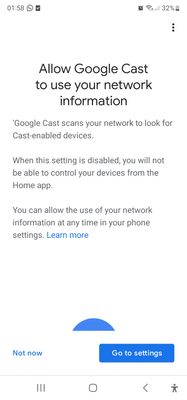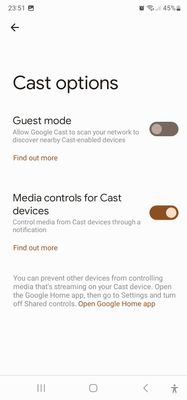- Google Nest Community
- Streaming
- "Allow your google cast to use your network inform...
- Subscribe to RSS Feed
- Mark Topic as New
- Mark Topic as Read
- Float this Topic for Current User
- Bookmark
- Subscribe
- Mute
- Printer Friendly Page
"Allow your google cast to use your network information" issue
- Mark as New
- Bookmark
- Subscribe
- Mute
- Subscribe to RSS Feed
- Permalink
- Report Inappropriate Content
01-27-2023 05:31 PM
When i press settings, it goes to blank page. Both my device and my chromecast are on the same network, double checked. For the references, I attached pictures
- Mark as New
- Bookmark
- Subscribe
- Mute
- Subscribe to RSS Feed
- Permalink
- Report Inappropriate Content
02-01-2023 03:14 PM
Hi Levleolr,
Thanks for reaching out. Could you please try manually going to the phone settings instead of pressing the "Go to settings" option in the Google Home app? Check the steps below:
- On the phone or tablet, open the Settings app.
- Tap Google > Device connections > Cast options.
- Turn on or off Use network information.
Let me know how it goes.
Best,
Jennifer
- Mark as New
- Bookmark
- Subscribe
- Mute
- Subscribe to RSS Feed
- Permalink
- Report Inappropriate Content
02-01-2023 05:54 PM
Hi!
So i'm using android version 13 and went like this:
- Phone Settings;
- Apps;
- Google.
But when i reached google app settings, there was no option for device connections, nor cast options.
Could it be somewhere else since the update of Android 13?
- Mark as New
- Bookmark
- Subscribe
- Mute
- Subscribe to RSS Feed
- Permalink
- Report Inappropriate Content
02-08-2023 02:09 PM
Hello there,
Yikes! May I know the make and model of your mobile phone? Also, do you have other device that we can try that isn't on Android 13?
Thanks,
Jennifer
- Mark as New
- Bookmark
- Subscribe
- Mute
- Subscribe to RSS Feed
- Permalink
- Report Inappropriate Content
02-08-2023 02:36 PM
Samsung Galaxy S22 Ultra and no other devices
- Mark as New
- Bookmark
- Subscribe
- Mute
- Subscribe to RSS Feed
- Permalink
- Report Inappropriate Content
02-08-2023 02:47 PM
Hey Levleolr,
Got it. From your phone settings, please scroll down until you see Google (should not be under Apps), then follow the steps I've shared above.
Also, could you please confirm if you see the message from your screenshot when you're setting up your device? If yes, you can ignore it then proceed as normal since the discovery of the cast device is ON by default.
Keep me posted.
Best,
Jennifer
- Mark as New
- Bookmark
- Subscribe
- Mute
- Subscribe to RSS Feed
- Permalink
- Report Inappropriate Content
02-08-2023 02:53 PM
So i finally found google options, thanks to you, but i still don't see Use Network Information
- Mark as New
- Bookmark
- Subscribe
- Mute
- Subscribe to RSS Feed
- Permalink
- Report Inappropriate Content
02-08-2023 03:12 PM
Hi there,
Understood. This might not be available on Android 13. However, please be advised that the network discovery on Android devices is on by default so you can choose the option "not now" in the Google Home app and proceed as normal.
Could you please tell me what you are trying to do when you get this prompt in the Google Home app? Are you unable to set up your Chromecast or is this a casting issue?
Best,
Jennifer
- Mark as New
- Bookmark
- Subscribe
- Mute
- Subscribe to RSS Feed
- Permalink
- Report Inappropriate Content
02-08-2023 03:21 PM
Right after not doing that step that we were talking about this appears. Both device and chromecast are connected to the same wifi
- Mark as New
- Bookmark
- Subscribe
- Mute
- Subscribe to RSS Feed
- Permalink
- Report Inappropriate Content
02-09-2023 09:18 AM
Hello Levleolr,
Thanks for the screenshot. It looks like this has something to do with your network. Please check your router settings and make sure the following settings that are listed below is configured correctly.
Enable these settings on your router, if applicable:
- Universal Plug and Play (UPnP)/Multicast
- Internet Group Management Protocol (IGMP)
Disable these settings on your router, if applicable:
- AP/client isolation
- Virtual Private Networks (VPNs)
- Proxy Servers
Note: If you aren’t not familiar with these settings, you may refer to your router manufacturer's documentation or you may contact your internet service provider for help.
Regards,
Jennifer
- Mark as New
- Bookmark
- Subscribe
- Mute
- Subscribe to RSS Feed
- Permalink
- Report Inappropriate Content
02-12-2023 10:23 AM
Hi there,
It's me again. How's it going? Did you manage to get your device working?
Thanks,
Jennifer
- Mark as New
- Bookmark
- Subscribe
- Mute
- Subscribe to RSS Feed
- Permalink
- Report Inappropriate Content
02-12-2023 10:42 AM
Hi!
No, but waiting response of my wifi provider
Thanks for the help thou
- Mark as New
- Bookmark
- Subscribe
- Mute
- Subscribe to RSS Feed
- Permalink
- Report Inappropriate Content
02-12-2023 12:12 PM
Hey Levleolr,
Gotcha. I want to make sure that everything is up and running on your end. I'll keep this thread open and wait for your update — no rush.
Best,
Jennifer
- Mark as New
- Bookmark
- Subscribe
- Mute
- Subscribe to RSS Feed
- Permalink
- Report Inappropriate Content
02-15-2023 02:23 PM
Hello there,
I don't want to be a nudge but I'd like to check if you're able to get any response from your internet service provider. Feel free to reach back should you still need help.
Thanks,
Jennifer
- Mark as New
- Bookmark
- Subscribe
- Mute
- Subscribe to RSS Feed
- Permalink
- Report Inappropriate Content
02-16-2023 02:45 PM
Hi Levleolr,
I haven't heard from you in a while so I’ll be locking this thread after 24 hours. If you're still experiencing problems, please feel free to start a new thread and we'll be happy to help.
Thanks,
Jennifer