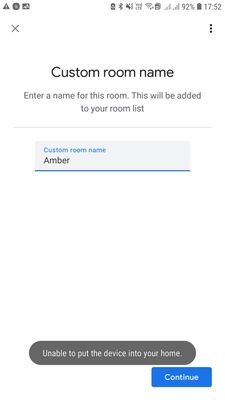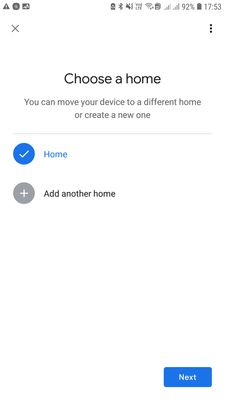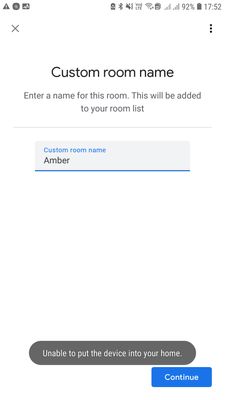- Google Nest Community
- Apps / Account
- Error while adding device to a home/room in Google...
- Subscribe to RSS Feed
- Mark Topic as New
- Mark Topic as Read
- Float this Topic for Current User
- Bookmark
- Subscribe
- Mute
- Printer Friendly Page
Error while adding device to a home/room in Google Home
- Mark as New
- Bookmark
- Subscribe
- Mute
- Subscribe to RSS Feed
- Permalink
- Report Inappropriate Content
02-23-2022 04:37 AM
Hi All,
I am unable to add a new device (Sony Bravia Google TV) to my google home as a device. First of all , when i search for the device , it doesnt show up and i have to repeat the search almost ############ times and then suddenly it starts showing up .
Once it shows up , I try to add to my existing home and it asks to create a room. I select any standard room from the given list and it gives me the error "Unable to put the device into you home"
I tried everything from uninstalling, removing accounts , delete storage data , restarting systems etc for both my TV and mobile phone.
- Mark as New
- Bookmark
- Subscribe
- Mute
- Subscribe to RSS Feed
- Permalink
- Report Inappropriate Content
12-28-2022 04:39 PM
Sorry, I didn't see the message.
Ready, complete the form. Thank you
- Mark as New
- Bookmark
- Subscribe
- Mute
- Subscribe to RSS Feed
- Permalink
- Report Inappropriate Content
12-22-2022 04:11 AM
I I have the same issue with KEF LS50 Wireless 2 speakers. "Cannot put your device into your home"
KEF Firmware Version 2.6
- Mark as New
- Bookmark
- Subscribe
- Mute
- Subscribe to RSS Feed
- Permalink
- Report Inappropriate Content
01-01-2023 03:15 AM
Same issue as nliebau with same device. Tried all of the above and several other things to no avail
- Mark as New
- Bookmark
- Subscribe
- Mute
- Subscribe to RSS Feed
- Permalink
- Report Inappropriate Content
01-02-2023 12:47 PM
- Mark as New
- Bookmark
- Subscribe
- Mute
- Subscribe to RSS Feed
- Permalink
- Report Inappropriate Content
01-06-2023 06:34 AM
- Mark as New
- Bookmark
- Subscribe
- Mute
- Subscribe to RSS Feed
- Permalink
- Report Inappropriate Content
01-09-2023 11:46 AM
Hi folks,
I wanted to follow up and see if you are still in need of any help. If so, please fill out the form so we can help you further.
Best,
Mel
- Mark as New
- Bookmark
- Subscribe
- Mute
- Subscribe to RSS Feed
- Permalink
- Report Inappropriate Content
01-09-2023 01:51 PM
I still can’t add my Bravia. exact same issue as the first post in this thread
- Mark as New
- Bookmark
- Subscribe
- Mute
- Subscribe to RSS Feed
- Permalink
- Report Inappropriate Content
01-09-2023 02:06 PM
Hello how are you?
So I still have the problem. I already filled out the form.
regards
- Mark as New
- Bookmark
- Subscribe
- Mute
- Subscribe to RSS Feed
- Permalink
- Report Inappropriate Content
01-15-2023 05:02 PM
Hi folks,
@a1-qwe, thank you for your time and patience. Your case is already being reviewed by our team and will reach out to you via email. Check it out from time to time for you'll be continuing your conversation there.
@JoeMoulden, have you tried the steps provided above? if yes and still the same issue, then please fill up this form with all the needed information then let me know once done. Same goes to @Jkat99, @Patdeman.
Thanks,
Dan
- Mark as New
- Bookmark
- Subscribe
- Mute
- Subscribe to RSS Feed
- Permalink
- Report Inappropriate Content
01-18-2023 05:10 PM
Hey JoeMoulden,
We haven't received your form. Have you had a chance to fill it out? Just in case here's the link.
Regards,
Dan
- Mark as New
- Bookmark
- Subscribe
- Mute
- Subscribe to RSS Feed
- Permalink
- Report Inappropriate Content
01-21-2023 05:25 PM
- Mark as New
- Bookmark
- Subscribe
- Mute
- Subscribe to RSS Feed
- Permalink
- Report Inappropriate Content
01-24-2023 05:30 PM
Hi JoeMoulden,
We haven't heard from you in a while so we'll be locking this thread if there is no update within 24 hours. If you need assistance or want to discuss topics, feel free to start a new thread.
Thanks,
Dan