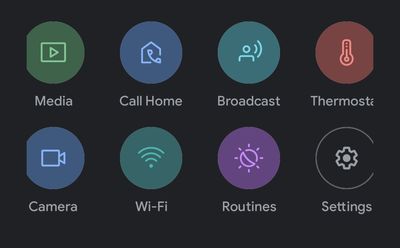- Google Nest Community
- Apps / Account
- Re: Google Home Mobile app responsive layout desig...
- Subscribe to RSS Feed
- Mark Topic as New
- Mark Topic as Read
- Float this Topic for Current User
- Bookmark
- Subscribe
- Mute
- Printer Friendly Page
Google Home Mobile app responsive layout design bugs
- Mark as New
- Bookmark
- Subscribe
- Mute
- Subscribe to RSS Feed
- Permalink
- Report Inappropriate Content
05-25-2022 02:43 AM - edited 05-25-2022 02:49 AM
On some mobile phones, there are some UI layout issues due to wrapping rules not executing properly. The first and last circle on a row are slightly cropped, leaving circles with a flat edge or missing segment. Squares with rounded corners are also prematurely cropped.
The layout bugs disappear when rotating the phone, or changing the Android zoom settings - so I'm assuming that it's a media query rule issue for specific widths.
I have a Galaxy S21 Ultra, but this affects other phones too (according to other users on Reddit)
- Mark as New
- Bookmark
- Subscribe
- Mute
- Subscribe to RSS Feed
- Permalink
- Report Inappropriate Content
05-26-2022 05:06 PM
FWIW, my Pixel 5 does not experience the cropping in the Google Home app.
- Mark as New
- Bookmark
- Subscribe
- Mute
- Subscribe to RSS Feed
- Permalink
- Report Inappropriate Content
06-01-2022 02:11 PM
Hi everyone,
Thanks for posting in the Community.
@JohnC1, thanks for sharing your experience with the Home app.
@Sacha00Z, looks like this is an isolated case. Have you already tried uninstalling and reinstalling the Home app? Let's try that first and see if it makes any changes.
Keep me posted.
Best,
Princess
- Mark as New
- Bookmark
- Subscribe
- Mute
- Subscribe to RSS Feed
- Permalink
- Report Inappropriate Content
06-01-2022 04:42 PM
@Princesss , good idea for an experiment. I've performed the following steps: stopped the app, cleared the cache, cleared the app data, and uninstalled the app. After re-installing and going through the setup process, the problem still exits. The only way that I can solve the problem on my phone, is to change the "screen zoom" in settings (+ or -), but this affects all apps on my device, not just the Google Home App.
Has anyone at Nest R&D tried to test the app on FHD+ (2400 x 1080) or on a real Samsung S21 Ultra device? I'm sure it's reproducible, as there are many other users with the same issue on Reddit.
- Mark as New
- Bookmark
- Subscribe
- Mute
- Subscribe to RSS Feed
- Permalink
- Report Inappropriate Content
06-06-2022 09:31 AM
Hi everyone,
Thanks for sharing your insights about this.
Please provide the Android/iOS version of your phone that experiencing this as well as the app version of your Home app.
- Open the Home app
.
- Touch and hold your device's tile.
- Tap Settings
.
- Choose Device information.
- The software version should appear under “Technical information.”
Best,
Princess
- Mark as New
- Bookmark
- Subscribe
- Mute
- Subscribe to RSS Feed
- Permalink
- Report Inappropriate Content
06-06-2022 04:11 PM
Hi @Princesss , The steps you have pasted into your reply don't make sense. Specifically step #2.
However, I think I can get the info you need:
- Home App version: 2.52.1.6
- Phone Model: Galaxy S21 Ultra 5G SM-G998B
- Android : 12
- Google Play System update: 1 May 2022
- Kernel Version: 5.4.147
- Android security patch level: 1 May 2022
- Mark as New
- Bookmark
- Subscribe
- Mute
- Subscribe to RSS Feed
- Permalink
- Report Inappropriate Content
06-07-2022 10:57 AM
Hi Sacha00Z,
Thanks for the details you've shared.
I'd be happy to take a closer look into this and will update this thread as soon as I have news about it.
Best,
Princess
- Mark as New
- Bookmark
- Subscribe
- Mute
- Subscribe to RSS Feed
- Permalink
- Report Inappropriate Content
06-08-2022 12:36 PM
Hi Sacha00Z,
Chiming in to let you know that we have released a new update on the Home app. Please make sure that your Home app is on version 2.53 and check if there's any changes on the app's layout.
Keep me posted.
Best,
Princess
- Mark as New
- Bookmark
- Subscribe
- Mute
- Subscribe to RSS Feed
- Permalink
- Report Inappropriate Content
07-16-2022 03:09 PM - edited 07-16-2022 03:12 PM
Hi Princess, I'm not sure the issue was solved as I'm experiencing it on V2.54.1.7 on an Oppo A74 5G.
- Mark as New
- Bookmark
- Subscribe
- Mute
- Subscribe to RSS Feed
- Permalink
- Report Inappropriate Content
08-02-2022 04:09 PM
Hi Joycetick,
Sorry for the late response.
Have you tried clearing the cache and data of the Home app? Let's try that first and after that, uninstall/reinstall back the Home app to see if that works.
Best,
Princess
- Mark as New
- Bookmark
- Subscribe
- Mute
- Subscribe to RSS Feed
- Permalink
- Report Inappropriate Content
08-02-2022 04:43 PM - edited 08-02-2022 04:44 PM
Hi @Princesss , any updates to this?
- Mark as New
- Bookmark
- Subscribe
- Mute
- Subscribe to RSS Feed
- Permalink
- Report Inappropriate Content
08-03-2022 05:36 PM
Hi everyone,
Thanks for responding. We apologize for the inconvenience that this has caused you. For anyone who are still experiencing this issue, let's go ahread and try these steps and send a feedback:
Step 1. Turn on device reports
- Make sure your mobile device or tablet is connected to the same Wi-Fi or linked to the same account as your Chromecast, or speaker or display.
- Open the Google Home app
.
- Touch and hold your device's tile.
- At the top right corner of the screen, tap Settings
Recognition & sharing.
- Turn on Send [device model] device usage and crash reports to Google. (Example: Send Google Home device usage and crash reports to Google.)
Step 2. Share your feedback
- Open the Google Home app
.
- At the top right, tap your account.
- Tap Feedback
tap the type of device you'd like to submit feedback for.
- To display available emails, in the "From:" section, tap the arrow on the right. Select your email address.
- In the feedback summary, write a brief description of your issue.
- Be sure to check the box for Screenshot and System logs.
- To submit feedback, at the top right corner, tap Send
.
Best,
Princess
- Mark as New
- Bookmark
- Subscribe
- Mute
- Subscribe to RSS Feed
- Permalink
- Report Inappropriate Content
08-03-2022 06:22 PM
Thank you @Princesss , I took these steps, back in May, in addition with reporting here. Should I do it again? Or is once enough?
- Mark as New
- Bookmark
- Subscribe
- Mute
- Subscribe to RSS Feed
- Permalink
- Report Inappropriate Content
08-04-2022 08:39 PM
Hi Sacha00Z,
Thanks for responding. If you're already done with the steps, please fill up this form with all the needed information then let me know once done.
Best,
Princess
- Mark as New
- Bookmark
- Subscribe
- Mute
- Subscribe to RSS Feed
- Permalink
- Report Inappropriate Content
08-08-2022 05:29 PM
Hi Sacha00Z,
Chiming in-- have you seen my response above? Let me know once you're done with the form so I can check it.
Best,
Princess
- Mark as New
- Bookmark
- Subscribe
- Mute
- Subscribe to RSS Feed
- Permalink
- Report Inappropriate Content
08-11-2022 05:38 PM
Hi Sacha00Z,
I just want to check if you're done filling out the form?
Best,
Princess
- Mark as New
- Bookmark
- Subscribe
- Mute
- Subscribe to RSS Feed
- Permalink
- Report Inappropriate Content
08-15-2022 12:42 PM
Hey Sacha00Z,
We haven’t heard any updates from you. I’ll go ahead and lock this thread in 24 hours. If you still need assistance, feel free to start a new thread in the community and we’ll be happy to help.
Kind regards,
Alex
- Mark as New
- Bookmark
- Subscribe
- Mute
- Subscribe to RSS Feed
- Permalink
- Report Inappropriate Content
08-15-2022 01:28 PM
Please don't close, I will work through submitting the forms.
- Mark as New
- Bookmark
- Subscribe
- Mute
- Subscribe to RSS Feed
- Permalink
- Report Inappropriate Content
08-15-2022 03:46 PM
Hi Joycetick,
Got it. Let us know once you're done filling out the form.
Thanks,
Alex
- Mark as New
- Bookmark
- Subscribe
- Mute
- Subscribe to RSS Feed
- Permalink
- Report Inappropriate Content
08-18-2022 07:15 PM
Feedback submitted
- Mark as New
- Bookmark
- Subscribe
- Mute
- Subscribe to RSS Feed
- Permalink
- Report Inappropriate Content
08-18-2022 10:30 PM
Hi Joycetick,
We've received your form-- thanks for filling that out. I'll consider this post as complete and will lock the thread in 24 hours. Please keep an eye on your email as someone from our team will reach out to you to assist you further.
Best,
Princess
- Mark as New
- Bookmark
- Subscribe
- Mute
- Subscribe to RSS Feed
- Permalink
- Report Inappropriate Content
08-19-2022 11:26 PM
I don't see why you are rushing to close the thread before a resolution is found. I doubt this is a client side issue but even if it is; anybody finding this thread would not have access to the solution.
- Mark as New
- Bookmark
- Subscribe
- Mute
- Subscribe to RSS Feed
- Permalink
- Report Inappropriate Content
08-20-2022 04:10 AM
What boggles my mind is what someone said before. How does this pass quality control?
- Mark as New
- Bookmark
- Subscribe
- Mute
- Subscribe to RSS Feed
- Permalink
- Report Inappropriate Content
09-15-2022 12:49 AM
Hi Princesss, I haven't noticed an email yet. Do you know if there is an update?
- Mark as New
- Bookmark
- Subscribe
- Mute
- Subscribe to RSS Feed
- Permalink
- Report Inappropriate Content
10-11-2022 09:41 AM
Hi folks,
Thanks for posting and apologies for the late response.
@Joycetick, have you tried to change the screen resolution on your mobile phone? Could try to change it and see if that fixes the issue? Keep me posted.
@OkitChA @JohnC1, I'm sorry that you had to go through this and I understand how you feel. Rest assured that we'll take your experience as feedback. We'll learn from it and deliver a better experience in the future.
Best,
Nikki
- Mark as New
- Bookmark
- Subscribe
- Mute
- Subscribe to RSS Feed
- Permalink
- Report Inappropriate Content
10-11-2022 10:49 AM
Changing the "screen size" will work of course. I've tested that before this post... However that doesn't change the fact that the app is broken... Because it worked fine before.
- Mark as New
- Bookmark
- Subscribe
- Mute
- Subscribe to RSS Feed
- Permalink
- Report Inappropriate Content
10-11-2022 08:08 PM
I cannot change the screen resolution but as per the original post the issue is not visible if changing the zoom however this is not an acceptable 'solution' to an application's UI bug.
- Mark as New
- Bookmark
- Subscribe
- Mute
- Subscribe to RSS Feed
- Permalink
- Report Inappropriate Content
11-09-2022 03:33 PM
Hi everyone,
It's been a while since we discussed this and I wanted to see if anything had changed on your end or if it's still the same. I would love to take your feedback to our internal teams, but wanted to verify what you've been seeing. Let me know and I'll be happy to pick this back up with you all.
Thanks,
Jeff
- Mark as New
- Bookmark
- Subscribe
- Mute
- Subscribe to RSS Feed
- Permalink
- Report Inappropriate Content
11-09-2022 07:00 PM
Hi Jeff, still the same.
- Mark as New
- Bookmark
- Subscribe
- Mute
- Subscribe to RSS Feed
- Permalink
- Report Inappropriate Content
12-28-2022 04:37 PM
Hi folks,
Apologies for the delayed response. It would help a lot if you could open the Google Home app on a different mobile device, since there are some phones that are set with different resolutions. Let' s try to isolate this.
Keep us posted.
Best,
Dan
- Mark as New
- Bookmark
- Subscribe
- Mute
- Subscribe to RSS Feed
- Permalink
- Report Inappropriate Content
12-28-2022 10:30 PM
- Lol. You just solved the issue with your answer. "since there are some phones that are set with different resolutions."
The problem is... IT WAS WORKING BEFORE.
- Mark as New
- Bookmark
- Subscribe
- Mute
- Subscribe to RSS Feed
- Permalink
- Report Inappropriate Content
06-01-2022 05:01 PM
It's not an isolated case.
- Mark as New
- Bookmark
- Subscribe
- Mute
- Subscribe to RSS Feed
- Permalink
- Report Inappropriate Content
06-29-2022 09:53 AM
Hey there,
Did you have any more questions or need any additional help?
Thank you,
Jeran
- Mark as New
- Bookmark
- Subscribe
- Mute
- Subscribe to RSS Feed
- Permalink
- Report Inappropriate Content
08-02-2022 04:41 PM
Hey,
We are all still waiting for a bug fix from Google/Nest. This software issue with layouts has not yet been solved, and the app is still faulty.
I think we have all proven that these are not isolated cases, and the issue can be consistently reproduced across different devices.
- Mark as New
- Bookmark
- Subscribe
- Mute
- Subscribe to RSS Feed
- Permalink
- Report Inappropriate Content
09-16-2022 03:34 PM
They just don't care. I've stop using GH app and started using home assistant
- Mark as New
- Bookmark
- Subscribe
- Mute
- Subscribe to RSS Feed
- Permalink
- Report Inappropriate Content
09-16-2022 03:40 PM
- Mark as New
- Bookmark
- Subscribe
- Mute
- Subscribe to RSS Feed
- Permalink
- Report Inappropriate Content
12-29-2022 07:26 PM
Hi everyone,
@OkOtChA , @Dan_A , @Joycetick , @Jeff ...
I've joined the public preview of the new Home app, and the problem seems to be fixed in the new version. I don't think that there was any plan to reactively fix the issue in the old version based on this report - the new layout is completely different. You can also join the public preview, or you can just wait for it to be released.
This forum and the moderators seem to be a complete waste of time - the moderators seem to have no association with the Nest developers and operate separatley. I will be unsubscribing from this post, and never posting again. I'm not sure what the point of all of this is, and will be reconsidering my purchasing choices in future.