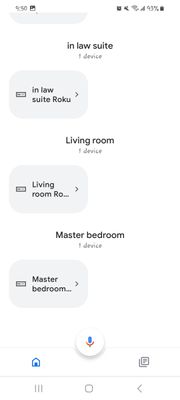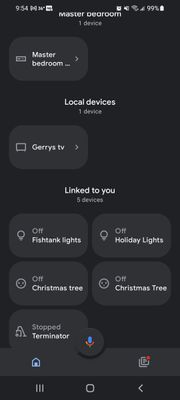- Google Nest Community
- Apps / Account
- Google home sharing help
- Subscribe to RSS Feed
- Mark Topic as New
- Mark Topic as Read
- Float this Topic for Current User
- Bookmark
- Subscribe
- Mute
- Printer Friendly Page
Google home sharing help
- Mark as New
- Bookmark
- Subscribe
- Mute
- Subscribe to RSS Feed
- Permalink
- Report Inappropriate Content
12-11-2022 07:58 AM
So my husband set up all the devices on his email for google home. He successfully added me as a member. I have most of the same devices but I do not have the devices we had to link accounts from other apps. I do have the apps availible on my device but they will not link when I try amd add them. They successfully linked for him and are visible but I have no voice control nor are they visible on the app. I have included a few screen shots. My phone screen is white his is black. As you can see he has the lights and vaccuum and mine just ends at masterbed room. How do we fix this?
- Labels:
-
Android
-
Getting Started
-
Home App
- Mark as New
- Bookmark
- Subscribe
- Mute
- Subscribe to RSS Feed
- Permalink
- Report Inappropriate Content
12-21-2022 09:04 PM
Hi Lilbabs,
Thanks for visiting the Community.
We appreciate all the details you've sent. Please make sure to add your voice so Google Nest speakers can recognize you as another user. After that, reboot your Google Nest speakers and router simply by unplugging it for a few minutes. Once done, try saying "Ok Google, sync my devices".
Let us know if it works.
Best,
Princess
- Mark as New
- Bookmark
- Subscribe
- Mute
- Subscribe to RSS Feed
- Permalink
- Report Inappropriate Content
12-25-2022 12:27 PM
Hey there,
I wanted to follow up and see if you still need help. Please let me know if you are still having any concerns or questions from here, as I would be happy to take a closer look and assist you further.
Thanks,
Dan
- Mark as New
- Bookmark
- Subscribe
- Mute
- Subscribe to RSS Feed
- Permalink
- Report Inappropriate Content
12-28-2022 12:33 PM
Hi Lilbabs,
We haven't heard from you in a while so we'll be locking this thread if there is no update within 24 hours. If you need assistance or want to discuss topics, feel free to start a new thread.
Kind regards,
Dan