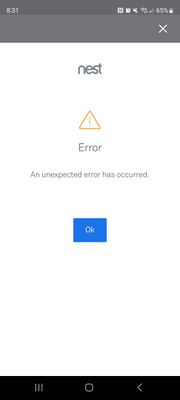- Google Nest Community
- Apps / Account
- Re: Unable to migrate from Nest to Google
- Subscribe to RSS Feed
- Mark Topic as New
- Mark Topic as Read
- Float this Topic for Current User
- Bookmark
- Subscribe
- Mute
- Printer Friendly Page
Unable to migrate from Nest to Google
- Mark as New
- Bookmark
- Subscribe
- Mute
- Subscribe to RSS Feed
- Permalink
- Report Inappropriate Content
02-07-2023 10:36 AM
Hi all;
I am trying to migrate my nest account to Google. I've selected my personal Gmail account but after couple of seconds I got an error. There is no Error code but only this: "Unexpected error has occured".
Can anyone help me to find solution?
Thanks in advance
- Mark as New
- Bookmark
- Subscribe
- Mute
- Subscribe to RSS Feed
- Permalink
- Report Inappropriate Content
02-07-2023 05:27 PM - edited 02-07-2023 05:32 PM
Same issue, looking for a solution.
- Mark as New
- Bookmark
- Subscribe
- Mute
- Subscribe to RSS Feed
- Permalink
- Report Inappropriate Content
03-07-2023 07:30 PM
I have been putting off migrating my Nest Account to Google Home but now have to as I purchased the 2nd Generation Nest Video Doorbell and when I try to migrate I get the same error message. Also, I do not use a Google email for my Nest account. Could that be causing a problem?
- Mark as New
- Bookmark
- Subscribe
- Mute
- Subscribe to RSS Feed
- Permalink
- Report Inappropriate Content
02-07-2023 08:42 PM
Same exact issue as well using my Galaxy s21 ultra. Looks like it's going to work then pops up unexpected error.
- Mark as New
- Bookmark
- Subscribe
- Mute
- Subscribe to RSS Feed
- Permalink
- Report Inappropriate Content
02-07-2023 10:42 PM
It is not related your phone or operating system. I tried it via my computer with chrome web browser. I got same exact error from web browser.
- Mark as New
- Bookmark
- Subscribe
- Mute
- Subscribe to RSS Feed
- Permalink
- Report Inappropriate Content
02-08-2023 06:04 PM
If you are on Google Workspace, be prepared to be super annoyed! They dont support that migration!!! Its completely ridiculous.
- Mark as New
- Bookmark
- Subscribe
- Mute
- Subscribe to RSS Feed
- Permalink
- Report Inappropriate Content
02-08-2023 10:05 PM
I am trying it with my very first personal Gmail Account but still same thing.
- Mark as New
- Bookmark
- Subscribe
- Mute
- Subscribe to RSS Feed
- Permalink
- Report Inappropriate Content
02-08-2023 10:20 PM
Hi again. Finally I did it. This time I logged in to nest via google chrome on my computer (macbook pro M1 cpu) and completed all steps without any problem.
- Mark as New
- Bookmark
- Subscribe
- Mute
- Subscribe to RSS Feed
- Permalink
- Report Inappropriate Content
02-14-2023 02:14 PM
Hey folks,
Thanks for reaching out and we appreciate your efforts.
selimsel, thanks for sharing to the Community of your resolution — it's a big help.
For other users, check back in if you had the chance to try the steps that work for selimsel. Let me know if you are still having any trouble from here, as I would be happy to take a closer look and assist you further. You can check this link for more information.
Best,
Alex
- Mark as New
- Bookmark
- Subscribe
- Mute
- Subscribe to RSS Feed
- Permalink
- Report Inappropriate Content
03-01-2023 08:46 AM
I need to speak with someone live via phone
- Mark as New
- Bookmark
- Subscribe
- Mute
- Subscribe to RSS Feed
- Permalink
- Report Inappropriate Content
02-17-2023 07:50 PM
Not helpful if trying to reset nest on my iphone.
- Mark as New
- Bookmark
- Subscribe
- Mute
- Subscribe to RSS Feed
- Permalink
- Report Inappropriate Content
02-28-2023 12:38 AM
I'm also unable to migrate my account to google and get the same error message "An unexpected error has occurred." I've tried migrating multiple times from firefox and chrome as well as from the nest app on android. All give the same error. 😞
- Mark as New
- Bookmark
- Subscribe
- Mute
- Subscribe to RSS Feed
- Permalink
- Report Inappropriate Content
03-03-2023 07:13 AM
Update: I opened a case w/ support on Feb 28th and worked for 1.5 hours with two support representatives who had me try lots of things. Clearing browser cache & cookies, incognito mode, deleting my home in google home (used by chromecast), deleting and re-installing google home, etc. Nothing we tried worked, and I continue to get the same error message from all browers and also from the app when attempting to migrate. My case was escalated to the the engineering team, but so far I haven't heard back from them. 😕
- Mark as New
- Bookmark
- Subscribe
- Mute
- Subscribe to RSS Feed
- Permalink
- Report Inappropriate Content
03-04-2023 04:29 PM
Same issue here. Please update us if you actually get some help.
I don't want to migrate, but my husband did, and now we can't share the same devices because I am not on the google version! Nothing I do works to migrate to Google. This is awful.
- Mark as New
- Bookmark
- Subscribe
- Mute
- Subscribe to RSS Feed
- Permalink
- Report Inappropriate Content
03-05-2023 09:05 PM
I've received an update to my support case stating that the error message I get when attempting to migrate is because my google account is a google one account - has a subscription to one.google.com associated with it. I've asked some follow-up questions about what my options are and hope to hear back soon. For others experiencing this issue, are you also google one subscribers?
- Mark as New
- Bookmark
- Subscribe
- Mute
- Subscribe to RSS Feed
- Permalink
- Report Inappropriate Content
03-04-2023 05:06 PM
Same issue myself. Shouldn’t have this many issues for something that is being forced… just want to use the doorbell I bought. Yikes.
- Mark as New
- Bookmark
- Subscribe
- Mute
- Subscribe to RSS Feed
- Permalink
- Report Inappropriate Content
03-05-2023 06:26 PM
Same error here. An unexpected error from Google is NOT helpful. I cannot open a support ticket or anything else. You would think as long as these accounts have been around, Google would know how to migrate them 😞
- Mark as New
- Bookmark
- Subscribe
- Mute
- Subscribe to RSS Feed
- Permalink
- Report Inappropriate Content
03-06-2023 12:39 PM
I posted this reply twice yesterday but it seems to have been removed both times. Hopefully there isn't a technical issue with the forum too!
I received an update back from my support case informing me that the reason I was getting the error during migration was due to my account having a Google One (one.google.com) subscription associated with it. I've sent support some follow-up questions about what my options are. If a standard migration isn't possible, perhaps my nest account can be deleted so I can re-import my devices into Google Home and start from scratch? Certainly not ideal, but maybe an option? I'll share any further updates I receive here.
- Mark as New
- Bookmark
- Subscribe
- Mute
- Subscribe to RSS Feed
- Permalink
- Report Inappropriate Content
03-06-2023 12:58 PM
I am also getting the same error message after purchasing a nest doorbell and then trying to migrate the existing nest account.
I’ve tried multiple times, including the Google Chrome suggestion listed, but nothing works. I get error messages like - an error has occurred to this nest account is already associated with this nest account.
if it can’t be fixed then I’ll continue to use them separately, but then what’s the point of Google home if it doesn’t work as it should? Neat has been a part of Google since 2019, so this really is an issue than should not be happening
- Mark as New
- Bookmark
- Subscribe
- Mute
- Subscribe to RSS Feed
- Permalink
- Report Inappropriate Content
03-07-2023 12:44 PM
I’m having the same issue. Cannot migrate on iOS or desktop
- Mark as New
- Bookmark
- Subscribe
- Mute
- Subscribe to RSS Feed
- Permalink
- Report Inappropriate Content
03-07-2023 04:17 PM - edited 03-07-2023 04:27 PM
I too will join the bandwagon. I will rue this day until I die because I don't have anyone else to blame for this except myself. I had everything working for years. A nest account with a single Nest Hello Doorbell (wired, 1st gen) and a couple of Google Home devices (speaker and a display). The display and speaker were associated to my Gmail account. The same Gmail address was used for the Nest account, but with Nest credentials. The Goole Home app had the Nest account linked as a "Works with Google" account. I used to get announcements on my Display and Speaker when someone rang the bell. All worked until I decided to add another Hello Doorbell. The 2nd doorbell also synced to my Google Home and the app showed the device. I just wouldn't get visitor announcements. A quick online resulted in most people saying that I would need to unlink the Nest account from "works with Google" from my Home Account and then re-link the account. And so I unlinked my Nest account and now I can not re-link.
I will add that I have a Google One subscription on my email associated with my Google Home account (and is the same email associated with the Nest account). What a mess.
Two different Reps from Google tried to give me two different solutions:
1. Remove my cameras from my Nest account (which means I lose my Nest subscriptions because I am still on the first gen plan which still gives me 5-days of continuous video for $50/year for the first device and $30/year for the 2nd device). This is of no consequence to me, as I basically intend to replace my existing doorbell with the new one and will effectively have only 1 doorbell. On the new plan I would be paying $120 but yes, I can later expand to multiple devices. But I'm not interested in this approach.
2. 2nd rep asked me to migrate my Nest account by using another Gmail account??? Why/How is this even a solution??? And no one seems to understand that I need to be able to retain my existing Nest subscription and that I have no intention of signing up with the newer Nest Aware plans.
Keep in mind that everything was working for years!!! Just because I decided to add another camera to my Nest account, I can't get visitor announcements of the new camera on my home account (even though the device was already showing up in my Home account) and this requires migration in all weird sorts of ways ?
Google you need to do better than this!!! I'm keeping Home and Nest separate until this gets sorted out. Thanks, but, no thanks!
- Mark as New
- Bookmark
- Subscribe
- Mute
- Subscribe to RSS Feed
- Permalink
- Report Inappropriate Content
03-07-2023 07:37 PM
I'm having this same issue. I have a google nest cam that I've had Nest Aware 1st generation with for several years. I recently bought a Nest Outdoor Cam which I found out doesn't work with the Nest app. Anyway the past couple days I've been trying to upgrade to the new Nest Aware, slightly more expensive but am willing to do it to unify my nest cameras in Google Home, but get this error. Tried cancelling my old subscription - didn't help. Tried incognito mode, deleting cookies, different browsers, etc. Nothing has worked so far.
- Mark as New
- Bookmark
- Subscribe
- Mute
- Subscribe to RSS Feed
- Permalink
- Report Inappropriate Content
03-08-2023 08:16 PM
Just wanted to give an update, I've finally got my Google Aware account upgraded. Today, same as yesterday, I tried upgrading via Google Chrome Incognito mode and it worked. I was able to upgrade just fine. This did not work yesterday after several attempts so I'm not sure what has changed. Hopefully others will be able to sort out their issues now using icognito mode. Just to be clear, I also attempted in a normal google chrome window and had the same error occur prior to trying incognito mode.
- Mark as New
- Bookmark
- Subscribe
- Mute
- Subscribe to RSS Feed
- Permalink
- Report Inappropriate Content
03-08-2023 08:40 PM - edited 03-08-2023 08:41 PM
Can you share some details please? Did you use the same email address for Nest and Google Home ? I know you said you had the Nest 1st gen subscription, but just making sure that you were paying per/device, because if not, you did not have the original Nest Aware subscription plan. Can you also provide what steps you took ? Also what is Google Aware ?
I just tried using incognito mode and it did not work for me. My Nest account and Google Home are both under the same email address.
- Mark as New
- Bookmark
- Subscribe
- Mute
- Subscribe to RSS Feed
- Permalink
- Report Inappropriate Content
03-08-2023 09:01 PM - edited 03-08-2023 09:03 PM
So my Nest Aware 1st gen was only for my original Nest Cam and was not being used for the newer Nest Outdoor Cam because they were not compatible. Otherwise I would not have tried to upgrade. I was having trouble upgrading so I eventually canceled my old Nest Aware and tried upgrading to a new Nest Aware plan which kept failing until today. My old nest account and new google home account use my same email address.
I received a "30 day free nest aware trial" email from google when I activated my new camera with the google home account. I opened the link to use this free trial via Chrome Incognito mode. This allowed me to go through the process of purchasing a subscription for the new Nest Aware.
- Mark as New
- Bookmark
- Subscribe
- Mute
- Subscribe to RSS Feed
- Permalink
- Report Inappropriate Content
03-08-2023 09:08 PM
That's not the same thing most people are trying to do. I still have an original Nest Aware subscription. I pay $50/year for my 1st Gen Nest Hello Doorbell, and recently added a 2nd Nest Hello Doorbell - still 1st gen wired. It is currently under free 30 day trial, but it will subscribe at $30/year once the trial ends. My devices are still 1st Gen, and compatible with 1st Gen Nest Aware plan.
All I'm trying to do is link my Nest account to my Google Home account, which doesn't work. So I tried migrating, but that doesn't work and leaves me with the Unexpected Error exclamation within a triangle.
What you did was essentially upgrade from a Nest aware 1st gen to the New Nest Aware plan (either Base or Plus, I don't know). You never migrated your Nest account to Google Account from the steps you seems to have indicated. If you did, then perhaps you're not articulating your steps correctly.
- Mark as New
- Bookmark
- Subscribe
- Mute
- Subscribe to RSS Feed
- Permalink
- Report Inappropriate Content
03-08-2023 09:13 PM
I guess I can't articulate it as you say. God speed. 😘
- Mark as New
- Bookmark
- Subscribe
- Mute
- Subscribe to RSS Feed
- Permalink
- Report Inappropriate Content
03-13-2023 01:21 PM
More than a week has passed since I received an update to my support case, so I reached out to them again on chat. The support person I chatted with re-confirmed that you can't migrate if you have a Google One subscription associated with your account, even though this is documented. We talked about whether I could pause or cancel Google One, migrate, and then re-subscribe but this is also not an option. The only path forward for me is to delete my nest account, wait 48 hours for the data to be purged, and then re-add my nest devices into Google home. I'm going to give it a try now. Hope I don't regret it!
- Mark as New
- Bookmark
- Subscribe
- Mute
- Subscribe to RSS Feed
- Permalink
- Report Inappropriate Content
03-13-2023 02:59 PM
Hi. Thanks for your reply. I figured out what to do. I used my Gmail address and was able to Migrate successfully.
Thanks again.
Regards,
Stephen
- Mark as New
- Bookmark
- Subscribe
- Mute
- Subscribe to RSS Feed
- Permalink
- Report Inappropriate Content
03-14-2023 02:44 AM
Did this work?
How do you delete nest account?
Getting frustrated….
- Mark as New
- Bookmark
- Subscribe
- Mute
- Subscribe to RSS Feed
- Permalink
- Report Inappropriate Content
03-14-2023 05:40 AM
Hi. I did not delete my Nest account. I just changed my email address which was not a Google Address to a Gmail address. After that, I was able to migrate from Nest to Google Home App. That's all I did. Migration will work better if you have a Gmail account.
- Mark as New
- Bookmark
- Subscribe
- Mute
- Subscribe to RSS Feed
- Permalink
- Report Inappropriate Content
03-23-2023 08:13 AM
Yes, actaully it did, but not in the way I expected. I logged into the nest website, went to settings and found the delete account option. About 12 hours later I received an email confirming my account had been deleted. At that time I attempted to add my nest theromstats to the Google home app, but this wasn't successful, and I learned that this is because they are too old and can only be added using the nest app or nest website. At this point I re-created my nest account, again using my gmail address. But this time things were different. When the account was re-created, it was actually linked to my google account credentials and my devices suddenly appeared in Google home. I used the same Google account which is associated with a Google One subscription. While I couldn't use the migrate account function; deleting and re-creating my account seems to have achieved the same goal, in a roundabout way. I'm not certain, but I suspect my original nest account was just local to the nest app, since it was created prior to Google's acquisition of nest. When I re-created the account using the same address, both the nest and google home apps use my google credentials and single sign-on works. Also, I didn't lose any of my thermostat settings or schedules; only the history which I really wasn't concerned about. If you don't see a delete account option in the nest app or on the nest website, I wonder if your Google account is already being used for nest? Do you see any devices in the Google home app?
- Mark as New
- Bookmark
- Subscribe
- Mute
- Subscribe to RSS Feed
- Permalink
- Report Inappropriate Content
03-25-2023 04:44 AM
I woke up very early in the morning, and couldn't get back to sleep. I was going to try you method since I have nothing to lose. It has been almost a month of random trying... always the same error. This morning, I clicked on my Nest account on my phone to give it one last try, and low and behold it worked. I didn't do anything different (other than it was the middle of the night). Glad to be done with this stupid migration and be able to use the product I purchased, but probably will never buy another nest/ google product.
I wish I could give everyone else a tip/ trick since google doesn't help anyone, but it mine just finally did go through itself. Maybe try in the middle of the night when there is less activity. ???
- Mark as New
- Bookmark
- Subscribe
- Mute
- Subscribe to RSS Feed
- Permalink
- Report Inappropriate Content
03-15-2023 05:00 AM
Finally tried again and it worked randomly. Didn’t change anything else myself.
- Mark as New
- Bookmark
- Subscribe
- Mute
- Subscribe to RSS Feed
- Permalink
- Report Inappropriate Content
03-26-2023 08:28 AM
Tried the normal migration route this morning and it worked
- Mark as New
- Bookmark
- Subscribe
- Mute
- Subscribe to RSS Feed
- Permalink
- Report Inappropriate Content
03-26-2023 08:33 AM
Just wanted to close the loop here. Even with Google One, I was able to successfully migrate my Nest account to Google on March 17, 2023. Did it by performing a login to home.nest.com using a browser and then in Settings, I selected migrate account, followed the steps for the first two items, but chose not move my Nest aware subscription to the new plan.
All sorted out now. Not sure what was going on before but I have a feeling someone internally got a nod to fix the problem.
- Mark as New
- Bookmark
- Subscribe
- Mute
- Subscribe to RSS Feed
- Permalink
- Report Inappropriate Content
03-26-2023 08:38 AM
Good to hear. Seems eventually, most find a solution. With me, I just had to change my email address to my Google Email address. And that's what worked for me.
- Mark as New
- Bookmark
- Subscribe
- Mute
- Subscribe to RSS Feed
- Permalink
- Report Inappropriate Content
05-09-2023 07:33 PM
Hi there,
I’m glad this is resolved now. I’ll keep this thread open for one more day. If you need further help, let me know.
Regards,
Juni