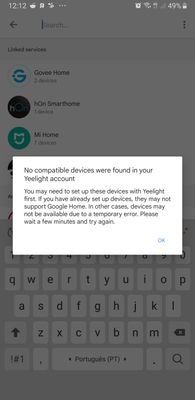- Google Nest Community
- Apps / Account
- Yeelight lights removed from google home
- Subscribe to RSS Feed
- Mark Topic as New
- Mark Topic as Read
- Float this Topic for Current User
- Bookmark
- Subscribe
- Mute
- Printer Friendly Page
Yeelight lights removed from google home
- Mark as New
- Bookmark
- Subscribe
- Mute
- Subscribe to RSS Feed
- Permalink
- Report Inappropriate Content
02-16-2023 02:32 PM
For no reason all my yeelight were removed from google home. I try to connect with the yeelight account but no success. Mi home and yeelight app work fine.
- Mark as New
- Bookmark
- Subscribe
- Mute
- Subscribe to RSS Feed
- Permalink
- Report Inappropriate Content
02-20-2023 03:51 PM
Hey Rigas86,
That certainly hasn't been easy for you — let's figure this out.
A few questions: were there any recent changes or updates on your network or devices? Can you still control them via voice commands? If not, what's the message you're getting when trying to control them?
Have you tried reinstalling your Google Home app? Could you try rebooting your Yeelight devices, Google Home speaker and router to refresh the connection. Once done, use the command, "Okay Google, sync my devices".
Let us know how it goes.
Regards,
Alex
- Mark as New
- Bookmark
- Subscribe
- Mute
- Subscribe to RSS Feed
- Permalink
- Report Inappropriate Content
02-22-2023 12:28 AM
Same thing here. My Yeelight light bulb was removed from Google Home by itself. I tried all kinds of things - (1) removing and reinstalling Google Home, (2) removing and re-adding the light bulb in Mi Home / Yeelight app, (3) removing and relinking my Mi account and Yeelight account with Google Home. Nothing works so far.
- Mark as New
- Bookmark
- Subscribe
- Mute
- Subscribe to RSS Feed
- Permalink
- Report Inappropriate Content
02-22-2023 10:15 AM
Hey JerryJiang,
Understood. Have you tried the other steps shared above? If so, do you have other smart devices with the same issue? Let us know how it goes.
Best,
Alex
- Mark as New
- Bookmark
- Subscribe
- Mute
- Subscribe to RSS Feed
- Permalink
- Report Inappropriate Content
02-22-2023 10:25 AM
I tried everything above. The Yeelight icon disapeared on 'Work with google" section. I tried to connect again with yeelight account and this message appeared.
- Mark as New
- Bookmark
- Subscribe
- Mute
- Subscribe to RSS Feed
- Permalink
- Report Inappropriate Content
02-22-2023 10:46 AM - edited 02-22-2023 10:46 AM
- Mark as New
- Bookmark
- Subscribe
- Mute
- Subscribe to RSS Feed
- Permalink
- Report Inappropriate Content
02-23-2023 03:53 PM
Hello folks,
Thanks for updating us. What's the phone you're using? Have you tried using a different mobile device. Give resetting your Google Home speaker a try to see if that helps. If the issue persists, try contacting Yeelight support in case there's an update on their end.
Thanks,
Alex
- Mark as New
- Bookmark
- Subscribe
- Mute
- Subscribe to RSS Feed
- Permalink
- Report Inappropriate Content
02-26-2023 04:00 PM
Hey all,
How's it going with connecting your Yeelight lights on your Google Home? Did resetting your speaker work?
Keep us posted.
Best,
Alex
- Mark as New
- Bookmark
- Subscribe
- Mute
- Subscribe to RSS Feed
- Permalink
- Report Inappropriate Content
02-26-2023 06:38 PM
Hi Alex! Thank you for your continuous attention and support. No, it's not resolved. It's not about the speaker - It's the fact that the light just doesn't show up in my Google Home's device list any more.
Like @Rigas86 pointed out in the screenshot, Google Home claims the light is "not compatible", but it had been compatible for 1.5 years for me until recently. Either Google removed Yeelight from its compatible list, or something is going from Yeelight's side.
I reached out to Yeelight customer support. I hope they will have some ideas.
- Mark as New
- Bookmark
- Subscribe
- Mute
- Subscribe to RSS Feed
- Permalink
- Report Inappropriate Content
02-27-2023 10:16 AM
Hello JerryJiang,
We understand. Thanks for getting back to us with an update. We hope we hear back from them soon so we can get a better picture of what's going on.
Keep us posted.
Regards,
Alex
- Mark as New
- Bookmark
- Subscribe
- Mute
- Subscribe to RSS Feed
- Permalink
- Report Inappropriate Content
02-27-2023 01:06 PM
Hi everyone. Looks like google or yeelight fixed it. I can now link my yeelight account and it's working.
- Mark as New
- Bookmark
- Subscribe
- Mute
- Subscribe to RSS Feed
- Permalink
- Report Inappropriate Content
02-27-2023 01:41 PM
Lucky you! I'm still struggling to get my Yeelight light bulb linked to Google Home...
- Mark as New
- Bookmark
- Subscribe
- Mute
- Subscribe to RSS Feed
- Permalink
- Report Inappropriate Content
02-27-2023 03:46 PM
Hey folks,
Thanks for updating us about your devices, Rigas86! If possible, could you share the steps you've done to fix it?
JerryJiang, did you get an update from Yeelight support?
Best,
Alex
- Mark as New
- Bookmark
- Subscribe
- Mute
- Subscribe to RSS Feed
- Permalink
- Report Inappropriate Content
02-28-2023 02:40 AM
Hi Alex,
Yeelight is willing to help but they also admit they don't know which side (Google or Yeelight) is the cause. They told me they would take a look, so fingers crossed.
There are more reports about this Google x Yeelight connection issue, for example in the following Greek Xiaomi fans site:
- Mark as New
- Bookmark
- Subscribe
- Mute
- Subscribe to RSS Feed
- Permalink
- Report Inappropriate Content
02-28-2023 04:20 AM
I went to "Works with google" section, searched for yeelight and then I logged in with the yeelight account. I didn't get the screenshot from previous post telling that there was not compatible devices.
- Mark as New
- Bookmark
- Subscribe
- Mute
- Subscribe to RSS Feed
- Permalink
- Report Inappropriate Content
03-01-2023 02:25 PM
Hello there,
Rigas86, thanks for sharing your resolution to the Community. Let us know if you have other questions or concerns.
JerryJiang, we appreciate your updates. Let us know if you hear anything from Yeelight support so that we can also do our own investigation if the issue persists.
Kind regards,
Alex
- Mark as New
- Bookmark
- Subscribe
- Mute
- Subscribe to RSS Feed
- Permalink
- Report Inappropriate Content
04-04-2023 11:24 AM
Hi folks,
Thanks for your patience.
I appreciate your effort and for sharing the steps you did @tabennett1978. This is really helpful. Can someone try the steps posted above and see if this would also work on your end?
I'll keep this thread open and wait for your responses. Hopefully it will work too!
Best,
Princess
- Mark as New
- Bookmark
- Subscribe
- Mute
- Subscribe to RSS Feed
- Permalink
- Report Inappropriate Content
04-05-2023 11:40 AM
Hi @Princesss! I did try @tabennett1978's approach but wasn't successful... My light bulb already disappeared so there's nothing for me to rename like he/she suggested... 😞
- Mark as New
- Bookmark
- Subscribe
- Mute
- Subscribe to RSS Feed
- Permalink
- Report Inappropriate Content
04-06-2023 08:00 AM
Hi JerryJiang,
Have you already tried to reset your lights and set it up again?
Best,
Princess
- Mark as New
- Bookmark
- Subscribe
- Mute
- Subscribe to RSS Feed
- Permalink
- Report Inappropriate Content
04-07-2023 04:52 AM
Hi Princess,
I really appreciate your help, but let's try not to circle around the basics like resetting etc. I'm a very technical person and I have done my research and due diligence. If the suggestions continue to be like "can you reset your light", "can you reset your Home app", "can you try clearing the cache", "can you re-link your account", "can you log out and log in again", that's not helpful. I did those a hundred times two months ago.
Like I said, I have already migrated all my smart devices to Amazon Alexa and everything works perfectly. The reason I continue to reply here is because (1) I hope it will one day be resolved for those who still have hope on Google Home; and (2) I do appreciate (very much!) your stepping in and continuous engagement.
- Mark as New
- Bookmark
- Subscribe
- Mute
- Subscribe to RSS Feed
- Permalink
- Report Inappropriate Content
04-11-2023 02:35 PM
Hi JerryJiang,
We appreciate all your efforts. We'd be happy to take a look into this for you. Please fill out this form with all the needed information then let me know once done.
Best,
Princess
- Mark as New
- Bookmark
- Subscribe
- Mute
- Subscribe to RSS Feed
- Permalink
- Report Inappropriate Content
04-11-2023 10:46 PM
Thank you @Princesss once again. I just filled out the form with a summary of what has been going on. I appreciate your continuous help.
- Mark as New
- Bookmark
- Subscribe
- Mute
- Subscribe to RSS Feed
- Permalink
- Report Inappropriate Content
04-13-2023 10:02 AM
Hi JerryJiang,
Thanks — we got your form and we've escalated it over to our higher level of support for further review. Please keep an eye on your inbox as someone will get back in touch with you soon.
Best,
Princess
- Mark as New
- Bookmark
- Subscribe
- Mute
- Subscribe to RSS Feed
- Permalink
- Report Inappropriate Content
04-17-2023 08:28 PM
Hi there,
It seems like our support team already sent an email. Please continue the conversation there, as this thread will be locked after 24 hours.
Cheers,
Juni
- Mark as New
- Bookmark
- Subscribe
- Mute
- Subscribe to RSS Feed
- Permalink
- Report Inappropriate Content
03-01-2023 05:23 PM
@Azarco Thanks Alex. Yeelight support mentioned that they reached out to Xiaomi (their parent company) and Google for further investigation. I will wait and see if they come up with any ideas.
- Mark as New
- Bookmark
- Subscribe
- Mute
- Subscribe to RSS Feed
- Permalink
- Report Inappropriate Content
03-02-2023 03:01 PM
Hi JerryJiang,
Thanks for letting us know. We'll be waiting for your updates!
Best,
Alex
- Mark as New
- Bookmark
- Subscribe
- Mute
- Subscribe to RSS Feed
- Permalink
- Report Inappropriate Content
03-05-2023 03:20 PM
Hey there,
It's me again. I don't want to be a nudge but I'd like to check if you still need help with connecting your Yeelights to your Google Home?
Thanks,
Alex
- Mark as New
- Bookmark
- Subscribe
- Mute
- Subscribe to RSS Feed
- Permalink
- Report Inappropriate Content
03-05-2023 08:57 PM
Hi Alex! No worries, your support and check-in is greatly appreciated 🙂 Yeah I still desperately hope to connect my Yeelight light bulb to my Google Home. I haven't received any update from Yeelight support yet 😞
- Mark as New
- Bookmark
- Subscribe
- Mute
- Subscribe to RSS Feed
- Permalink
- Report Inappropriate Content
03-21-2023 11:51 AM
Hi JerryJiang,
Chiming in-- have you already been contacted by Yeelight support?
Best,
Princess
- Mark as New
- Bookmark
- Subscribe
- Mute
- Subscribe to RSS Feed
- Permalink
- Report Inappropriate Content
03-24-2023 01:40 PM
Hi @Princesss! Thanks for checking in! No, Yeelight support wasn't able to find the root cause. I gave up and moved on with Alexa which works fine with Yeelight LOL.
- Mark as New
- Bookmark
- Subscribe
- Mute
- Subscribe to RSS Feed
- Permalink
- Report Inappropriate Content
03-23-2023 01:35 PM
I too have been having the same issue. I was able to get them reconnected briefly, but it only lasted a few days and haven't been able to get it connected again.
I've been trying every day for a week now with no success.
- Mark as New
- Bookmark
- Subscribe
- Mute
- Subscribe to RSS Feed
- Permalink
- Report Inappropriate Content
03-24-2023 01:40 PM
Thank for confirming that I am sane 😂
- Mark as New
- Bookmark
- Subscribe
- Mute
- Subscribe to RSS Feed
- Permalink
- Report Inappropriate Content
03-27-2023 10:47 PM
Same issue here, been going on for a couple of months now, considering scrapping Yeelight and moving to Hue. Try to relink on Google home and just get an error that no compatible devices found even though its been working well for 5 years 😞
- Mark as New
- Bookmark
- Subscribe
- Mute
- Subscribe to RSS Feed
- Permalink
- Report Inappropriate Content
03-28-2023 11:47 AM - edited 03-28-2023 11:49 AM
For anyone interested I managed to fix mine after playing around with it again tonight, maybe this will help you also.
After un-linking Yeelight, I could still see the devices in Google Home just greyed out as though disconnected but no way to remove and the service was showing as no longer linked.
If you click on the greyed out devices one at a time to edit, then the little cog to change settings. Change the name slightly of the device (I added a 1 at the end) and Save. Exit back out to Google home device view and wait a minute and the device comes back online again. Go back in and edit the name back, save and exit again. Complete for all devices.
Ask Google home to Sync Devices.
Et voila all sorted again. WOOHOO. Celebrate with a beer 🙂
- Mark as New
- Bookmark
- Subscribe
- Mute
- Subscribe to RSS Feed
- Permalink
- Report Inappropriate Content
04-18-2023 02:05 PM
Anyone have any further suggestions? I can't get them to reconnect at all.
- Mark as New
- Bookmark
- Subscribe
- Mute
- Subscribe to RSS Feed
- Permalink
- Report Inappropriate Content
04-18-2023 05:04 PM - edited 04-18-2023 05:05 PM
Hi NXPromethius,
Sorry that you are still experiencing this. Could you fill up the form provided by Princess and let us know once done?
Thanks,
Juni
- Mark as New
- Bookmark
- Subscribe
- Mute
- Subscribe to RSS Feed
- Permalink
- Report Inappropriate Content
04-20-2023 08:36 AM
Done 👍🏻
- Mark as New
- Bookmark
- Subscribe
- Mute
- Subscribe to RSS Feed
- Permalink
- Report Inappropriate Content
04-20-2023 07:09 PM
Hello NXPromethius,
We could not see your form. Did you use a different email by any chance? If not, fill it up once more; here is the form again.
Thanks,
Juni
- Mark as New
- Bookmark
- Subscribe
- Mute
- Subscribe to RSS Feed
- Permalink
- Report Inappropriate Content
04-24-2023 05:35 PM
HI there,
We got your form — thanks for filling it out. Our team will reach out to you via email anytime soon. Please continue the conversation there, as this thread will be locked after 24 hours.
Best,
Juni