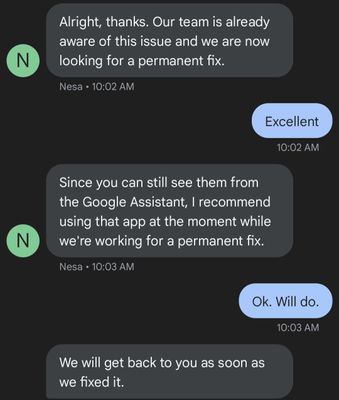- Google Nest Community
- Apps / Account
- "Daylong" routines missing from home app
- Subscribe to RSS Feed
- Mark Topic as New
- Mark Topic as Read
- Float this Topic for Current User
- Bookmark
- Subscribe
- Mute
- Printer Friendly Page
- Mark as New
- Bookmark
- Subscribe
- Mute
- Subscribe to RSS Feed
- Permalink
- Report Inappropriate Content
05-23-2023 09:37 PM
I have a Pixel 6a and some Kasa smart plugs connected through google home.
I use the plugs to automate my plant watering, and did so via a "daylong" routine to have multiple short on/off periods without cluttering up the interface.
When I went to edit it today, none of the daylong routines showed up in the list of routines. It still exists at some level, because in creating a new routine, it gave me the option of doing a daylong routine, and then wouldn't let me name it the same as the previous routine, but there's still no sign of them in the list.
As-is, I can't edit existing daylong routines anymore, or tell if they're still working or not. Very frustrating, and I would appreciate any help on this.
Answered! Go to the Recommended Answer.
- Mark as New
- Bookmark
- Subscribe
- Mute
- Subscribe to RSS Feed
- Permalink
- Report Inappropriate Content
05-24-2023 12:45 AM
Same here, suddenly doesn't show under the home app routines. At least for now I can see they still exist if you click your profile icon in the top right > Assistant settings > Routines. Not quite sure if they still run though.
- Mark as New
- Bookmark
- Subscribe
- Mute
- Subscribe to RSS Feed
- Permalink
- Report Inappropriate Content
05-24-2023 12:23 AM
Same here. Was just on with support for like 20 mins accidentally closed the chat and realized it's only my daylong routines that are gone. (Didn't notice because that's all I really use so I just thought they were all gone. I had the same thought of them existing somewhere because it won't let me use the old names saying "I must create a unique name"
- Mark as New
- Bookmark
- Subscribe
- Mute
- Subscribe to RSS Feed
- Permalink
- Report Inappropriate Content
05-24-2023 12:45 AM
Same here, suddenly doesn't show under the home app routines. At least for now I can see they still exist if you click your profile icon in the top right > Assistant settings > Routines. Not quite sure if they still run though.
- Mark as New
- Bookmark
- Subscribe
- Mute
- Subscribe to RSS Feed
- Permalink
- Report Inappropriate Content
05-30-2023 07:11 AM
Thank you for the tip on how to access the daylong routines! For me, they are running, but not reliably. For example, this morning it turned on my clock radio and lights, but then later failed to turn *off* the radio.
- Mark as New
- Bookmark
- Subscribe
- Mute
- Subscribe to RSS Feed
- Permalink
- Report Inappropriate Content
06-01-2023 09:20 AM
Thank you so much T-T
I have been dealing with tech support for ages and nobody could tell me that !
- Mark as New
- Bookmark
- Subscribe
- Mute
- Subscribe to RSS Feed
- Permalink
- Report Inappropriate Content
07-01-2023 01:44 PM
Hi folks,
Thanks for reaching out, and sorry for the delay. I just wanted to follow up to see if you still need our help. Please let us know, as we would be happy to answer any questions you may have.
Regards,
Juni
- Mark as New
- Bookmark
- Subscribe
- Mute
- Subscribe to RSS Feed
- Permalink
- Report Inappropriate Content
07-04-2023 02:10 PM
Hi there,
I just wanted to follow up to see if you still need our help. Please let us know, as we would be happy to answer any questions you may have.
Thanks,
Juni
- Mark as New
- Bookmark
- Subscribe
- Mute
- Subscribe to RSS Feed
- Permalink
- Report Inappropriate Content
07-05-2023 02:25 PM
Hello there,
We haven’t heard back from you, so I'll be locking this thread in 24 hours. Feel free to create a new one if you have other concerns in the future.
Best,
Juni
- Mark as New
- Bookmark
- Subscribe
- Mute
- Subscribe to RSS Feed
- Permalink
- Report Inappropriate Content
05-24-2023 04:43 AM
Same here. Daylong routines are still working and I want to turn off my work routine for 2 days off work. Thanks cyang22w for the tip 'click your profile icon in the top right > Assistant settings > Routines', all my daylong routines are there and I have now deactivated it so I can have a bit of a lie in tomorrow 😂
- Mark as New
- Bookmark
- Subscribe
- Mute
- Subscribe to RSS Feed
- Permalink
- Report Inappropriate Content
05-24-2023 09:04 PM - edited 05-24-2023 09:06 PM
Yes, me too. Hopefully Google will fix it soon. I don't think it's the Home app - I can't see the daylong routines on my Home Display either.
- Mark as New
- Bookmark
- Subscribe
- Mute
- Subscribe to RSS Feed
- Permalink
- Report Inappropriate Content
05-29-2023 03:23 PM
Yes! Same here. My 'Work day' routine disappeared from the list of routines prompting me to create a new one.
The following morning BOTH routines were running so I disabled the new one but now I can't disable the existing one if I have a day off or if my girlfriend stays over.
Are we going to get some help on this please, team?
- Mark as New
- Bookmark
- Subscribe
- Mute
- Subscribe to RSS Feed
- Permalink
- Report Inappropriate Content
06-01-2023 07:08 AM
Just chatted with support regarding daylong routines not showing in the Google home app. They are aware and are implementing a fix.