Hey everyone,
We're designing the Google Home app for the future of the smart home — a single place to set up, manage, automate, and control thousands of compatible devices in your home. The latest update builds on experiences from Android home controls and Google Nest smart displays to deliver seamless interactions across your home.
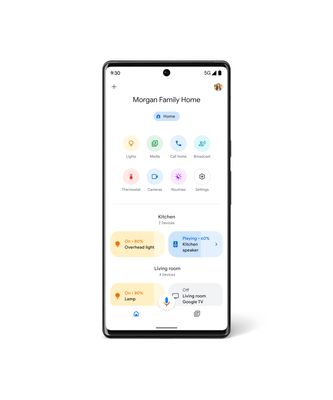
Simpler, more helpful controls
The way you control and interact with your devices is getting better. Over the next few weeks, we are rolling out some new controls on the home view that make it easier to control your connected devices with fewer taps. Android users will notice a familiar experience to the smart home controls that launched with Android 11.
On both Android and iOS, the new controls help you quickly find and understand the status of the devices in your home so you can dim your compatible lights or change the music volume in a snap. You can also tap to turn a device on or off, slide left or right to make adjustments, and long press for more controls.
Privacy settings
This week, check out Google Home app Settings to see new privacy settings. In this centralized entry point to managing your privacy, you can review and adjust your privacy controls, home activity and Assistant data settings right in the app.
Manage your household’s settings, including presence sensing to control which devices can help detect if someone’s home in order to start Home & Away routines. Browse your data, including your home activity and your data in the Assistant. Learn about privacy on your shared devices, Google Privacy & Security Principles, and Nest Privacy & Security commitments in the home.

Coming soon
Later this month, we will make improvements to the home feed to help you better understand what’s happening in and around your home. The update automatically sorts your home’s recent and most important events in an updated clutter free layout. Grouped events will help you understand what happened around the same time instead of scrolling through a list of repetitive events.
We hope you enjoy these new updates! Let us know what you think of the new home view in the comments section.
The Google Nest team