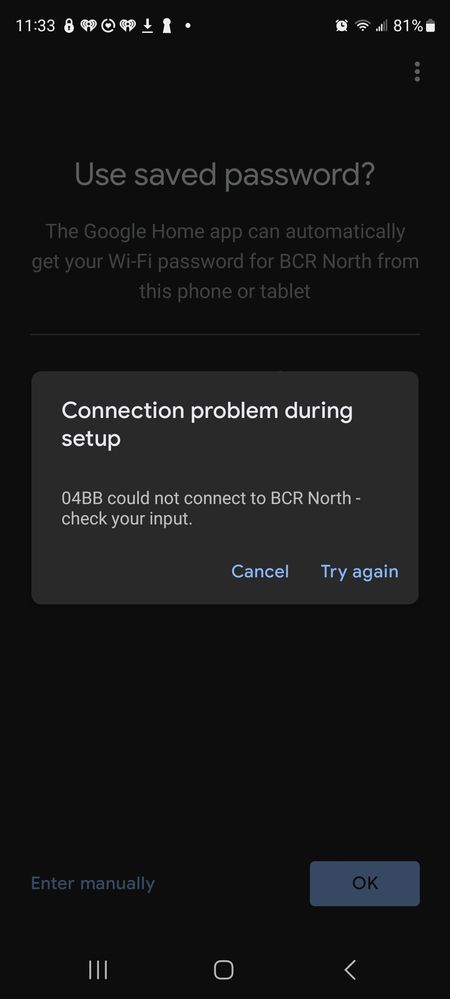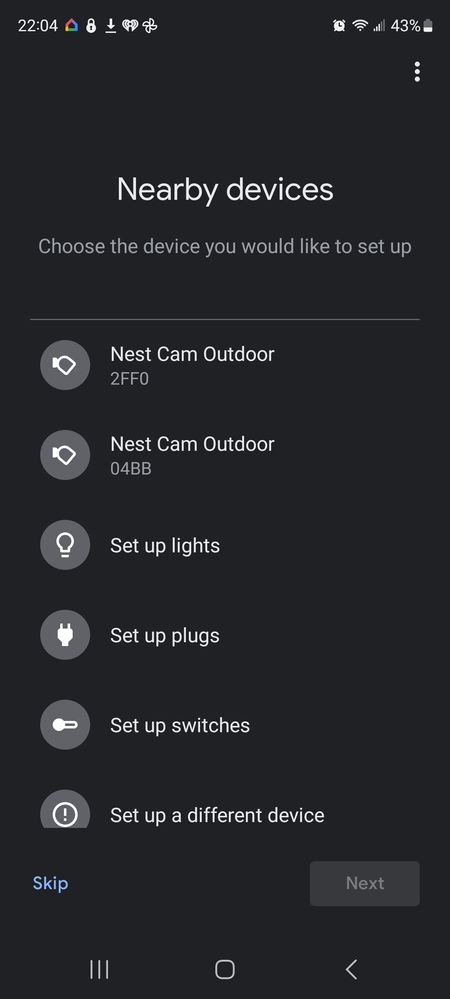- Google Nest Community
- Cameras and Doorbells
- 1st gen wired outdoors cams
- Subscribe to RSS Feed
- Mark Topic as New
- Mark Topic as Read
- Float this Topic for Current User
- Bookmark
- Subscribe
- Mute
- Printer Friendly Page
- Mark as New
- Bookmark
- Subscribe
- Mute
- Subscribe to RSS Feed
- Permalink
- Report Inappropriate Content
03-09-2024 02:00 PM
I have 5 nest cams total, 2 new battery outdoor/indoor cams (for about a year) that operate with zero issues, and 3 1st gen outdoor wired cams (for 5+ years). The 3 wired cams dropped from wifi on tuesday night this week. Tried all the "normal" troubleshooting steps, power cycle cameras, access points, modem/router, switches, remove from home app, etc. Still wont connect to wifi through the home app. tried to add in the nest app, but says they were migrated to home app, which is true. Made a new open wifi ssid, wont connect. added a password to new wifi ssid, wont connect. no changes on my network, no issues with any other device, phones, computers, tv's, other battery nest cams. also dropped the preview channel, waited a day, reinstalled home app and different result, telling me that cant add the cams as they were migrated to home app. went back to preview channel and same deal, wont connect to wifi. home app finds them, and connects to them, but after entering wifi password it says cant connect("could not connect to "SSID NAME"- check your input". I know someone will mention it, yes, the password is correct, its the same for all the cameras, and only the cameras are on that SSID. All ssid's are 2.4, no 5ghz. Chatted with google support already for a couple days (messenger) and awaiting answers yet. . Im out ideas. Anyone?
Answered! Go to the Recommended Answer.
- Mark as New
- Bookmark
- Subscribe
- Mute
- Subscribe to RSS Feed
- Permalink
- Report Inappropriate Content
03-29-2024 07:15 PM
Your observation is accurate: the Google Home Public Preview has indeed broke the issue with all the 1st Gen cameras. I've relied on these cameras for over 5 years through the Nest app without encountering any problems until the migration to the Home app was offered.
Additionally, Google Home support contacted me last week, and we conducted a screen-sharing session to troubleshoot the Nest and Home apps. They acknowledged the issues and assured me they were investigating. Subsequently, they advised me to unplug the cameras for 48 hours, change my SSID, among other suggested steps. While I've disconnected the cameras as instructed, I haven't yet tested them again, partly because I anticipate the issue persisting. It's disheartening that Google hasn't prioritized addressing Nest/Home issues over the years, especially for those of us who have invested significant resources in their products. It seems evident that managing hardware or consumer products isn't Google's forte.
- Mark as New
- Bookmark
- Subscribe
- Mute
- Subscribe to RSS Feed
- Permalink
- Report Inappropriate Content
03-10-2024 12:10 PM
Just to be clear, it seems you are using the beta "Public Preview" version of the Google Home app, and you individually "transferred" three 1st gen Google Nest Outdoor Cameras from the Google Nest app to that beta "Public Preview" version of the Google Home app. And subsequent to that, all three of your 1st gen Google Nest Outdoor Cameras spontaneously went offline.
We are NOT using the beta "Public Preview" version of the Google Home app, but judging from other posts, "transferred" cameras do get reinstalled in the beta "Public Preview" version of the Google Home app, though it seems some customers may be having issues doing that.
Unless some other customers using the beta "Public Preview" version of the Google Home app have suggestions, maybe you're caught in some sort of anomaly or defect in that beta version.
Since there is no way to manually factory reset 1st gen Google Nest Outdoor Cameras (in the past, the only thing you could do was to remove them from the Google Nest app while they were online), and so they probably still have their original Wi-Fi settings, have you tried reinstalling them in the beta "Public Preview" version of the Google Home app while using the original SSID and password?
- Mark as New
- Bookmark
- Subscribe
- Mute
- Subscribe to RSS Feed
- Permalink
- Report Inappropriate Content
03-10-2024 06:24 PM
Hi, thanks for the reply. You are correct in everything you said. Through a google chat they suggested backing out of the public preview a couple days ago, which I did. Waited a day for everything to sync back to normal as they suggested. Even removed and reinstalled the home app on 2 different phones to test again. The 1st gen cameras arent even recognized in the non public preview home app when it searches for them. When the app looks for the cameras, spins for a bit, then asks what im trying to install, so chose outdoor wire cam 1st gen, and it reports that you have to use the nest app for them. Cant use the nest app to install them again because that app reports that all 3 were migrated to the home app. soooo..... back on public preview I went and the cams are all recognized, but fail to connect to wifi- erroring out with same message as before "could not connect to "SSID NAME"- check your input".
Also, there are tons of others reporting the same thing with 1st gen wired cams, reddit, twitter, down detector, etc. Pretty sure someone made a change to "something", (coincidently the home app upgraded the same day, I would have tried to roll back the update but its not a system app so cant do that) so I guess im just going to wait and see what happens over the next few weeks.
With regard to them reconnecting to the same SSID, yes, that is what I was using, all the cams are isolated on a separate SSID. but not on a vlan, same network as everything else. Also, I may just be sol because when I removed them from the home app, they were not online, and had not been for about 5 days.
Thanks again for your input, appreciate it.
- Mark as New
- Bookmark
- Subscribe
- Mute
- Subscribe to RSS Feed
- Permalink
- Report Inappropriate Content
03-10-2024 06:40 PM
It looks like you've done everything you could. It also sounds like Support is not equipped to handle supporting the beta "Public Preview" version. Since transferred cameras can only be reinstalled in the beta "Public Preview" version, they should never have suggested backing out the beta "Public Preview" option.
Maybe you'll get lucky in the coming weeks and Google Nest will fix the problem. There have been other posts from customers having trouble reinstalling transferred cameras.
- Mark as New
- Bookmark
- Subscribe
- Mute
- Subscribe to RSS Feed
- Permalink
- Report Inappropriate Content
03-10-2024 07:07 PM
Experiencing the same issues, I refrained from following the steps outlined above because I realized I hadn't made any changes to the system. It appears that waiting for the Google Home team to address this issue is the best course of action. Thank you.
- Mark as New
- Bookmark
- Subscribe
- Mute
- Subscribe to RSS Feed
- Permalink
- Report Inappropriate Content
03-12-2024 07:25 PM
A Community Specialist said this issue had been resolved, but still not working for me.
anyone has successfully restore their cameras?
- Mark as New
- Bookmark
- Subscribe
- Mute
- Subscribe to RSS Feed
- Permalink
- Report Inappropriate Content
03-16-2024 04:51 AM
nope. had mine unplugged for a week while away for a work trip. still the same result, home app finds camera, connects to it, select wifi ssid, enter password, and cant connect. all 3.
- Mark as New
- Bookmark
- Subscribe
- Mute
- Subscribe to RSS Feed
- Permalink
- Report Inappropriate Content
03-17-2024 08:37 AM - edited 03-17-2024 08:40 AM
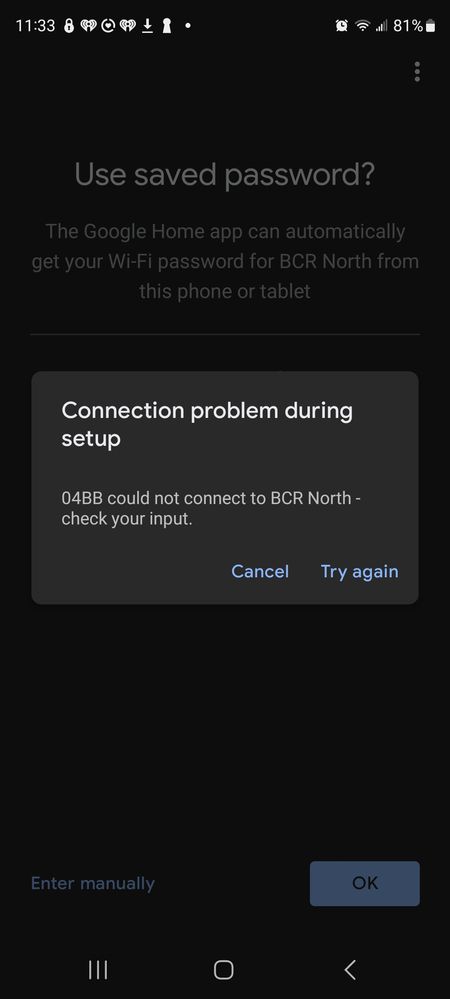
I mean it say "check your input", which to me? means the password. But the password is 100% correct. Same password and 2.4 SSID as the other newer battery cams that have zero issues connecting.
- Mark as New
- Bookmark
- Subscribe
- Mute
- Subscribe to RSS Feed
- Permalink
- Report Inappropriate Content
03-17-2024 08:41 AM
even tried making a new SSID as an open network and home app said it cant connect. different error message, just "cant connect" lol
- Mark as New
- Bookmark
- Subscribe
- Mute
- Subscribe to RSS Feed
- Permalink
- Report Inappropriate Content
03-17-2024 11:14 AM
A customer on another thread was able to reinstall their "transferred" 1st gen cameras using the beta "Public Preview" version of the Google Home app while using the original SSID and password.
If that does not work for you, you could contact Support again. I've never seen another customer report the "04BB could not connect" error message; perhaps it's a new message unique to the beta "Public Preview" version. To contact Support:
1. Go to https://support.google.com/googlenest/gethelp.
2. Select a category/product family, and type in a brief description of the issue, then click "Next".
3. Click "Other", then click "Next step".
4. Under "Resources", just click "Next step". (Clicking one of the listed links will bring up a Help page page.)
5. Under "Contact options", choose to get a phone call or chat with the team, depending on availability in your country.
- Mark as New
- Bookmark
- Subscribe
- Mute
- Subscribe to RSS Feed
- Permalink
- Report Inappropriate Content
03-17-2024 01:46 PM
Thanks for the reply. I am on the public preview, but also tried on non public preview. non preview said I had to use the nest app, but I cant because they were transferred to home. The "04BB" on the error message is the last 4 of serial # of that cam. Im wondering if a firmware update was pushed for 1st gen wired cams and it botched. I get a blue light when plugging them in, but the blue light goes off and no light at all. but theyre still on, and can be detected to be setup with the home public preview. each one throws the same error..
I did fill out the form lance had on that other post. waiting to hear back.
- Mark as New
- Bookmark
- Subscribe
- Mute
- Subscribe to RSS Feed
- Permalink
- Report Inappropriate Content
03-17-2024 01:52 PM
in case any one else reads this thread and has the same problem, heres a link you can use that appears to be tier 2?
- Mark as New
- Bookmark
- Subscribe
- Mute
- Subscribe to RSS Feed
- Permalink
- Report Inappropriate Content
03-17-2024 02:32 PM
It could be a defect in the beta "Public Preview" version of the Google Home app. For it to work, Google Nest would have needed to ADD to the "Public Preview" option the ability to reinstall "transferred" 1st gen cameras.
- Mark as New
- Bookmark
- Subscribe
- Mute
- Subscribe to RSS Feed
- Permalink
- Report Inappropriate Content
03-17-2024 03:13 PM
Correct! I mean they do have a roundabout way to do that through home app that I read in one of these many posts. but it required the cams to be online when you removed them. And mine were not .... soo
- Mark as New
- Bookmark
- Subscribe
- Mute
- Subscribe to RSS Feed
- Permalink
- Report Inappropriate Content
03-29-2024 06:19 PM
Hi all-
still having the same issue with not being able to reconnect the cams to wifi. Left all 3 first gen outdoor wired cams unplugged from power for a whole week, and still getting the same error message. There seems to be no mention of this error anywhere from web searches or anywhere in google help docs. I was thinking somehow it meant the wifi password was incorrect, but when entering the wifi password incorrectly on purpose, it tells me exactly that.
so what does "check your input" mean??
- Mark as New
- Bookmark
- Subscribe
- Mute
- Subscribe to RSS Feed
- Permalink
- Report Inappropriate Content
03-29-2024 06:41 PM
I just went back through your posts. You mention that your cameras are on a separate SSID; I think there are issues when trying to use Google Nest products in an environment with multiple SSIDs.
I think the message you are getting ("The Google Home app can automatically get your W-Fi password for xxxx from this phone or tablet") is new. I wonder whether the beta "Public Preview" version of the Google Home app is now able to get the Wi-Fi password from your phone or tablet, rather than picking a random other Google Nest device (which has caused so many "cannot contact assisting device" errors over the last couple of years). So my question is this: when you try to access or reinstall your cameras, is your phone connected to the same SSID as your cameras, and NOT to any other SSID?
I also think, judging from your post and others, that there are problems with 1st gen cameras that have been "transferred" to the beta "Public Preview" version of the Google Home app, both with losing access to the cameras and with being unable to regain access or reinstall them, and Google Nest Support is not addressing the issue.
- Mark as New
- Bookmark
- Subscribe
- Mute
- Subscribe to RSS Feed
- Permalink
- Report Inappropriate Content
03-29-2024 07:15 PM
Your observation is accurate: the Google Home Public Preview has indeed broke the issue with all the 1st Gen cameras. I've relied on these cameras for over 5 years through the Nest app without encountering any problems until the migration to the Home app was offered.
Additionally, Google Home support contacted me last week, and we conducted a screen-sharing session to troubleshoot the Nest and Home apps. They acknowledged the issues and assured me they were investigating. Subsequently, they advised me to unplug the cameras for 48 hours, change my SSID, among other suggested steps. While I've disconnected the cameras as instructed, I haven't yet tested them again, partly because I anticipate the issue persisting. It's disheartening that Google hasn't prioritized addressing Nest/Home issues over the years, especially for those of us who have invested significant resources in their products. It seems evident that managing hardware or consumer products isn't Google's forte.
- Mark as New
- Bookmark
- Subscribe
- Mute
- Subscribe to RSS Feed
- Permalink
- Report Inappropriate Content
03-29-2024 07:23 PM
how in the world did you get to what I assume is 2nd tier support and get them to screen share?
- Mark as New
- Bookmark
- Subscribe
- Mute
- Subscribe to RSS Feed
- Permalink
- Report Inappropriate Content
03-29-2024 06:50 PM
interesting point, and thanks for the reply. Ive never received the option to "automatically get your wifi password from this phone or tablet" message when trying to connect the cams to wifi. now, or in the past. Running the latest home app version 5.76.0.8 from 3/18 on android 13, and 12,, and on the public preview channel still. I also have had zero issues with multiple SSID's as long as ive had the wired outdoor cams since mid 2016 or the battery outdoor cams for last couple years or thereabout. Im going to turn off all the other SSID and test though and report back.
- Mark as New
- Bookmark
- Subscribe
- Mute
- Subscribe to RSS Feed
- Permalink
- Report Inappropriate Content
03-29-2024 06:55 PM
Well, I think the "Public Preview" version of the Google Home app really is a "beta" version that customers are still debugging.
- Mark as New
- Bookmark
- Subscribe
- Mute
- Subscribe to RSS Feed
- Permalink
- Report Inappropriate Content
03-29-2024 07:19 PM
you know what, i honestly never noticed the "get your wifi password from device", I did see it now, and I tried to connect the cam to wifi after the home app found it and had all other SSID turned off but still the same "check your input" error message. Even went as far as turning off band steering and BSS isolation (unifi shop) but still the same error message, tried again in nest app because that updated, no go, tried creating a new home in home app and nest, no go. Its really a shame, because the wired outdoor cams are superior to the battery cams. I suspect they no longer offer these due to bandwidth issues/cost/etc. These stream 24x7, while the battery cams only do so upon motion detection.
I did get something new though, it never auto detected cams since they dropped off the network before, I always had to enter the setup code before it found a cam and connected to it.
- Mark as New
- Bookmark
- Subscribe
- Mute
- Subscribe to RSS Feed
- Permalink
- Report Inappropriate Content
03-29-2024 07:32 PM
That certainly seems to indicate a defect in the beta “Public Preview” version of the Google Home app, if it can detect your transferred cameras, but be unable to reinstall them.