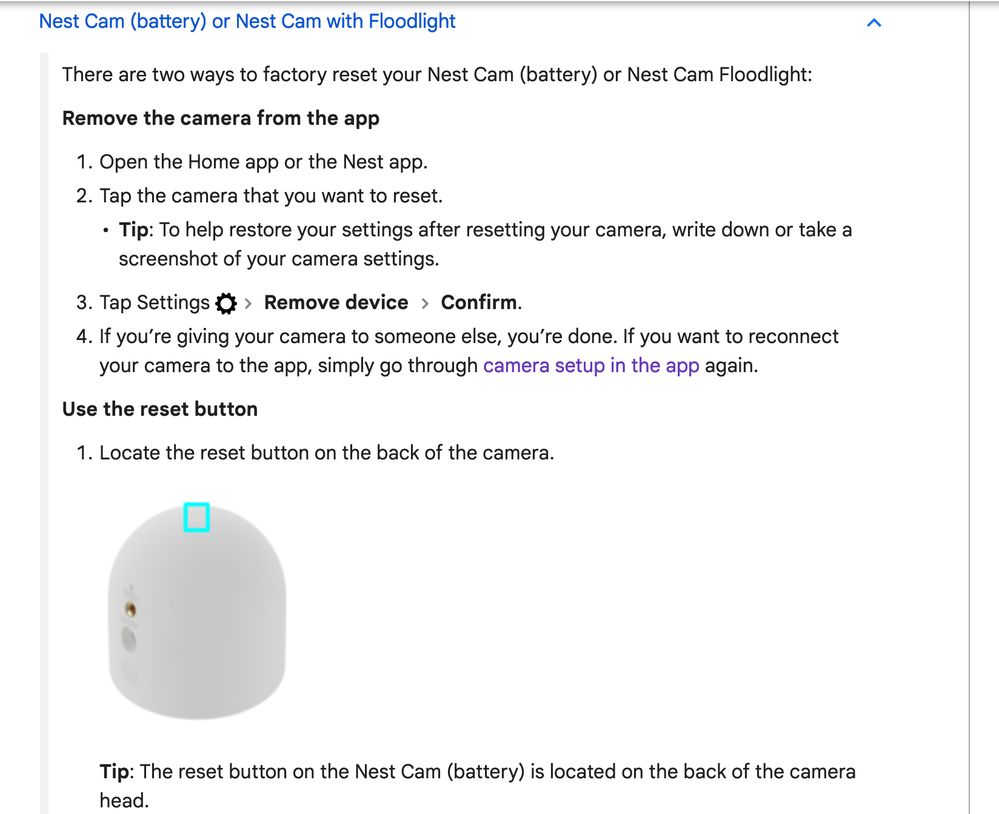- Google Nest Community
- Cameras and Doorbells
- CANT RESET MY WIRED NEST CAM 1ST GEN
- Subscribe to RSS Feed
- Mark Topic as New
- Mark Topic as Read
- Float this Topic for Current User
- Bookmark
- Subscribe
- Mute
- Printer Friendly Page
CANT RESET MY WIRED NEST CAM 1ST GEN
- Mark as New
- Bookmark
- Subscribe
- Mute
- Subscribe to RSS Feed
- Permalink
- Report Inappropriate Content
06-15-2023 01:21 PM
My camera is bound to someone else's account. I looked through the camera and couldn't find the reset button. When I used my account to link the camera, it prompted that the camera was bound to another account. Please remove it first. I The problem is here. I can't find the person who bound the camera and his account before, so I can't delete the device in the nest software. So, what should I do now to bind the camera on my mobile phone?
- Mark as New
- Bookmark
- Subscribe
- Mute
- Subscribe to RSS Feed
- Permalink
- Report Inappropriate Content
06-15-2023 02:55 PM
The Reset Button on the floodlight camera and the battery camera is located on the back of the camera head:
Performing a factory reset on your floodlight camera may or may not work if the previous owner failed to first remove the camera from their account in the Google Home app.
- Mark as New
- Bookmark
- Subscribe
- Mute
- Subscribe to RSS Feed
- Permalink
- Report Inappropriate Content
06-20-2023 12:59 PM
Hi steven5,
Checking in — did you get a chance to follow the steps shared by MplsCustomer? If so, how did it go? Let me know if you need more help.
I appreciate the help, @MplsCustomer.
Thanks,
EdmondB
- Mark as New
- Bookmark
- Subscribe
- Mute
- Subscribe to RSS Feed
- Permalink
- Report Inappropriate Content
06-23-2023 02:43 PM
Hello everyone,
@steven5, I'm dropping by to ensure that everything is covered here. How's it going with your Nest Camera? Were you able to read the information and check the link that MplsCustomer has shared? In case you have an update, you know where to find us.
Thanks for answering, MplsCustomer and EdmondB.
Regards,
Emerson
- Mark as New
- Bookmark
- Subscribe
- Mute
- Subscribe to RSS Feed
- Permalink
- Report Inappropriate Content
06-25-2023 05:11 PM
Hey steven5,
I'm just checking in to make sure that you've seen our response. Please let us know if you have any other questions or concerns, as I'll be locking this thread in 24 hours.
I appreciate your help, @MplsCustomer, EdmondB, and Emerson.
Best,
Jenelyn