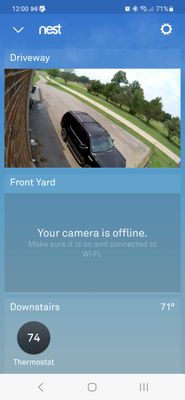- Google Nest Community
- Cameras and Doorbells
- Cameras always offline!!!
- Subscribe to RSS Feed
- Mark Topic as New
- Mark Topic as Read
- Float this Topic for Current User
- Bookmark
- Subscribe
- Mute
- Printer Friendly Page
Cameras always offline!!!
- Mark as New
- Bookmark
- Subscribe
- Mute
- Subscribe to RSS Feed
- Permalink
- Report Inappropriate Content
07-16-2023 09:59 AM - edited 07-16-2023 10:01 AM
We have four nest outdoor
cameras that work in the older app. We have a lot of money invested into the system and are very disappointed. They used to work fine, but now at least one is ALWAYS offline. Always. At the moment three of the four are not working. No, it's not our wi-fi (the one farthest away is working at the moment!) No, we don't need to restart things again. Trust me, we've tried that. Again, and again, and again. It's not temperature (the one on the shaded porch is out right now.) We have restarted ALLLLL the things. It's either the product or the app! They come back sporadically for maybe an hour and then out again.
Has Google abandoned this product?? Is there nothing we can do for something we spent so much money on and pay a monthly fee for?? Super frustrating and disappointing.
Again, please do not advise to restart all the things. We've done that dozens of times. They still stop working randomly and for weeks at a time. Then they randomly start again and another one goes off. Off and on and off and on. For no reason. WiFi is strong.
- Labels:
-
Android
-
Feedback
-
Nest Cam Outdoor
- Mark as New
- Bookmark
- Subscribe
- Mute
- Subscribe to RSS Feed
- Permalink
- Report Inappropriate Content
07-16-2023 10:26 AM
My hub has been doing the same thing for a while. What is going on Google?! I pay for the membership and it is basically a waste of money at this point.
- Mark as New
- Bookmark
- Subscribe
- Mute
- Subscribe to RSS Feed
- Permalink
- Report Inappropriate Content
07-17-2023 08:22 AM
Mine have been doing it for over a year with hundreds of hours wasted trying to make them work... Any prospective buyers take heed do not buy this google garbage. Google sell the product then abandon the consumer
- Mark as New
- Bookmark
- Subscribe
- Mute
- Subscribe to RSS Feed
- Permalink
- Report Inappropriate Content
07-17-2023 09:05 AM
Totally agree!
- Mark as New
- Bookmark
- Subscribe
- Mute
- Subscribe to RSS Feed
- Permalink
- Report Inappropriate Content
07-17-2023 06:09 PM
Hi everyone,
We understand your concern about your device not working as it should, and we appreciate your reports here in the Community.
I'd love to dig deeper into this issue. A few questions: what is the color of the status light of the offline Nest camera devices? Do you have an iOS or Android device? Are the devices offline as well when you log in to https://goo.gle/2UZL8VI or https://goo.gle/2qjvVSU? Also, do you have a Wi-Fi mesh or extender?
The handy guide below may help.
Troubleshoot offline Nest camera or doorbell.
Keep me posted.
Best,
Lance
- Mark as New
- Bookmark
- Subscribe
- Mute
- Subscribe to RSS Feed
- Permalink
- Report Inappropriate Content
07-19-2023 10:44 AM
Hi Lance,
We're using Android. Yes, they are also offline on the website. We do not use a wifi mesh or extender. At the time I write this, I had two of four not working. The light is not on on the cameras at all - so there is no color (yes, they have power and wifi is working fine).
The one less than 10 feet from the router is off right now. I just unplugged it and plugged it back in and it still has no response. No light. Nothing.
The back door one was off (farthest from the router) and I unplugged it and plugged it back in, which often works for a short time, and that light turned blue and then green and now it is on. I'm sure I'll go off again soon. That, or a different one will go off. I never have all 4 working at the same time.
- Mark as New
- Bookmark
- Subscribe
- Mute
- Subscribe to RSS Feed
- Permalink
- Report Inappropriate Content
07-19-2023 10:48 AM
- Lance - you can see here now the front yard camera (the currently unresponsive one that won't come back when I unplug it and plug it back in) has been acting all morning. Again, it's less than 10 ft from the router. It's been a cool morning so definitely not heat (74°). On off on off on off on off over and over and over and over.
- Mark as New
- Bookmark
- Subscribe
- Mute
- Subscribe to RSS Feed
- Permalink
- Report Inappropriate Content
07-19-2023 02:32 PM
Hello everyone,
@Nashvillegal333, thanks for getting back to me. Since the steps didn't work on your end, I'd be happy to take a look into this for you. Please fill out this form with all the needed information, then let me know once you're done.
@Gjohnsonmartin and @Anonymous, I wanted to follow up and see if you are still in need of any help. Have you had the chance to try the suggestion above? If yes, how is it?
Let me know if you have any questions.
Regards,
Lance
- Mark as New
- Bookmark
- Subscribe
- Mute
- Subscribe to RSS Feed
- Permalink
- Report Inappropriate Content
07-22-2023 02:57 PM
Hi all,
Chiming in — @Nashvillegal333, we haven't received your form. Were you able to fill it out? Do you still need help?
@Gjohnsonmartin and @Fraa, I want to check if there might be anything else you needed on this or if you had any other questions. If there's more you need, just let us know.
Thanks,
Zoe
- Mark as New
- Bookmark
- Subscribe
- Mute
- Subscribe to RSS Feed
- Permalink
- Report Inappropriate Content
07-23-2023 03:00 PM
Hi folks,
Just one final check in here since activity has slowed down. We'll be locking the thread in the next 24 hours, but if you still need help, I would be happy to keep it open. If there's more we can do, just let me know.
I appreciate the help, Lance and Zoe.
Best,
Jenelyn