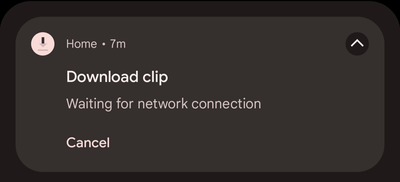- Google Nest Community
- Cameras and Doorbells
- Cannot download video over mobile/cellular
- Subscribe to RSS Feed
- Mark Topic as New
- Mark Topic as Read
- Float this Topic for Current User
- Bookmark
- Subscribe
- Mute
- Printer Friendly Page
Cannot download video over mobile/cellular
- Mark as New
- Bookmark
- Subscribe
- Mute
- Subscribe to RSS Feed
- Permalink
- Report Inappropriate Content
11-30-2022 01:47 PM
Whenever I try to download a video recording from my nest doorbell over cellular/mobile data, it gets stuck on "waiting for network connection". It seems to work ok over wifi though.
Does anyone know if this is normal behaviour? Is there a setting that I'm missing to allow it to download over mobile data? I am able to stream the video fine, just can't download it.
- Mark as New
- Bookmark
- Subscribe
- Mute
- Subscribe to RSS Feed
- Permalink
- Report Inappropriate Content
11-30-2022 06:50 PM
Not sure if it's normal... but I too am having this problem when i tried downloading from my Google nest doorbell 2 gen wired when I'm out and not on wifi
No solutions was provided after going through the trouble troubleshooting and i tested on xm mi 9t/ k20 and galaxy s21+
everything works on wifi
- Mark as New
- Bookmark
- Subscribe
- Mute
- Subscribe to RSS Feed
- Permalink
- Report Inappropriate Content
12-05-2022 03:35 PM
Hi folks,
I'm sorry for the delay. If you can’t download the video clip thru mobile data compared when you’re in Wi-Fi. Your connection may be slow. Let's isolate this — check your internet speed here: https://goo.gle/2JaUmYI. The page would show your download speed then click “Show more info” to check your upload speed.
I appreciate the help, MplsCustomer.
Thanks,
JT
- Mark as New
- Bookmark
- Subscribe
- Mute
- Subscribe to RSS Feed
- Permalink
- Report Inappropriate Content
12-05-2022 03:39 PM
73Mbps Down and 9.3Mbps Up...
- Mark as New
- Bookmark
- Subscribe
- Mute
- Subscribe to RSS Feed
- Permalink
- Report Inappropriate Content
12-06-2022 07:50 PM
Hey keong1981,
Gotcha —thanks for the information. Since downloading a video clip would take a lot longer when on cellular data than when you’re on Wi-Fi. I recommend downloading your video clip on Wi-Fi. Otherwise, turn off and on your cellular data, check your network signal strength and power cycle your phone for 60 seconds.
Let me know if that helps.
Regards,
JT
- Mark as New
- Bookmark
- Subscribe
- Mute
- Subscribe to RSS Feed
- Permalink
- Report Inappropriate Content
12-06-2022 07:55 PM
There are ALWAYS a reason some things are required to be done in a certain way
Doesn't means recommended ways are always suitable for all case and cause
and NO recommended solution did not worked previously and is not working now
- Mark as New
- Bookmark
- Subscribe
- Mute
- Subscribe to RSS Feed
- Permalink
- Report Inappropriate Content
12-07-2022 08:07 PM
I am getting the same issue as well, hopefully there is a solution soon
- Mark as New
- Bookmark
- Subscribe
- Mute
- Subscribe to RSS Feed
- Permalink
- Report Inappropriate Content
12-07-2022 08:13 PM
Is it officially supported in your area? below are what google trying to make me believe
*quote*
Thanks for reaching out to the Google Nest Customer Care Team.
This email is in regards to the chat session we had regarding the issue in downloading the Nest Camera video over cellular data. As per the details provided by our technical team, our technical team is working on resolving the issue and the issue will be fixed in the future releases of the Google Home app updates.
As the Nest Camera is being used in an unsupported country, as the Nest Camera is not officially launched in your country, the issue might still persist even after the future updates. Hence, for the same reason we don't recommend using our Google Nest devices in a location where the products are not launched officially because of Customer support limitations and troubleshooting limitations.
*unquote*
When it just works as it should download on WIFI but not cellular data
- Mark as New
- Bookmark
- Subscribe
- Mute
- Subscribe to RSS Feed
- Permalink
- Report Inappropriate Content
12-07-2022 08:16 PM
Yes I'm in a supported country. I've contacted Google support as well. Let's see what response I get
- Mark as New
- Bookmark
- Subscribe
- Mute
- Subscribe to RSS Feed
- Permalink
- Report Inappropriate Content
12-07-2022 08:19 PM
Thanx for confirming... we'll just gotta wait than...
- Mark as New
- Bookmark
- Subscribe
- Mute
- Subscribe to RSS Feed
- Permalink
- Report Inappropriate Content
12-10-2022 09:57 PM
Hi folks,
Checking in to see if you still need help with this. In case there are any follow-up questions or comments, feel free to update this thread and we're happy to assist you further.
Thanks,
JT
- Mark as New
- Bookmark
- Subscribe
- Mute
- Subscribe to RSS Feed
- Permalink
- Report Inappropriate Content
12-14-2022 05:18 PM
Hey there,
It's us again. How's it going? Do you still need our help?
Thanks,
Archie
- Mark as New
- Bookmark
- Subscribe
- Mute
- Subscribe to RSS Feed
- Permalink
- Report Inappropriate Content
01-22-2023 11:45 AM
Is this still being looked into? I had something I needed to save, (the reason why I bought the doorbell and hub max). But because I'm at work I could not get wifi. Why have these devices if I can't save things for police reports, insurance claims, etc?
- Mark as New
- Bookmark
- Subscribe
- Mute
- Subscribe to RSS Feed
- Permalink
- Report Inappropriate Content
12-17-2022 08:11 PM
Please add an option to download over cellular data, it seems to be missing from the app. I want to download clips when I am not home.
I have super fast 5G connection. Haven't struggled to download anything since I've got 4G back in 2013...
- Mark as New
- Bookmark
- Subscribe
- Mute
- Subscribe to RSS Feed
- Permalink
- Report Inappropriate Content
12-14-2022 05:59 PM
Hi Archie. It still does not work for me on cellular so any suggestions to get it working would be great
- Mark as New
- Bookmark
- Subscribe
- Mute
- Subscribe to RSS Feed
- Permalink
- Report Inappropriate Content
12-18-2022 09:47 AM
We definitely need that option to download Events over mobile network. This was possible with the Nest app. Perhaps this was an oversight with the Home app?
- Mark as New
- Bookmark
- Subscribe
- Mute
- Subscribe to RSS Feed
- Permalink
- Report Inappropriate Content
12-30-2022 11:01 AM
I am having this issue as well.
- Mark as New
- Bookmark
- Subscribe
- Mute
- Subscribe to RSS Feed
- Permalink
- Report Inappropriate Content
12-30-2022 11:02 AM
I am having this issue as well
- Mark as New
- Bookmark
- Subscribe
- Mute
- Subscribe to RSS Feed
- Permalink
- Report Inappropriate Content
01-04-2023 05:00 AM
Same issue
- Mark as New
- Bookmark
- Subscribe
- Mute
- Subscribe to RSS Feed
- Permalink
- Report Inappropriate Content
01-04-2023 08:31 AM
Hi same issue here as well. Has been the case a while, download speed shouldn't prevent a download from starting.
Is there a way to save the clip directly to Google drive?
- Mark as New
- Bookmark
- Subscribe
- Mute
- Subscribe to RSS Feed
- Permalink
- Report Inappropriate Content
01-12-2023 08:06 AM
I have the same issue. I can't download video over 5G cellular data and keeps saying waiting for network. I couldn't find an option from the Home app settings to allow it to download over any network instead of just WiFi.
- Mark as New
- Bookmark
- Subscribe
- Mute
- Subscribe to RSS Feed
- Permalink
- Report Inappropriate Content
01-14-2023 07:09 AM
I too cannot download over 4G, not WiFi. Seems like a bug to me. Poor design when you only have 3 hours to get a copy.
Actually a very weak product in general, I'd struggle to recommend it to people.
- Mark as New
- Bookmark
- Subscribe
- Mute
- Subscribe to RSS Feed
- Permalink
- Report Inappropriate Content
01-16-2023 05:15 AM
same issue, this is clearly a deliberate design choice to push people to pay for a subscription. if someone is robbing my house and I want to download the footage for the police I have a 3 hour window to find wifi. gross tactics to upsell people and support acting like it's some sort of user end issue just twists the knife. 0/10 stars.
- Mark as New
- Bookmark
- Subscribe
- Mute
- Subscribe to RSS Feed
- Permalink
- Report Inappropriate Content
01-17-2023 11:23 AM - edited 01-17-2023 01:44 PM
Hi there,
*I apologize, I was just updated on this concern, and it is still being looked into at this time. I redact my previous statement. Please await further instructions once available to the community.
Best regards,
Brad
- Mark as New
- Bookmark
- Subscribe
- Mute
- Subscribe to RSS Feed
- Permalink
- Report Inappropriate Content
01-17-2023 11:26 AM
Hi Brad that's not correct.
- Mark as New
- Bookmark
- Subscribe
- Mute
- Subscribe to RSS Feed
- Permalink
- Report Inappropriate Content
01-17-2023 11:26 AM
The thread is about downloading an event over cellular data. Which it will not do. And yes I have a subscription and probably most others do too.
- Mark as New
- Bookmark
- Subscribe
- Mute
- Subscribe to RSS Feed
- Permalink
- Report Inappropriate Content
01-22-2023 11:46 AM
Is this still being looked into? I had something I needed to save, (the reason why I bought the doorbell and hub max). But because I'm at work I could not get wifi. Why have these devices if I can't save things for police reports, insurance claims, etc? Cellular is more than enough to down these low resolution video, no?
- Mark as New
- Bookmark
- Subscribe
- Mute
- Subscribe to RSS Feed
- Permalink
- Report Inappropriate Content
01-17-2023 12:29 PM
Hi Brad. Like others above I have a subscription and cannot download over cellular data. This bug has nothing to do with having a subscription
- Mark as New
- Bookmark
- Subscribe
- Mute
- Subscribe to RSS Feed
- Permalink
- Report Inappropriate Content
01-18-2023 05:02 PM
I'm also waiting for this to be resolved. I have a descent 5G speed here in Melbourne Australia and don't need to rely on wifi to download clips (especially when the police is waiting for me to give them a clip of a break in!!!)
- Mark as New
- Bookmark
- Subscribe
- Mute
- Subscribe to RSS Feed
- Permalink
- Report Inappropriate Content
01-18-2023 05:46 PM
well well... seems like I'm not the only... great contributions here guys... and gals if any... some telling me a subscription work around would work but seems like sub or no sub we are not downloading over cellular/ mobile data. 1 complain would most likely taken as isolated user problem... which i see many complaining here which is not my isolated problem anymore... hopefully we get to wait it out...
- Mark as New
- Bookmark
- Subscribe
- Mute
- Subscribe to RSS Feed
- Permalink
- Report Inappropriate Content
01-19-2023 04:22 AM
I've got the exact same problem too. I'm away from home, don't have access to WiFi but can't download over 5G cellular network. It kind of renders the video doorbell redundant if you can't save your footage when you're away from home and don't have WiFi access
- Mark as New
- Bookmark
- Subscribe
- Mute
- Subscribe to RSS Feed
- Permalink
- Report Inappropriate Content
01-23-2023 05:03 AM - edited 01-23-2023 05:09 AM
Exact same issue. I used to be able to download without wifi, but interestingly, I can't use my iPad hotspot as wifi either.
Almost like I have to be on my home network.
Getting a subscription had no effect.
- Mark as New
- Bookmark
- Subscribe
- Mute
- Subscribe to RSS Feed
- Permalink
- Report Inappropriate Content
01-23-2023 05:15 AM
ohhhh thats something... used to be able but now not able... and i thought it was all along not being able to be downloaded via cellular data.... now it seems like it has been broken instead of "not being able to all along" since beginning...
- Mark as New
- Bookmark
- Subscribe
- Mute
- Subscribe to RSS Feed
- Permalink
- Report Inappropriate Content
01-23-2023 08:15 AM - edited 01-23-2023 08:15 AM
You may want to remake your issue on this site. There is a good chance the employees working on this were apart of the layoff. A remake might put new eyes on the issue.
- Mark as New
- Bookmark
- Subscribe
- Mute
- Subscribe to RSS Feed
- Permalink
- Report Inappropriate Content
01-23-2023 08:46 AM
I think it's quite obvious that no-one at Google uses this product, because if they did they would have sorted the many irritations that combine to make this product a duffer.
I'm shocked that all of the reviews I watched and read pre purchase, didn't touch on the glaring issues with it.
- Mark as New
- Bookmark
- Subscribe
- Mute
- Subscribe to RSS Feed
- Permalink
- Report Inappropriate Content
01-25-2023 07:51 AM
Wow. Super inconvenient to not have ability to download over cellular.
- Mark as New
- Bookmark
- Subscribe
- Mute
- Subscribe to RSS Feed
- Permalink
- Report Inappropriate Content
01-26-2023 07:16 PM
Just updated my Google home app today, can download again over cellular.
Keen to see if you need subscription to do so, as I have one now and already paid for the year, but let me know team.
Version 2.63.1.12 if that helps anyone.
- Mark as New
- Bookmark
- Subscribe
- Mute
- Subscribe to RSS Feed
- Permalink
- Report Inappropriate Content
01-26-2023 07:19 PM
nice, it's fixed with the new version of home. yay
- Mark as New
- Bookmark
- Subscribe
- Mute
- Subscribe to RSS Feed
- Permalink
- Report Inappropriate Content
01-26-2023 07:20 PM
WOOOHOOO... Thanx for sending in this reply... Just tried after reading your post and ya,,, history is downloaded over cellular data.... app ver 2.63.1.12 just in case
- Mark as New
- Bookmark
- Subscribe
- Mute
- Subscribe to RSS Feed
- Permalink
- Report Inappropriate Content
01-26-2023 07:22 PM
Btw... I don't have any nest aware sub to answer your question