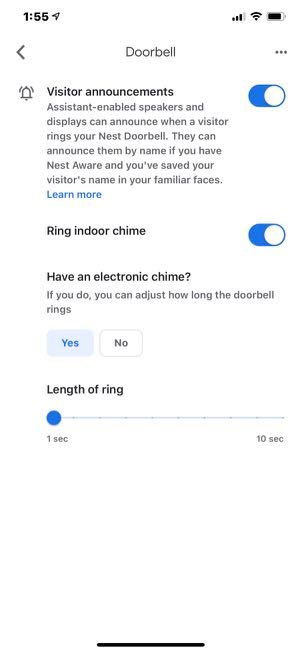- Google Nest Community
- Cameras and Doorbells
- Google Nest Battery Doorbell
- Subscribe to RSS Feed
- Mark Topic as New
- Mark Topic as Read
- Float this Topic for Current User
- Bookmark
- Subscribe
- Mute
- Printer Friendly Page
- Mark as New
- Bookmark
- Subscribe
- Mute
- Subscribe to RSS Feed
- Permalink
- Report Inappropriate Content
09-18-2021 12:49 PM
So I bought the new battery doorbell and focused on the fact that it was "wireless" and the "video" and never thought about an actual "chime" when someone rings the doorbell. I have a Google Home Mini and after looking at every option etc. it appears this doorbell does not provide a way to output an audible chime. If I'm not staring at my phone, I don't know if anyone is at my door, or has been at my door. What's up with that?
Answered! Go to the Recommended Answer.
- Labels:
-
Feedback
-
iOS
-
Nest Doorbell (battery)
- Mark as New
- Bookmark
- Subscribe
- Mute
- Subscribe to RSS Feed
- Permalink
- Report Inappropriate Content
09-18-2021 01:55 PM
Okay, I did try what you suggested and there was a ding on the Google Home mini that announced someone is at the front door camera. Not really the solution I wanted, but it will get me by until I find what I want.
- Mark as New
- Bookmark
- Subscribe
- Mute
- Subscribe to RSS Feed
- Permalink
- Report Inappropriate Content
09-18-2021 01:36 PM
I have the GOOGLE HUB and it work for me. It took me a while to figure out have to turn that feature on as it is in a rather un-intuitive place. Check the following...
Go into the GOOGLE HOME app and select the doorbell camera so you are seeing the image. Then select the GEAR in the upper right corner and then in the list select DOORBELL. Next make sure you have VISITOR ANNOUNCEMENTS turned ON.
Let me know if that fixes the issue for you.
- Mark as New
- Bookmark
- Subscribe
- Mute
- Subscribe to RSS Feed
- Permalink
- Report Inappropriate Content
09-18-2021 01:48 PM
That toggled over, but at the top of that screen it literally says "electronic chimes won't work with your doorbell when it's using battery power." Well, it's a BATTERY-powered device?
I don't have nest aware, I just want to hear a chime.
- Mark as New
- Bookmark
- Subscribe
- Mute
- Subscribe to RSS Feed
- Permalink
- Report Inappropriate Content
09-18-2021 01:58 PM
Hi Tomk, I thought we were talking about to make your google home MINI make a noise when someone pushes the door bell button. Here is a screen shot. Do you not see the VISITOR ANNOUNCEMENT option? When you turn that ON the MINI should make the announcement.
- Mark as New
- Bookmark
- Subscribe
- Mute
- Subscribe to RSS Feed
- Permalink
- Report Inappropriate Content
09-18-2021 02:08 PM
I'm using ONLY the battery version of the product. Not the wired version.
- Mark as New
- Bookmark
- Subscribe
- Mute
- Subscribe to RSS Feed
- Permalink
- Report Inappropriate Content
09-18-2021 02:04 PM
It is both a battery device AND can be wired to home's doorbell. Then benefit is it will always stay charged that way.
- Mark as New
- Bookmark
- Subscribe
- Mute
- Subscribe to RSS Feed
- Permalink
- Report Inappropriate Content
09-18-2021 01:55 PM
Okay, I did try what you suggested and there was a ding on the Google Home mini that announced someone is at the front door camera. Not really the solution I wanted, but it will get me by until I find what I want.
- Mark as New
- Bookmark
- Subscribe
- Mute
- Subscribe to RSS Feed
- Permalink
- Report Inappropriate Content
09-18-2021 02:03 PM
Hi Tomk, so does your home have a traditional door bell and a chime inside that goes DING-DONG? If you connect the new nest doorbell cam to those wires the bell inside the house should still ring as long as it has the proper specs on the doorbell.
- Mark as New
- Bookmark
- Subscribe
- Mute
- Subscribe to RSS Feed
- Permalink
- Report Inappropriate Content
11-28-2021 02:34 AM
Hi I’ve just bought the nest doorbell but for the life of me can’t connect to my Google home speaker. Please help
- Mark as New
- Bookmark
- Subscribe
- Mute
- Subscribe to RSS Feed
- Permalink
- Report Inappropriate Content
09-18-2021 01:49 PM
Visitor Announcement works OK for me on Nest Doorbell Battery but my wife *hates* the Google home voice telling her that there's someone at the door via Google home mini. Doesn't appear to be a Chime only Notification via the mini. Any ideas?
- Mark as New
- Bookmark
- Subscribe
- Mute
- Subscribe to RSS Feed
- Permalink
- Report Inappropriate Content
09-18-2021 02:01 PM
Yes, lots of people complaining about the lack of chime options. This is the saddest product release I have ever seen... and I have been doing this a long time.
- Mark as New
- Bookmark
- Subscribe
- Mute
- Subscribe to RSS Feed
- Permalink
- Report Inappropriate Content
09-18-2021 02:07 PM
I just said that to one of my boys. I was so excited about the design, a bit large, but I love it. Then "wireless" grabs you and you don't think about the simplicity of a chime to let those in the home who don't carry their phone EVERY minute that someone is at the door.
- Mark as New
- Bookmark
- Subscribe
- Mute
- Subscribe to RSS Feed
- Permalink
- Report Inappropriate Content
09-18-2021 02:04 PM
Not that I can find. It's not the technology. It's a product design failure. The doorbell module is sending a notification, why it can't simply be a **bleep** "Ding Dong" or another specific chime tone to every Google device selected is a simply a FAIL.
- Mark as New
- Bookmark
- Subscribe
- Mute
- Subscribe to RSS Feed
- Permalink
- Report Inappropriate Content
09-18-2021 02:09 PM
Hi Tomk, I agree with you. But the lack of thought gets even worse. If you many google devices in your house and you turn the feature ON then every device in the house triggers. And you can't easily select that devices get the doorbell notice and which ones don't. Google brilliant answer is to go to the device that you do not want to hear the doorbell on and disable ALL notifications for that device. There is nothing flexible about this product design
- Mark as New
- Bookmark
- Subscribe
- Mute
- Subscribe to RSS Feed
- Permalink
- Report Inappropriate Content
09-18-2021 02:16 PM
That's a design flaw too... Not the technology. So... if you have a mini in your baby's room to place music or sleep sounds and someone rings the front door there will be an announcement in the baby's room. A sleeping baby's room? Watch mommy have a meltdown.
- Mark as New
- Bookmark
- Subscribe
- Mute
- Subscribe to RSS Feed
- Permalink
- Report Inappropriate Content
09-18-2021 02:18 PM
I guess the obvious solution would be to place Echo devices in areas where notifications not wanted!!
- Mark as New
- Bookmark
- Subscribe
- Mute
- Subscribe to RSS Feed
- Permalink
- Report Inappropriate Content
09-18-2021 02:25 PM
I have those. Homepods too. **bleep**, I wish there were better solutions. It's not the tech, it's the company.
- Mark as New
- Bookmark
- Subscribe
- Mute
- Subscribe to RSS Feed
- Permalink
- Report Inappropriate Content
09-24-2021 02:58 PM
Hey ya'll,
How's it going? Do you still need help with this issue? Please let me know!
Best Regards,
Brad.