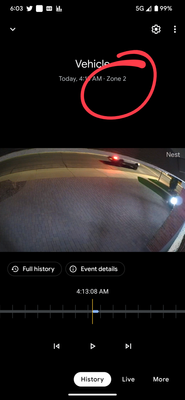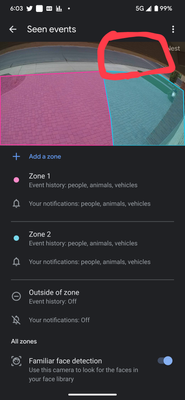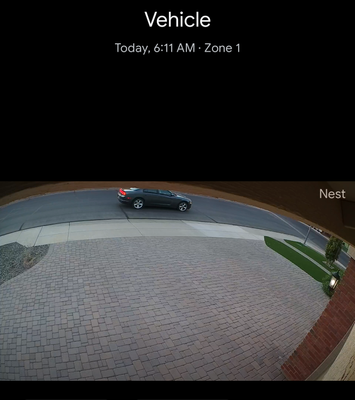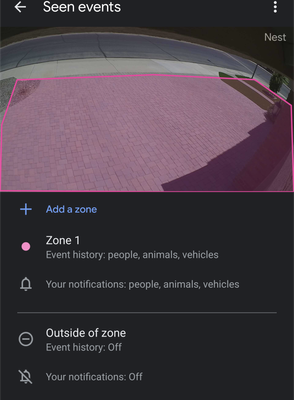- Google Nest Community
- Cameras and Doorbells
- Google outdoor cam
- Subscribe to RSS Feed
- Mark Topic as New
- Mark Topic as Read
- Float this Topic for Current User
- Bookmark
- Subscribe
- Mute
- Printer Friendly Page
Google outdoor cam
- Mark as New
- Bookmark
- Subscribe
- Mute
- Subscribe to RSS Feed
- Permalink
- Report Inappropriate Content
08-08-2022 07:08 AM - edited 08-08-2022 07:08 AM
I noticed that my outdoor cam has been picking up vehicle movement outside of zone activity. Is anyone having the same problem?
- Labels:
-
Android
-
Getting Started
-
Nest Cam Outdoor
- Mark as New
- Bookmark
- Subscribe
- Mute
- Subscribe to RSS Feed
- Permalink
- Report Inappropriate Content
08-12-2022 04:06 PM
Hey Benlau88,
I’m sorry you’re having trouble with this. No worries, we'll check this out. When did it start happening? On your Notification settings, uncheck all that's chosen and reselect them. This will refresh the notification selection of that specific device. If it's still the same, try recreating your Activity Zones.
Thanks,
Archie
- Mark as New
- Bookmark
- Subscribe
- Mute
- Subscribe to RSS Feed
- Permalink
- Report Inappropriate Content
08-12-2022 04:33 PM
Thank you for the reply. This happened started weeks ago. Yes I have uncheck vehicle detection in my outside activity zone as well redo all my activity zone. I also reset my camera as well. Still having the same problem. The only time it will not detect vehicle is uncheck vehicle detection overall which defeats the purpose in my activity zone that is set. Hopefully it will have a solution soon. It's happened to all my camera
- Mark as New
- Bookmark
- Subscribe
- Mute
- Subscribe to RSS Feed
- Permalink
- Report Inappropriate Content
08-19-2022 06:38 PM
Hey Benlau88,
Cameras and doorbells use machine learning to ensure notifications are as accurate as possible, but the technology isn’t always perfect. It's possible that the vehicle's shadow passing by to your activity zone was detected by your camera. You might have to move your camera, change your camera’s angle, or change something in the scene to see if that helps.
Thanks,
Archie
- Mark as New
- Bookmark
- Subscribe
- Mute
- Subscribe to RSS Feed
- Permalink
- Report Inappropriate Content
08-23-2022 11:03 PM
Hey Benlau88,
I just wanted to follow up to see if you still need our help. Please let us know as we would be happy to answer any questions you may have.
Thanks,
Archie
- Mark as New
- Bookmark
- Subscribe
- Mute
- Subscribe to RSS Feed
- Permalink
- Report Inappropriate Content
08-24-2022 05:56 AM - edited 08-24-2022 06:18 AM
Thank you. Apparently, the problem still occurred. Activity changed and still having the same problem. Even my backyard cam detect vehicle in the outside zone while it got turn off. See next post screenshot of my activity soon
- Mark as New
- Bookmark
- Subscribe
- Mute
- Subscribe to RSS Feed
- Permalink
- Report Inappropriate Content
08-29-2022 10:53 PM
Hi folks,
Thanks for your help here, Archie.
Thanks for trying and for sharing the screenshot. Great troubleshooting so far. You can also give these steps a try:
- Create another activity zone on the drive way where you don't want to receive a notification.
- Make sure that it doesn't overlap your first activity zone to avoid conflict.
Let us know if that helps.
Best,
JT
- Mark as New
- Bookmark
- Subscribe
- Mute
- Subscribe to RSS Feed
- Permalink
- Report Inappropriate Content
08-30-2022 06:06 AM
Thank you for the reply. I will need a full coverage notification on my drive way. I created 2 zone. I noticed that the only notification that comes up is on my zone 2 only. See screenshots
- Mark as New
- Bookmark
- Subscribe
- Mute
- Subscribe to RSS Feed
- Permalink
- Report Inappropriate Content
08-30-2022 06:10 AM
- Mark as New
- Bookmark
- Subscribe
- Mute
- Subscribe to RSS Feed
- Permalink
- Report Inappropriate Content
08-31-2022 01:28 PM
Hi there,
I believe that Activity Zones will help you out in this situation. You can learn more about them here. I hope you find the article helpful!
Best Regards,
Brad
- Mark as New
- Bookmark
- Subscribe
- Mute
- Subscribe to RSS Feed
- Permalink
- Report Inappropriate Content
08-31-2022 01:53 PM
After creating 2 activity zone, the problem still occurred.
- Mark as New
- Bookmark
- Subscribe
- Mute
- Subscribe to RSS Feed
- Permalink
- Report Inappropriate Content
08-31-2022 02:01 PM
Oh that is too bad. Have you contacted Support about a warranty replacement if applicable yet?
Best regards,
Brad
- Mark as New
- Bookmark
- Subscribe
- Mute
- Subscribe to RSS Feed
- Permalink
- Report Inappropriate Content
09-05-2022 04:02 PM
Hi folks,
Thanks for your help here, Brad.
How's it going? Still need our help?
Regards,
JT
- Mark as New
- Bookmark
- Subscribe
- Mute
- Subscribe to RSS Feed
- Permalink
- Report Inappropriate Content
09-05-2022 04:25 PM - edited 09-05-2022 04:25 PM
I believe I solved my problem. I end up doing 3 different zone
- Mark as New
- Bookmark
- Subscribe
- Mute
- Subscribe to RSS Feed
- Permalink
- Report Inappropriate Content
09-05-2022 05:22 PM
Hi Benlau88,
Cool, we're glad to hear that! We're here if you have any other questions.
Best,
JT
- Mark as New
- Bookmark
- Subscribe
- Mute
- Subscribe to RSS Feed
- Permalink
- Report Inappropriate Content
09-08-2022 11:14 PM
Hey Benlau88,
Since this thread hasn't had activity in a while, we're going to close it to keep content fresh. Feel free to submit another post, and provide as many details as possible so that others can lend a hand.
Thanks,
Archie
- Mark as New
- Bookmark
- Subscribe
- Mute
- Subscribe to RSS Feed
- Permalink
- Report Inappropriate Content
08-24-2022 06:17 AM