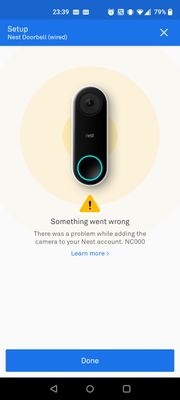- Google Nest Community
- Cameras and Doorbells
- NC000 error message when installing.
- Subscribe to RSS Feed
- Mark Topic as New
- Mark Topic as Read
- Float this Topic for Current User
- Bookmark
- Subscribe
- Mute
- Printer Friendly Page
NC000 error message when installing.
- Mark as New
- Bookmark
- Subscribe
- Mute
- Subscribe to RSS Feed
- Permalink
- Report Inappropriate Content
06-20-2022 01:21 AM
Hi there, after installing Google WiFi I have had to reinstall my Nest Doorbell. It was working fine before the network switch.
I have followed the help topics, removed the doorbell, factory reset but it keeps getting stuck with a NC000 error which I cannot find any guidance on. I have lost count of the number of times I have tried to add the doorbell.
Please help.
- Mark as New
- Bookmark
- Subscribe
- Mute
- Subscribe to RSS Feed
- Permalink
- Report Inappropriate Content
06-23-2022 03:25 PM
Hey DanEssery,
Thanks for posting here in the Google Nest Community.
I'm sorry to hear you're having an issue with your Nest Doorbell (Wired). Are you using your personal Gmail account? Also, are you using the same email address where your device was linked to? Also, try reinstalling your Google Home app to see if that helps.
Thanks,
Archie
- Mark as New
- Bookmark
- Subscribe
- Mute
- Subscribe to RSS Feed
- Permalink
- Report Inappropriate Content
06-27-2022 12:09 AM
I did reinstall using the same accounts as previously used. Used a different device to install and worked fine. Still no idea what the NC000 error was trying to tell me. Thanks for the response.
- Mark as New
- Bookmark
- Subscribe
- Mute
- Subscribe to RSS Feed
- Permalink
- Report Inappropriate Content
06-26-2022 06:19 PM
Hi folks,
I appreciate the help @archie. Checking in to see if you have further concerns about your Nest Doorbell setup? Feel free to update this thread, and we're happy to assist you further.
Thanks,
Steve
- Mark as New
- Bookmark
- Subscribe
- Mute
- Subscribe to RSS Feed
- Permalink
- Report Inappropriate Content
06-27-2022 12:12 AM
I'm assuming the NC000 could be related to the fact my doorbell didn't like my phone(despite using it previously to install). I can't find and other information regarding NC000.
- Mark as New
- Bookmark
- Subscribe
- Mute
- Subscribe to RSS Feed
- Permalink
- Report Inappropriate Content
06-27-2022 03:05 PM
Hi there,
I'm glad to hear that everything is working now and thanks for sharing the steps that helped you to resolve your issue. Do you have a screenshot of the error message so we can look into this further?
In the meantime, do you still have other questions and concerns?
Cheers,
Steve
- Mark as New
- Bookmark
- Subscribe
- Mute
- Subscribe to RSS Feed
- Permalink
- Report Inappropriate Content
06-27-2022 03:43 PM
All working fine now. I included a screenshot in the original post. The find out more link just dumped me to the generic error code page rather than offering any details.
- Mark as New
- Bookmark
- Subscribe
- Mute
- Subscribe to RSS Feed
- Permalink
- Report Inappropriate Content
06-27-2022 07:21 PM
Hi DanEssery,
Thanks for sharing this information. We’re always looking for ways to improve and we’ll take this as feedback.
Let me know if I can assist with anything else, otherwise I’ll be locking this thread after 24 hours.
Regards,
Steve