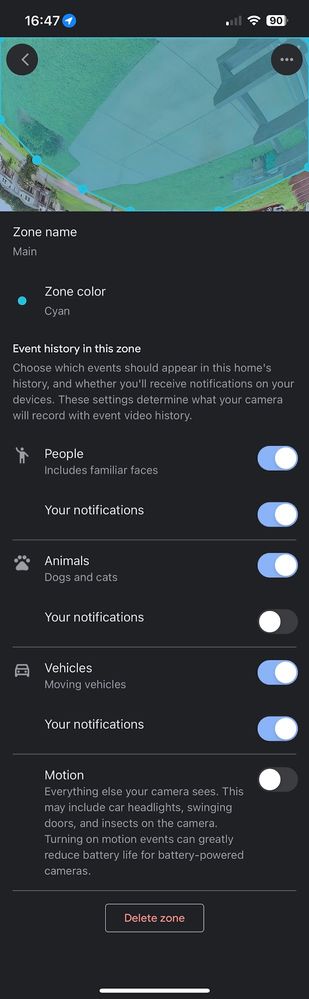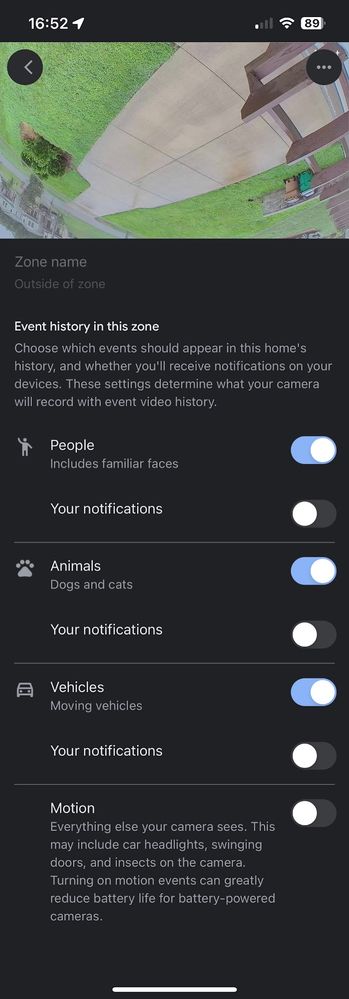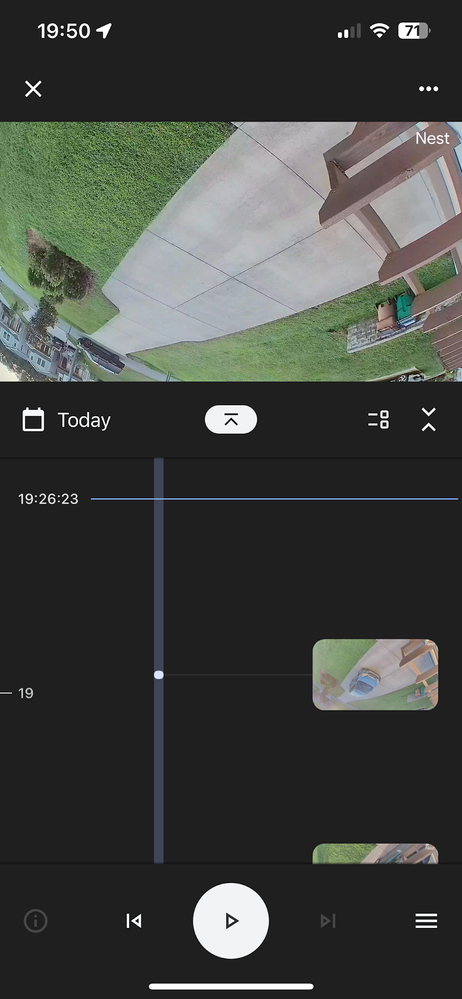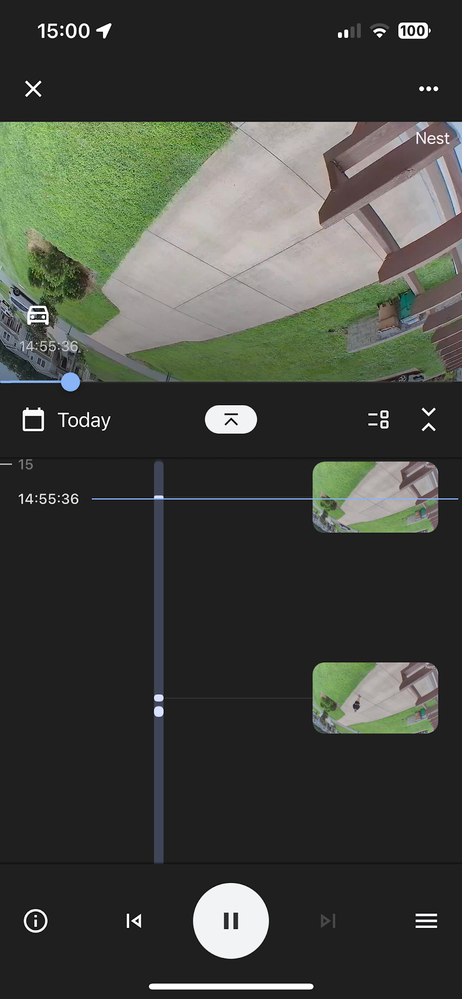- Google Nest Community
- Cameras and Doorbells
- Re: Nest Floodlight Camera and Activity Zones Part...
- Subscribe to RSS Feed
- Mark Topic as New
- Mark Topic as Read
- Float this Topic for Current User
- Bookmark
- Subscribe
- Mute
- Printer Friendly Page
Nest Floodlight Camera and Activity Zones Part III
- Mark as New
- Bookmark
- Subscribe
- Mute
- Subscribe to RSS Feed
- Permalink
- Report Inappropriate Content
08-16-2023 04:25 PM - edited 08-16-2023 04:28 PM
Short recap:
I've been trying to configure activity zones on my nest camera to not notify me of events in a couple of areas in the FOV of the camera. The street and an area of my neighbor's yard. For example, I don't want to be notified of vehicles traveling in the road way. There are a lot of them. I would like to be notified if that is one in my driveway. Same with people. Take a look at part II for how I have my activity zones configured for that.
I managed to gather a bit more data regarding my experience so far. The first bit of data was remembering that I have my camera mounted under an eave, so I had it configured to flip the video 180 degrees. Out of curiosity, I disabled that and have been running the camera for about a week with the video upside down with the activity zones configured as pictured below:
Main zone:
Outside zones:
Result:
Notification noise for vehicles has been GREATLY reduced. The are still three problems:
1. The video is upside down. This is extremely inconvenient, and I will be reverting this setting, even though I anticipate that the events that I don't want notifications for that occur outside of a zone will resume. Lots of things don't work correctly. Mainly, the light is not triggered in the same way it was before. Please look into this. Could the video being rotated be causing the activity zones to misbehave?
2. I have the "Outside of zones" area set up to not notify of vehicles but to at least log them. I've seem multiple instances of them just being ignored. This isn't great, but I could live with it, if I could just have it work this way right-side-up.
Example:
I would have expected this to be logged as an event
3. I STILL get the rare undesired event even with this configuration, so it's not perfect. But it's way better.
Example:
I got a notification for this vehicle event just yesterday. Given the configuration above, I don' think this should be happening.
I hope this information helps to improve this product. I have to say, it would be difficult for me to purchase it again, knowing what I know now.
- Labels:
-
Feedback
-
iOS
-
Nest Cam with Floodlight
- Mark as New
- Bookmark
- Subscribe
- Mute
- Subscribe to RSS Feed
- Permalink
- Report Inappropriate Content
08-17-2023 10:00 AM
Update:
I went back to rotating the video 180 degrees before bed for my own sanity. As predicted, by early morning, activity zones are just useless again. Here's a video of my configured zones and then an event that I got notified of that the app thinks was in the main zone that clearly isn't. This camera becomes SO MUCH less useful without this feature working. I just get bombarded with notifications about every vehicle that drives by. I want to be able to see the road on my camera. There are lots of good reasons for that. I just need this feature to function properly.
- Mark as New
- Bookmark
- Subscribe
- Mute
- Subscribe to RSS Feed
- Permalink
- Report Inappropriate Content
08-22-2023 05:25 PM
Hi JacobR,
I really apologize for the delayed response. Thanks for your updates. I’ve sent a follow-up to the team working on your case. Hang tight; the team will let you know once we have more information to share.
Best,
Lance
- Mark as New
- Bookmark
- Subscribe
- Mute
- Subscribe to RSS Feed
- Permalink
- Report Inappropriate Content
08-23-2023 07:09 AM
No worries, Lance. Thanks for the ping.
- Mark as New
- Bookmark
- Subscribe
- Mute
- Subscribe to RSS Feed
- Permalink
- Report Inappropriate Content
08-23-2023 01:26 PM
Hey JacobR,
Our team has already sent further troubleshooting instructions to your email. Let’s continue through that channel.
Regards,
Lance
- Mark as New
- Bookmark
- Subscribe
- Mute
- Subscribe to RSS Feed
- Permalink
- Report Inappropriate Content
08-23-2023 02:03 PM
Thanks, Lance. I'd rather keep things going here on the off chance that this information could help someone else in the future.
This is the message I received:
Thanks for reaching out to the Google Nest Customer Care Team.
We're sorry to hear about the confusion of the activity zones. Here's how the activity zone works:
" Activity Zones don't change what your camera detects
Even after you create Activity Zones, your camera still streams its entire view and stores the footage in your video history. The video feed stays the same with or without Activity Zones.
But when you have Activity Zones, you can get alerts about motion in certain parts of your camera’s view and also check when motion happened there in the past. "
Here's the helpful link below:
For your reference your case number is 7-0375000034502. If you need more help, you can contact us again and reference this case number or reply to this email to reopen your case.
Have a new question? There are lots of ways to get back in touch with us below.
Thank you,
Ricky
- Mark as New
- Bookmark
- Subscribe
- Mute
- Subscribe to RSS Feed
- Permalink
- Report Inappropriate Content
08-23-2023 07:03 PM
Hi JacobR,
Thanks for the update. I genuinely understand the inconvenience you have faced. I'll let the team know about this, but I'd suggest replying to the email so they can further check it for you.
Best regards,
Lance