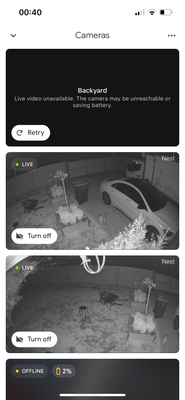- Google Nest Community
- Cameras and Doorbells
- Nest camera shows live video unavailable
- Subscribe to RSS Feed
- Mark Topic as New
- Mark Topic as Read
- Float this Topic for Current User
- Bookmark
- Subscribe
- Mute
- Printer Friendly Page
Nest camera shows live video unavailable
- Mark as New
- Bookmark
- Subscribe
- Mute
- Subscribe to RSS Feed
- Permalink
- Report Inappropriate Content
05-29-2023 07:40 AM - edited 05-29-2023 07:42 AM
Nest camera shows live video unavailable,There was no problem when it was first used, but after 2 weeks this was shown.
The net at home is always good.
- Labels:
-
Casting Issues
-
iOS
-
Nest Cam Outdoor
- Mark as New
- Bookmark
- Subscribe
- Mute
- Subscribe to RSS Feed
- Permalink
- Report Inappropriate Content
05-29-2023 08:54 AM
Without more information my only suggestion is hold the reset button for 5 seconds. Mine have done this too many times to count
- Mark as New
- Bookmark
- Subscribe
- Mute
- Subscribe to RSS Feed
- Permalink
- Report Inappropriate Content
05-29-2023 09:49 AM
I think it may be something on the Google Nest servers. Our battery camera did this yesterday, so I tried accessing it on one of our Nest Hubs and it was fine. A few minutes later I tried accessing the camera in the Google Home app again and it was fine. Since the Nest Hub was able to livestream the camera immediately, the camera was not "unreachable", and since the camera is plugged in, it was not "saving battery" (and in any event the battery is charged).
- Mark as New
- Bookmark
- Subscribe
- Mute
- Subscribe to RSS Feed
- Permalink
- Report Inappropriate Content
05-31-2023 12:19 AM
Try resetting your wifi router. I had a similar problem were live video would not connect however events were being detected and transmitted and able to be viewed later, and notifications were received. All is now ok after resetting the router.
- Mark as New
- Bookmark
- Subscribe
- Mute
- Subscribe to RSS Feed
- Permalink
- Report Inappropriate Content
06-02-2023 09:48 AM
Hi everyone,
@Jessica001, thanks for reaching out here in the Community. Were you able to restart your Nest Camera or your Wifi router? Also, how far is that Nest Camera from your Wifi router? What are the troubleshooting steps you've done so far? Looking forward to your response.
I appreciate the help, Spaghetti69, MplsCustomer and ianola.
Regards,
Emerson
- Mark as New
- Bookmark
- Subscribe
- Mute
- Subscribe to RSS Feed
- Permalink
- Report Inappropriate Content
06-06-2023 08:56 AM
Hi folks,
I'm dropping by to ensure that everything is covered here. How's it going with your Nest Doorbell? We would appreciate it if you could share the information we’re asking above. So that we could take a closer look and assist you further.
Thanks,
Emerson
- Mark as New
- Bookmark
- Subscribe
- Mute
- Subscribe to RSS Feed
- Permalink
- Report Inappropriate Content
06-07-2023 09:32 AM - edited 06-07-2023 09:34 AM
Hello everybody,
Just one quick final check in here since activity has slowed down. We'll be locking the thread in the next 24 hours, but if you still need help, we would be happy to keep it open. If there's more we can do, just let us know.
Best,
Emerson
- Mark as New
- Bookmark
- Subscribe
- Mute
- Subscribe to RSS Feed
- Permalink
- Report Inappropriate Content
06-07-2023 04:31 PM
You previously asked if the Nest Camera was restarted. How do you restart a battery Nest Camera?
- Mark as New
- Bookmark
- Subscribe
- Mute
- Subscribe to RSS Feed
- Permalink
- Report Inappropriate Content
06-07-2023 04:49 PM
For both restarts and factory resets, you press the reset button on the battery camera, as explained here:
- Mark as New
- Bookmark
- Subscribe
- Mute
- Subscribe to RSS Feed
- Permalink
- Report Inappropriate Content
06-08-2023 01:51 PM
Hi ianola,
Thanks for getting back to us. Were you able to follow the steps that MplsCustomer has shared? In case you have an update, you know where to find us.
Regards,
Emerson
- Mark as New
- Bookmark
- Subscribe
- Mute
- Subscribe to RSS Feed
- Permalink
- Report Inappropriate Content
06-08-2023 03:38 PM
I checked them out but did not need them as i had previously fixed my problem by resetting my WiFi router.
- Mark as New
- Bookmark
- Subscribe
- Mute
- Subscribe to RSS Feed
- Permalink
- Report Inappropriate Content
06-09-2023 07:19 AM
Hey ianola,
We appreciate your update and we're glad that it's resolved now. We’ll consider this one complete so let us know if you have other questions or concerns as I will be locking this after 24 hours. Feel free to start a new thread and we'll be happy to help.
Thanks,
Emerson