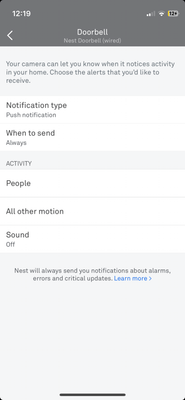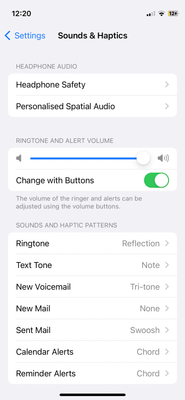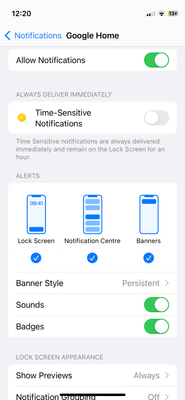- Google Nest Community
- Cameras and Doorbells
- Nest doorbell (wired) alert on iPhone too quiet
- Subscribe to RSS Feed
- Mark Topic as New
- Mark Topic as Read
- Float this Topic for Current User
- Bookmark
- Subscribe
- Mute
- Printer Friendly Page
Nest doorbell (wired) alert on iPhone too quiet
- Mark as New
- Bookmark
- Subscribe
- Mute
- Subscribe to RSS Feed
- Permalink
- Report Inappropriate Content
07-12-2023 04:25 AM
Problem: When someone presses my doorbell, the notification alert that gets sent through to my phone is too quiet that I often miss it.
To be clear, there IS a notification sound - a chime - that is announced on my iPhone, along with a banner notification, when someone rings my doorbell. The problem is that the sound is a lot quieter than every other notification I receive.
I have my ringer volume turned up full, so every other message or phone call shocks the entire household when it goes off, just so that I have a chance of hearing my front door. To paint a picture of the volume on full - if my phone is right next to me and the room is silent then I will hear the doorbell chime (not loudly, and could be easily missed if I was to be shuffling papers or opening and closing drawers etc). If there is music playing, absolutely no chance I would hear the notification of the doorbell, but I WOULD hear all other notification loud and clear. If I turn the phones overall volume down, the doorbell notification gets even quieter.
So, is the problem the volume or perhaps the sound of the chime? Who knows. Perhaps I’ll use a decibel checker to confirm. Either way, as you can imagine, I am always missing the door and people end up rattling on the doors and windows (at the front of the house) to try and get our attention (from the back of the house or upstairs study).
Google tell me the problem is with Apple, Apple tell me the problem is with Google. Where to go from here?
There are no settings within the Nest app for iOs, the Google Home app for iOs or on the iPhone itself to turn up/adjust the volume of the notifications that the doorbell sends through. I cannot find an option to change the tone/sound/chime itself to a different sound. I have Amazon’s Alexa dots throughout the home, which I believe cannot be linked to the Nest Hello wired doorbell. I am aware that I could purchase an ADDITIONAL product (either a Google home device, or a simple doorbell plug-in device) but I do not want to limit the alert going to one place. The idea of this doorbell is it is supposed to be able to alert us of someone at the door wherever we are - be it at home or away from home. For us, having the notifications/alerts to our phones should be plenty as we each have our phones fairly near by the majority of the time.
Has anyone found any solutions to this problem? If I could find a way to increase the volume of the notification to the phone(s), or link it to our existing Alexa smart home then that would suffice us plenty, but I loathe the idea of spending more money because the originally expensive gift is simply inadequate. Even if there are any hacks that anyone has managed to devise to ‘cope with’ the problem?
Why not return it and get a different brand? Well, we were gifted the doorbell as a congrats on your ‘first home’ present, so I don’t personally have the receipt (and feel it’s too rude to ask for the receipt claiming the product isn’t up to standard when someone’s clearly spent some money on such a kind present for our new home). We also already paid the electrician to come and install the device so we’ve also spent additional funds on the setting up of the doorbell.
Details:
Nest Hello - doorbell (wired)
iPhone 12 mini
iOs 16.5.1 (up to date)
Nest app 5.71.0 (up to date)
Google home app 3.3.104 (up to date)
- Labels:
-
Casting Issues
-
iOS
-
Nest Hello
- Mark as New
- Bookmark
- Subscribe
- Mute
- Subscribe to RSS Feed
- Permalink
- Report Inappropriate Content
07-12-2023 07:18 AM
The Google Nest doorbell notification uses the standard iOS notification sound and is not configurable. I've seen lots of posts in this forum from customers asking for more options on this.
- Mark as New
- Bookmark
- Subscribe
- Mute
- Subscribe to RSS Feed
- Permalink
- Report Inappropriate Content
07-13-2023 03:02 AM
The sound I hear is that of a doorbell chime, not the text notification that I’ve read others talk about. The chime I hear isn’t a sound I have heard on an iPhone before… that’s not to say it isn’t an iOS sound though.
- Mark as New
- Bookmark
- Subscribe
- Mute
- Subscribe to RSS Feed
- Permalink
- Report Inappropriate Content
07-13-2023 08:37 AM
Well, Google Nest does not give us a way to configure either the sound or the volumne.
- Mark as New
- Bookmark
- Subscribe
- Mute
- Subscribe to RSS Feed
- Permalink
- Report Inappropriate Content
07-14-2023 12:17 AM
Very frustrating! Thank you for responding 🙂 I’m hopeful that someone may have found a sneaky hack or that Google will look at this soon!
- Mark as New
- Bookmark
- Subscribe
- Mute
- Subscribe to RSS Feed
- Permalink
- Report Inappropriate Content
07-14-2023 10:57 PM
There really needs to be an option to have the doorbell press come in as if someone is calling your phone. Something more for someone standing AT your door than just lumped in with the other generic notifications of your neighbors dog dropping one in your yard again.
- Mark as New
- Bookmark
- Subscribe
- Mute
- Subscribe to RSS Feed
- Permalink
- Report Inappropriate Content
07-15-2023 12:42 AM
I agree. Options are always helpful! Missing the doorbell or ignoring your guests at your door is just not why we invest in smart technology!
- Mark as New
- Bookmark
- Subscribe
- Mute
- Subscribe to RSS Feed
- Permalink
- Report Inappropriate Content
07-17-2023 02:53 PM
Hi everyone,
We appreciate people who want to share their thoughts with us. We're always looking for ways to improve, and we'll take this as feedback. Let me know if you have other questions or concerns; otherwise, I’ll be locking this thread after 24 hours.
I appreciate your help, MplsCustomer.
Best,
Lance
- Mark as New
- Bookmark
- Subscribe
- Mute
- Subscribe to RSS Feed
- Permalink
- Report Inappropriate Content
07-18-2023 01:31 AM
Hi, did you have any answers at all to help me with my problem? Thank you
- Mark as New
- Bookmark
- Subscribe
- Mute
- Subscribe to RSS Feed
- Permalink
- Report Inappropriate Content
07-18-2023 08:17 PM
Hi why-,
Thanks for getting back to me. Let’s check the permissions for the Google Home app on your iPhone.
Follow the steps here: iOS Notification Settings.
More information can be found in this handy guide: Nest notifications not working.
Let me know how it goes.
Regards,
Lance
- Mark as New
- Bookmark
- Subscribe
- Mute
- Subscribe to RSS Feed
- Permalink
- Report Inappropriate Content
07-19-2023 12:22 AM
Yes, I have followed all of these steps. I have also spoken to Apple, directly, twice. Apple have said that the sound is controlled by the Nest app and they are unable to change the sound or the volume, other than by changing the volume of the entire phones sounds (which I have already stated does not make the sound loud enough).
This is a problem that I need solving. Someone invested in your product which is quite simply not fit for purpose.
- Mark as New
- Bookmark
- Subscribe
- Mute
- Subscribe to RSS Feed
- Permalink
- Report Inappropriate Content
07-19-2023 04:07 PM
Hello why-,
I genuinely understand the inconvenience you have faced. I am on this right away.
Since the steps didn't work on your end, I'd be happy to take a look into this for you. Please fill out this form with all the needed information, then let me know once you're done.
Best,
Lance
- Mark as New
- Bookmark
- Subscribe
- Mute
- Subscribe to RSS Feed
- Permalink
- Report Inappropriate Content
07-23-2023 03:57 PM
Hi why-,
We haven't received your form. Have you had a chance to fill it out? Just in case, here's the link.
Regards,
Lance
- Mark as New
- Bookmark
- Subscribe
- Mute
- Subscribe to RSS Feed
- Permalink
- Report Inappropriate Content
07-26-2023 12:43 AM
I have filled in the form. What should I expect next?
- Mark as New
- Bookmark
- Subscribe
- Mute
- Subscribe to RSS Feed
- Permalink
- Report Inappropriate Content
07-26-2023 04:16 AM
Hi there,
We got your form — thanks for filling it out. Our team will reach out to you via email anytime soon. Please continue the conversation there as this thread will be locked after 24 hours.
Sincerely,
Alex