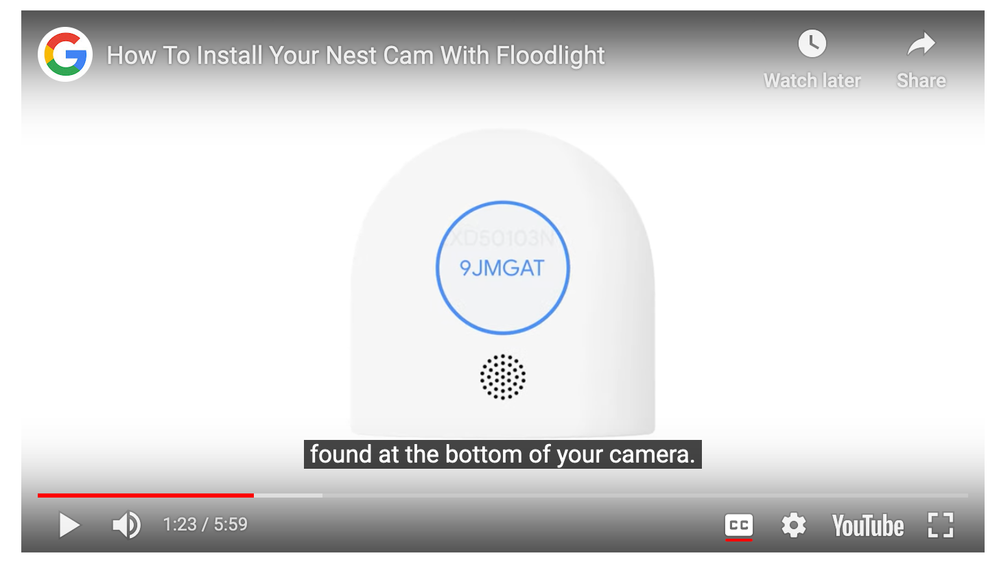- Google Nest Community
- Cameras and Doorbells
- No QR code or 6 digit entry key
- Subscribe to RSS Feed
- Mark Topic as New
- Mark Topic as Read
- Float this Topic for Current User
- Bookmark
- Subscribe
- Mute
- Printer Friendly Page
- Mark as New
- Bookmark
- Subscribe
- Mute
- Subscribe to RSS Feed
- Permalink
- Report Inappropriate Content
02-22-2024 06:00 PM
I moved into a house that already had the Google Nest Outdoor Camera with floodlight installed. I do have the serial number but I do not have the QR code or 6 digit entry key. Is there any other way to add this product to my Nest App without the QP code or entry key? Thank you
Answered! Go to the Recommended Answer.
- Mark as New
- Bookmark
- Subscribe
- Mute
- Subscribe to RSS Feed
- Permalink
- Report Inappropriate Content
02-22-2024 06:23 PM
The 6-character alphanumeric Setup Code for your floodlight camera is printed on the bottom of your camera. You'll have to unplug the power cord to see it. (See below.) And the floodlight camera can ONLY be installed in the Google Home app. And you'll need to make sure the previous owner removed the floodlight camera from their Google Home app and was factory reset.
See the video on this post, starting at about 1:20:
https://support.google.com/googlenest/answer/11003780
- Mark as New
- Bookmark
- Subscribe
- Mute
- Subscribe to RSS Feed
- Permalink
- Report Inappropriate Content
02-22-2024 06:23 PM
The 6-character alphanumeric Setup Code for your floodlight camera is printed on the bottom of your camera. You'll have to unplug the power cord to see it. (See below.) And the floodlight camera can ONLY be installed in the Google Home app. And you'll need to make sure the previous owner removed the floodlight camera from their Google Home app and was factory reset.
See the video on this post, starting at about 1:20:
https://support.google.com/googlenest/answer/11003780
- Mark as New
- Bookmark
- Subscribe
- Mute
- Subscribe to RSS Feed
- Permalink
- Report Inappropriate Content
02-25-2024 01:44 PM
I was able to find the set up code! Thanks. Now the response says Something went wrong. Try connecting again (which I did). If that doesn't work, try rebooting your device or turning your phone's airplane mode on and off before trying again (which I did).
I will try to turning the power to the camera off and on again.
I have done everything I can think of to connect the existing outdoor camera to my Google Home app. I contacted the previous owner who told me that he deleted it from his app. I don't know if he reset it. Can I reset it? I turned the power off and on and restarted the internet. I guess I can not use it. Thanks anyway for your help, with that I was able to find the setup code.
- Mark as New
- Bookmark
- Subscribe
- Mute
- Subscribe to RSS Feed
- Permalink
- Report Inappropriate Content
02-25-2024 09:06 AM
Are you saying that I should look under the hex screw?
I don't see anything other than the model number and FCC ID.
There might be something under that screw. I will try that. I wish I knew how to attach a photo so you could see what I am seeing.
Thanks,
Mary
- Mark as New
- Bookmark
- Subscribe
- Mute
- Subscribe to RSS Feed
- Permalink
- Report Inappropriate Content
02-25-2024 12:46 PM
I was able to find the set up code! Thanks. Now the response says Something went wrong. Try connecting again (which I did). If that doesn't work, try rebooting your device or turning your phone's airplane mode on and off before trying again (which I did).
I will try to turning the power to the camera off and on again.
- Mark as New
- Bookmark
- Subscribe
- Mute
- Subscribe to RSS Feed
- Permalink
- Report Inappropriate Content
02-25-2024 01:42 PM
I have done everything I can think of to connect the existing outdoor camera to my Google Home app. I contacted the previous owner who told me that he deleted it from his app. I don't know if he reset it. Can I reset it? I turned the power off and on and restarted the internet. I guess I can not use it. Thanks anyway for your help, with that I was able to find the setup code.
- Mark as New
- Bookmark
- Subscribe
- Mute
- Subscribe to RSS Feed
- Permalink
- Report Inappropriate Content
02-25-2024 03:42 PM
If the previous owner was not on their previous Wi-Fi network with the camera online, the factory reset at the end of the removal from the Google Home app may not have occurred.
You can do a manual factory reset using the Factory Reset instructions in the Help topic below. Do NOT use the Restart instructions and be sure to hold the reset pin down for at least 12 seconds.
https://support.google.com/googlenest/answer/9252162
Sometimes, judging from other posts, it seems that in this situation a factory reset doesn't always resolve the problem.
- Mark as New
- Bookmark
- Subscribe
- Mute
- Subscribe to RSS Feed
- Permalink
- Report Inappropriate Content
02-25-2024 03:47 PM
OK, I will try it. Thank you very much.
- Mark as New
- Bookmark
- Subscribe
- Mute
- Subscribe to RSS Feed
- Permalink
- Report Inappropriate Content
02-25-2024 05:12 PM
That worked! Thank you so much for your help. I can use it now.
- Mark as New
- Bookmark
- Subscribe
- Mute
- Subscribe to RSS Feed
- Permalink
- Report Inappropriate Content
02-25-2024 05:37 PM
You're welcome! Glad it worked.
- Mark as New
- Bookmark
- Subscribe
- Mute
- Subscribe to RSS Feed
- Permalink
- Report Inappropriate Content
03-14-2024 07:54 PM
Thank you for your effort by helping @maryelten4 during all the questions related to the set up of the Nest Floodlight.
@maryelten4 I'm glad to know your issue has been resolved.