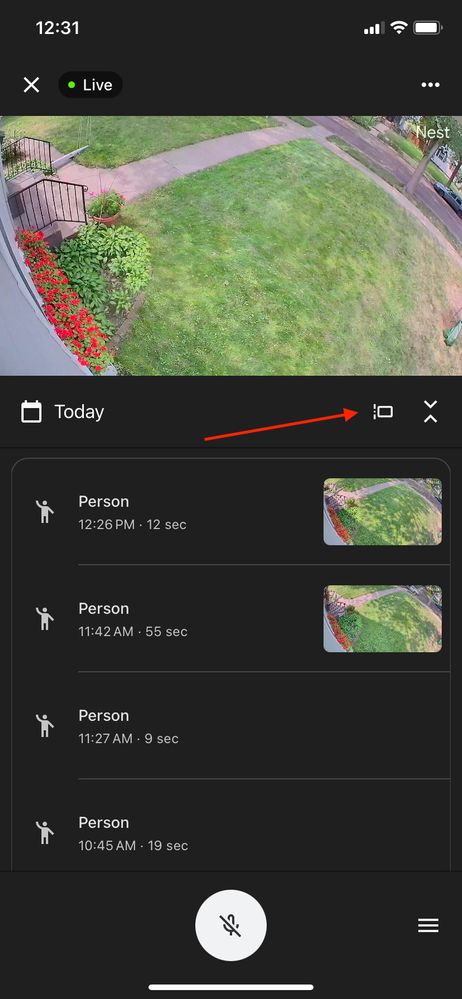- Google Nest Community
- Cameras and Doorbells
- No timeline…
- Subscribe to RSS Feed
- Mark Topic as New
- Mark Topic as Read
- Float this Topic for Current User
- Bookmark
- Subscribe
- Mute
- Printer Friendly Page
No timeline…
- Mark as New
- Bookmark
- Subscribe
- Mute
- Subscribe to RSS Feed
- Permalink
- Report Inappropriate Content
07-21-2023 09:34 PM
I have no timeline on my IPad for my Nest Floodlight Camera. I have only event squares. I am paying for 24/7 video, but I have no way to scroll through a timeline. Why don’t I have a 24/7 timeline to scroll trough? Thanks!
- Mark as New
- Bookmark
- Subscribe
- Mute
- Subscribe to RSS Feed
- Permalink
- Report Inappropriate Content
07-22-2023 10:35 AM
You have to be in portrait view and click on the little box icon to switch from event view to timeline view:
- Mark as New
- Bookmark
- Subscribe
- Mute
- Subscribe to RSS Feed
- Permalink
- Report Inappropriate Content
07-25-2023 03:24 PM
Hi Eddie6,
I'm jumping in to ensure everything is good here. Have you seen MplsCustomer’s last response? Let me know if that helps.
I appreciate the help, MplsCustomer.
Best,
Lance
- Mark as New
- Bookmark
- Subscribe
- Mute
- Subscribe to RSS Feed
- Permalink
- Report Inappropriate Content
07-28-2023 03:52 PM - edited 07-28-2023 03:54 PM
Hey everybody,
@Eddie6, we wanted to follow up and see if you are still in need of any help. Please let us know if you are still having any concerns or questions from here, as we would be happy to take a closer look and assist you further.
Thanks for answering, Lance and MplsCustomer.
Regards,
Emerson
- Mark as New
- Bookmark
- Subscribe
- Mute
- Subscribe to RSS Feed
- Permalink
- Report Inappropriate Content
07-30-2023 04:49 PM
Hey Eddie6,
I'm just checking in to make sure that you've seen our response. Please let us know if you have any other questions or concerns, as I'll be locking this thread in 24 hours.
I appreciate the help, @MplsCustomer, Lance, and Emerson.
Thanks,
Jenelyn
- Mark as New
- Bookmark
- Subscribe
- Mute
- Subscribe to RSS Feed
- Permalink
- Report Inappropriate Content
07-30-2023 05:14 PM
Hi. Thanks! Situation has been resolved… I had my iPad in horizontal mode—no timeline… When I put it in vertical mode the timeline does appear. Thanks!
- Mark as New
- Bookmark
- Subscribe
- Mute
- Subscribe to RSS Feed
- Permalink
- Report Inappropriate Content
07-30-2023 05:16 PM
Yep! That was my problem. Thanks!
- Mark as New
- Bookmark
- Subscribe
- Mute
- Subscribe to RSS Feed
- Permalink
- Report Inappropriate Content
07-31-2023 11:47 AM
Hey there,
Thanks for letting us know. It looks like we have come to a solution, so I'm going to lock this thread in 24 hours. If you have any other concerns or questions, please feel free to create a new thread.
Cheers,
Jenelyn