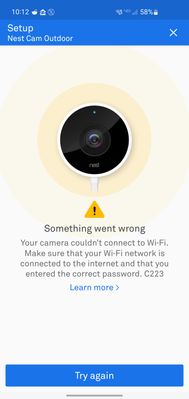- Google Nest Community
- Cameras and Doorbells
- Outdoor Nest Cam not connecting to wifi
- Subscribe to RSS Feed
- Mark Topic as New
- Mark Topic as Read
- Float this Topic for Current User
- Bookmark
- Subscribe
- Mute
- Printer Friendly Page
Outdoor Nest Cam not connecting to wifi
- Mark as New
- Bookmark
- Subscribe
- Mute
- Subscribe to RSS Feed
- Permalink
- Report Inappropriate Content
06-10-2023 10:33 AM
Just moved to a new house and setting up my Outdoor Nest Cams.
Going though process of connecting to my home wifi (Eero Pro6E mesh network) and getting a C223 error.
I have two of these cameras and they are both not connecting.
Also for what it's worth, I have 2 SSIDs, primary and guest. The list shows multiple instances of each. I've been trying to connect to instances at the top of the list with no success.
Restarted mesh system, phone and both cameras. Disabled mobile data on phone.
Please advise.
- Labels:
-
Android
-
Getting Started
-
Nest Cam Outdoor
- Mark as New
- Bookmark
- Subscribe
- Mute
- Subscribe to RSS Feed
- Permalink
- Report Inappropriate Content
06-17-2023 03:49 PM
Hello Ocelotactual,
Thanks for reaching out here in the Community. Aside from the troubleshooting you have done, you may try the steps below:
- Quit the Nest app
- Check that your home Wi-Fi network is connected to the internet and the connection is working as expected. If other devices can’t connect to the internet, you’ll need to contact your internet service provider to restore service.
On a computer
- You can use a computer to visit a web page like https://goo.gle/2K5DhQB and make sure it loads properly.
On a phone
- Or, turn on Airplane Mode on your phone. Then, turn on Wi-Fi on your phone while also keeping Airplane Mode on. Allow your device to connect to your home Wi-Fi network, and try to visit a web page like https://goo.gle/2K5DhQB. Make sure it loads properly. When you’re done testing, turn off Airplane Mode.
- Make sure your phone’s Wi-Fi is turned on, and that it’s connected to the same Wi-Fi network.
- Make sure you’re not trying to connect a 2.4 GHz-only camera to a 5 GHz network.
- Use the instructions in this article to restart your camera.
- Open the app again and set up your Nest camera on your phone.
In case you’re still getting the same issue, we would recommend you to reset your Nest Camera to the factory default and re-add it to your app.
Let us know how it goes.
Regards,
Emerson
- Mark as New
- Bookmark
- Subscribe
- Mute
- Subscribe to RSS Feed
- Permalink
- Report Inappropriate Content
06-21-2023 07:02 AM
Hi Ocelotactual,
I'm dropping by to ensure that everything is covered here. How's it going with your Nest Camera? Were you able to perform the steps I’m suggesting? We'd be glad to hear from you.
Best,
Emerson
- Mark as New
- Bookmark
- Subscribe
- Mute
- Subscribe to RSS Feed
- Permalink
- Report Inappropriate Content
06-22-2023 09:09 AM
Hey Ocelotactual,
Just one final check in here since activity has slowed down. We'll be locking the thread in the next 24 hours, but if you still need help, we would be happy to keep it open. If there's more we can do, just let us know.
Thanks,
Emerson