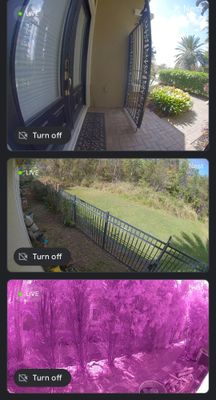- Google Nest Community
- Cameras and Doorbells
- Re: Outdoor nest cam has pink image in daytime.
- Subscribe to RSS Feed
- Mark Topic as New
- Mark Topic as Read
- Float this Topic for Current User
- Bookmark
- Subscribe
- Mute
- Printer Friendly Page
Outdoor nest cam has pink image in daytime.
- Mark as New
- Bookmark
- Subscribe
- Mute
- Subscribe to RSS Feed
- Permalink
- Report Inappropriate Content
02-19-2023 09:59 AM
How can I get the images not to look pink anymore? See bottom camera in example below. Double checked night vision is set to auto. I even tried turning it off.
l also unplugged the camera and replugged it in to try to reset it.
The image from that one camera has been pink for about a week, despite numerous attempts to reset and resolve.
- Mark as New
- Bookmark
- Subscribe
- Mute
- Subscribe to RSS Feed
- Permalink
- Report Inappropriate Content
02-19-2023 10:19 AM
This has not happened to us, but there is a long thread on this same issue, with no resolution yet:
- Mark as New
- Bookmark
- Subscribe
- Mute
- Subscribe to RSS Feed
- Permalink
- Report Inappropriate Content
02-19-2023 04:23 PM - edited 02-19-2023 04:24 PM
I just posted about this happening to a long out of warranty camera of mine (Gen2 Wired Outdoors) appearing to resolve this issue by mechanically impacting it (robustly knocking it about a bit) which cured it.
I had read (hoping google can confirm) that it's a mechanical lens that swings into the image path. Seems far fetched, but I described having a 50% pink image which I don't think would happen if the IR night feature was a solid state programming change.
4 year old camera was repurposed and works fine again after replacing it.
Results may quite possibly vary, and if the camera is under warranty I wouldn't proceed in this fashion.
- Mark as New
- Bookmark
- Subscribe
- Mute
- Subscribe to RSS Feed
- Permalink
- Report Inappropriate Content
02-25-2023 01:46 PM
Hi BC69,
Thanks for reaching out here in the Community. This can happen if your camera gets too hot or too cold.
- Do not use indoor cameras outside. They're not designed for outdoor use and have an operating temperature range for indoor environments.
- Place outdoor cameras under eaves or in shady spots so they don't overheat during very hot weather.
- Your camera's video might also have a pink, blue or purple hue if there's a problem with the Night Vision.
Give these steps a try:
- If the Night Vision settings are on Auto, switch it to Manual. Then, manually toggle the setting on and off. Observe the feed to check if the pink or purple tint goes away when they toggle the Night Vision settings off.
- Unplug your Nest Camera from the power source, wait for 30 seconds, and plug your Nest Camera back in.
- Ensure your Nest Camera is installed in a supported location and not in an area prone to overheat or direct sunlight.
- Note: Overheating can cause issues with video feed quality. Try moving your Nest Camera from a warm location to a cooler area to help resolve the issue.
4. Unplug your Nest Camera from its power source and reposition it after it’s had sufficient time to cool.
Hit this link for more information.
I appreciate the help, MplsCustomer and Harvey1958.
Regards,
Emerson
- Mark as New
- Bookmark
- Subscribe
- Mute
- Subscribe to RSS Feed
- Permalink
- Report Inappropriate Content
02-28-2023 04:25 PM
Hey there,
I just wanted to follow up to see if you still need our help. Please let us know as we would be happy to answer any questions you may have.
I appreciate the help, Emerson.
Thanks,
Archie
- Mark as New
- Bookmark
- Subscribe
- Mute
- Subscribe to RSS Feed
- Permalink
- Report Inappropriate Content
03-01-2023 09:29 AM
I responded in a parallel thread that I had originated with regards to our inability to confirm if there actually was a mechanical shutter that flipped into the focal plane when the camera goes into night vision mode. Google team stated that they were unable to confirm this, and reading through the diagnostic procedures above, I don't see a "strategically impacting" the device as a solution.
If Emerson or Archie have access to the Nest reliability engineers that might have designed these early generation cameras, a quick conversation would probably confirm or deny the presence of a mechanical night vision lens as said to exist in other 3rd party forums that discuss security camera DIY fixes.
Harvey
- Mark as New
- Bookmark
- Subscribe
- Mute
- Subscribe to RSS Feed
- Permalink
- Report Inappropriate Content
03-21-2023 11:18 PM
Hey all!
Harvey1958, we hear you — I'd suggest you send feedback about this using the Google Home app. Here's how.
BC69, I want to check if you still need help. Don't hesitate to reach back if you do.
Thanks for the help here, everyone!
Best,
JT
- Mark as New
- Bookmark
- Subscribe
- Mute
- Subscribe to RSS Feed
- Permalink
- Report Inappropriate Content
03-25-2023 03:12 PM
Hello BC69,
We wanted to follow up and see if you are still in need of any help. Please let us know if you are still having any concerns or questions from here, as we would be happy to take a closer look and assist you further.
I appreciate the help, Archie and JT.
Regards,
Emerson
- Mark as New
- Bookmark
- Subscribe
- Mute
- Subscribe to RSS Feed
- Permalink
- Report Inappropriate Content
03-26-2023 03:51 PM
Hey there,
I'm just checking in to make sure that you've seen our response. Please let us know if you have any other questions or concerns as I will be locking this thread in 24 hours.
Cheers,
Dan