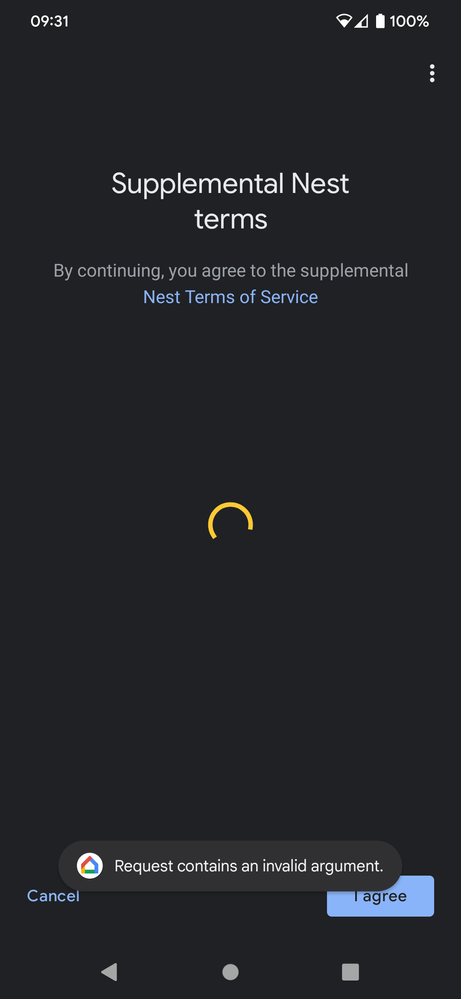- Google Nest Community
- Cameras and Doorbells
- Supplemental Nest terms request contains an invali...
- Subscribe to RSS Feed
- Mark Topic as New
- Mark Topic as Read
- Float this Topic for Current User
- Bookmark
- Subscribe
- Mute
- Printer Friendly Page
Supplemental Nest terms request contains an invalid argument
- Mark as New
- Bookmark
- Subscribe
- Mute
- Subscribe to RSS Feed
- Permalink
- Report Inappropriate Content
11-18-2022 03:24 PM
Hello, I'm trying to add a Nest doorbell (battery). But when I accept the "Supplemental Nest terms" I get the error: "request contains an invalid argument"
I have been trying for 2 days now. I saw someone saying that it could be a problem with the servers and waiting a few hours could do the trick. But nope. Please help... Thanks
- Mark as New
- Bookmark
- Subscribe
- Mute
- Subscribe to RSS Feed
- Permalink
- Report Inappropriate Content
11-18-2022 04:30 PM
Hello, I'm an end user like you. I'm trying to get more info on this. But in the mean time do you have another phone from someone else that you could try? Install the software (if not already) and try adding it. Be sure to use the correct Gmail account when you log in.
- Mark as New
- Bookmark
- Subscribe
- Mute
- Subscribe to RSS Feed
- Permalink
- Report Inappropriate Content
11-19-2022 12:52 AM
Hello @EmptyNester, and thank you for your reply 🙂
I tried on my tablet with the same result. I already have over 10 google/nest devices in my home. But the doorbell is the first that i have problems with.
When you say I have to be sure to use the correct gmail account. What exactly do you mean?
My phone is a Google Pixel 7 Pro running the latest Android 13
My tablet is a Lenovo Tab p11 Plus running the latest Android 12
BR.
- Mark as New
- Bookmark
- Subscribe
- Mute
- Subscribe to RSS Feed
- Permalink
- Report Inappropriate Content
11-19-2022 09:08 AM
What I meant was try to log-out of the GOOGLE HOME app and then log back in and see if that fixes the problem. However some people have more than one email account with GMAIL. So when you log back in make sure you use the GMAIL account that your cameras are tied to.
I think the fastest way to get your answer is to speak with an actual Google Tech person. You can open a support ticket here with this link and then it will let you connect by phone (or chat) to a support person.
If they fix it please return here and let us know how it went in case it can help someone else running into this problem.
- Mark as New
- Bookmark
- Subscribe
- Mute
- Subscribe to RSS Feed
- Permalink
- Report Inappropriate Content
11-20-2022 02:18 PM
Hi folks,
Thanks for reaching out. I’m sorry for the trouble adding your camera. Are you using a G Suite or Google Workspace account? Is this your first time installation? Also, do you have a personal Gmail account?
Google Workspace accounts are accounts set up by businesses or organizations to access different Google business productivity tools. At this time, you can’t use a Google Workspace account because the account data is managed by your organization. We recommend using a personal account (Gmail) when creating a Nest account or migrating your Nest account. Have a look at this guide: Migrate your Nest Account to a Google Account.
I hope that sheds some light on the issue.
I appreciate your help here, EmptyNester
Thanks,
JT
- Mark as New
- Bookmark
- Subscribe
- Mute
- Subscribe to RSS Feed
- Permalink
- Report Inappropriate Content
11-20-2022 08:42 PM
@janthadeus@ Hi Janthadeus, Is there any way you can submit a request to make the error message reflect that G Suite accounts are not supported rather than leaving people in the dark? Many days of wasted time could have been avoided if the message were clearer.
Thanks
- Mark as New
- Bookmark
- Subscribe
- Mute
- Subscribe to RSS Feed
- Permalink
- Report Inappropriate Content
11-20-2022 10:35 PM
Hi @janthadeus and thank you for your reply
Yes I'm using a G Suite account but it is for my private use only. It is not my first installation, as mentioned before. I have over 10 Google/Nest devices (home speakers and displays) which works perfectly with my G Suite account. Also I have a Youtube music and Youtube Premium subscription which also works fine across all devices.
I do have a private gmail account. But I haven't used it for years. Not even sure if I remember the username...?
I don't have a nest account to migrate. Everything is in my G suite account. And I'm only using the Google home app.
I really hope that I can use my new doorbells (got 2) with everything else. Just the thought of moving everything from my G suite account over to a private account gives me a headache 😫
I hope we can find a way so I don't have to have 2 active accounts 🙏
And thank you @EmptyNester for assisting 🙂
- Mark as New
- Bookmark
- Subscribe
- Mute
- Subscribe to RSS Feed
- Permalink
- Report Inappropriate Content
11-21-2022 02:51 PM
Hey there,
EmptyNester, gotcha — we're always looking for ways to improve and we'll take it as feedback.
SorenThorsen, I appreciate your efforts here. As a user myself, I can understand where you’re coming. Since G Suite or Google Workspace accounts do not work and trigger an error message when setting up Nest cameras and doorbells — we’ll take this as feedback. Keep an eye on the Google Nest Community page https://goo.gle/2JvnMRy for any updates. Please let me know if you have other questions or concerns as I will be locking this in 24 hours if I won't hear back from you again. Feel free to start a new thread and we'll be happy to help.
Check out this link on how to file feedback.
Best,
JT