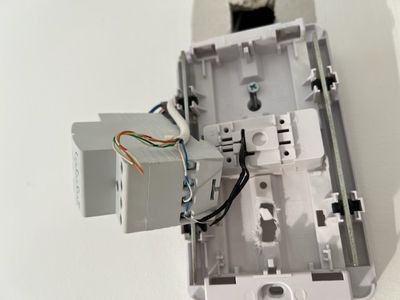- Google Nest Community
- Cameras and Doorbells
- UK nest doorbell battery wiring no chime
- Subscribe to RSS Feed
- Mark Topic as New
- Mark Topic as Read
- Float this Topic for Current User
- Bookmark
- Subscribe
- Mute
- Printer Friendly Page
UK nest doorbell battery wiring no chime
- Mark as New
- Bookmark
- Subscribe
- Mute
- Subscribe to RSS Feed
- Permalink
- Report Inappropriate Content
09-17-2022 08:43 AM
Hi guys,
UK based - with nest doorbell battery. Want to use existing wiring to chime, Have replacement transformer and wires showing infinite so powered. But….how do I wire the chime to the transformer? Has anyone a diagram? Settings set to ‘chime’ on the app but nothing when the doorbell is pressed.
Using the old nest hello it had a nest relay to wire in but the battery does not.
will posts pics when I figure it out (new to forum)
- Mark as New
- Bookmark
- Subscribe
- Mute
- Subscribe to RSS Feed
- Permalink
- Report Inappropriate Content
09-17-2022 08:48 AM
I.e where do I put the chime wires.
- Mark as New
- Bookmark
- Subscribe
- Mute
- Subscribe to RSS Feed
- Permalink
- Report Inappropriate Content
09-20-2022 06:02 PM
Hi benlee100,
Thanks for reaching out. We appreciate you for sharing that with us. Let's check this out. Included below is a wiring diagram to help guide you with installation.
Here are a few things to keep in mind when installing your Nest Doorbell (battery):
- Always turn off the power to your doorbell and chime box before you remove or insert any wires. Use your home's circuit breaker to switch off power. This protects you and your equipment.
- Before making any changes, take a picture of your old doorbell wiring. You can use it as a reference when installing Nest Doorbell (battery).
- Don’t hesitate to reach out to a Nest Pro for assistance if you become uncomfortable installing the Nest Doorbell (battery) yourself, or if your wiring is unclear or doesn’t match the diagram.
Before
After
If you'd like to check out additional resources, feel free to visit our Google Nest Help Center or watch our installation video about How to setup and install the Google Nest Doorbell (battery) video doorbell.
Let me know how it goes.
Thanks,
JT
- Mark as New
- Bookmark
- Subscribe
- Mute
- Subscribe to RSS Feed
- Permalink
- Report Inappropriate Content
09-21-2022 12:31 AM
Hi JT, The diagram provided is for nest hello 'wired' - the nest hello 'battery' does not come with the chime connector...
Thanks though! I can't find a diagram for the 'battery' setup.
Ben
- Mark as New
- Bookmark
- Subscribe
- Mute
- Subscribe to RSS Feed
- Permalink
- Report Inappropriate Content
09-21-2022 03:57 PM
Hi there,
Got it, thanks for trying. You may stream and get visitor announcements as your alternative indoor chime using Google Nest Hub, Google Nest Hub Max and Nest Mini speakers.
Have a look at these articles and let us know if you need more help: Get doorbell visitor announcements on a speaker or display and Stream your security camera using your Google Nest display.
Best,
JT
- Mark as New
- Bookmark
- Subscribe
- Mute
- Subscribe to RSS Feed
- Permalink
- Report Inappropriate Content
09-22-2022 03:33 AM
Thanks JT, unfortunately I would still like a traditional bell sounder.
Again, I need a diagram.
- Mark as New
- Bookmark
- Subscribe
- Mute
- Subscribe to RSS Feed
- Permalink
- Report Inappropriate Content
09-26-2022 03:00 PM
I am afraid that the Nest doorbell (battery) does not work with a traditional chime. Regardless if you install it wired, or battery, it does not work with a chime. You will need to use a smart speaker or display in order to hear announcements and visitors. Sorry for the inconvenience! Please let us know if you need further assistance.
Best regards,
Brad
- Mark as New
- Bookmark
- Subscribe
- Mute
- Subscribe to RSS Feed
- Permalink
- Report Inappropriate Content
09-29-2022 03:17 PM
Hi there,
Just checking in to see how the conversation is going, as there's been a lapse in activity on this thread.
Best regards,
Brad
- Mark as New
- Bookmark
- Subscribe
- Mute
- Subscribe to RSS Feed
- Permalink
- Report Inappropriate Content
09-30-2022 02:12 AM
None of the answers has been correct as the battery does work the chime and I'm still waiting for a wiring diagram from the group/google. Please keep live.
- Mark as New
- Bookmark
- Subscribe
- Mute
- Subscribe to RSS Feed
- Permalink
- Report Inappropriate Content
10-10-2022 11:03 PM - edited 10-11-2022 05:56 PM
Hey folks,
Checking in should you still have further questions here. Let us know by replying to this thread.
Thanks for your help here, Brad.
Regards,
JT
- Mark as New
- Bookmark
- Subscribe
- Mute
- Subscribe to RSS Feed
- Permalink
- Report Inappropriate Content
10-10-2022 11:07 PM
Original question still stands
- Mark as New
- Bookmark
- Subscribe
- Mute
- Subscribe to RSS Feed
- Permalink
- Report Inappropriate Content
10-19-2022 07:32 PM
Hey there,
I’m sorry for the delayed response here. We don’t have a specific wiring diagram for the Nest Doorbell (battery). You may reach out to a Nest Pro for assistance.
Best,
JT
- Mark as New
- Bookmark
- Subscribe
- Mute
- Subscribe to RSS Feed
- Permalink
- Report Inappropriate Content
10-22-2022 09:39 PM
Hi there,
Checking in to see if you still need help with this. In case there are any follow-up questions or comments, feel free to update this thread and we're happy to assist you further.
Best regards,
JT
- Mark as New
- Bookmark
- Subscribe
- Mute
- Subscribe to RSS Feed
- Permalink
- Report Inappropriate Content
10-23-2022 10:38 PM
Hi there,
Just checking in to make sure that you've seen our responses. Please let me know if you have other questions or concerns as I will be locking this in 24 hours if I won't hear back from you again. Feel free to start a new thread and we'll be happy to help.
I appreciate the help, JT and Brad.
Thanks,
Archie