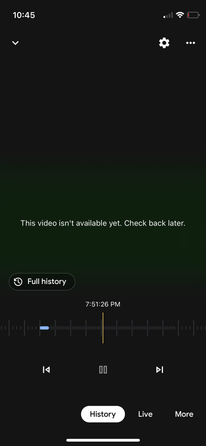- Google Nest Community
- Cameras and Doorbells
- Re: "This video isn't available yet. Check back la...
- Subscribe to RSS Feed
- Mark Topic as New
- Mark Topic as Read
- Float this Topic for Current User
- Bookmark
- Subscribe
- Mute
- Printer Friendly Page
"This video isn't available yet. Check back later."
- Mark as New
- Bookmark
- Subscribe
- Mute
- Subscribe to RSS Feed
- Permalink
- Report Inappropriate Content
10-19-2022 06:16 PM - edited 10-19-2022 10:59 PM
This issue continues to be a problem for my Nest Cam with Floodlight + Google Home App. I've gone down a rabbit hole of other posts talking about this problem, including but not limited to:
- https://www.googlenestcommunity.com/t5/Cameras-and-Doorbells/Google-Nest-Doorbell-battery-history-al...
- https://www.googlenestcommunity.com/t5/Cameras-and-Doorbells/Nest-Doorbell-video-not-available-check...
- https://www.googlenestcommunity.com/t5/Cameras-and-Doorbells/Nest-Doorbell-video-not-available-check...
- https://www.reddit.com/r/Nest/comments/vlnfgy/nest_cam_not_showing_history_taking_ages_to_load/
It seems like no one at Google is taking this problem seriously. A typical response from Brad or another community member usually starts off with an apology and then questions about a status light, or some other configuration option - then an admission that they don't have a solution, and quick desire to close out the discussion so that no one else can reply.
The question is simple: Why do users receive this message, "This video isn't available yet. Check back later"?
It would make sense if there was a delay in the video processing/uploading to a server. Perfectly acceptable to return an hour or 2 later to see if the video is available. However, when over 7 days goes by and the same clip is still displaying the same message, it's likely a different issue than "uploading/processing".
Camera history can be 1 of 3 states:
- blue solid line: recorded, viewable video
- gray solid line: recording, unviewable video ("This video isn't available. Check back later")
- no lines: nothing was recorded
I'm currently on the phone with Google Support about this very issue right now (10/19/22 at 6:13pm PT), and the current answer to the question above is: "The video is likely corrupted."
All of those gray, solid lines in video history that say "This video isn't available yet. Check back later", according to Google Support, are allegedly "corrupted videos" (though admittedly, this was just the rep's hypothesis). My video history is LITTERED with solid gray lines (I'll spare uploading 100s of screenshots to prove this and hope you'll trust a few examples below):
I asked the representative I'm chatting with if she would use a product that produces corrupt videos, and she said she would not. What's the point of owning a video/recording device/service if the device doesn't...record? If you're reading this, consider ANY other Security camera products on the market besides Google cameras.
I will update this post at the conclusion of my call - where I'm allegedly being transferred to a more senior customer support specialist (ha).
UPDATE: A senior specialist ultimately joined the call and is submitting this ticket to an engineer (TBD if she actually does; even more TBD if they're able to provide an answer).
- Mark as New
- Bookmark
- Subscribe
- Mute
- Subscribe to RSS Feed
- Permalink
- Report Inappropriate Content
06-04-2023 10:09 AM
It's June 2023, I got an app update and I see this issue constantly. I just moved from nvr to google nest cams, bought 12 google cams, paid for subscriptions and the system is not reliable! What a google failure. Fix it please 🥺
- Mark as New
- Bookmark
- Subscribe
- Mute
- Subscribe to RSS Feed
- Permalink
- Report Inappropriate Content
06-30-2023 11:35 PM
I have a nest outdoor cam on battery. Same problem. Video not available check back later. It's been 5 days. Still no video. Notifications and live view works fine. Where can I get my money back. I pay for the nest aware. And I want to return this crap and refund both the camera and the subscription!
- Mark as New
- Bookmark
- Subscribe
- Mute
- Subscribe to RSS Feed
- Permalink
- Report Inappropriate Content
07-02-2023 09:09 AM
Having the exact same issue on July 2, 2023. These cameras are not inexpensive! Never had an issue with NEST or the NEST app. Get your act together GOOGLE!!!!!
- Mark as New
- Bookmark
- Subscribe
- Mute
- Subscribe to RSS Feed
- Permalink
- Report Inappropriate Content
07-04-2023 05:43 AM
I have this same issue!! You pay for subscription and no video history, “check back later”
- Mark as New
- Bookmark
- Subscribe
- Mute
- Subscribe to RSS Feed
- Permalink
- Report Inappropriate Content
07-30-2023 04:18 AM
Is this ever going to be fixed? I don’t have any benefits off having a camera on my garage. Occasionally I get a live view. Rarely, when I want it. Video not currently available is the most common response. I should just cancel and return the product.
- Mark as New
- Bookmark
- Subscribe
- Mute
- Subscribe to RSS Feed
- Permalink
- Report Inappropriate Content
07-30-2023 05:02 AM
I spent almost $1000 upgrading my wifi. My AP is right on the other side of the wall where my doorbell is installed and I cannot get a live view and when I get notifications the videos aren't available yet which means I have to view them later.
I'm really not sure what else to do. I'm going to rebuild my network and separate my 2.4GHz and 5GHz networks to see if that fixes it... If I can't fix it, I am going to go with a pair of UniFi doorbells.
- Mark as New
- Bookmark
- Subscribe
- Mute
- Subscribe to RSS Feed
- Permalink
- Report Inappropriate Content
08-11-2023 02:59 AM
I have this problem. They told me to buy a wi fi extender. I did and still have the same issue. 130 dollars throwed away
- Mark as New
- Bookmark
- Subscribe
- Mute
- Subscribe to RSS Feed
- Permalink
- Report Inappropriate Content
09-02-2023 01:23 PM
I did exactly the same thing. Same results as before. Got rid of the Wi-Fi extender!
- Mark as New
- Bookmark
- Subscribe
- Mute
- Subscribe to RSS Feed
- Permalink
- Report Inappropriate Content
08-11-2023 04:01 AM
I have found a temporary solution! I installed an electrical timer on the outlet power to the wifi router. And have it set to kill power every day at 23:59 and then on again a minute later. It seems that when the router is restarted, then all the videos that was temporary unavailable suddenly just became available again! If the wifi connection is restarted every day the camera has no issues. You could possibly do this in the router settings somehow, and not need an outlet timer to do the same job.
But this works for me. Does your video (if you restart your wifi connection) become available guys?
- Mark as New
- Bookmark
- Subscribe
- Mute
- Subscribe to RSS Feed
- Permalink
- Report Inappropriate Content
08-20-2023 11:26 AM
Are you **bleep**ing kidding?!!!
- Mark as New
- Bookmark
- Subscribe
- Mute
- Subscribe to RSS Feed
- Permalink
- Report Inappropriate Content
08-20-2023 11:37 AM
Since the "This video isn't available yet. Check back later." error has been occurring for some customers for at least 10 months, shouldn't Google Nest Support have identified the cause and have a solution by now?
Instead, "9to5Google" is reporting the following:
"One common bug that’s persisted through both iterations of the Google Home app is the 'this video isn’t available yet' error. This is most common when clicking on a notification from the Home app quickly after it arrives, and it’s infuriating. Video just won’t load, sometimes live, and sometimes clips from a minute or two before. For a security camera or a doorbell camera that you might need to use to interact with someone near your home, this is unacceptable behavior. And, yet, it happens constantly. Anyone who has used a modern Nest Cam over the past couple of years will likely know exactly what I’m talking about as it happens to a lot of people." with a link to this post:
https://9to5google.com/2023/08/18/google-nest-camera-software-two-years/
- Mark as New
- Bookmark
- Subscribe
- Mute
- Subscribe to RSS Feed
- Permalink
- Report Inappropriate Content
08-26-2023 01:23 PM
Hey everyone,
Thanks for reaching out. I appreciate all your reports here in the Community.
This error message may appear due to several factors. I’d suggest following the steps from this handy guide: Video doesn't play, pauses, or skips.
If the issue persists, please send feedback using the Google Home app and contact our support team for assistance.
Feel free to reach out if you have any questions.
Best,
Lance
- Mark as New
- Bookmark
- Subscribe
- Mute
- Subscribe to RSS Feed
- Permalink
- Report Inappropriate Content
08-26-2023 01:38 PM
This is a uniquely frustrating response Lance while appreciated. Most here have been through all the trouble shooting steps and the problems remain. Please address those problems and communicate here rather than shifting to another site. Personally I view that as a way to hide the significant number of people that have this problem. I for example have 1 full gig up, down, and throughout my network. I've reset rebooted and tried everything. When all else fails consider the obvious. And it isn't on my end.
- Mark as New
- Bookmark
- Subscribe
- Mute
- Subscribe to RSS Feed
- Permalink
- Report Inappropriate Content
09-01-2023 10:20 PM
Exactly!!!! Quit with the generic, BS responses Google! You've taken a great camera from NEST and screwed it up!! So disappointing.
- Mark as New
- Bookmark
- Subscribe
- Mute
- Subscribe to RSS Feed
- Permalink
- Report Inappropriate Content
08-26-2023 03:18 PM - edited 08-26-2023 03:23 PM
Lance are you a robot?? this is what we've been talking about since this threads been started...
if there was a report button you would find out exactly all the instances of how often it occurs
The message is "check back later" and the "later" never occurs
There is no user error
- Mark as New
- Bookmark
- Subscribe
- Mute
- Subscribe to RSS Feed
- Permalink
- Report Inappropriate Content
09-02-2023 01:21 PM
Good luck IF you can actually get support from Google!
- Mark as New
- Bookmark
- Subscribe
- Mute
- Subscribe to RSS Feed
- Permalink
- Report Inappropriate Content
08-26-2023 03:36 PM - edited 08-26-2023 03:37 PM
I am in the process of replacing all of my Google nest cameras because this problem just continues to go on and there is no solution I’ve replace two of them with Ring cameras, six more to go!
- Mark as New
- Bookmark
- Subscribe
- Mute
- Subscribe to RSS Feed
- Permalink
- Report Inappropriate Content
08-26-2023 06:22 PM
I recently bought a new gen 2 camera and I am getting the same error message randomly. Bunch of other bugs too like video pauses randomly when viewing history, and the skip 15 seconds no longer available. It's really frustrating because they made the gen 2 cams incompatible with the Nest app and forces you to use the google home app with all these bugs. I wish I knew sooner, I'd have avoided those newer gen 2 cams.
- Mark as New
- Bookmark
- Subscribe
- Mute
- Subscribe to RSS Feed
- Permalink
- Report Inappropriate Content
08-26-2023 06:24 PM
Do yourself a favor return the Google nest cameras, and go with the Ring, Google took a good thing and destroyed it, and their customer service is very very bad
- Mark as New
- Bookmark
- Subscribe
- Mute
- Subscribe to RSS Feed
- Permalink
- Report Inappropriate Content
08-26-2023 07:10 PM
Wish it were that easy. It's a few days past the 1 month return period for this cam, and I also have several gen 1 nest cams that worked really well with the original nest app over the years, which was the reason I chose to spend money on another nest cam. I just feel really misled. Feels like a bait and switch. I wish there's a big disclaimer warning customers of gen 2 cams forcing you to use a separate app with lots of bugs, and to stick with older gen 1 cams if you're an old nest user and simply want to add a new camera to your existing set.
- Mark as New
- Bookmark
- Subscribe
- Mute
- Subscribe to RSS Feed
- Permalink
- Report Inappropriate Content
09-01-2023 10:24 PM
My sentiments exactly!! So frustrating and disappointing.
- Mark as New
- Bookmark
- Subscribe
- Mute
- Subscribe to RSS Feed
- Permalink
- Report Inappropriate Content
09-01-2023 10:23 PM
Me too! My NEST app works flawlessly while the HOME app is a bunch of crap!
- Mark as New
- Bookmark
- Subscribe
- Mute
- Subscribe to RSS Feed
- Permalink
- Report Inappropriate Content
08-29-2023 06:18 AM
I also have this problem
- Mark as New
- Bookmark
- Subscribe
- Mute
- Subscribe to RSS Feed
- Permalink
- Report Inappropriate Content
08-29-2023 07:03 AM
Buy a ring camera, at least they will respond to you if you have a problem
- Mark as New
- Bookmark
- Subscribe
- Mute
- Subscribe to RSS Feed
- Permalink
- Report Inappropriate Content
09-01-2023 11:01 AM
Now they want to increase our nest subscription costs? Really?
- Mark as New
- Bookmark
- Subscribe
- Mute
- Subscribe to RSS Feed
- Permalink
- Report Inappropriate Content
09-01-2023 11:42 AM
- Already started getting rid of the cameras will be getting two new thermostats, getting rid of nest thermostats, and going to ring cameras
- Mark as New
- Bookmark
- Subscribe
- Mute
- Subscribe to RSS Feed
- Permalink
- Report Inappropriate Content
09-01-2023 11:44 AM
Just got my price increase email...wow, that's a big jump. Wonderful.
- Mark as New
- Bookmark
- Subscribe
- Mute
- Subscribe to RSS Feed
- Permalink
- Report Inappropriate Content
09-01-2023 04:13 PM
I can't believe this is still an issue. I had the same problem about the same time as all of you (Fall of '22) I was handed around until told an engineer would get a hold of me and they'd sort it out. No one ever did get in touch, but it did resolve about 90% of the "not available videos".
Fast forward to the same time in 2023, and I'm once again paying for a service that gives me notifications of who was in the video almost seconds after they were, but still can't actually watch anything. Very troublesome.
- Mark as New
- Bookmark
- Subscribe
- Mute
- Subscribe to RSS Feed
- Permalink
- Report Inappropriate Content
09-01-2023 04:15 PM
Thats bull **bleep**, if you are paying for a service it should work or they should refund you. Thats why I wont sell another google nest product to any customer ever again, im all done with these idiots.
- Mark as New
- Bookmark
- Subscribe
- Mute
- Subscribe to RSS Feed
- Permalink
- Report Inappropriate Content
09-02-2023 04:58 AM
When my subscription is over I’m thru with this crap
- Mark as New
- Bookmark
- Subscribe
- Mute
- Subscribe to RSS Feed
- Permalink
- Report Inappropriate Content
09-02-2023 01:10 PM
I don't think even GOD can contact Google
- Mark as New
- Bookmark
- Subscribe
- Mute
- Subscribe to RSS Feed
- Permalink
- Report Inappropriate Content
09-02-2023 05:51 PM
This is why people are going to start having camera systems like they had 20 years ago with their own storage systems
- Mark as New
- Bookmark
- Subscribe
- Mute
- Subscribe to RSS Feed
- Permalink
- Report Inappropriate Content
09-02-2023 05:48 PM
People should file a class action lawsuit against Google
- Mark as New
- Bookmark
- Subscribe
- Mute
- Subscribe to RSS Feed
- Permalink
- Report Inappropriate Content
09-02-2023 05:49 PM
I’m going to call my credit card company and dispute the yearly subscription charge