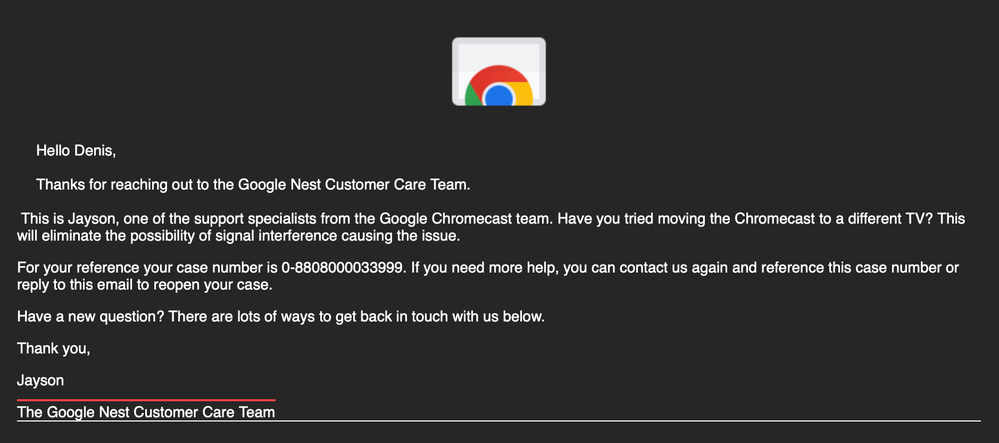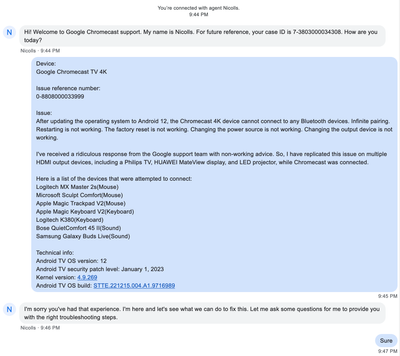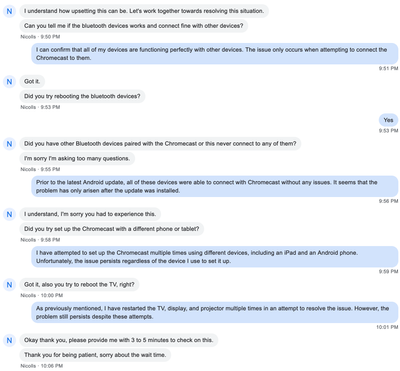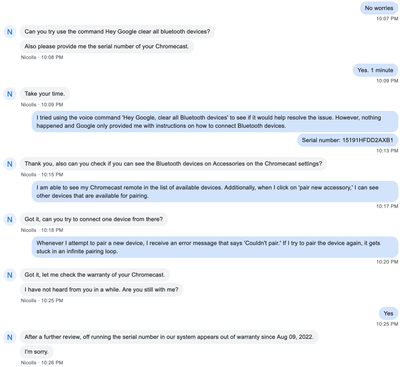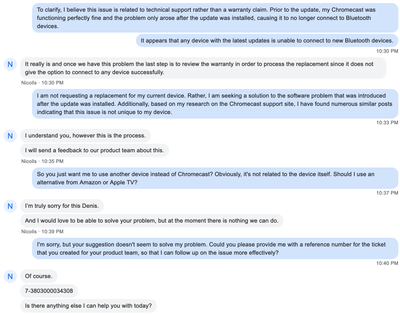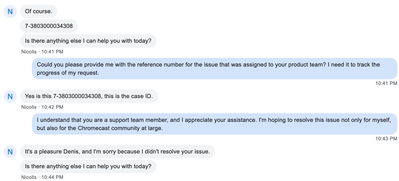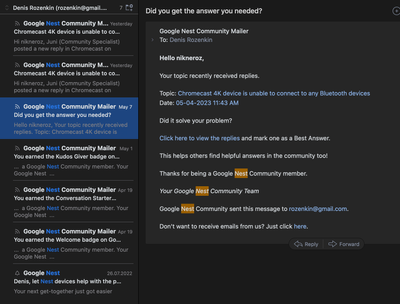- Google Nest Community
- Chromecast
- Chromecast 4K device is unable to connect to any B...
- Subscribe to RSS Feed
- Mark Topic as New
- Mark Topic as Read
- Float this Topic for Current User
- Bookmark
- Subscribe
- Mute
- Printer Friendly Page
Chromecast 4K device is unable to connect to any Bluetooth devices
- Mark as New
- Bookmark
- Subscribe
- Mute
- Subscribe to RSS Feed
- Permalink
- Report Inappropriate Content
05-04-2023 11:43 AM
Device:
Google Chromecast TV 4K
Issue reference number:
0-8808000033999
Issue:
After updating the operating system to Android 12, the Chromecast 4K device cannot connect to any Bluetooth devices. Infinite pairing. Restarting is not working. The factory reset is not working. Changing the power source is not working. Changing the output device is not working.
I've received a ridiculous response from the Google support team with non-working advice. So, I have replicated this issue on multiple HDMI output devices, including a Philips TV, HUAWEI MateView display, and LED projector, while Chromecast was connected.
Here is a list of the devices that were attempted to connect:
Logitech MX Master 2s(Mouse)
Microsoft Sculpt Comfort(Mouse)
Apple Magic Trackpad V2(Mouse)
Apple Magic Keyboard V2(Keyboard)
Logitech K380(Keyboard)
Bose QuietComfort 45 II(Sound)
Samsung Galaxy Buds Live(Sound)
Technical info:
Android TV OS version: 12
Android TV security patch level: January 1, 2023
Kernel version: 4.9.269
Android TV OS build: STTE.221215.004.A1.9716989
- Mark as New
- Bookmark
- Subscribe
- Mute
- Subscribe to RSS Feed
- Permalink
- Report Inappropriate Content
05-04-2023 12:46 PM
- Mark as New
- Bookmark
- Subscribe
- Mute
- Subscribe to RSS Feed
- Permalink
- Report Inappropriate Content
05-04-2023 12:50 PM
It seems that Google is suggesting that I consider purchasing an alternative TV stick, such as one from Amazon or Apple TV.
- Mark as New
- Bookmark
- Subscribe
- Mute
- Subscribe to RSS Feed
- Permalink
- Report Inappropriate Content
07-13-2023 06:21 AM
Hi nikneroz,
Thanks for reaching out, and sorry for the delay. Upon checking, it appears that our senior support team is already assisting you via email. Please continue the conversation there. If you have further questions, let me know.
Regards,
Juni
- Mark as New
- Bookmark
- Subscribe
- Mute
- Subscribe to RSS Feed
- Permalink
- Report Inappropriate Content
07-13-2023 06:25 AM
I have not received any assistance via email. This is the first communication I have received from your community since the thread was initiated.
- Mark as New
- Bookmark
- Subscribe
- Mute
- Subscribe to RSS Feed
- Permalink
- Report Inappropriate Content
07-13-2023 01:01 PM
Hi there,
Please check your email. They sent one on May 4. Let me know if you need further help.
Thanks,
Juni
- Mark as New
- Bookmark
- Subscribe
- Mute
- Subscribe to RSS Feed
- Permalink
- Report Inappropriate Content
07-13-2023 02:14 PM
I haven't received anything, except for a single email dated the 7th of May.
- Mark as New
- Bookmark
- Subscribe
- Mute
- Subscribe to RSS Feed
- Permalink
- Report Inappropriate Content
07-14-2023 07:18 AM
Hello there,
Understood. I'll go ahead and check with our support team and get back to you once I have news to share.
Best,
juni
- Mark as New
- Bookmark
- Subscribe
- Mute
- Subscribe to RSS Feed
- Permalink
- Report Inappropriate Content
07-18-2023 06:35 AM
Hey nikneroz,
I've seen that they sent you another email. I’ll keep this thread open for one more day. If you need further help, let me know.
Regards,
Juni
- Mark as New
- Bookmark
- Subscribe
- Mute
- Subscribe to RSS Feed
- Permalink
- Report Inappropriate Content
07-18-2023 07:50 AM - edited 07-18-2023 07:52 AM
Yes, they sent me the same information once again. They recommended me to change the TV, even though my initial message indicated that it doesn't work on any output device, including projectors and laptop displays. This isn't support; it's just one more message to close this inconvenient thread.
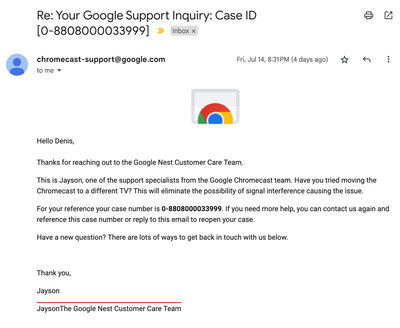
- Mark as New
- Bookmark
- Subscribe
- Mute
- Subscribe to RSS Feed
- Permalink
- Report Inappropriate Content
07-18-2023 01:37 PM
Hey there,
I understand. Please reply to their email, as they would have more tools than we would on the forum to look into this. I will keep this thread open for you in case you have questions.
Cheers,
Juni
- Mark as New
- Bookmark
- Subscribe
- Mute
- Subscribe to RSS Feed
- Permalink
- Report Inappropriate Content
07-22-2023 02:00 PM
Hello nikneroz,
I just wanted to follow up to see if you still need our help. Please let us know, as we would be happy to answer any questions you may have.
Thanks,
Juni
- Mark as New
- Bookmark
- Subscribe
- Mute
- Subscribe to RSS Feed
- Permalink
- Report Inappropriate Content
07-23-2023 02:04 PM
Hello again,
We haven't heard from you in a while, so we'll be locking this thread if there is no update within 24 hours. If you need assistance or want to discuss topics, feel free to start a new thread.
Best,
Dan