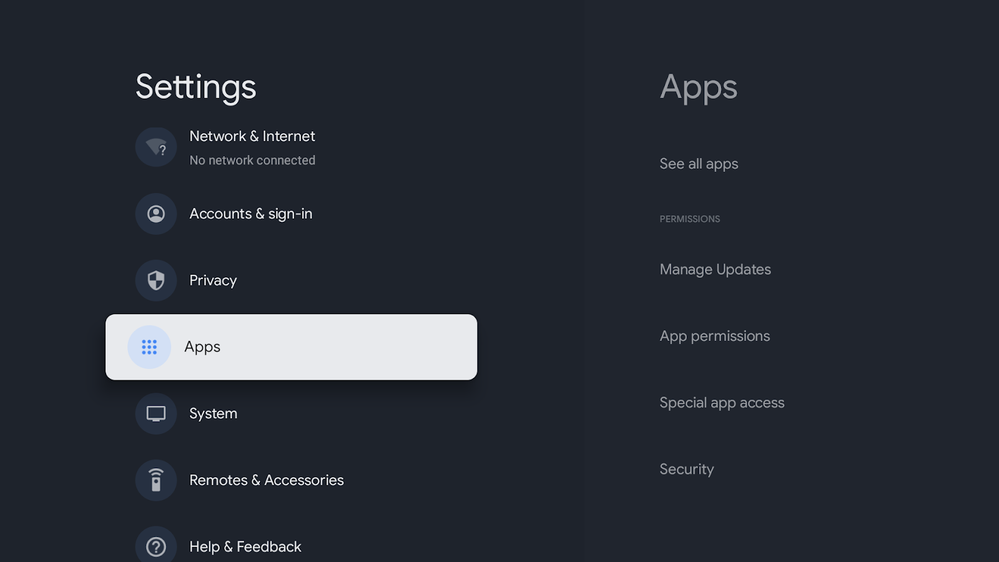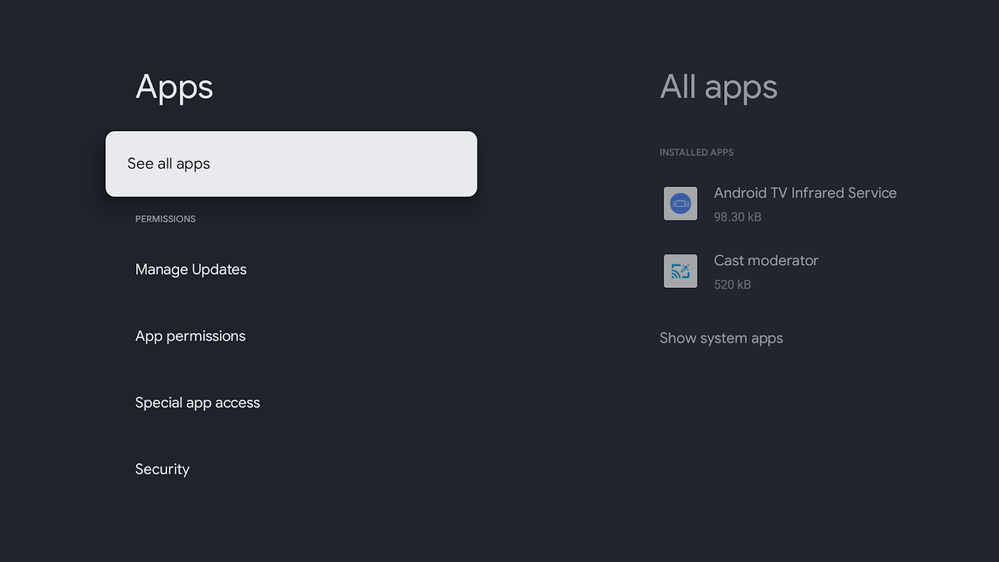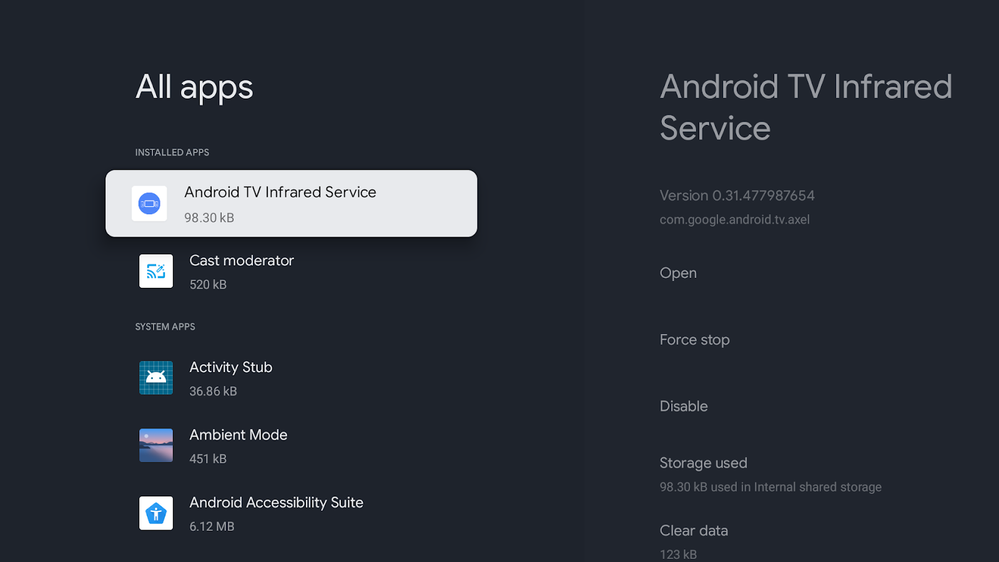- Google Nest Community
- Chromecast
- set up remote buttons. something went wrong
- Subscribe to RSS Feed
- Mark Topic as New
- Mark Topic as Read
- Float this Topic for Current User
- Bookmark
- Subscribe
- Mute
- Printer Friendly Page
- Mark as New
- Bookmark
- Subscribe
- Mute
- Subscribe to RSS Feed
- Permalink
- Report Inappropriate Content
06-08-2023 02:38 PM
Not able to set up Chromecast remote volume, power, and input buttons. Error I get is "something went wrong". All 3 use to work. I have factory rest the remote and Chromecast device. I have updated the remote and device in settings.
Answered! Go to the Recommended Answer.
- Mark as New
- Bookmark
- Subscribe
- Mute
- Subscribe to RSS Feed
- Permalink
- Report Inappropriate Content
07-13-2023 12:28 PM
Hi folks!
Many of you have already discovered that we started rolling out a new firmware update that contains a fix for this issue. It might take a couple weeks for everyone to automatically receive the update, but you can manually download the new build by following these steps: https://support.google.com/chromecast/answer/6292664
Once you receive the new build, be sure to perform one of the two sets of extra troubleshooting steps outlined below.
Thank you again for your patience. If updating your firmware and following one of the below methods doesn’t fix your problem, please create a new topic for further discussion.
Best,
Kelan
Method #1 (recommended) - Clear the Axel Cache
Follow these steps to clear the cache for Axel on your device:
1. Navigate to your profile icon > select "Settings" > "Apps" > See all apps.
2. Select "Android TV Infrared Service"
3. Select "Clear data" and "OK" to clear the cache.
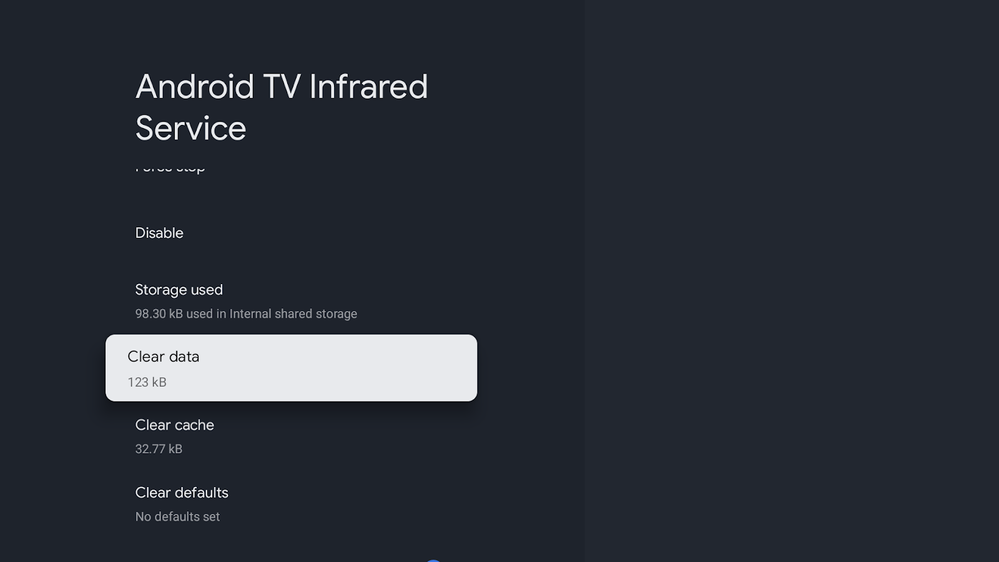
Method #2 - Factory Reset Your Device
Follow the instructions outlined here to perform a factory reset of your device. And you can re-setup your device by following the instructions on this page.
- Mark as New
- Bookmark
- Subscribe
- Mute
- Subscribe to RSS Feed
- Permalink
- Report Inappropriate Content
06-08-2023 07:54 PM
I have been having the exact same issue for the last week and also tried all those steps as well as new google account, hotspot to phone, hotspot to LTE modem. No idea what is causing this, but guessing it’s on the google side.
- Mark as New
- Bookmark
- Subscribe
- Mute
- Subscribe to RSS Feed
- Permalink
- Report Inappropriate Content
06-08-2023 10:10 PM
Been happening to me as well. I’ve tried all suggested remedies, but nothing seems to work for my new Sony TV. Very frustrating.
- Mark as New
- Bookmark
- Subscribe
- Mute
- Subscribe to RSS Feed
- Permalink
- Report Inappropriate Content
06-09-2023 04:57 AM
Sames here, don't want to reset again because that was a pain. Feel like an update might have jacked it up. Might just purchase a Firestick now.
- Mark as New
- Bookmark
- Subscribe
- Mute
- Subscribe to RSS Feed
- Permalink
- Report Inappropriate Content
06-09-2023 05:43 AM
Same problem happened to me. Trying to add my Tv and Soundbar and recived this error "Something went wrong" factory reset the remote and Chromecast device 3 times. Even tried to connect to other network and nothing, but then i noticed when i turned the wifi off, i'm getting different error said "Unable to reach Google servers". The problem definitely related to google servers. The asked question is when google going to fix this and how long we going to suffer 😔
My device: Chromecast 4k with google tv(firmware of device and remote to last version)
- Mark as New
- Bookmark
- Subscribe
- Mute
- Subscribe to RSS Feed
- Permalink
- Report Inappropriate Content
06-10-2023 06:10 PM
I am having the same problem. Tried everything, including factory reset.
- Mark as New
- Bookmark
- Subscribe
- Mute
- Subscribe to RSS Feed
- Permalink
- Report Inappropriate Content
06-11-2023 10:48 AM
Same problem for me too. 3 factory resets with different accounts and the problem is still present.
- Mark as New
- Bookmark
- Subscribe
- Mute
- Subscribe to RSS Feed
- Permalink
- Report Inappropriate Content
06-14-2023 07:22 AM
Same issue. Factory reset device and now setting up remote receive the same error.
- Mark as New
- Bookmark
- Subscribe
- Mute
- Subscribe to RSS Feed
- Permalink
- Report Inappropriate Content
06-17-2023 06:43 PM
Same issue. Very frustrating!
- Mark as New
- Bookmark
- Subscribe
- Mute
- Subscribe to RSS Feed
- Permalink
- Report Inappropriate Content
06-18-2023 11:18 AM
Same issue. Factory reset Chromecast to 'fix' the missing suggestions 'just for you'. Well that is back after the reset but I can't program the remote to my devices (which was possible and working before the reset). Also had to manually add Chromecast to my WiFi, qr code couldn't authenticate Chromecast using Home app. Not sure if that's related.
- Mark as New
- Bookmark
- Subscribe
- Mute
- Subscribe to RSS Feed
- Permalink
- Report Inappropriate Content
06-18-2023 03:02 PM
Some of the topics are related to this thread. At least for me, since everything starts after a factory reset and then a setting the device with the Home app showed this error, Chromecast could not be authenticated. Setting remote control buttons is my second problem https://www.googlenestcommunity.com/t5/Chromecast/We-couldn-t-authenticate/m-p/435451/highlight/true
- Mark as New
- Bookmark
- Subscribe
- Mute
- Subscribe to RSS Feed
- Permalink
- Report Inappropriate Content
06-18-2023 06:03 PM
same issue here! tried factory reset but still get "something went wrong" when trying to add my TV to be able to control it from the remote. Hope someone at google is monitoring their forum...
- Mark as New
- Bookmark
- Subscribe
- Mute
- Subscribe to RSS Feed
- Permalink
- Report Inappropriate Content
06-18-2023 09:24 PM
Same problem for me after resetting the Chromecast with Google TV to try to fix a different problem. Can't set up the remote buttons. Just get "something went wrong" after pressing 'Add a device'. Tried forgetting the device and re-pairing, but then couldn't get it to pair. Factory reset the remote and luckily it paired after that, but still can't set up the buttons.
- Mark as New
- Bookmark
- Subscribe
- Mute
- Subscribe to RSS Feed
- Permalink
- Report Inappropriate Content
06-19-2023 09:28 AM
Same here, was running slowly so I did the old factory reset twice trick. When setting back up I couldn't use the QR/code and had to setup manually, now get "Something went wrong" when trying to add my TV for volume control.
- Mark as New
- Bookmark
- Subscribe
- Mute
- Subscribe to RSS Feed
- Permalink
- Report Inappropriate Content
06-19-2023 11:17 AM
This is clearly a widespread issue, as shown both by the threads in this forum, but also on reddit:
https://www.reddit.com/r/Chromecast/comments/148v8q3/set_up_remote_buttons_failure_ccwgtv/
https://www.reddit.com/r/Chromecast/comments/149uqol/cant_change_input_on_tv_using_the_chromecast/
https://www.reddit.com/r/Chromecast/comments/14auvgl/chromecast_volume_rocker/
This is infuriating - a previously working product is clearly malfunctioning for a larger portion of users (apparently everyone that factory resets...). Any way to escalate or bring this to Google's attention?
- Mark as New
- Bookmark
- Subscribe
- Mute
- Subscribe to RSS Feed
- Permalink
- Report Inappropriate Content
06-19-2023 01:19 PM
I was on the phone with Google for this problem the other day, and explained it was likely on their end. Tried every troubleshooting with them including downgrading remote firmware. I was told to buy a new remote, even though this has nothing to do with the remote.
- Mark as New
- Bookmark
- Subscribe
- Mute
- Subscribe to RSS Feed
- Permalink
- Report Inappropriate Content
06-20-2023 12:57 AM - edited 06-20-2023 01:10 AM
Same issue happening to me as well on the Chromecast with Google TV.
After trying to debug I could only figure that the app responsible for that is the Android TV Infrared Service (com.google.android.tv.axel). Which does not work even after un-/installing the latest update, or clearing its data/cache.
Found that the following error logs appear during the Something went wrong screen when debugging with adb from my laptop using adb logcat:
- E Axel.RpcLogger: listBrands failed in 319 ms
E Axel.SelectBrandFragment: Error listing brands
E Axel.SelectBrandFragment: bir: Failure during IRDB call (code cjs{code=PERMISSION_DENIED, description=null, cause=null}).
E Axel.SelectBrandFragment: at biw.a(PG:7)
E Axel.SelectBrandFragment: at bxw.run(PG:4)
E Axel.SelectBrandFragment: at android.os.Handler.handleCallback(Handler.java:938)
E Axel.SelectBrandFragment: at android.os.Handler.dispatchMessage(Handler.java:99)
E Axel.SelectBrandFragment: at android.os.Looper.loopOnce(Looper.java:201)
E Axel.SelectBrandFragment: at android.os.Looper.loop(Looper.java:288)
E Axel.SelectBrandFragment: at android.app.ActivityThread.main(ActivityThread.java:7839)
E Axel.SelectBrandFragment: at java.lang.reflect.Method.invoke(Native Method)
E Axel.SelectBrandFragment: at com.android.internal.os.RuntimeInit$MethodAndArgsCaller.run(RuntimeInit.java:548)
E Axel.SelectBrandFragment: at com.android.internal.os.ZygoteInit.main(ZygoteInit.java:1003)
E Axel.SelectBrandFragment: Caused by: cju: PERMISSION_DENIED: The caller does not have permission
E Axel.SelectBrandFragment: at cjs.j(PG:1)
E Axel.SelectBrandFragment: at ctk.ac(PG:6)
E Axel.SelectBrandFragment: at ckx.a(PG:2)
E Axel.SelectBrandFragment: at clp.run(PG:2)
E Axel.SelectBrandFragment: at cqh.run(PG:2)
E Axel.SelectBrandFragment: at java.util.concurrent.ThreadPoolExecutor.runWorker(ThreadPoolExecutor.java:1167)
E Axel.SelectBrandFragment: at java.util.concurrent.ThreadPoolExecutor$Worker.run(ThreadPoolExecutor.java:641)
E Axel.SelectBrandFragment: at java.lang.Thread.run(Thread.java:920)
Is there any workaround to it?
Google, please do something about it.
- Mark as New
- Bookmark
- Subscribe
- Mute
- Subscribe to RSS Feed
- Permalink
- Report Inappropriate Content
06-20-2023 09:39 AM
***Update*** - Yesterday(6/19/23) I spoke with Google Chromecast support. They're sending me a new device once they get mine, free of charge(still under warranty). They think the remote went bad. I will post another update once I gets replacement.
- Mark as New
- Bookmark
- Subscribe
- Mute
- Subscribe to RSS Feed
- Permalink
- Report Inappropriate Content
06-20-2023 09:41 AM
Keep me posted, I picked up a Fire Stick and works great. I would still like to get that guy working again, let me know. Thanks my friend.
- Mark as New
- Bookmark
- Subscribe
- Mute
- Subscribe to RSS Feed
- Permalink
- Report Inappropriate Content
06-20-2023 09:53 AM
I would be surprised if all of our remotes went bad... considering it won't even connect to the servers to even start adding the devices.
- Mark as New
- Bookmark
- Subscribe
- Mute
- Subscribe to RSS Feed
- Permalink
- Report Inappropriate Content
06-20-2023 09:59 AM
I'm thinking the same thing, it was fine before I reset my device and then that happened.
- Mark as New
- Bookmark
- Subscribe
- Mute
- Subscribe to RSS Feed
- Permalink
- Report Inappropriate Content
06-20-2023 10:18 AM
Omg, that's just sad on their side... This is clearly a software issue that's been reported multiple times, but I guess CS never got the memo... 🙄. I'm willing to bet the issues will persist unfortunately, but good luck 🤞😅 Keep us posted please.
- Mark as New
- Bookmark
- Subscribe
- Mute
- Subscribe to RSS Feed
- Permalink
- Report Inappropriate Content
06-20-2023 10:30 AM
Exactly the same issues as above. Chromecast cannot authenticate when trying to set up from the Home app. I set it up manually and I can't set up the remote buttons to control volume on the TV, I get the "something went wrong" message. Have hard reset twice and ready to bin this product. With that and the fact that the previously working Android Auto is now randomly disconnecting from my car (known issue, under investigation for months) I'm seriously disappointed in Google's software development and testing abilities.
- Mark as New
- Bookmark
- Subscribe
- Mute
- Subscribe to RSS Feed
- Permalink
- Report Inappropriate Content
06-28-2023 06:36 PM
I've been so disappointed in Google products and software numerous times lately. The chromecast especially, I'm also ready to bin it and give up on Google altogether
- Mark as New
- Bookmark
- Subscribe
- Mute
- Subscribe to RSS Feed
- Permalink
- Report Inappropriate Content
07-01-2023 07:35 PM
Feeling the same way. 179 dollars for a pair of pixel buds that the Bluetooth is so bad I cannot wear at the gym or they disconnect. Now a chromecast that's going in the trash because the buttons can't be programmed. I'm so tired of google trash I may have to switch to apple.
- Mark as New
- Bookmark
- Subscribe
- Mute
- Subscribe to RSS Feed
- Permalink
- Report Inappropriate Content
06-21-2023 06:11 AM
Hi everyone,
Thank you for your patience. We are aware of the issue and our engineering team is actively working on a fix. In the meantime, please continue to follow these troubleshooting steps: https://support.google.com/chromecast/answer/12934376.
If these steps don't fix the behavior, you can use your original TV remote in the meantime to control the IR of your TV (volume, power, switch source). We'll be keeping you posted, so check on the community from time to time and we'll share as soon as the fix is available.
Thanks,
Kelan
- Mark as New
- Bookmark
- Subscribe
- Mute
- Subscribe to RSS Feed
- Permalink
- Report Inappropriate Content
06-21-2023 07:06 AM
I am very upset because of this problem, it seems that the problem is general with all users
https://www.googlenestcommunity.com/t5/Chromecast/Something-went-wrong/m-p/438640#M44165
- Mark as New
- Bookmark
- Subscribe
- Mute
- Subscribe to RSS Feed
- Permalink
- Report Inappropriate Content
06-21-2023 08:26 AM
Amazing, thanks for confirming the issue. Looking forward to hearing more about any resolution.
- Mark as New
- Bookmark
- Subscribe
- Mute
- Subscribe to RSS Feed
- Permalink
- Report Inappropriate Content
06-24-2023 09:02 PM
Having exactly the same problem, made all the steps. Factory reset twice and still get the same error when trying to configure volume and input buttons.
- Mark as New
- Bookmark
- Subscribe
- Mute
- Subscribe to RSS Feed
- Permalink
- Report Inappropriate Content
06-24-2023 11:53 PM
Hello Kelan. Thanks for your information, but it's really of no use to anyone without giving us a timeframe for an expected resolution to the issue. Because much like the connection problem issue affecting Android Auto users, it seems like this is a failure of software testing before release. That ongoing issue, while accepted as a problem, also has no suggestion of any resolution date. Really disappointed in Google's response to an issue being essentially "this is a known issue which was caused by poor software testing and we're working on a response but we've literally no idea when the functionality you paid for will be restored".
It isn't good enough.
- Mark as New
- Bookmark
- Subscribe
- Mute
- Subscribe to RSS Feed
- Permalink
- Report Inappropriate Content
06-25-2023 12:42 PM
agreed. we need a solution ... cant control my device with the google remote
- Mark as New
- Bookmark
- Subscribe
- Mute
- Subscribe to RSS Feed
- Permalink
- Report Inappropriate Content
06-28-2023 06:34 PM
Agree. Why not allow us to roll back the software update to an earlier version where it was working in the mean time. It's not good enough to just tell us to use a different remote and wait some unknown amount of time until it's fixed
- Mark as New
- Bookmark
- Subscribe
- Mute
- Subscribe to RSS Feed
- Permalink
- Report Inappropriate Content
07-06-2023 03:36 AM
The case when xiaomi is better than google, mi box does not break anything after updates.
This already happened with Pixel 2, after the update, notification sounds disappeared when resetting.
- Mark as New
- Bookmark
- Subscribe
- Mute
- Subscribe to RSS Feed
- Permalink
- Report Inappropriate Content
06-25-2023 06:36 AM
Until now there an error
- Mark as New
- Bookmark
- Subscribe
- Mute
- Subscribe to RSS Feed
- Permalink
- Report Inappropriate Content
06-25-2023 08:06 AM
Been there done that several times already. I have now officially wasted 3.5 hours dealing with this.
What's going on over there? How could some super basic functionality break with the latest update for CCwGTV?
What version of firmware should be on the remote? Mine bounces between 26.5 and 27.1, it's now at 26.5.
I would hate to have to exchange my 4K CCwGTV hardware because of a firmware issue. I never would have had to have done the factory reset in the first place if the previous update didn't break one of my streaming services.
Thank you for actually listening to your customers.
- Mark as New
- Bookmark
- Subscribe
- Mute
- Subscribe to RSS Feed
- Permalink
- Report Inappropriate Content
06-27-2023 01:37 AM
Same here. I didn't know you could reset the remote. But same issue
- Mark as New
- Bookmark
- Subscribe
- Mute
- Subscribe to RSS Feed
- Permalink
- Report Inappropriate Content
06-29-2023 07:10 AM
The same problem 😭
New user
- Mark as New
- Bookmark
- Subscribe
- Mute
- Subscribe to RSS Feed
- Permalink
- Report Inappropriate Content
06-30-2023 08:47 AM
That's hardly a recommended answer. I'd like to see a recommended workaround at least.
What's really pathetic is the problem is something that should have been discovered before the release that broke the functionality. Super easy to reproduce.
- Mark as New
- Bookmark
- Subscribe
- Mute
- Subscribe to RSS Feed
- Permalink
- Report Inappropriate Content
07-04-2023 04:46 PM
Just replying here so I can get a notification for when it’s fixed! Hopefully that how this message board works 🙂
- Mark as New
- Bookmark
- Subscribe
- Mute
- Subscribe to RSS Feed
- Permalink
- Report Inappropriate Content
07-05-2023 11:09 AM
Any update on this???