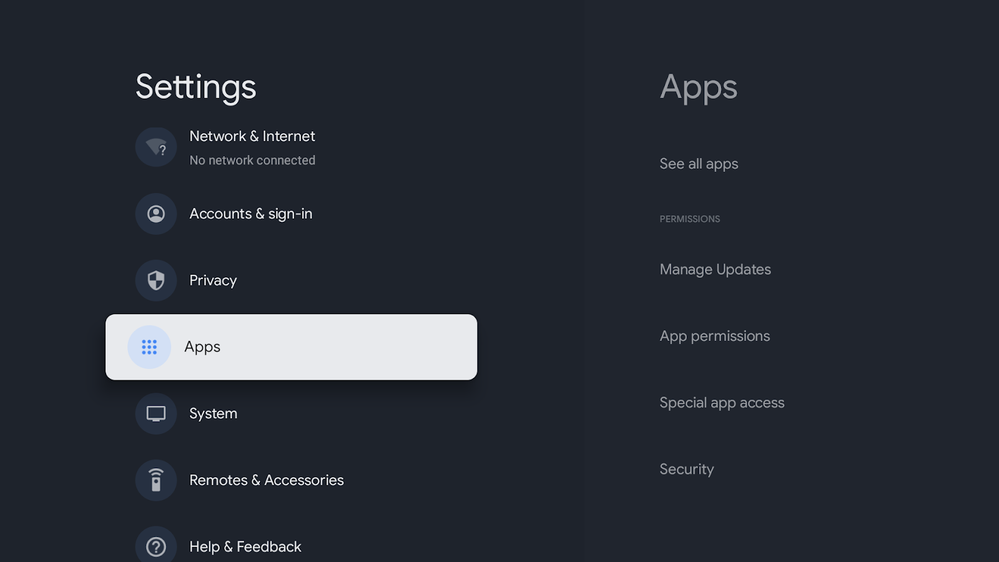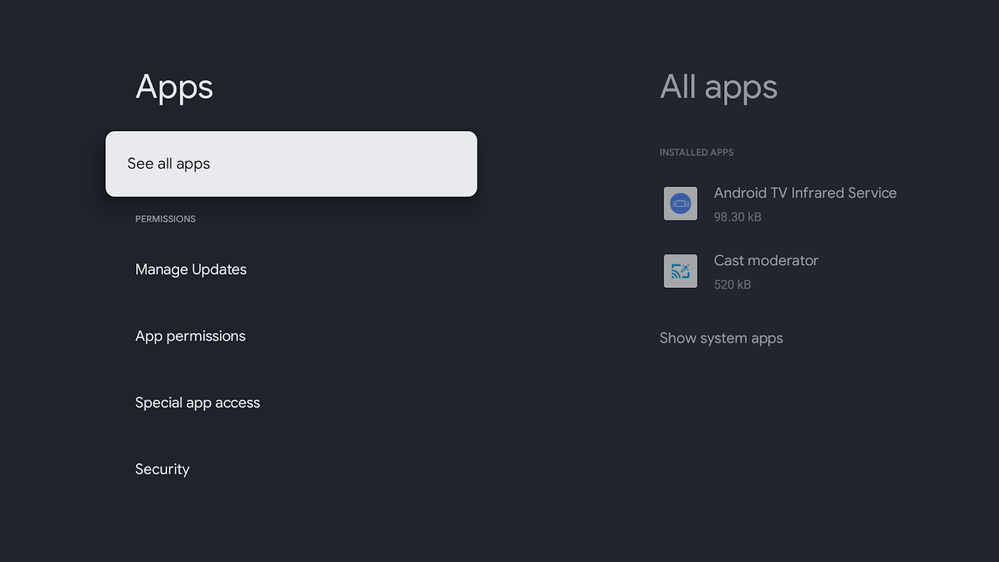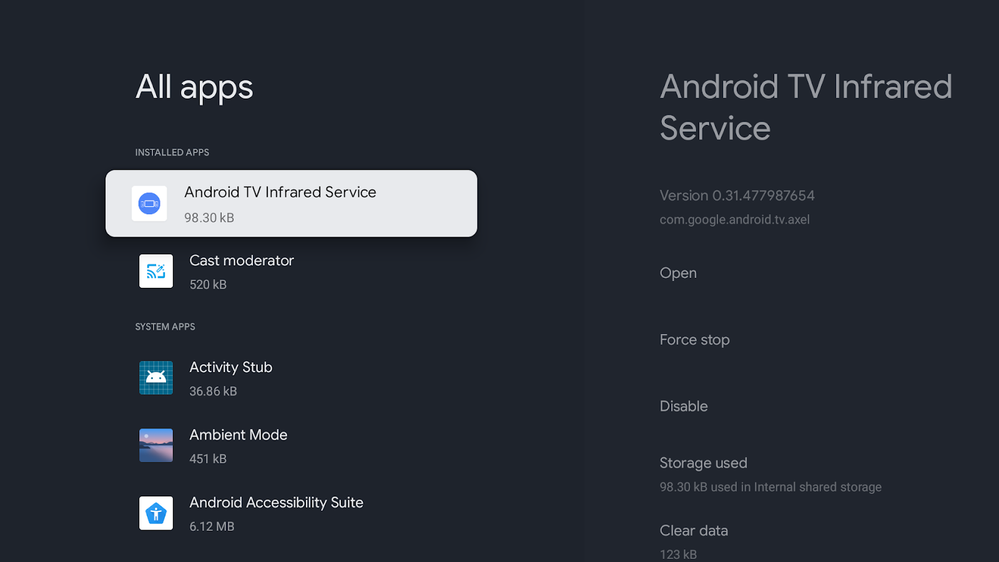- Google Nest Community
- Chromecast
- Re: set up remote buttons. something went wrong
- Subscribe to RSS Feed
- Mark Topic as New
- Mark Topic as Read
- Float this Topic for Current User
- Bookmark
- Subscribe
- Mute
- Printer Friendly Page
- Mark as New
- Bookmark
- Subscribe
- Mute
- Subscribe to RSS Feed
- Permalink
- Report Inappropriate Content
06-08-2023 02:38 PM
Not able to set up Chromecast remote volume, power, and input buttons. Error I get is "something went wrong". All 3 use to work. I have factory rest the remote and Chromecast device. I have updated the remote and device in settings.
Answered! Go to the Recommended Answer.
- Mark as New
- Bookmark
- Subscribe
- Mute
- Subscribe to RSS Feed
- Permalink
- Report Inappropriate Content
07-13-2023 12:28 PM
Hi folks!
Many of you have already discovered that we started rolling out a new firmware update that contains a fix for this issue. It might take a couple weeks for everyone to automatically receive the update, but you can manually download the new build by following these steps: https://support.google.com/chromecast/answer/6292664
Once you receive the new build, be sure to perform one of the two sets of extra troubleshooting steps outlined below.
Thank you again for your patience. If updating your firmware and following one of the below methods doesn’t fix your problem, please create a new topic for further discussion.
Best,
Kelan
Method #1 (recommended) - Clear the Axel Cache
Follow these steps to clear the cache for Axel on your device:
1. Navigate to your profile icon > select "Settings" > "Apps" > See all apps.
2. Select "Android TV Infrared Service"
3. Select "Clear data" and "OK" to clear the cache.
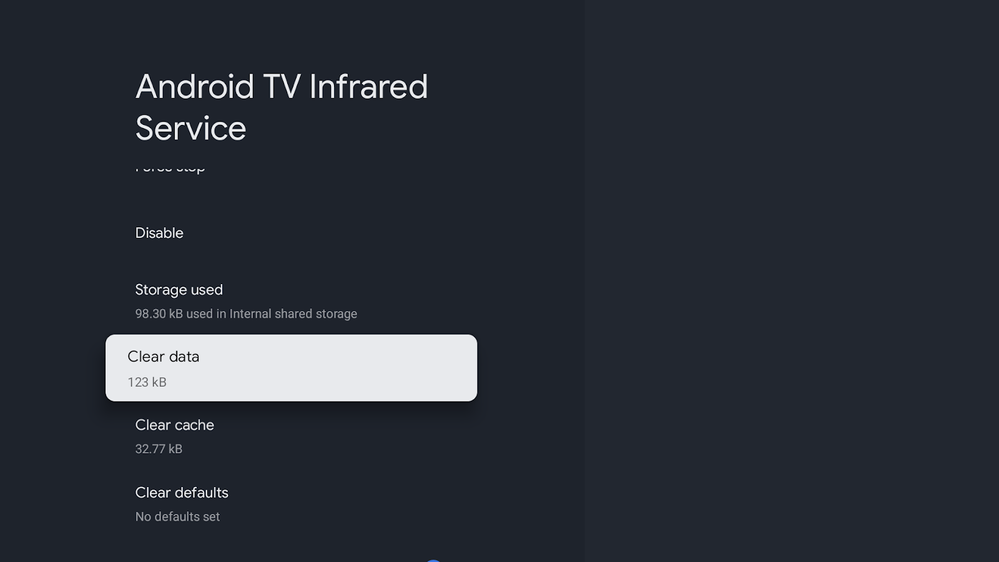
Method #2 - Factory Reset Your Device
Follow the instructions outlined here to perform a factory reset of your device. And you can re-setup your device by following the instructions on this page.
- Mark as New
- Bookmark
- Subscribe
- Mute
- Subscribe to RSS Feed
- Permalink
- Report Inappropriate Content
07-13-2023 12:28 PM
Hi folks!
Many of you have already discovered that we started rolling out a new firmware update that contains a fix for this issue. It might take a couple weeks for everyone to automatically receive the update, but you can manually download the new build by following these steps: https://support.google.com/chromecast/answer/6292664
Once you receive the new build, be sure to perform one of the two sets of extra troubleshooting steps outlined below.
Thank you again for your patience. If updating your firmware and following one of the below methods doesn’t fix your problem, please create a new topic for further discussion.
Best,
Kelan
Method #1 (recommended) - Clear the Axel Cache
Follow these steps to clear the cache for Axel on your device:
1. Navigate to your profile icon > select "Settings" > "Apps" > See all apps.
2. Select "Android TV Infrared Service"
3. Select "Clear data" and "OK" to clear the cache.
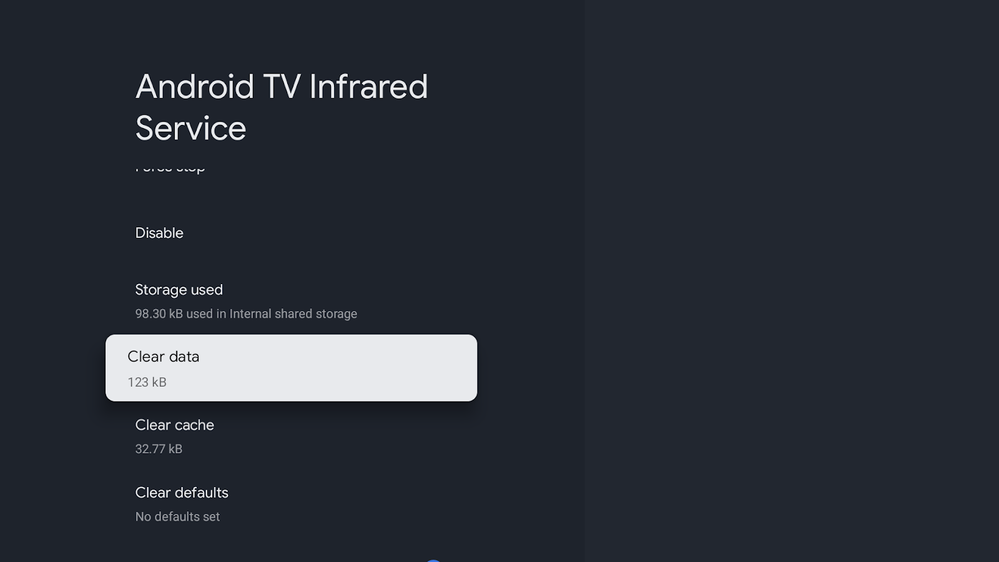
Method #2 - Factory Reset Your Device
Follow the instructions outlined here to perform a factory reset of your device. And you can re-setup your device by following the instructions on this page.
- Mark as New
- Bookmark
- Subscribe
- Mute
- Subscribe to RSS Feed
- Permalink
- Report Inappropriate Content
07-17-2023 08:06 AM
This solution worked! Thank-you
- Mark as New
- Bookmark
- Subscribe
- Mute
- Subscribe to RSS Feed
- Permalink
- Report Inappropriate Content
07-22-2023 11:13 PM - edited 07-22-2023 11:14 PM
Thank you, Method #1 worked for me great
- Mark as New
- Bookmark
- Subscribe
- Mute
- Subscribe to RSS Feed
- Permalink
- Report Inappropriate Content
07-16-2023 09:39 AM
I cleared the cache as instructed originally from the infrared service and voila! It now works!
- Mark as New
- Bookmark
- Subscribe
- Mute
- Subscribe to RSS Feed
- Permalink
- Report Inappropriate Content
07-16-2023 08:39 PM
Please let me know when this is resolved
- Mark as New
- Bookmark
- Subscribe
- Mute
- Subscribe to RSS Feed
- Permalink
- Report Inappropriate Content
07-17-2023 02:12 PM - edited 07-17-2023 02:15 PM
Same problem here. Reset device for another reason. Wouldn’t pair via app had to do it all manually. Remote IR wizard failed during setup and again later after apps installed. Cleared app data and cache. I hope it’s fixed soon but I won’t hold my breath.