- Google Nest Community
- Chromecast
- Re: Chromecast Shutting Off While Inactive (Part 2...
- Subscribe to RSS Feed
- Mark Topic as New
- Mark Topic as Read
- Float this Topic for Current User
- Bookmark
- Subscribe
- Mute
- Printer Friendly Page
Chromecast Shutting Off While Inactive (Part 2)
- Mark as New
- Bookmark
- Subscribe
- Mute
- Subscribe to RSS Feed
- Permalink
- Report Inappropriate Content
10-08-2023 06:31 PM
Google you are unbelievable
Why has the original thread about this issue been closed as answered
The so-called "solution" DOES NOT WORK and is NOT A FIX FOR THE ISSUE.
At best what you have offered is a workaround that is only applicable to some users but does NOT resolve the underlying issue that Google caused with a software update in April this year.
The device still shutdown after 4 hours. This is still the case.
Why does Google close all support cases submitted about this issue?
Why will Google not resolve this issue?
Why will Google not give customers their money back for these now faulty devices.
Why will Google NOT provide any kind of support for ANY of their products
- Mark as New
- Bookmark
- Subscribe
- Mute
- Subscribe to RSS Feed
- Permalink
- Report Inappropriate Content
10-08-2023 06:35 PM
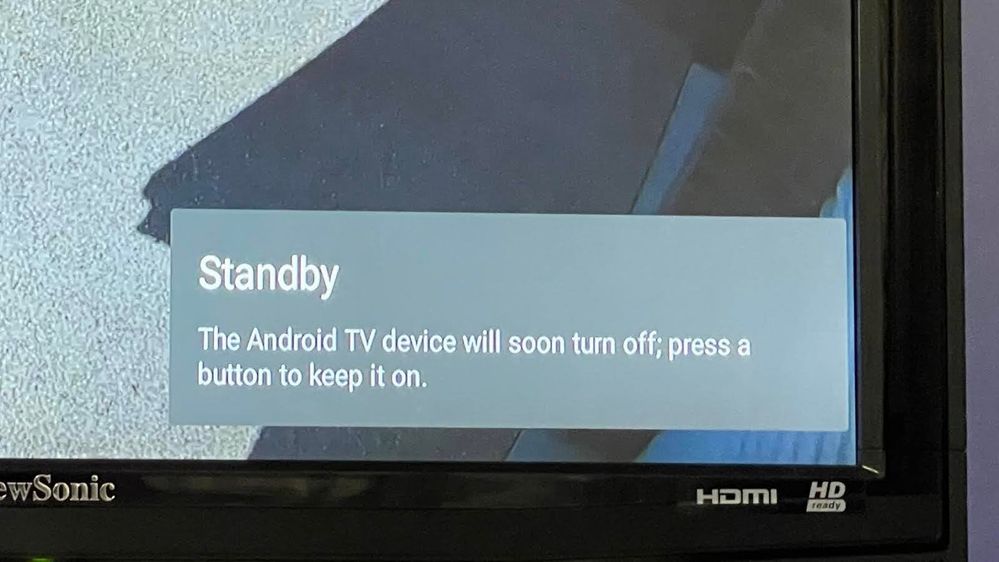
- Mark as New
- Bookmark
- Subscribe
- Mute
- Subscribe to RSS Feed
- Permalink
- Report Inappropriate Content
10-08-2023 06:47 PM
The workaround suggested in the now closed thread is to put the device in developer mode. This is something that Google stated for months was NOT recommended and NOT supported yet now claims that this is currently the only solution.
Putting the device in Developer Mode does not stop the device switching off ambient mode after 4 hours. As this is specifically what I and others purchased the devices for Google has effectively made these devices useless and NOT FIT FOR PURPOSE!
This is 100% Googles fault yet the refuse to provide any kind of support.
The fact that Google keep closing support cases and closing Community threads on the topic proves they have no intention of addressing or resolving the issue.
If you are affected by this issue I recommend that you lodge a complaint with your Consumer regulator
- Mark as New
- Bookmark
- Subscribe
- Mute
- Subscribe to RSS Feed
- Permalink
- Report Inappropriate Content
10-10-2023 10:16 AM
I am still having the original issue as stated in this thread. At least we have the workaround, but should not have to do that. Also lose ambient mode with that developer tweak. This has been ongoing for 6 months now. I'm tired of having to rush over to the remote every day as I have a TV on while I am working. FIX THIS!!
- Mark as New
- Bookmark
- Subscribe
- Mute
- Subscribe to RSS Feed
- Permalink
- Report Inappropriate Content
10-10-2023 04:49 PM
Ok so there has been another update released which appears at this stage to have resolved the issue.
System Firmware version: STTK.230808.004
I installed this on Monday, and it hasn't turned itself off since.
There was an issue initially where when ambient mode had been running for a few hours it seemed to get out of sync as the clock was showing the wrong time and I was unable to go back to the home screen. Had to power cycle the device.
I haven't been home long enogh since to see if it happens again.
Fingers crossed that after 7 months this has finally been resolved.
- Mark as New
- Bookmark
- Subscribe
- Mute
- Subscribe to RSS Feed
- Permalink
- Report Inappropriate Content
10-12-2023 05:14 PM
Hi folks,
Thanks for posting here in the Google Nest Community. I’m glad that it’s finally sorted out, @Chook71. For other users who're still experiencing this, there's an ongoing update that will be rolled out in the coming days. It includes patch fixes for most of the recognized bugs. It should be the versions STTE.230615.004 and STTE.230615.004.1 where this patch fix kicks in. Once you have the update available, make sure to install it. If it's not available yet, give it a few more days. Keep us posted.
Thanks,
Kimy
- Mark as New
- Bookmark
- Subscribe
- Mute
- Subscribe to RSS Feed
- Permalink
- Report Inappropriate Content
10-13-2023 12:52 AM
I have the latest update and the issue is still there. Power set to never still powers off after 4 hours.
- Mark as New
- Bookmark
- Subscribe
- Mute
- Subscribe to RSS Feed
- Permalink
- Report Inappropriate Content
10-14-2023 10:52 PM
How bizarre that Google locked part 1 of this discussion, even when the bug still remains. And apparently firmware upgrade STTK.230808.004 didn't fix this bug... Come on Google, you can do better than this. When you do things like that it makes people think you don't care about this product.
Anyway I really needed this bug fixed so I made an APK that you can load onto your Chromecast that will keep it from going into standby mode after 4 hours, and it will still let the screensaver function normally. You can download the APK and all source code here:
https://github.com/wrybread/KeepAwake
To use it you'll need to sideload the APK and then run it once. No further action is needed, it will then continue running in the background doing its thing and will run when you reboot. To make it stop simply uninstall it.
- Mark as New
- Bookmark
- Subscribe
- Mute
- Subscribe to RSS Feed
- Permalink
- Report Inappropriate Content
10-14-2023 10:53 PM
Should have said, more details here:
More details in this Reddit post:
Note the alternative method I came up with linked at the bottom of that post (a Python script that you can run from a computer on the same network). But the APK above is probably easier.
- Mark as New
- Bookmark
- Subscribe
- Mute
- Subscribe to RSS Feed
- Permalink
- Report Inappropriate Content
10-15-2023 11:29 AM
Hi everyone,
Thanks for posting. The estimated full completion of the update is until the last week of this month. Let’s give it a little more time. We appreciate your understanding.
Let us know if you have any other questions.
Sincerely,
Kimy
- Mark as New
- Bookmark
- Subscribe
- Mute
- Subscribe to RSS Feed
- Permalink
- Report Inappropriate Content
10-15-2023 11:32 AM
I'll believe it when I see it, but thanks for posting Kimy.
- Mark as New
- Bookmark
- Subscribe
- Mute
- Subscribe to RSS Feed
- Permalink
- Report Inappropriate Content
10-15-2023 06:25 PM
Hi Wrybread,
We hear you. Hopefully, once it’s completed, this will be resolved once and for all. Keep us posted.
Regards,
Kimy
- Mark as New
- Bookmark
- Subscribe
- Mute
- Subscribe to RSS Feed
- Permalink
- Report Inappropriate Content
10-22-2023 12:16 AM
Oh my god. I cannot believe Google appears to have done it again. After running perfectly fine for over 2 weeks my device is now back to displaying a blue screen after a few hours. im going to guess it’s 4 hours but to be honest I really don’t care anymore.
I’m moving to Amazon. Can’t be any worse. Already binned my Google Nest Cameras, Chromecasts and Nest wifi are next.
will be telling everyone who will listen to avoid Google devices like the plague, unless they like spending good money on products that the vendor will then make useless.
- Mark as New
- Bookmark
- Subscribe
- Mute
- Subscribe to RSS Feed
- Permalink
- Report Inappropriate Content
10-23-2023 08:58 AM
Firesticks are a nightmare... I switched to Chromecasts from Firesticks because Firesticks fill the thing with ads. The launcher is literally 90% ads by screen size, probably more, and they don't let you switch launchers.
I made an app that keeps the Chromecast from falling asleep, it's here if you want to try it.
- Mark as New
- Bookmark
- Subscribe
- Mute
- Subscribe to RSS Feed
- Permalink
- Report Inappropriate Content
10-26-2023 12:22 AM
How's it going mate, did you say you posted the APK or just the source. I can't seem to find the APK
- Mark as New
- Bookmark
- Subscribe
- Mute
- Subscribe to RSS Feed
- Permalink
- Report Inappropriate Content
10-26-2023 09:05 PM
Oops, looks like I accidentally deleted the APK, I just put it back.
https://github.com/wrybread/KeepAwake
Let me know how it goes if you try it.
- Mark as New
- Bookmark
- Subscribe
- Mute
- Subscribe to RSS Feed
- Permalink
- Report Inappropriate Content
11-09-2023 10:46 AM
Hi folks,
I’m sorry for the delay in response. I’m just checking in to see if you finally received your update. The rollout should’ve been completed already, as it was estimated to be completed by the end of October. Let me know if you’re still experiencing the issue.
We look forward to your responses.
Thanks,
Kimy
