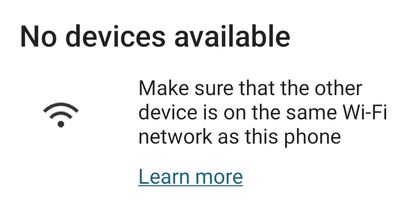- Google Nest Community
- Chromecast
- Re: Chromecast unusable without WiFi or internet ?
- Subscribe to RSS Feed
- Mark Topic as New
- Mark Topic as Read
- Float this Topic for Current User
- Bookmark
- Subscribe
- Mute
- Printer Friendly Page
- Mark as New
- Bookmark
- Subscribe
- Mute
- Subscribe to RSS Feed
- Permalink
- Report Inappropriate Content
01-04-2024 03:40 AM
Good day, I cannot do anything with my Chromecast if it loses internet or WiFi connection.
If the Chromecast is connected to my WiFi but the internet is down, it stays on this screen.
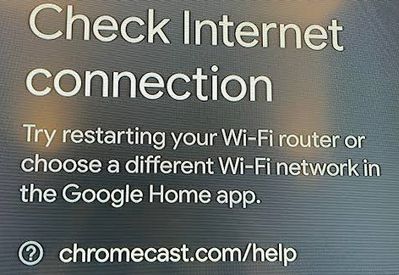
If the Chromecast is not connected to WiFi it stays on the screen below. I can connect to the Chromecast's WiFi network directly but I still can't cast or access the Chromecast.
What is wrong here ?
Answered! Go to the Recommended Answer.
- Mark as New
- Bookmark
- Subscribe
- Mute
- Subscribe to RSS Feed
- Permalink
- Report Inappropriate Content
01-11-2024 12:00 PM
Some people reset there devices because they are going to give them away or move them to a new location and want them ready for setup when the plug them in there.
They do that to erase the old settings and then do not go through the new setup steps right away.
The point of my answer is that, yes, as you said you can reset without WiFi. But that doesn't fix your problem because there is no fix to your problem. From the first day of the first Chromecast device, they have always required a network with full internet access in order to work.
If you need a device like that, check out a Miracast dongle. But, do your research before purchasing. There are a lot of variations, many of them ALSO require networks with internet, and their service support is significantly more limited.
- Mark as New
- Bookmark
- Subscribe
- Mute
- Subscribe to RSS Feed
- Permalink
- Report Inappropriate Content
01-04-2024 10:15 AM
That is true. Chromecast devices require a network with full internet access at all times to work. Even when you are mirroring local content from your phone.
There is no way around that.
- Mark as New
- Bookmark
- Subscribe
- Mute
- Subscribe to RSS Feed
- Permalink
- Report Inappropriate Content
01-05-2024 10:49 PM
@Byteguy but I should still be able to change settings on the Chromecast like factory reset it or remove the WiFi?
I've also seen many other posts online stating that one can cast local content to the Chromecast even when offline using Guest mode. My guest mode is enabled but I can't find a way to connect to it.
- Mark as New
- Bookmark
- Subscribe
- Mute
- Subscribe to RSS Feed
- Permalink
- Report Inappropriate Content
01-10-2024 10:56 AM
People that say that about Guest Mode are incorrect.
Guest Mode let people that were NOT on your WiFi talk to your Chromecast device. But the Chromecast device still had to be on WiFi with full internet access.
Yes, you can certainly start a factory reset without WiFi, but then your device will ask what network to connect to, test it for access, and stop to report there is a problem. You will not get any further.
FYI: Google has been shutting down Guest Mode.
https://support.google.com/chromecast/answer/6109286
- Mark as New
- Bookmark
- Subscribe
- Mute
- Subscribe to RSS Feed
- Permalink
- Report Inappropriate Content
01-11-2024 10:32 AM
@Byteguy Not sure how I would be able to reset the Chromecast without being able to access it in Google Home ?
- Mark as New
- Bookmark
- Subscribe
- Mute
- Subscribe to RSS Feed
- Permalink
- Report Inappropriate Content
01-11-2024 12:00 PM
Some people reset there devices because they are going to give them away or move them to a new location and want them ready for setup when the plug them in there.
They do that to erase the old settings and then do not go through the new setup steps right away.
The point of my answer is that, yes, as you said you can reset without WiFi. But that doesn't fix your problem because there is no fix to your problem. From the first day of the first Chromecast device, they have always required a network with full internet access in order to work.
If you need a device like that, check out a Miracast dongle. But, do your research before purchasing. There are a lot of variations, many of them ALSO require networks with internet, and their service support is significantly more limited.
- Mark as New
- Bookmark
- Subscribe
- Mute
- Subscribe to RSS Feed
- Permalink
- Report Inappropriate Content
01-16-2024 02:39 PM
@Byteguy I understand, I just can't figure out how one would reset the Chromecast via the software in this case since it's inaccessible. Or is it only possible to perform a hard reset.
- Mark as New
- Bookmark
- Subscribe
- Mute
- Subscribe to RSS Feed
- Permalink
- Report Inappropriate Content
01-17-2024 02:02 PM
Yes, that is exactly how you would reset it without a network. Use the button on the device to do a hard-reset.
- Mark as New
- Bookmark
- Subscribe
- Mute
- Subscribe to RSS Feed
- Permalink
- Report Inappropriate Content
01-19-2024 02:31 PM
How can I disable guest mode in 2nd generation? , my chromecast keeps showing hidden guest network with open security