- Google Nest Community
- Streaming
- Re: Google Chromecast TV and Speaker Bar Connectio...
- Subscribe to RSS Feed
- Mark Topic as New
- Mark Topic as Read
- Float this Topic for Current User
- Bookmark
- Subscribe
- Mute
- Printer Friendly Page
Google Chromecast TV and Speaker Bar Connection
- Mark as New
- Bookmark
- Subscribe
- Mute
- Subscribe to RSS Feed
- Permalink
- Report Inappropriate Content
02-05-2023 09:50 PM
We have Bauhn 65” 4K UHD Tv connected to a Pioneer Speaker Bar Dolby Sound due to the tv sound being very hollow and tinny sound unfortunately I have not been able to connect the Chromecast unit properly to where the remote works for the sound have tried most of the “”audio settings “ but getting very frustrated with the Chromecast unit as having to use multiple remotes is not the ideal situation
Can anyone either advise on a fix or how do I reset the Chromecast to default and start over again
Thanks
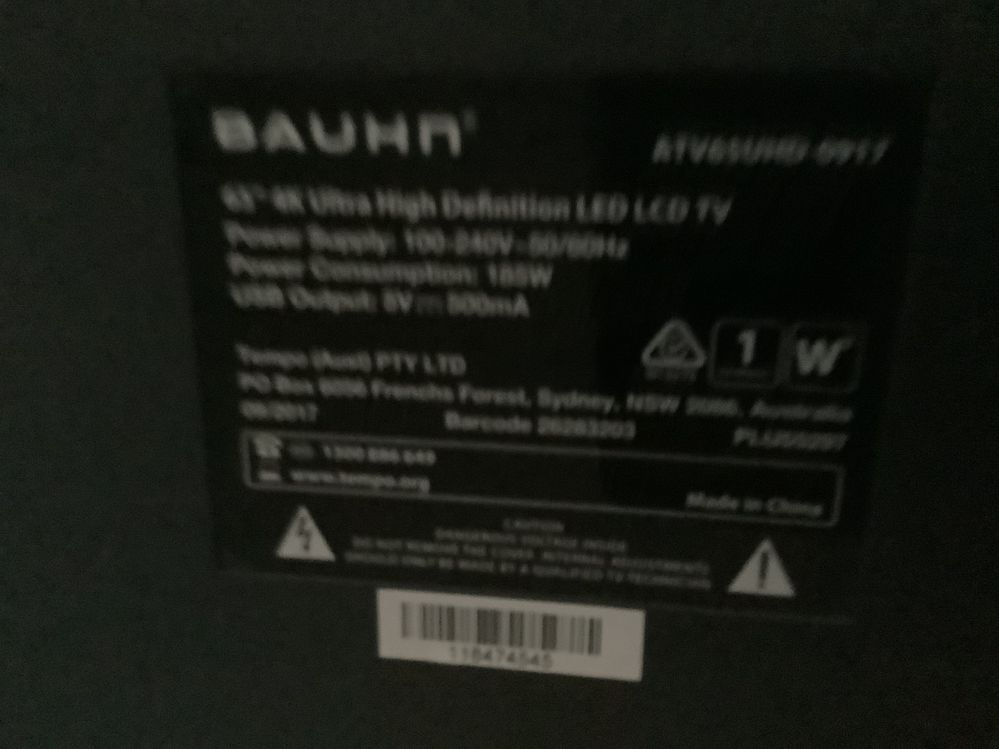
- Mark as New
- Bookmark
- Subscribe
- Mute
- Subscribe to RSS Feed
- Permalink
- Report Inappropriate Content
02-10-2023 09:40 AM
Hey there Bully109,
Getting a soundbar set up properly for the Chromecast with Google TV can be confusing when there are many different methods out there, so I'd be happy to help out. Now, you are able to, the best way would be to set up the soundbar via Bluetooth in the Google TV settings. However, if you prefer HDMI-CEC, you would want to plug the Chromecast into the soundbar's HDMI, then plug the soundbar into the TV's HDMI-ARC.
I look forward to your response, and if you have any other questions or concerns for me, please let me know.
Best regards,
Jeran
- Mark as New
- Bookmark
- Subscribe
- Mute
- Subscribe to RSS Feed
- Permalink
- Report Inappropriate Content
02-10-2023 04:46 PM
Hi, Thanks for your reply you are a bit confused and need to look at the photos I attached as the TV is NOT a Google Tv and the Sound Bar doesn’t have a Bluetooth or a hdmi connector
- Mark as New
- Bookmark
- Subscribe
- Mute
- Subscribe to RSS Feed
- Permalink
- Report Inappropriate Content
02-15-2023 08:25 AM
Hey there Bully109,
It looks like you didn't list the particular Chromecast device you owned, and the images don't mention anything Chromecast-related. Is the Chromecast integrated into your Bauhn TV? If so, you would need to speak with Bauhn support regarding this issue because Chromecast built-in is open-source software, which, in this case, Bauhn would be responsible for.
Best regards,
Jeran
- Mark as New
- Bookmark
- Subscribe
- Mute
- Subscribe to RSS Feed
- Permalink
- Report Inappropriate Content
02-20-2023 08:18 AM
Hey there Bully109,
Do you have any more questions that I can address?
Thank you,
Jeran
- Mark as New
- Bookmark
- Subscribe
- Mute
- Subscribe to RSS Feed
- Permalink
- Report Inappropriate Content
02-20-2023 01:35 PM
I tried to forward you a photograph of the two Chromecast units I purchased but your platform would not allow me to upload the photo.
- Mark as New
- Bookmark
- Subscribe
- Mute
- Subscribe to RSS Feed
- Permalink
- Report Inappropriate Content
02-21-2023 01:50 PM
Hey there Bully109,
Are you able to tell me the model number of the Chromecast devices? It should be printed on the devices themselves. The model number NC2-6A5, for example, refers to the second generation Chromecast.
Best regards,
Jeran
- Mark as New
- Bookmark
- Subscribe
- Mute
- Subscribe to RSS Feed
- Permalink
- Report Inappropriate Content
02-27-2023 10:42 PM
Hi Bully109,
I'm just checking in to see if you still need help with your device.
Cheers,
Muddi
- Mark as New
- Bookmark
- Subscribe
- Mute
- Subscribe to RSS Feed
- Permalink
- Report Inappropriate Content
02-28-2023 11:00 PM
Hey Bully109,
We haven’t heard back, so I'll be locking this thread if we won't hear from you in 24 hours. Feel free to create a new one if you have more questions or have other concerns in the future.
Cheers,
Muddi

