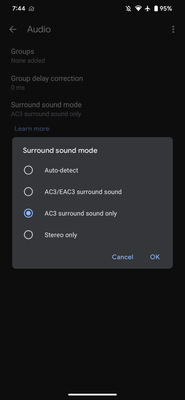- Google Nest Community
- Chromecast
- Re: How to activate Dolby 5.1 in Netflix, when Chr...
- Subscribe to RSS Feed
- Mark Topic as New
- Mark Topic as Read
- Float this Topic for Current User
- Bookmark
- Subscribe
- Mute
- Printer Friendly Page
- Mark as New
- Bookmark
- Subscribe
- Mute
- Subscribe to RSS Feed
- Permalink
- Report Inappropriate Content
08-31-2021 03:03 PM
Disclaimer: This thread was migrated from our previous version of the Google Nest Community. You can continue to receive updates on your thread issue here or simply ask, browse or more in the new Google Nest Community.
Original Poster: Julian Has.
Unfortunately, Netflix does not offer Dolby Digital (5.1) when I stream movies, that support 5.1. I get only stereo sound. If I watch the same movies with the Netflix-app in my old bluray-player, I get the desired surround sound.
Answered! Go to the Recommended Answer.
- Mark as New
- Bookmark
- Subscribe
- Mute
- Subscribe to RSS Feed
- Permalink
- Report Inappropriate Content
08-31-2021 03:04 PM
Please visit the Netflix help pages.
- Mark as New
- Bookmark
- Subscribe
- Mute
- Subscribe to RSS Feed
- Permalink
- Report Inappropriate Content
06-06-2022 01:45 AM
I use a atv4k and it works perfectly with 5.1. now i switched completly to iOS and it is ok but i missed a AOD on the 13mini
- Mark as New
- Bookmark
- Subscribe
- Mute
- Subscribe to RSS Feed
- Permalink
- Report Inappropriate Content
10-05-2022 11:44 AM
I have same issue like everyone here. Google TV connected to på Samsung UE55B7000 and the TV connected via Optical cable to my Yamaha RX-V650. No way to get the amplifier to recognise to multichannel signal.. Very irritating!!! What does Google have for answer? They must have responded to someone!
- Mark as New
- Bookmark
- Subscribe
- Mute
- Subscribe to RSS Feed
- Permalink
- Report Inappropriate Content
10-05-2022 09:34 PM
Google doesn't care, simple as that. I've gotten an Apple TV in the meantime and it's so much better, 5.1 works again without any problems 🙂. in the course of this I have now completely switched to Apple... well done Google!
- Mark as New
- Bookmark
- Subscribe
- Mute
- Subscribe to RSS Feed
- Permalink
- Report Inappropriate Content
10-06-2022 12:26 AM
Unfortunately posting in a "Solved" thread won't get anyone's attention, by design... Can you believe how quickly the so-called "Specialist" posted his drivel and marked it "Solved" before anyone else could argue otherwise??!
- Mark as New
- Bookmark
- Subscribe
- Mute
- Subscribe to RSS Feed
- Permalink
- Report Inappropriate Content
10-08-2022 03:44 AM
I started a new thread on this issue. Hopefully, someone can comment on it to get their attention.
- Mark as New
- Bookmark
- Subscribe
- Mute
- Subscribe to RSS Feed
- Permalink
- Report Inappropriate Content
10-08-2022 05:04 AM
- Mark as New
- Bookmark
- Subscribe
- Mute
- Subscribe to RSS Feed
- Permalink
- Report Inappropriate Content
10-18-2022 04:36 PM
Hi folks,
Sorry for the late response. We are currently looking into this. A few things: Which device are you using to cast? Did you try using a different app other than Netflix? Lastly, Could you provide us the firmware version installed in your Chromecast?
Note: Casted device from a browser doesn't provide 5.1 sorround sound.
Keep me posted.
Best,
Juni
- Mark as New
- Bookmark
- Subscribe
- Mute
- Subscribe to RSS Feed
- Permalink
- Report Inappropriate Content
10-18-2022 11:43 PM
I use Chromecast with Google TV 4K connected to Dolby Digital 5.1 audio system. Netflix does not show availability of 5.1 audio. If I manually switch on Dolby Digital Plus, 5.1 audio is displayed, but there is no sound since my system only supports Dolby Digital. I played a movie from Google Store and 5.1 audio can be played without any problems.
- Mark as New
- Bookmark
- Subscribe
- Mute
- Subscribe to RSS Feed
- Permalink
- Report Inappropriate Content
10-21-2022 12:02 PM
Hi folks,
@theorb, it seems like the issue is isolated to Netflix, thanks for the feedback. We highly recommend to reach out to them and seek further help.
@Skeldogg, thank you for sharing the steps that helped you. Let us know the result after swapping to HDMI 2.1.
@OldSchoolMW, we're sad to see you go. We'll definitely take this as feedback — we'll ensure to learn from it to be able to deliver a better experience in the future.
Regards,
Juni
- Mark as New
- Bookmark
- Subscribe
- Mute
- Subscribe to RSS Feed
- Permalink
- Report Inappropriate Content
10-21-2022 11:01 PM - edited 10-21-2022 11:02 PM
I'm afraid it's not isolated to Netflix for me. I have the same issue with Disney+, Amazon Prime, Netflix. The only app that does work in 5.1 surround sound is Apple TV, presumably because it doesn't broadcast in Dolby Digital Plus?
- Mark as New
- Bookmark
- Subscribe
- Mute
- Subscribe to RSS Feed
- Permalink
- Report Inappropriate Content
10-22-2022 04:50 AM
It's NOT isolated to just Netflix - also Amazon Prime and Paramount Plus. And other contributors provided other apps as well. You're simply not downmixing Plus to 5.1. That's for YOU to fix, not Netflix...
I don't believe Google's the least bit interested in fixing this, actually...
- Mark as New
- Bookmark
- Subscribe
- Mute
- Subscribe to RSS Feed
- Permalink
- Report Inappropriate Content
10-22-2022 12:59 PM - edited 10-22-2022 01:00 PM
Agree, for me its Disney+, Netflix and also anything I’ve bought to watch eg from the Play store.
Netflix for example on my Samsung tv provides my AV amp with Dolby 5.1 via optical. Google TV plugged into the same tv only provides stereo.
- Mark as New
- Bookmark
- Subscribe
- Mute
- Subscribe to RSS Feed
- Permalink
- Report Inappropriate Content
11-09-2022 07:15 PM
Equipment: 2016 LG OLED with optical TOSLINK to 2002 Onkyo AVR. Chromecast HD build STTF.220621. 4K Fire TV stick. Chromecast is in the HDMI port the Fire Stick has been working in previously.
Tried the same movies in Vudu and Prime on the TV, 4K Fire Stick and Chromecast. Fire Stick and Chromecast set to DD as only surround format.
DD audio came through on TV apps and Fire Stick. TV detected Fire Stick output as DD. Chromecast audio was stereo. If DD+ is enabled on Chromecast, there is no audio.
Watching same movies (in the owned movies section) in the YouTube app on Chromecast has no audio unless all surround formats are disabled, so it doesn't even switch to stereo.
Using the TV speakers for audio, the Fire Stick sends DD to the TV and the Chromecast sends stereo. In the advanced audio settings on the Chromecast, DD is not automatically enabled even though the TV can handle it since broadcast TV uses DD.
From the Wikipedia article on DD+, it sounds like it is a requirement for DD+ to include a 5.1 stream. This is to make it straightforward to convert to a DD stream without signal processing. If streaming services are only providing a DD+ stream, maybe the Chromecast is dropping down to stereo rather than pulling out the 5.1 data, while the Fire Stick is grabbing that 5.1 data.
- Mark as New
- Bookmark
- Subscribe
- Mute
- Subscribe to RSS Feed
- Permalink
- Report Inappropriate Content
11-09-2022 07:25 PM
Yes, you've articulated the problem.
Most modern streaming apps (Netflix, Disney, Amazon) use Dolby Digital Plus as it is a 5.1 standard that also supports Dolby Atmos.
Some streaming devices (Amazon Firestick, nVidia shield, Roku etc) will downmix the Dolby Digital Plus signal to a Dolby Digital signal; unfortunately Google Chrome Cast will not, so if the A/V receiver and/or TV cannot decode Dolby Digital Plus, it will only stream in Stereo/2.0
What's disappointing is that Dolby themselves suggest DD+ should easily be downmixed to DD if an A/V receiver or TV can only support DD:
"Is Dolby Digital Plus content backward-compatible?
Because Dolby Digital Plus is built on core Dolby Digital technologies, content
that is encoded with Dolby Digital Plus is fully compatible with the millions
of existing home theaters and playback systems worldwide equipped for
Dolby Digital playback. Dolby Digital Plus soundtracks are easily converted
to a 640 kbps Dolby Digital signal without decoding and reencoding, for
output via S/PDIF. The 640 kbps bit rate, which is higher than the standard
448 kbps used on DVDs, is fully compatible with all existing Dolby Digital
decoding products such as A/V receivers, and can provide higher-than-DVD
quality from Dolby Digital Plus soundtracks when played back through
existing systems."
Source: https://www.dolby.com/uploadedFiles/Assets/US/Doc/Professional/dolby-digital-plus-faq.pdf
Unfortunately Google hasn't received the memo.
- Mark as New
- Bookmark
- Subscribe
- Mute
- Subscribe to RSS Feed
- Permalink
- Report Inappropriate Content
11-13-2022 09:30 AM
Looking at their the ChromeCast HD and 4K tech specs, they say "HDMI passthrough of Dolby-encoded audio"
Amazon has a Fire TV Stick Lite with the audio support of "HDMI passthrough of Dolby-encoded audio". All other Fire TV devices say "Dolby Atmos". This seems to be the only difference between the "Fire TV Stick Lite" and the "Fire TV Stick". Same Memory, same processor.
I think "HDMI passthrough" are the weasel words for we avoided a Dolby licensing cost. Not a bug, a definite design decision. It also seems like Google is positioning their product against the lowest end Fire TV product. Way to aim high!
They will never fix this on the existing models. Only hope is if they decide to make a model to go against the rest of the Fire TV lineup.
- Mark as New
- Bookmark
- Subscribe
- Mute
- Subscribe to RSS Feed
- Permalink
- Report Inappropriate Content
11-10-2022 01:26 AM
That's actually an important point that CC Advanced Audio Settings does not even detect Dolby Digital as a supported format in the connected device (when patently it is) so why Google insists we contact Netflix support instead is beyond me....
- Mark as New
- Bookmark
- Subscribe
- Mute
- Subscribe to RSS Feed
- Permalink
- Report Inappropriate Content
11-10-2022 01:47 AM
Google is simply shifting the responsibility, suggesting that Netflix should stream down to Dolby Digital, and not limit to Dolby Digital Plus.
Netflix would say the opposite, saying the decoding should be done by the streaming device.
Both don't really care too much about this, especially considering Dolby Digital Plus has been around since 2009, so they would assume most TVs and A/V receivers should decode it by now.
- Mark as New
- Bookmark
- Subscribe
- Mute
- Subscribe to RSS Feed
- Permalink
- Report Inappropriate Content
11-10-2022 02:03 AM - edited 11-10-2022 02:03 AM
Either way, CC lists Dolby Digital as a supported format. Currently it's broken in CC. Google needs to fix it...
- Mark as New
- Bookmark
- Subscribe
- Mute
- Subscribe to RSS Feed
- Permalink
- Report Inappropriate Content
11-10-2022 02:07 AM
In my case, both my TV and AV Receiver support Dolby Digital Plus but CCWGT still won't play in the format unless I manually switch it on and then it cracks and drops out insistently. For me, I think the issue is how CCWGT outputs to the receiver via HDMI Arc (through the TV).
- Mark as New
- Bookmark
- Subscribe
- Mute
- Subscribe to RSS Feed
- Permalink
- Report Inappropriate Content
11-10-2022 05:29 AM
It is really shocking here:
- How Google seem to stand out from the rest of the market on this issue of backwards compatibility with surround formats
- Why this isn’t just fixed by Google given it doesn’t sound particularly problematic
I suppose I should just go buy a Fire stick or something - that’s certainly a cheaper solution than getting a new tv and amp but I actually quite like the CCwGTV otherwise so this is frustrating.
- Mark as New
- Bookmark
- Subscribe
- Mute
- Subscribe to RSS Feed
- Permalink
- Report Inappropriate Content
11-10-2022 11:50 PM
Further thought - it occurred to me that backwards compatibility absolutely should be a key feature of the CCwGTV. If I did buy a newer TV I expect it would have newer smart features that would negate the need for the CC altogether at least for a while while software is kept updated (eg my current TV has Netflix but not Disney+).
- Mark as New
- Bookmark
- Subscribe
- Mute
- Subscribe to RSS Feed
- Permalink
- Report Inappropriate Content
11-13-2022 09:34 AM
I put the CC on an HDMI switch I have that has a TOSLINK output. In this case, it did correctly enable DD and DTS, but it still didn't output DD. So, it's not a root cause of the streaming DD problem.
- Mark as New
- Bookmark
- Subscribe
- Mute
- Subscribe to RSS Feed
- Permalink
- Report Inappropriate Content
01-16-2023 04:26 PM
See the replies below, the issue is not isolated to Netflix. The issue is that Netflix, Disney+, etc. provides Dolby Digital Plus sound, but CCwGTV does not downmix from DD5.1+ to DD5.1, while others, such as Firestick, etc. can downmix from DD5.1+ to DD5.1.
This should be fixable by a firmware update, but Google decides to ignore the numerous pleas for a fix to this issue. My Chromcast with Google TV 4K is on Android TV OS version 12 with Android TV OS security patch level updated on October 1, 2022. There are no further updates available.
- Mark as New
- Bookmark
- Subscribe
- Mute
- Subscribe to RSS Feed
- Permalink
- Report Inappropriate Content
10-25-2022 02:15 AM
I use Google Chromecast 4.0 connect to HDMI IN of Samsung HT-E5500 (AV receiver). If I watch Netflix, then I don't get 5.1 surround sound. If I watch a movie from my purchased Library on YouTube, then I get 5.1 surround sound in the same setup. Based on the specs Samsung HT-E5500 shall support both DD and DD+.
The Android TV OS build of my Chromecast is QTS1.220504.008.8726984.
Settings: "Surround sound = Enabled", "Surround sound format selection = Automatic".
Can you please fix this defect?
- Mark as New
- Bookmark
- Subscribe
- Mute
- Subscribe to RSS Feed
- Permalink
- Report Inappropriate Content
11-10-2022 04:12 PM
Your A/V receiver has firmware updates - have you installed them?
https://www.samsung.com/uk/support/model/HT-E5500/XE/#downloads
- Mark as New
- Bookmark
- Subscribe
- Mute
- Subscribe to RSS Feed
- Permalink
- Report Inappropriate Content
11-11-2022 03:48 AM
Yes, I have installed the updates, but the updates didn't solve the surround sound problem. Still waiting for Google to fix the defect.
- Mark as New
- Bookmark
- Subscribe
- Mute
- Subscribe to RSS Feed
- Permalink
- Report Inappropriate Content
11-15-2022 04:43 PM
The problem is sending to a device (receiver, sound bar) that doesn't support DD+ Chromecast will send a stereo signal instead of AC3 DD audio. I have selected AC3 in the home app and seems to be a issue with Netflix. Netflix on my GL C2 TV app will give me 5.1, as well as my fire stick. My Chromecast Ultra is the only issue. You guys would sell even more devices if you fixed this. The interface is great. I just wish I could get an 5.1 AC3 audio to my receiver.
- Mark as New
- Bookmark
- Subscribe
- Mute
- Subscribe to RSS Feed
- Permalink
- Report Inappropriate Content
11-15-2022 04:46 PM
This is selected in Google home and I still get stereo audio from Netflix.
- Mark as New
- Bookmark
- Subscribe
- Mute
- Subscribe to RSS Feed
- Permalink
- Report Inappropriate Content
12-12-2022 09:44 AM
It's a known issue, one discussed in many threads on many forums: CCWGTV doesn't output DD sound. Period. It possibly outputs DD+, but this is of no help when the receiver (TV, amplifier, etc.) only supports DD.
Firestick has no such problem. Even the first Firestick generation, running Android 5.1, was able to detect the receiver capability and output the appropriate sound format, irrespective of the sound provided by the app. It was also able to adjust framerate to the display's supported framerate - something CCWGTV has been unable to do for years.
Much like others in this thread, I lost hope for any change and have long ago switched back to Firestick - solely for the surround sound and framerate.
- Mark as New
- Bookmark
- Subscribe
- Mute
- Subscribe to RSS Feed
- Permalink
- Report Inappropriate Content
10-07-2022 03:28 AM
I'm in the same boat here, CCwGTV and no surround on Netflix. I am using an older AV system but it should work, in fact I can get surround when watching movies via YouTube, so it's not a limitation of the CCwGTV or my "old" setup, it's a gap in support from Netflix and other apps available on CCwGTV.
Surely we can escalate this to other Google teams?
- Mark as New
- Bookmark
- Subscribe
- Mute
- Subscribe to RSS Feed
- Permalink
- Report Inappropriate Content
10-08-2022 03:36 AM
I am having the exact same problem. The Netflix app for CCwGTV does not indicate that 5.1 audio is available even though I have connected using HDMI to my Dolby Digital system. I manually switch to Dolby Digital Plus, and the Netflix app indicated that 5.1 audio is available. However, my AV system can't play Dolby Digital Plus.
I played a movie from Google Play Store with 5.1 audio. So, CCwGTV can play 5.1 audio on older Dolby Digital systems.
I suspect that the problem is that CCwGTV for some reason, the Netflix app does not detect the 5.1 audio on CCwGTV and allow downmixing the Dolby Digital Plus audio down to Dolby Digital.
Google/Netflix: Please fix this!
- Mark as New
- Bookmark
- Subscribe
- Mute
- Subscribe to RSS Feed
- Permalink
- Report Inappropriate Content
10-19-2022 12:09 PM - edited 10-19-2022 12:11 PM
After battling with this problem for nearly two years I've finally found a solution. Upgrade to the latest CCWGT version (android 12), select Display and Sound > Advanced sound settings > Choose Manual and then switch on Dolby Digital Plus. Ignore the warning message and voilà! My surround sound actually works!
- Mark as New
- Bookmark
- Subscribe
- Mute
- Subscribe to RSS Feed
- Permalink
- Report Inappropriate Content
10-20-2022 01:38 PM - edited 10-20-2022 01:40 PM
Too good to be true. The audio outputs in 5.1 but drops in and out intermittently. I plugged CCWGT into the receiver directly and it worked fine in Dolby Digital Plus so I suspect the issue is to do with my Sony TV or my HDMI ARC cable. I'm going to try swapping for a HDMI 2.1 cable next.
- Mark as New
- Bookmark
- Subscribe
- Mute
- Subscribe to RSS Feed
- Permalink
- Report Inappropriate Content
10-25-2022 01:17 AM
I've just posted a more detailed post about my trials and tribulations:
- Mark as New
- Bookmark
- Subscribe
- Mute
- Subscribe to RSS Feed
- Permalink
- Report Inappropriate Content
10-25-2022 02:54 AM - edited 10-25-2022 04:01 AM
what are the steps to upgrade to android 12?
edit: never mind, I found it.
- Mark as New
- Bookmark
- Subscribe
- Mute
- Subscribe to RSS Feed
- Permalink
- Report Inappropriate Content
10-25-2022 03:38 AM - edited 10-25-2022 04:03 AM
I updated to android 12. In addition to Dolby Digital, dts appeared in Chromecast as a supported sound format. If only Dolby Digital is enabled manually, then Netflix detects 5.1 but when I try to play with 5.1 then Netflix displays this error: Error Code tvq-pb-101 (5.2.5) https://help.netflix.com/en/node/59709
- Mark as New
- Bookmark
- Subscribe
- Mute
- Subscribe to RSS Feed
- Permalink
- Report Inappropriate Content
01-17-2023 11:22 PM
Exactly what I wrote in another post. This will solve it for some people.
- Mark as New
- Bookmark
- Subscribe
- Mute
- Subscribe to RSS Feed
- Permalink
- Report Inappropriate Content
10-20-2022 01:49 PM
Appreciate all the responses and tips but I have pretty much stopped using CCwGTV altogether and am now streaming almost exclusively through Amazon Fire TV. And the issue with 5.1 doesn't exist with that device.
Sorry, Google. We could have made beautiful music together.
- Mark as New
- Bookmark
- Subscribe
- Mute
- Subscribe to RSS Feed
- Permalink
- Report Inappropriate Content
01-17-2023 02:40 PM
I’ve now found some info suggesting it could be lack of passthrough from HDMI to optical on my 2014 Samsung tv that is preventing surround (although from others’ experience it seems even if this wasn’t the case I would still run into problems with the CCwGTV not downmixing DD+ to DD). Given Samsung say this an anti-piracy measure I did wonder if it extends to other brands and if so why Google hasn’t publicised the restriction.
https://www.samsung.com/us/support/troubleshooting/TSG01109021/
Note: Even though HDMI is capable of carrying a 5.1 audio signal, HDCP (High Bandwidth Digital Content Protection) keeps the TV from passing decoded 5.1 audio content from the HDMI input to the optical output. Because of this, 5.1 audio output from optical is not available when using the HDMI input.
- Mark as New
- Bookmark
- Subscribe
- Mute
- Subscribe to RSS Feed
- Permalink
- Report Inappropriate Content
01-17-2023 11:26 PM
My 2015 LG will forward the 5.1 from CCwGTV to the optical out, and I get DD 5.1 on my 2004 Yamaha receiver