- Google Nest Community
- Chromecast
- Re: Library > Loading Error > Unable to load Libra...
- Subscribe to RSS Feed
- Mark Topic as New
- Mark Topic as Read
- Float this Topic for Current User
- Bookmark
- Subscribe
- Mute
- Printer Friendly Page
- Mark as New
- Bookmark
- Subscribe
- Mute
- Subscribe to RSS Feed
- Permalink
- Report Inappropriate Content
01-26-2022 02:37 AM
Hello since yesterday on my Chromecast with Google TV device. I got an error in the library section. "Loading Error Unable to load Library" with a Retry button. Retry doesn't work. Restarting doesn't work. Pulling the plug, doesn't work. Clearing the cache doesn't work. Resetting my router (which works fine) doesn't fix anything. I have plenty of space.
What can I do here? Is this an issue on Google's end. Is it a device issue?
Answered! Go to the Recommended Answer.
- Mark as New
- Bookmark
- Subscribe
- Mute
- Subscribe to RSS Feed
- Permalink
- Report Inappropriate Content
02-01-2022 11:37 AM
I've contacted Google about this. Here's what I've had back so far. Based on what they've written, I think it must be an unknown bug, although perhaps there's a larger issue that their development team are trying to resolve
From Google support:
Thanks for replying to Google Support!
This email is in reference to the issue you're facing with your family library.
We appreciate your efforts in sharing the screenshot. We're looking into this issue and we will update you as soon as we have determined the next steps or have more details.
I may be in touch to request more information about this issue.
I really appreciate your continued patience and cooperation as we work to resolve this situation.
- Mark as New
- Bookmark
- Subscribe
- Mute
- Subscribe to RSS Feed
- Permalink
- Report Inappropriate Content
02-01-2022 11:43 AM
Anyone having this issue, please report it through Google support. I think the more evidence they have the better.
- Mark as New
- Bookmark
- Subscribe
- Mute
- Subscribe to RSS Feed
- Permalink
- Report Inappropriate Content
02-01-2022 11:39 PM
For those of you who are experiencing this issue you can ask Google assistant to open google play movies and tv to access your content
- Mark as New
- Bookmark
- Subscribe
- Mute
- Subscribe to RSS Feed
- Permalink
- Report Inappropriate Content
02-07-2022 09:22 AM
I got a message from Google asking me to try that but didn't work for me.
- Mark as New
- Bookmark
- Subscribe
- Mute
- Subscribe to RSS Feed
- Permalink
- Report Inappropriate Content
02-09-2022 01:49 PM
No. Although my mother in-law was also experiencing it and said if you wait on library tab for a few minutes, it loads.
To be clear, this does not work for my devices.
- Mark as New
- Bookmark
- Subscribe
- Mute
- Subscribe to RSS Feed
- Permalink
- Report Inappropriate Content
02-09-2022 01:52 PM
No doesn't for me either.
- Mark as New
- Bookmark
- Subscribe
- Mute
- Subscribe to RSS Feed
- Permalink
- Report Inappropriate Content
02-12-2022 01:17 AM
Same issue for me. The library tab was ok when first setup in Jan this year, but now the tab fails to load. I have actually been chasing Google since start of 2020 to fix a similar bug in YouTube app on TV. Half of my movies fail to load and my library is only half shown (still not resolved and they have stopped responding to me). This new issue does seem related, and seems to affect all of us that have large purchased movie collections. I have submitted a 'feedback' comment from my device complete with system logs but I have very little faith Google will fix this.
- Mark as New
- Bookmark
- Subscribe
- Mute
- Subscribe to RSS Feed
- Permalink
- Report Inappropriate Content
02-14-2022 12:49 AM
Contacting Google now myself to help speed up the fix. I've been seeing this for at least 2 weeks on all 5 of my Chromecast with GTV's. This has never happened before during the 8 months+ of owning. Two of the devices are only my kids logging into them, so it isn't solely my account that's the issue. Like others, other devices show my library fine.
- Mark as New
- Bookmark
- Subscribe
- Mute
- Subscribe to RSS Feed
- Permalink
- Report Inappropriate Content
02-14-2022 07:52 AM
Maybe the wrong time for Google to send me a survey about how I'm getting along with the Chromecast with Google TV 😂
FYI - The link at the end just takes you to plain old support - https://support.google.com/chromecast/chromecast/?hl=en-GB#topic=3058948
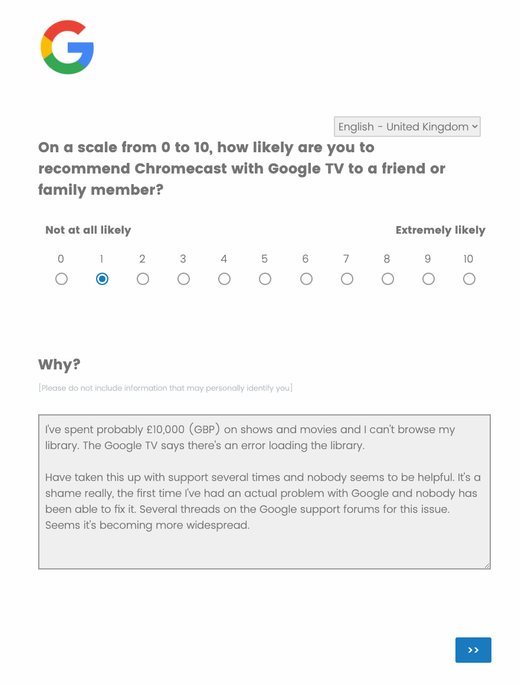
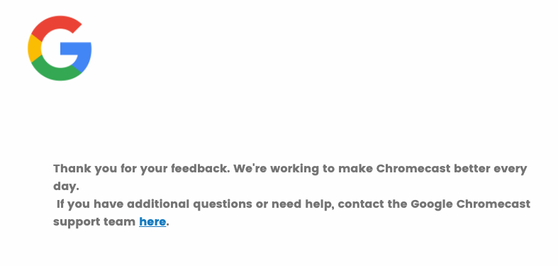
- Mark as New
- Bookmark
- Subscribe
- Mute
- Subscribe to RSS Feed
- Permalink
- Report Inappropriate Content
02-16-2022 09:38 PM - edited 02-16-2022 09:47 PM
Turning this issue political does not help. Start a thread with your own issue. All you political types do when you interrupt threads like this is water down both issues.
- Mark as New
- Bookmark
- Subscribe
- Mute
- Subscribe to RSS Feed
- Permalink
- Report Inappropriate Content
02-16-2022 11:32 PM
1000% agree! Politics has absolutely zero to dow with a software development bug.
- Mark as New
- Bookmark
- Subscribe
- Mute
- Subscribe to RSS Feed
- Permalink
- Report Inappropriate Content
02-16-2022 12:09 PM - edited 02-16-2022 12:11 PM
Just seen there's an article about this on androidpolice. Can't post the link because copy and paste doesn't seem to work on this site.
No solution just commenting on multiple reports.
- Mark as New
- Bookmark
- Subscribe
- Mute
- Subscribe to RSS Feed
- Permalink
- Report Inappropriate Content
02-16-2022 09:45 PM
I'm glad to see some websites are giving it time. The only potential way to motivate a company to fix things is to get respected or at least popular website and news to cover it. Spotlight the issue, it could cause less sales, they lose money. Companies don't like to lose money. Until they see it as a money issue, we are just squeaky wheels that keep the machine running. For now, It's obvious this is not a major issue to them. They aren't fixing it. I hope in time they will.
- Mark as New
- Bookmark
- Subscribe
- Mute
- Subscribe to RSS Feed
- Permalink
- Report Inappropriate Content
02-16-2022 10:47 PM
The thing is having invested all this money in Googles ecosystem we're in limbo here. I don't know now if I would buy a future edition of the chromecast on the basis that it may just replicate this issue. It would be a complete gamble to do that.
Also while we have access to our paid content for now, that could change. It does seem that a lot of people affected by this issue have large media libraries, should we keep spending money on Google play or is it worth switching to another ecosystem? Is the size of the library to do with these issues?
If one site is reporting on this problem, albeit without many facts about the nature of the issue it might be worth reporting it others.
- Mark as New
- Bookmark
- Subscribe
- Mute
- Subscribe to RSS Feed
- Permalink
- Report Inappropriate Content
02-16-2022 11:32 PM
It seems they fix that Error. There was a little Update for the 'Google for Android' App. I installed it, restarted my Router and Chromecast, then the Media Library was back.
- Mark as New
- Bookmark
- Subscribe
- Mute
- Subscribe to RSS Feed
- Permalink
- Report Inappropriate Content
02-16-2022 11:33 PM
Sorry, one second, is this an update for an app on the Chromecast with Google TV?
- Mark as New
- Bookmark
- Subscribe
- Mute
- Subscribe to RSS Feed
- Permalink
- Report Inappropriate Content
02-16-2022 11:38 PM - edited 02-16-2022 11:40 PM
Its a Update for the App "Google for Android'". It is a System App on Chromecast with Google TV, yes.
- Mark as New
- Bookmark
- Subscribe
- Mute
- Subscribe to RSS Feed
- Permalink
- Report Inappropriate Content
02-16-2022 11:50 PM
A hard restart did it for me. My library is back. If you need to manually update. Mic "open google play store". Go to your logo/avatar in the upper right. Click on it. Manage apps & games > Updates and it should be there. Mine was already auto updated.
- Mark as New
- Bookmark
- Subscribe
- Mute
- Subscribe to RSS Feed
- Permalink
- Report Inappropriate Content
02-16-2022 11:45 PM
I just hard restarted (unplugged) my Chromecast with Google TV and my library is back upon restart. Everyone try and see if you are back.
- Mark as New
- Bookmark
- Subscribe
- Mute
- Subscribe to RSS Feed
- Permalink
- Report Inappropriate Content
02-16-2022 11:56 PM
@onitafmw55 wrote:I just hard restarted (unplugged) my Chromecast with Google TV and my library is back upon restart. Everyone try and see if you are back.
Thanks will give that a try tonight
- Mark as New
- Bookmark
- Subscribe
- Mute
- Subscribe to RSS Feed
- Permalink
- Report Inappropriate Content
02-17-2022 12:08 AM
I didn't restart or update anything manually, just turned it on and my library is back! 🤜🤛
- Mark as New
- Bookmark
- Subscribe
- Mute
- Subscribe to RSS Feed
- Permalink
- Report Inappropriate Content
02-17-2022 02:27 PM
Just tried mine - had to click on reload library. Then it came back.
- Mark as New
- Bookmark
- Subscribe
- Mute
- Subscribe to RSS Feed
- Permalink
- Report Inappropriate Content
02-18-2022 08:53 AM
Hey there,
Was everyone able to restart their Chromecast with Google TV device and get their library back?
Just checking up,
Jeran
- Mark as New
- Bookmark
- Subscribe
- Mute
- Subscribe to RSS Feed
- Permalink
- Report Inappropriate Content
02-18-2022 10:18 AM
Yep. Mine was fixed. Didn't even need to restart. It just came back on all my devices.
- Mark as New
- Bookmark
- Subscribe
- Mute
- Subscribe to RSS Feed
- Permalink
- Report Inappropriate Content
02-18-2022 11:00 AM
Same here my library showed up late last night, without restarting
- Mark as New
- Bookmark
- Subscribe
- Mute
- Subscribe to RSS Feed
- Permalink
- Report Inappropriate Content
02-21-2022 08:58 AM
Hey there,
If this problem is resolved for everyone, I'll look at locking the thread up. However, I'll keep the thread open for another 24 hours, just in case anyone is still experiencing this issue.
Best regards,
Jeran
- Mark as New
- Bookmark
- Subscribe
- Mute
- Subscribe to RSS Feed
- Permalink
- Report Inappropriate Content
02-21-2022 03:13 PM
Hi ,
on Google tv devices all 3 of.Library only partially loads.If you remove latest update then all movies load . These are Google devices so go figure .My Samsung tablet has no problems
- Mark as New
- Bookmark
- Subscribe
- Mute
- Subscribe to RSS Feed
- Permalink
- Report Inappropriate Content
03-01-2022 08:44 AM
Hey there Boatsbeatwork,
Are you still experiencing this issue? If so, let me just ask you a couple of questions about the device:
- What is the firmware version of the device?
- Does this issue persist after a factory reset?
I look forward to your response!
Best regards,
Jeran
- Mark as New
- Bookmark
- Subscribe
- Mute
- Subscribe to RSS Feed
- Permalink
- Report Inappropriate Content
03-04-2022 09:26 AM
Hey there,
Did you have any more questions or need any additional help?
Thank you,
Jeran
- Mark as New
- Bookmark
- Subscribe
- Mute
- Subscribe to RSS Feed
- Permalink
- Report Inappropriate Content
03-04-2022 10:21 AM
I'm good. Thanks. Working well for me now.
- Mark as New
- Bookmark
- Subscribe
- Mute
- Subscribe to RSS Feed
- Permalink
- Report Inappropriate Content
03-04-2022 10:42 AM
Awesome, I am glad to hear that! I feel like the consensus seems to be that the issue is resolved. I am going to go ahead and lock up this thread for now. For anyone else who is still experiencing Library issues, feel free to create a new thread, since the cause may be separate from this original problem.
Thank you for helping each other out on this!
Best regards,
Jeran
- Mark as New
- Bookmark
- Subscribe
- Mute
- Subscribe to RSS Feed
- Permalink
- Report Inappropriate Content
02-21-2022 09:05 AM
All my devices suddenly were fixed as well. Didn't need to restart, the library just showed up. Thank you.
