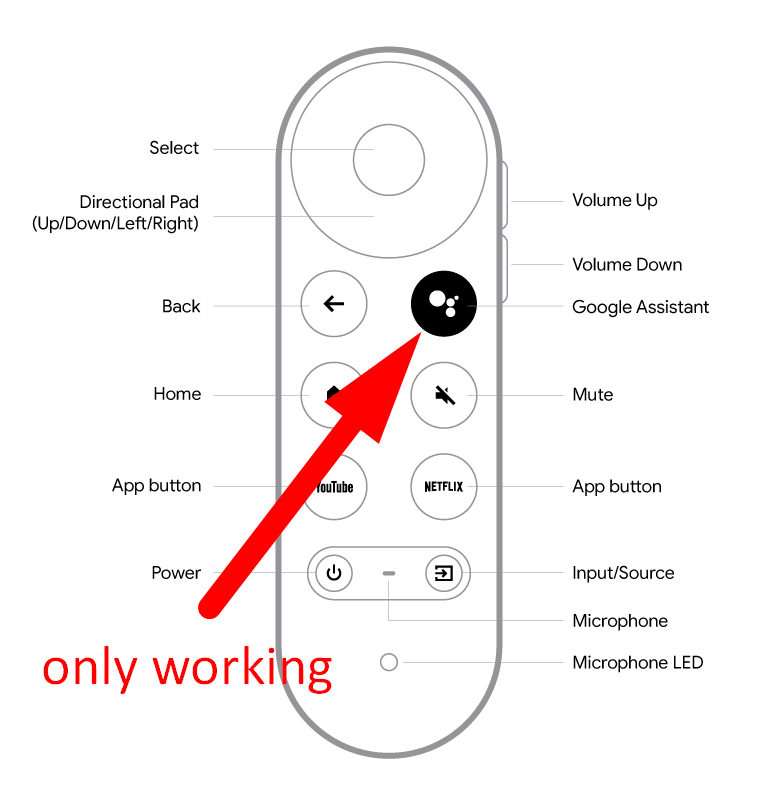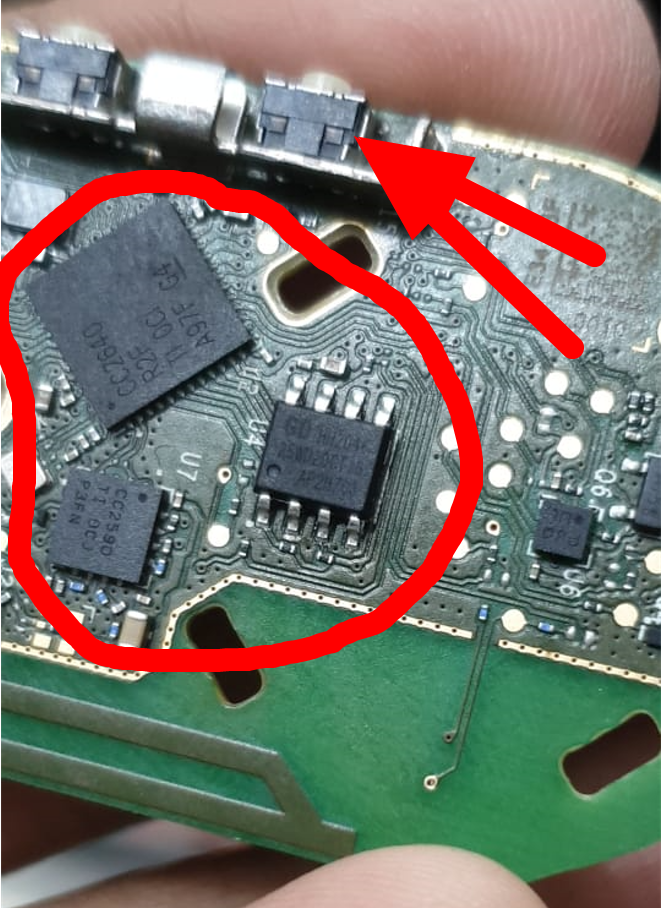- Google Nest Community
- Streaming
- My Chromecast TV Remote not working but google ass...
- Subscribe to RSS Feed
- Mark Topic as New
- Mark Topic as Read
- Float this Topic for Current User
- Bookmark
- Subscribe
- Mute
- Printer Friendly Page
- Mark as New
- Bookmark
- Subscribe
- Mute
- Subscribe to RSS Feed
- Permalink
- Report Inappropriate Content
12-25-2021 04:05 AM
Hello team
My Chromecast TV Remote not working but google assistant button work only
How to fix it please help me
Answered! Go to the Recommended Answer.
- Mark as New
- Bookmark
- Subscribe
- Mute
- Subscribe to RSS Feed
- Permalink
- Report Inappropriate Content
12-26-2021 05:05 AM
i disassemble my remote and Hit some place with hot air guns than work perfectly 👻
but now some issue with volume buttons, please can you give me hardware schematic this remote ?
- Mark as New
- Bookmark
- Subscribe
- Mute
- Subscribe to RSS Feed
- Permalink
- Report Inappropriate Content
12-26-2021 05:09 AM
Contact Google support team via messageboard and ask if they can help with the schematics.
- Mark as New
- Bookmark
- Subscribe
- Mute
- Subscribe to RSS Feed
- Permalink
- Report Inappropriate Content
12-26-2021 03:02 AM
Remove (forget) the remote from the system and re-pair the remote.
Use the Google Home application software remote until the hardware remote is online again.
- Mark as New
- Bookmark
- Subscribe
- Mute
- Subscribe to RSS Feed
- Permalink
- Report Inappropriate Content
12-26-2021 04:10 AM
sir i try many time but remote only work google assistant button or Google home app remote working fine
i think my remote hardware issue ..
- Mark as New
- Bookmark
- Subscribe
- Mute
- Subscribe to RSS Feed
- Permalink
- Report Inappropriate Content
12-26-2021 04:14 AM
Did you tried to reboot the Chromecast device? Unplug it from the main power grid for about 5 minutes then plug it back in.
- Mark as New
- Bookmark
- Subscribe
- Mute
- Subscribe to RSS Feed
- Permalink
- Report Inappropriate Content
12-26-2021 04:26 AM - edited 12-26-2021 04:26 AM
Use Google Home application built-in remote, navigate to Remote and Accessories, select your Chromecast remote and choose "Forget".
Remove the batteries, reinsert them, hold "Back" and "Home" on the remote, then with the software remote, select add. Wait until the device find the remote and in the top right corner of the TV you will see pair. Using the software remote, select "Pair".
- Mark as New
- Bookmark
- Subscribe
- Mute
- Subscribe to RSS Feed
- Permalink
- Report Inappropriate Content
12-26-2021 05:05 AM
i disassemble my remote and Hit some place with hot air guns than work perfectly 👻
but now some issue with volume buttons, please can you give me hardware schematic this remote ?
- Mark as New
- Bookmark
- Subscribe
- Mute
- Subscribe to RSS Feed
- Permalink
- Report Inappropriate Content
12-26-2021 05:09 AM
Contact Google support team via messageboard and ask if they can help with the schematics.
- Mark as New
- Bookmark
- Subscribe
- Mute
- Subscribe to RSS Feed
- Permalink
- Report Inappropriate Content
01-04-2022 11:22 AM
Hey there,
Did you have any more questions or need any additional help?
Thank you,
Jeran
- Mark as New
- Bookmark
- Subscribe
- Mute
- Subscribe to RSS Feed
- Permalink
- Report Inappropriate Content
01-05-2022 09:10 PM
no thanks
- Mark as New
- Bookmark
- Subscribe
- Mute
- Subscribe to RSS Feed
- Permalink
- Report Inappropriate Content
01-06-2022 09:08 AM
No problem at all, in that case, I'll go ahead and lock the thread. As always, feel free to make a new thread if you have any more questions or concerns.
Thank you for your help, djtetei!
Best regards,
Jeran