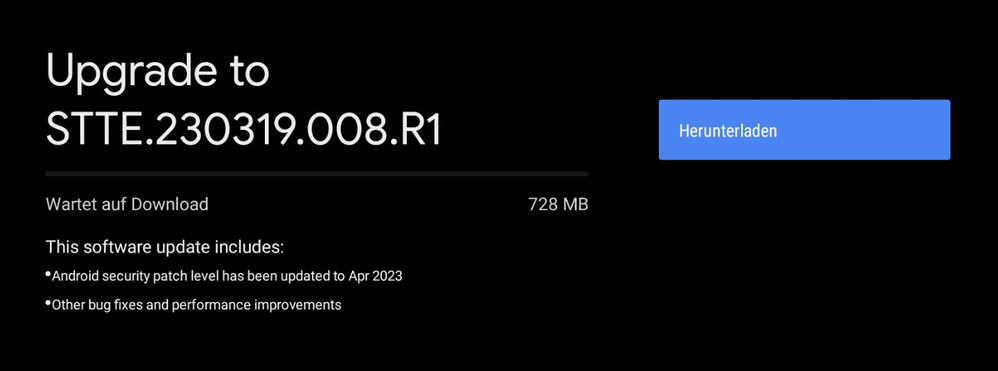- Blog
- Speakers and Displays
- Cameras and Doorbells
- Streaming
- Thermostats
- Protect
- Wifi
- Apps / Account
- Nest Aware
- Home Automation
- Security
- Smart Home Developer Forum
- Blog
- Speakers and Displays
- Cameras and Doorbells
- Streaming
- Thermostats
- Protect
- Wifi
- Apps / Account
- Nest Aware
- Home Automation
- Security
- Smart Home Developer Forum
- Google Nest Community
- Streaming
- Re: No sound on Chromecast with Google tv
- Subscribe to RSS Feed
- Mark Topic as New
- Mark Topic as Read
- Float this Topic for Current User
- Bookmark
- Subscribe
- Mute
- Printer Friendly Page
- Mark as New
- Bookmark
- Subscribe
- Mute
- Subscribe to RSS Feed
- Permalink
- Report Inappropriate Content
04-21-2023 03:05 AM - edited 04-21-2023 03:07 AM
I keep getting no sound on my Chromecast with Google TV. I have to keep restarting it to get sound back working. Sound works on tv as I use it daily but as soon as I switch to Chromecast then the sound goes and I have to reboot Chromecast again. Is there a fix for this? It was working fine for over a year but only recently it's been happening. Tv is the same so no new hardware.
Answered! Go to the Recommended Answer.
- Mark as New
- Bookmark
- Subscribe
- Mute
- Subscribe to RSS Feed
- Permalink
- Report Inappropriate Content
06-05-2023
02:28 PM
- last edited on
06-05-2023
02:38 PM
by
aatienza
![]()
Hey folks,
Good news! Last week, we started rolling out an update for Chromecast with Google TV that should mitigate this behavior. Kindly observe your devices from time to time and give us a shout if you continue to experience it.
We appreciate everyone’s patience.
Best,
Kimy
- Mark as New
- Bookmark
- Subscribe
- Mute
- Subscribe to RSS Feed
- Permalink
- Report Inappropriate Content
05-28-2023 09:00 AM
Hi. After reading above comments, the best option for me is to change fron Dolby Vision to HDR in the Dynamic Range and Color Format option.
Settings > Display and sound > Dynamic Range and Sound > Dynamic Range Format preferences > set to HDR
You will lose the Dolby Vision format quality but for most of the people eyes (including me) it will not be noticeable.
Now let's stay and wait for an update from Google.
- Mark as New
- Bookmark
- Subscribe
- Mute
- Subscribe to RSS Feed
- Permalink
- Report Inappropriate Content
05-30-2023 05:19 AM
This seems to be working for me so far. Otherwise I have the same problem with my Vizio M series TV and Visio Sound bar. Who knew a video setting had to do with a sound setting. Unfortunately the blacks are not as good but it's better than no sound. It's just unreal the amount of bad updates from companies lately. It's not just Google. So sad.
I can't wait for the update to fix this.
- Mark as New
- Bookmark
- Subscribe
- Mute
- Subscribe to RSS Feed
- Permalink
- Report Inappropriate Content
05-29-2023 03:33 AM
I have the same problem since the last update. I have a Panasonic TZ-55GZ.
- Mark as New
- Bookmark
- Subscribe
- Mute
- Subscribe to RSS Feed
- Permalink
- Report Inappropriate Content
05-29-2023 08:30 AM
It's inexcusable that this bug wasn't detected before release and there is still no fix or official communication after weeks. I am never buying a Google product again
- Mark as New
- Bookmark
- Subscribe
- Mute
- Subscribe to RSS Feed
- Permalink
- Report Inappropriate Content
05-29-2023 08:39 PM
Same problem here in Australia. Very, very frustrating!! COME ON GOOGLE - GET YOUR ACT TOGETHER!!
- Mark as New
- Bookmark
- Subscribe
- Mute
- Subscribe to RSS Feed
- Permalink
- Report Inappropriate Content
05-30-2023 05:39 AM
Change to HDR instead of Dolby Vision and everything is fine again. Imho nobody can tell the difference anyway 😄
- Mark as New
- Bookmark
- Subscribe
- Mute
- Subscribe to RSS Feed
- Permalink
- Report Inappropriate Content
05-29-2023 08:59 PM
I think I may have found where the glitch is. I disabled HDMI-CEC as my TV doesn't support it anyway, and so far the issue hasn't come back. Fingers crossed.
- Mark as New
- Bookmark
- Subscribe
- Mute
- Subscribe to RSS Feed
- Permalink
- Report Inappropriate Content
05-30-2023 05:12 PM
same here. top of the line OLED TV/Soundbar. chromecast won't do it.
this has for the last 2 weeks straight without a reboot.
https://www.walmart.com/ip/onn-Google-TV-4K-Streaming-Box-New-2023-4K-UHD-resolution/2835618394
- Mark as New
- Bookmark
- Subscribe
- Mute
- Subscribe to RSS Feed
- Permalink
- Report Inappropriate Content
05-31-2023 10:09 AM
Same problem here; no problems for months, and all of s sudden I have to unplug the CC and plug it back in again to get sound. And that is every time that I switch the Tv back on. Using a fairly new Philips Smart Tv.
- Mark as New
- Bookmark
- Subscribe
- Mute
- Subscribe to RSS Feed
- Permalink
- Report Inappropriate Content
05-31-2023 10:15 AM
They literally just dropped an update today. Let's see if that fixes anything 🤞
- Mark as New
- Bookmark
- Subscribe
- Mute
- Subscribe to RSS Feed
- Permalink
- Report Inappropriate Content
05-31-2023 11:36 AM
Do updates install by themselves?
- Mark as New
- Bookmark
- Subscribe
- Mute
- Subscribe to RSS Feed
- Permalink
- Report Inappropriate Content
05-31-2023 12:01 PM
I'm nit sure, but go to settings - system - about - system update let it check for updates and if it doesn't find any select check for updates again as it doesn't always find them first time.
- Mark as New
- Bookmark
- Subscribe
- Mute
- Subscribe to RSS Feed
- Permalink
- Report Inappropriate Content
05-31-2023 08:48 PM
They should but it never hurts to check if one is waiting.
- Mark as New
- Bookmark
- Subscribe
- Mute
- Subscribe to RSS Feed
- Permalink
- Report Inappropriate Content
05-31-2023 02:21 PM - edited 06-01-2023 01:39 PM
Try update STTE.230319.008.R1 from today and look if it fixes the issue:
- Mark as New
- Bookmark
- Subscribe
- Mute
- Subscribe to RSS Feed
- Permalink
- Report Inappropriate Content
05-31-2023 02:46 PM
I updated. So far, so good!
- Mark as New
- Bookmark
- Subscribe
- Mute
- Subscribe to RSS Feed
- Permalink
- Report Inappropriate Content
05-31-2023 06:28 PM
Yes the update works for me, too!
Update broke it and fixed it later it seems.
- Mark as New
- Bookmark
- Subscribe
- Mute
- Subscribe to RSS Feed
- Permalink
- Report Inappropriate Content
05-31-2023 06:54 PM
I am having the same issue, I have tried all these recommended fixes. Restart had been fixing it but it updated during the restart this time and it seems to no longer fix the sound to restart it. Has anyone on here been able to get a replacement unit or money back?
- Mark as New
- Bookmark
- Subscribe
- Mute
- Subscribe to RSS Feed
- Permalink
- Report Inappropriate Content
06-01-2023 12:44 PM
Google just put out an update (230319.008.R1) that (has so far) addressed the issue. Go to settings and manually update your CC.
- Mark as New
- Bookmark
- Subscribe
- Mute
- Subscribe to RSS Feed
- Permalink
- Report Inappropriate Content
06-02-2023 05:51 AM
This appears to have fixed it for me.
- Mark as New
- Bookmark
- Subscribe
- Mute
- Subscribe to RSS Feed
- Permalink
- Report Inappropriate Content
06-02-2023 05:53 AM
Actually 008 was applied before the problem occurred so I have no idea what fixed it. It simply started working the next day. I applied 008 on Wednesday afternoon and it wasn't working until yesterday.
- Mark as New
- Bookmark
- Subscribe
- Mute
- Subscribe to RSS Feed
- Permalink
- Report Inappropriate Content
06-01-2023 03:26 PM
Go to settings and search through to system and get latest software update. This seems to have fixed the problem
- Mark as New
- Bookmark
- Subscribe
- Mute
- Subscribe to RSS Feed
- Permalink
- Report Inappropriate Content
05-28-2023 09:08 AM
Everytime i turn my tv off and come back to it there is no sound. I cam test the sound on the tv settings and it works fine, however, any program (netflix, prime etc) wont play sound.
The only way to fix it is unplug everything from the tv and wall, and then plug it back in. However, the issue starts again next time its turned off
- Mark as New
- Bookmark
- Subscribe
- Mute
- Subscribe to RSS Feed
- Permalink
- Report Inappropriate Content
05-28-2023 10:42 AM
I'm running into the same issue on Vizio OLED. Idk if it's the Chromecast or it's interaction the TV but other inputswork fine.
Quicker fix but not a solution: go into settings on the Chromecast and under system, restart. Still really annoying but it's faster than unplugging everything!
- Mark as New
- Bookmark
- Subscribe
- Mute
- Subscribe to RSS Feed
- Permalink
- Report Inappropriate Content
05-28-2023 11:53 AM
Mines a Hisense OLED tv. Uses VIDAA . Thanks for the tip, shame there doesnt seem to be help on any other forums of FAQs i can find
- Mark as New
- Bookmark
- Subscribe
- Mute
- Subscribe to RSS Feed
- Permalink
- Report Inappropriate Content
05-29-2023 08:54 AM
https://www.reddit.com/r/Chromecast/comments/13u2g3r/potential_fix_to_the_no_sound_issue/
This is a known issue that they have not yet fixed.
- Mark as New
- Bookmark
- Subscribe
- Mute
- Subscribe to RSS Feed
- Permalink
- Report Inappropriate Content
06-01-2023 03:39 PM
Hi everyone,
Our team is already aware of this and is currently investigating this issue. Since this is the same discussion, we'll move this conversation to the main thread, and we'll continue to update it as soon as we have some news to share.
Please note that once done, this thread will be locked.
Thanks,
Kimy
- Mark as New
- Bookmark
- Subscribe
- Mute
- Subscribe to RSS Feed
- Permalink
- Report Inappropriate Content
06-19-2023 07:50 AM
I purchased the Walmart Onn google tv April 18 2023 and as soon as It booted up it installed the bug, now it keeps losing audio all the time
- Mark as New
- Bookmark
- Subscribe
- Mute
- Subscribe to RSS Feed
- Permalink
- Report Inappropriate Content
06-02-2023 12:01 AM
Go to settings - system - about - system update let it check for updates and if it doesn't find any select check for updates again as it doesn't always find them first time.
- Mark as New
- Bookmark
- Subscribe
- Mute
- Subscribe to RSS Feed
- Permalink
- Report Inappropriate Content
06-02-2023 07:06 AM
I did install a 140Mb update via Settings etc. I am not at home at the moment so I have not been able to test the result yet.
- Mark as New
- Bookmark
- Subscribe
- Mute
- Subscribe to RSS Feed
- Permalink
- Report Inappropriate Content
05-28-2023 12:21 PM
Hi
I have my chromecast plugged into my tv. And recently the audio just doesn't work at all when i start a tv show from an app via Google tv. It returns if i unplug the chromecast and plug it back in again, but it is really annoying having to do that everyone i want to use the tv. Is there a fix for this?
- Mark as New
- Bookmark
- Subscribe
- Mute
- Subscribe to RSS Feed
- Permalink
- Report Inappropriate Content
05-28-2023 05:52 PM
Never seen an issue like this at all.. would suggest a full factory reset of the Chromecast and see if the issue returns. If so then further debugging will be required.
- Mark as New
- Bookmark
- Subscribe
- Mute
- Subscribe to RSS Feed
- Permalink
- Report Inappropriate Content
05-29-2023 08:44 AM
I have the same issue. Many other have this issue - just check Reddit. There is no solution that I know of.
- Mark as New
- Bookmark
- Subscribe
- Mute
- Subscribe to RSS Feed
- Permalink
- Report Inappropriate Content
05-29-2023 08:46 AM
Did you perform a factory reset yet? Have you tried on another tv to see if it happens there? Different model preferably.
- Mark as New
- Bookmark
- Subscribe
- Mute
- Subscribe to RSS Feed
- Permalink
- Report Inappropriate Content
05-30-2023 08:38 AM
I will try it tonight, and I will keep you posted 😊
- Mark as New
- Bookmark
- Subscribe
- Mute
- Subscribe to RSS Feed
- Permalink
- Report Inappropriate Content
06-02-2023 12:30 PM
Hi everyone,
Thanks for your help here, @Ashepherdson.
Our team is already aware of this and is currently investigating this issue. Since this is the same discussion, we'll move this conversation to the main thread, and we'll continue to update it as soon as we have some news to share.
Please note that once done, this thread will be locked.
Thanks,
Kimy
- Mark as New
- Bookmark
- Subscribe
- Mute
- Subscribe to RSS Feed
- Permalink
- Report Inappropriate Content
06-02-2023 11:38 PM
I have the no sound issue also, I have to turn off 5.1 to get audio through AVR, very annoying, had it nearly 12 months now, no fixes.
And now we have a new problem, every morning my wife has to restart the GCCTV because the picture appears to be zoomed way in (only see tops of heads etc.) This is starting to give me the irrits!
- Mark as New
- Bookmark
- Subscribe
- Mute
- Subscribe to RSS Feed
- Permalink
- Report Inappropriate Content
06-04-2023 05:08 PM - edited 06-04-2023 05:10 PM
Ok, another update last night, picture issue seems to be fixed.
Will check the 5.1 when I get home. Just to clarify, I have audio, just silent (on most but not all) Apps if I turn on 5.1.
As I have said clearly a Codec issue.
- Mark as New
- Bookmark
- Subscribe
- Mute
- Subscribe to RSS Feed
- Permalink
- Report Inappropriate Content
06-03-2023 01:06 PM
Same here… all of a sudden, no sound.. very frustrating. Almost thought it was a defective unit.
- Mark as New
- Bookmark
- Subscribe
- Mute
- Subscribe to RSS Feed
- Permalink
- Report Inappropriate Content
06-04-2023 03:49 PM
My Audio only turns off if the screen falls asleep. I'm using a TCL Roku TV - HDMI 1 - It's set to English(US) and GMT-07:00 Pacific Daylight Time.
Storage:
- Apps - 3.9GB
- Cached Data - 530MB
- Misc - 5MB
- Storage Available - 304MB
About:
- Serial Number - 0B031HFDD0M1NN
- Up Time - 29:33:00++ (audio stopped working somewhere around 29:15:00).
- Model - Chromecast
- Kernal Version - 4.9.269
- Android TV OS version - 12
- Android TV OS security patch level - 1/1/2023
- Android TV OS Build - STTE.221215.004.A1.9716989
Please let me know if you need any additional information.
- Mark as New
- Bookmark
- Subscribe
- Mute
- Subscribe to RSS Feed
- Permalink
- Report Inappropriate Content
06-05-2023 02:25 AM
Last night I had time to test after updating, and the sound was there without me having to unplug/plug as before. So the update seems to have solved it!