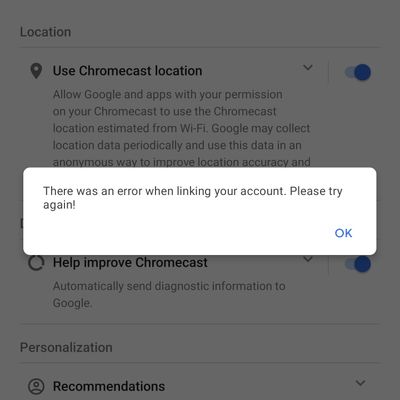- Google Nest Community
- Streaming
- Setup of Chromecast w/Google TV won't complete
- Subscribe to RSS Feed
- Mark Topic as New
- Mark Topic as Read
- Float this Topic for Current User
- Bookmark
- Subscribe
- Mute
- Printer Friendly Page
Setup Chromecast with Advanced Protection
- Mark as New
- Bookmark
- Subscribe
- Mute
- Subscribe to RSS Feed
- Permalink
- Report Inappropriate Content
05-28-2022 06:20 AM
Is there a way to set this up with advanced protection on my account?
- Mark as New
- Bookmark
- Subscribe
- Mute
- Subscribe to RSS Feed
- Permalink
- Report Inappropriate Content
05-28-2022 07:45 AM
Hi there,
According to the Google account help center yes you can use Google or Google Nest products with an advanced protection account.
https://support.google.com/accounts/answer/7539956
If you have any issues doing this then please ask over on the Google accounts community forum.
https://support.google.com/accounts/community
Cathal
- Mark as New
- Bookmark
- Subscribe
- Mute
- Subscribe to RSS Feed
- Permalink
- Report Inappropriate Content
05-31-2022 04:52 PM
Hi there,
Thanks for the help, Cathal_S.
RobCampbell, hope that helps. Feel free to let us know if you have other questions and concerns.
Thanks,
Jennifer
- Mark as New
- Bookmark
- Subscribe
- Mute
- Subscribe to RSS Feed
- Permalink
- Report Inappropriate Content
05-31-2022 05:55 PM
If it should work but doesn't then it's likely (but not definitely) not an Advanced Protection issue. I've connect other Chromecast with Advanced Protection on but never one with Google TV. I did also post the question in the Google Account forum or at least I believe that is where I posted.
- Mark as New
- Bookmark
- Subscribe
- Mute
- Subscribe to RSS Feed
- Permalink
- Report Inappropriate Content
05-31-2022 06:59 PM
Hey RobCampbell,
Thanks for getting back to us. I understand that you were able to set up another Chromecast using the same Google Account that has Advanced Protection, however, please try to use a different Google Account that doesn't have Advanced protection for the Chromecast with Google TV. This is to isolate the issue.
Thanks,
Jennifer
- Mark as New
- Bookmark
- Subscribe
- Mute
- Subscribe to RSS Feed
- Permalink
- Report Inappropriate Content
06-01-2022 05:23 AM
Used a different email address (someone that doesn't have Advanced Protection) and an iPhone (rather than my Pixel 6 Pro). Same point in the setup, we get an error. "Internal error encountered"
- Mark as New
- Bookmark
- Subscribe
- Mute
- Subscribe to RSS Feed
- Permalink
- Report Inappropriate Content
06-01-2022 07:00 PM
Hi there,
Thanks for the update. Instead of setting it up using the Google Home app, could you please try to set up your Chromecast with Google TV using the Chromecast Voice Remote and check if the same issue will persist?
Thanks,
Jennifer
- Mark as New
- Bookmark
- Subscribe
- Mute
- Subscribe to RSS Feed
- Permalink
- Report Inappropriate Content
06-01-2022 08:24 PM
Right after I sent my last reply I did try to set it up using the remote and that did work.
I would consider that a workaround but not a fix. It's a workaround that has me up and running with no issues so far but it would be nice to have a fix for this issue, whatever it may be.
- Mark as New
- Bookmark
- Subscribe
- Mute
- Subscribe to RSS Feed
- Permalink
- Report Inappropriate Content
06-04-2022 06:29 PM
Hi RobCampbell,
Thanks for keeping me in the loop and glad to hear that you're able to set up your Chromecast with Google TV via the Chromecast Voice Remote.
Since the Chromecast is all set now and working as intended, please submit feedback via Google TV to let the Google Engineering team know about this. While they won't respond directly back to you, this is the best way to let them know about this.
Thanks,
Jennifer
- Mark as New
- Bookmark
- Subscribe
- Mute
- Subscribe to RSS Feed
- Permalink
- Report Inappropriate Content
06-07-2022 06:31 PM
Hi there,
It's me again. I wanted to check back in to see if you still have other questions and concerns. Feel free to let me know if you do.
Thanks,
Jennifer
- Mark as New
- Bookmark
- Subscribe
- Mute
- Subscribe to RSS Feed
- Permalink
- Report Inappropriate Content
06-08-2022 07:00 PM
Hi RobCampbell,
Just checking in to make sure that you've seen my response. Please let me know if you have other questions or concerns as I will be locking this in 24 hours if I won't hear back from you again. Feel free to start a new thread and we'll be happy to help.
Thanks,
jennifer
- Mark as New
- Bookmark
- Subscribe
- Mute
- Subscribe to RSS Feed
- Permalink
- Report Inappropriate Content
05-29-2022 04:44 AM
While setting up my Chromecast w/Google TV I get stuck on the last step. I have set up 2 2nd gen with no issues but this one won't complete. Not sure if Advanced Protection has something to do with it or that my Pixel 6 Pro is on the Android 13 Beta release.
- Mark as New
- Bookmark
- Subscribe
- Mute
- Subscribe to RSS Feed
- Permalink
- Report Inappropriate Content
06-10-2022 09:26 AM
Hey there!
We haven't heard back from RobCampbell, and it's been a few days, so I'm locking the thread. As always, feel free to make a new thread if you have any more questions or concerns.
Thank you for your help, Cathal and Jennifer!
Best regards,
Jeran