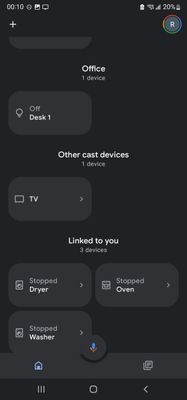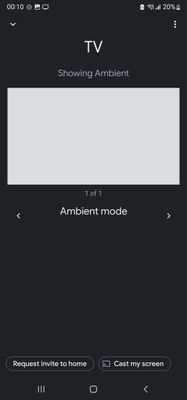- Google Nest Community
- Chromecast
- TV with chromecast built-in won't be added as a de...
- Subscribe to RSS Feed
- Mark Topic as New
- Mark Topic as Read
- Float this Topic for Current User
- Bookmark
- Subscribe
- Mute
- Printer Friendly Page
TV with chromecast built-in won't be added as a device
- Mark as New
- Bookmark
- Subscribe
- Mute
- Subscribe to RSS Feed
- Permalink
- Report Inappropriate Content
09-06-2022 09:19 PM
My TV with Chromecast TV built-in is visible on the Google Home App under "Other Cast Devices", but I can not manage it like other connected devices, for example I cannot move it to a specific room.
Also it disappears if I'm not using the Home App connected to the same WiFi network, which I think is because is not really added to the Home App, but only linked to my Google account.
There's no way to add the TV as a device like when you add a speaker for example, it doesn't get detected.
I'm logged in in the TV with the same Google account that I'm using for the Home App.
In the images you can see that there are not options to configure, remove or unlink the TV to do a reset from the Home App.
Any clue of how to solve it? I'd like not to reset the TV to factory settings.
Thanks!
- Mark as New
- Bookmark
- Subscribe
- Mute
- Subscribe to RSS Feed
- Permalink
- Report Inappropriate Content
09-10-2022 10:31 PM
Hi RodMtl,
Thanks for reaching out. Please uninstall and reinstall the Google Home app and disconnect/reconnect your mobile phone on the same Wi-Fi network as your Chromecast built-in. Rebooting your mobile phone and your Wi-Fi router might also help.
Keep me posted.
Thanks,
Jennifer
- Mark as New
- Bookmark
- Subscribe
- Mute
- Subscribe to RSS Feed
- Permalink
- Report Inappropriate Content
09-13-2022 10:42 PM
Hello there,
How's it going? Did those steps help?
Regards,
Jennifer
- Mark as New
- Bookmark
- Subscribe
- Mute
- Subscribe to RSS Feed
- Permalink
- Report Inappropriate Content
09-14-2022 10:42 PM
Hey RodMtl,
I haven't heard from you in a while so I’ll be locking this thread if there’s no update within 24 hours. If you're still experiencing problems, please feel free to start a new thread and we'll be happy to help.
Thanks,
Jennifer