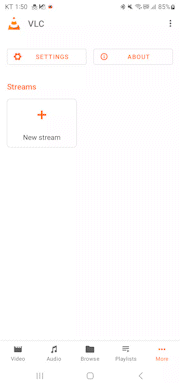- Google Nest Community
- Chromecast
- There is a defect in Dolby Atmos audio pass-throug...
- Subscribe to RSS Feed
- Mark Topic as New
- Mark Topic as Read
- Float this Topic for Current User
- Bookmark
- Subscribe
- Mute
- Printer Friendly Page
There is a defect in Dolby Atmos audio pass-through.
- Mark as New
- Bookmark
- Subscribe
- Mute
- Subscribe to RSS Feed
- Permalink
- Report Inappropriate Content
12-19-2023 08:56 AM
https://developers.google.com/cast/docs/media?hl=en#audio_passthrough
If you look at the “Audio Passthrough” clause in the Google Cast guide,
• AC-3 (Dolby® DigitalTM audio technology)
• E-AC-3 (EC-3, Dolby® Digital PlusTM audio technology)
• MPEG-H Audio
• Dolby® AtmosTM
It says that it supports pass-through.
There are two types of E-AC-3 audio. One is the E-AC-3 for streaming, which is used when distributing Dolby Atmos content to consumers on OTT platforms, and the other is the E-AC-3 for Blu-ray, which is used for Dolby Atmos Blu-ray discs.
Dolby Atmos metadata is delivered dependent on the E-AC-3 audio stream. When Chromecast pass-through E-AC-3 audio for streaming, it also normally pass-through Dolby Atmos metadata. However, when pass-through E-AC-3 audio for Blu-ray, only the core audio is pass-through without Dolby Atmos metadata.
In short, there is a flaw somewhere in Chromecast's passthrough workflow.
I have attached two sample videos. One E-AC-3 audio stream for streaming and the other E-AC-3 audio stream for Blu-ray are added to the video. Both sample files contain Dolby Atmos metadata.
I have a soundbar that supports Dolby Atmos. When my soundbar receives Dolby Atmos metadata, it displays the message "Dolby Atmos" on the soundbar's display. Otherwise, it displays the message "Dolby Surround."
Both of these sample files contain Dolby Atmos metadata, so if the audio has pass-through to the soundbar properly, "Dolby Atmos" should appear on the soundbar's display in both cases.
However, when pass-through E-AC-3 audio for Blu-ray through Chromecast, the “Dolby Surround” sign instead of “Dolby Atmos” appeared on the soundbar. In other words, Dolby Atmos metadata is not delivered.
I have confirmed that when E-AC-3 audio for streaming is pass-through, the “Dolby Atmos” indicator appears normally on the soundbar’s display.
Below is a sample video file with E-AC-3 audio embedded for streaming.
https://drive.google.com/file/d/1TG6dnB29McLn46DePKhIly8svnDpDMIh/view?usp=sharing
Below is a sample video file with E-AC-3 audio for Blu-ray.
https://drive.google.com/file/d/1iyyH0aclwmGewlbzXdsqjhPyGNY4qABM/view?usp=sharing
I have opened access so you can download samples. If you have a Chromecast Ultra or Google TV, download the sample file to your smartphone and then download the VLC media player from the Play store. After that, you can see the cast option when you enter the settings of the VLC. Enable the "audio passthrough" toggle within the cast option. That's it. Now cast the sample file. You can see what the display on the Dolby Atmos soundbar says.
- Labels:
-
Android
-
Chromecast Ultra
-
Feedback
- Mark as New
- Bookmark
- Subscribe
- Mute
- Subscribe to RSS Feed
- Permalink
- Report Inappropriate Content
02-04-2024 02:45 PM
Hi BlueWindy,
Thanks for posting here in the Google Nest Community. We appreciate you sharing details such as these. As of now, a rollout for the new Android TV OS build, STTL.231114.004, has been released. Kindly check if this update has helped with this. Let us know how it goes.
Thanks,
Kimy