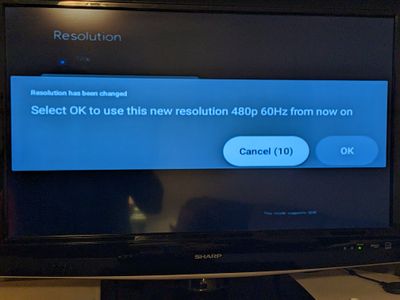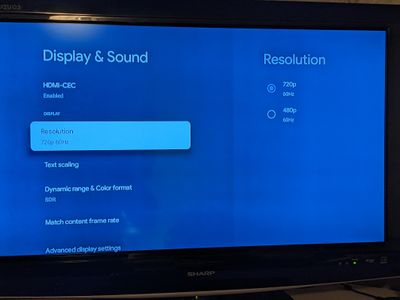- Google Nest Community
- Chromecast
- Re: This Week on "How to Piss Off Your Customers,"...
- Subscribe to RSS Feed
- Mark Topic as New
- Mark Topic as Read
- Float this Topic for Current User
- Bookmark
- Subscribe
- Mute
- Printer Friendly Page
This Week on "How to Piss Off Your Customers," Featuring Chromecast With Google TV...
- Mark as New
- Bookmark
- Subscribe
- Mute
- Subscribe to RSS Feed
- Permalink
- Report Inappropriate Content
12-19-2022 07:22 PM
So, in Google's infinite wisdom and pain-in-the-ass habit of nixing useful functionality and other things that their users like, they've nixed 480p support on the Chromecast With Google TV (CwGTV).
When we visit my in-laws on their farm (which has slow & unstable internet), we use 480p resolution because 720p and 1080p uses too much bandwidth so the video constantly buffers (pausing for 5-30 seconds after every 2-10 seconds of video). At 480p, the video only rarely buffered and would play smoothly 98% of the time.
Six weeks ago, when we last visited my in-laws, setting the Chromecast resolution to 480p worked flawlessly. Now, after Google has "added new features," according to the pop-up that displays the first time after you sign into the Chromecast after the most recent firmware update (side note: ALL FOUR of those "new" features they were just dying to share were already present in the CwGTV six weeks ago, before the firmware update), they failed to mention the "feature" of pointlessly removing 480p support. (Like, why couldn't they just leave it be as it was? It worked fine! Aaargh!)
Now, when trying to enable 480p (which, YES, IS STILL AN OPTION AVAILABLE, as seen below), this happens (see photos).
This is the kind of bullcrap I expect from Apple and is why I avoid Apple like the plague. But with each new consumer-hostile change Google makes, I'm becoming more and more irritated with them and am now inches from abandoning the ecosystem I've used for the past ~17 years.
Come on, Google, get your idiot developers to take their heads out of where the sun doesn't shine, and do what you do BEST: Make awesome products and provide unmatched customer choice & control! Stop following the painfully ubiquitous trend, that nearly every other company these days seems to have done, of pushing UX off a cliff.
- Mark as New
- Bookmark
- Subscribe
- Mute
- Subscribe to RSS Feed
- Permalink
- Report Inappropriate Content
12-20-2022 02:53 PM
Before getting pissed off, the "customers" should also try to read the entire documentation of their device in order to be able to learn how to use it safely and benefit from all its features and capabilities.
So, I suggest you to carefully read the help articles referring to the Chromecast with Google TV display and sound settings, to understand that not every hardware settings affect network bandwidth.
- Mark as New
- Bookmark
- Subscribe
- Mute
- Subscribe to RSS Feed
- Permalink
- Report Inappropriate Content
12-20-2022 03:24 PM - edited 12-20-2022 03:28 PM
First off, this is about a CHANGE in functionality from a firmware update, so it's not going to be "in the documentation"that came with the device. And reading the documentation for a firmware update won't resolve a problem that was created by said update.
Secondly, there are no other options to limit resolution for streaming video, and there are no options that have as big of an impact on bandwidth as the streaming resolution. Some providers (Disney+, Netflix) offer a setting to control the resolution (which has a very large impact on bandwidth requirements), but not all service providers (CBC Gem, Paramount+, etc) provide such a setting. Furthermore, there is no other option available to limit streaming resolution on the Chromecast.
Additionally, what if my in-laws only have a 480p TV? Should I be expected to upgrade their TV to use the CwGTV?
"... try to read the entire documentation..." Dude, I haven't needed to read documentation in decades because 99% of consumer-level technology is easy enough to use without a manual, if you're remotely tech savvy.
If you're going to be just as useless as Google, then get off your high horse and find someone else to troll.
- Mark as New
- Bookmark
- Subscribe
- Mute
- Subscribe to RSS Feed
- Permalink
- Report Inappropriate Content
12-20-2022 03:38 PM - edited 12-20-2022 03:45 PM
This "useless" user riding a high horse suggest that you address the specific applications developers for including capabilities to limit the streaming resolution.
Also you may want to also read their specific applications documentations carefully (ex. Paramount Plus). You may have a surprise.
Other streaming services, although they may not offer the options to customize the resolution, they addapt their streaming resolution automatically based on your network speed.
Ta! Ta!
- Mark as New
- Bookmark
- Subscribe
- Mute
- Subscribe to RSS Feed
- Permalink
- Report Inappropriate Content
12-28-2022 01:08 PM
Thank you for helping out on this thread, djtetei!
Hey there Nalorin,
I'm just checking up on this thread, do you have any more questions or need any additional help?
Best regards,
Jeran
- Mark as New
- Bookmark
- Subscribe
- Mute
- Subscribe to RSS Feed
- Permalink
- Report Inappropriate Content
01-02-2023 11:38 PM
Hey @Jeran
I see you have been on both threads that I can find on this "issue".
It appears that this was an intentional upgrade, if you want to call it that. From the other thread, it sounds like there are no intentions of reverting or fixing this loss of functionally. Can you comment on the accuracy of that statement? I just need to know if I need to move on to another device or wait for an update. Thanks
- Mark as New
- Bookmark
- Subscribe
- Mute
- Subscribe to RSS Feed
- Permalink
- Report Inappropriate Content
01-10-2023 02:32 PM
Hey there rslover,
Yes, I've seen the threads regarding the Chromecast claiming not to be able to display the 480p resolution. I can confirm that this is an issue that the Chromecast Engineering team is aware of and that they are looking for a resolution. If you are still experiencing this error, please submit feedback via Google TV. That way, if there are any error logs generated, they will be sent to the engineering team.
Regarding your question about using the Chromecast with Google TV HD, yes, you are able to play with resolutions up to 1080p. This includes 480p and 720p, but not anything higher than 1080p.
I hope this helps, and if you have any other questions or concerns, please let me know.
Thank you,
Jeran
- Mark as New
- Bookmark
- Subscribe
- Mute
- Subscribe to RSS Feed
- Permalink
- Report Inappropriate Content
01-05-2023 11:15 PM
I just discovered that there's now a lower res version of the product on the market called HD while the original is called 4K. Will this new HD version support anything under 1080? When I look up specs it says "up to" 1080 and 4K for the two products but it doesn't actually say that either support less than 1080.
- Mark as New
- Bookmark
- Subscribe
- Mute
- Subscribe to RSS Feed
- Permalink
- Report Inappropriate Content
01-17-2023 12:41 PM
Hey there everyone,
Does anyone have any more questions that we can address?
Thank you,
Jeran
- Mark as New
- Bookmark
- Subscribe
- Mute
- Subscribe to RSS Feed
- Permalink
- Report Inappropriate Content
01-18-2023 02:10 PM
Hey there,
Does anyone have any more questions that we can address? If not, I'll go ahead and lock up this thread in 24 hours.
Just checking up,
Jeran