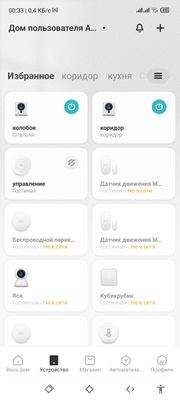- Google Nest Community
- Home Automation
- как объединить умный дом xiaomi с Гуглом
- Subscribe to RSS Feed
- Mark Topic as New
- Mark Topic as Read
- Float this Topic for Current User
- Bookmark
- Subscribe
- Mute
- Printer Friendly Page
как объединить умный дом xiaomi с Гуглом
- Mark as New
- Bookmark
- Subscribe
- Mute
- Subscribe to RSS Feed
- Permalink
- Report Inappropriate Content
02-28-2022 02:41 PM
- Mark as New
- Bookmark
- Subscribe
- Mute
- Subscribe to RSS Feed
- Permalink
- Report Inappropriate Content
03-07-2022 03:00 PM
Hey Alexander13,
I'm glad you reach out.
Apologize for the delayed response here. You can follow the steps below or visit this link for more information on how to link smart devices to the Google Home/Nest speakers. Also, please make sure that your Xiaomi device is already set up and working on the native app before connecting it to your speaker.
- Open the Google Home app
.
- At the top left, tap Add
Set up device
Works with Google.
- Select the device maker from the list.
- Follow the in-app steps to complete setup.
Let us know if you need further help.
Cheers,
Muddi
- Mark as New
- Bookmark
- Subscribe
- Mute
- Subscribe to RSS Feed
- Permalink
- Report Inappropriate Content
03-10-2022 09:42 AM
Hey there,
Just wanted to see if you still needed help. Please let us know if you have any other questions or concerns.
Best regards,
Garrett DS
- Mark as New
- Bookmark
- Subscribe
- Mute
- Subscribe to RSS Feed
- Permalink
- Report Inappropriate Content
03-14-2022 01:19 PM
Hey there,
Just wanted to hop in here to see if we still needed help on this. Please let us know if you have any other questions or concerns as I will be locking this in 24 hours.
Have a great day.
Garrett DS
- Mark as New
- Bookmark
- Subscribe
- Mute
- Subscribe to RSS Feed
- Permalink
- Report Inappropriate Content
03-15-2022 01:25 PM
Hey folks,
It looks like we haven't heard back from the OP so I'm going to go ahead and lock the thread. If you have any further questions or concerns, feel free to create a new thread.
Have a great day,
Garrett DS