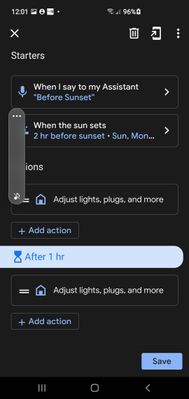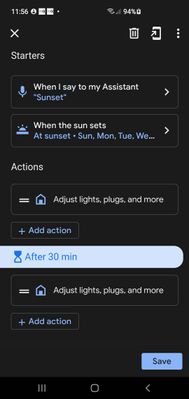- Google Nest Community
- Home Automation
- Re: Automating Wake-up and Bedtime
- Subscribe to RSS Feed
- Mark Topic as New
- Mark Topic as Read
- Float this Topic for Current User
- Bookmark
- Subscribe
- Mute
- Printer Friendly Page
Automating Wake-up and Bedtime
- Mark as New
- Bookmark
- Subscribe
- Mute
- Subscribe to RSS Feed
- Permalink
- Report Inappropriate Content
11-21-2021 09:09 AM
I will have the TP-Link Kasa and the Nest Mini.
I would like to achieve the following two routines, but I understand I cannot make it work quite like I want:
Wake-up:
Light turns on and evolves with sunrise (possibly offset from sunrise -- i.e. an hour earlier, as sunrises quite light in mid-winter, but we'd like to get ourselves up earlier). I understand the TP-link Kasa bulb/app can do this.
At the same time as the light turning on, or possibly offset timing, we'd like Spotify or some other Google Assistant compatible app to start playing audio. THIS is the challenge I understand might not be possible to achieve -- the simultaneous initiation of lights on and/or audio start-up. I think when we go to Google Assistant, it treats the audio start-up like an alarm clock, and it will only let us initiate the lights after we turn off the audio.
Bed time: We'd like the bed time process to be a progressively dimming light, with a random episode from a particular playlist. The lights might turn off before the podcast ends, and that's fine. Given the foreseen challenge with the morning routine, I'm concerned this isn't possible either.
Any comments or insight?
- Mark as New
- Bookmark
- Subscribe
- Mute
- Subscribe to RSS Feed
- Permalink
- Report Inappropriate Content
11-22-2021 09:08 AM - edited 11-22-2021 09:12 AM
Mike, totally doable IMO. You would want to create a Routine in Google Home Automation app for Sunrise and Bed time. I do similar staged turning on lights throughout my home as sunsets. I don't user dimmer's per-say, only relay on-off type actions but dimming is there if you bought the right TP-Link Kasa devices.
Example I have two routines for Sunset but they could be combined into one BIG routine. My Before Sunset routine starts 2 hours before sunset to turn on some subtle back ground lighting in my home. Than an hour before Sunset more lights come on. Starter's can be at fixed time or sunrise/sunset, actions do the work for you:
My Sunset Routine follows my Before Sunset routine by turning on front and back porch lights at Sunset. Then 30 minutes later more interior lights come on:
I do not have a Sunrise Routine but it works the same way N hours before Sunrise you can choose an option to turn a light on at 10% then 30 minutes later 30% and so on. There is also an Action option to play Media so you can't music, sports, news on your Mini if you want. Notice the Add Action option for playing media:
- Mark as New
- Bookmark
- Subscribe
- Mute
- Subscribe to RSS Feed
- Permalink
- Report Inappropriate Content
11-29-2021 11:09 AM
Hey there,
Just wanted to hop in here to see if we still needed help on this. Please let us know if you have any other questions or concerns as I will be locking this in 24 hours.
Have a great day.
Garrett DS
- Mark as New
- Bookmark
- Subscribe
- Mute
- Subscribe to RSS Feed
- Permalink
- Report Inappropriate Content
11-29-2021 11:23 AM
Well, it's been partially successful with the built in Gentle Sleep instruction and a separate instruction to play music.
Instructing the assistant through our phones (both are Android 11), we get spotty success in the routines. We added a Nest Mini and that has been better at understanding the gentle sleep routine than the phone.
Still, would like to have more control mover the gentle sleep routine, to tag on the podcast playing...
- Mark as New
- Bookmark
- Subscribe
- Mute
- Subscribe to RSS Feed
- Permalink
- Report Inappropriate Content
11-30-2021 08:47 AM
Hey there mike,
Glad to hear that the Nest Mini is working for you more than through the Google Assistant on your phones. If it's an issue with the Google Assistant, I would suggest visiting our Google Assistant Forum and writing to them there as this is a question that they would be able to help answer.
Please let me know if you have any other questions.
Best regards,
Garrett DS
- Mark as New
- Bookmark
- Subscribe
- Mute
- Subscribe to RSS Feed
- Permalink
- Report Inappropriate Content
12-03-2021 10:15 AM
Hey there,
Just wanted to jump in here to check to make sure that you saw our response. Please let us know if you have any other questions or concerns as I will be locking this in 24 hours.
Have a great day.
Garrett DS
- Mark as New
- Bookmark
- Subscribe
- Mute
- Subscribe to RSS Feed
- Permalink
- Report Inappropriate Content
12-06-2021 10:41 AM
Hey folks,
It looks like we haven't heard back from the OP so I'm going to go ahead and lock the thread. If you have any further questions or concerns, feel free to create a new thread.
Have a great day,
Garrett DS
- Mark as New
- Bookmark
- Subscribe
- Mute
- Subscribe to RSS Feed
- Permalink
- Report Inappropriate Content
11-30-2021 07:31 AM
Garrett as the Community "Specialist" when do you start answering questions? You are great at closing threads but I've not seen much specialist type answers since I started contributing to the forum.