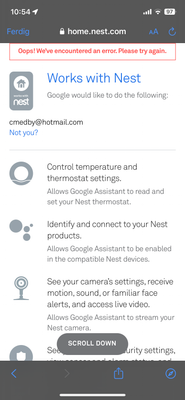- Google Nest Community
- Home Automation
- Connect Google Nest with Google Home
- Subscribe to RSS Feed
- Mark Topic as New
- Mark Topic as Read
- Float this Topic for Current User
- Bookmark
- Subscribe
- Mute
- Printer Friendly Page
Connect Google Nest with Google Home
- Mark as New
- Bookmark
- Subscribe
- Mute
- Subscribe to RSS Feed
- Permalink
- Report Inappropriate Content
06-11-2023 01:58 AM
I am trying to connect my Google Nest account to Google home to view my doorbell camera on my Hub.
I go to «works with google» on the google home app and log on to my nest account. When I try to allow google to access my account I only get an error message (ooops! We have encountered an error. Please try again.)
Any suggestions?
- Labels:
-
Apps Account
-
Automation Help
-
iOS
- Mark as New
- Bookmark
- Subscribe
- Mute
- Subscribe to RSS Feed
- Permalink
- Report Inappropriate Content
06-11-2023 07:01 AM
You can't achieve this in that manner I'm afraid. Is it a Nest doorbell and Nest Hub you have?
Do you login to the Nest app with a Nest account, or are you using the sign in with Google option?
If you're still using a legacy Nest account, and didn't migrate it, you'll need to migrate to a Google account to enable that kind of functionality.
FAQs about accounts for the Nest app - Google Nest Help
Stream your security camera using your Google Nest display - Google Nest Help
Note for this to work, your doorbell and display must be in the same home structure in the Home app, and must be connected to the same Wi-Fi network. You can still do this with doorbells that require setup in the Nest app, as long as you login to the Nest and Home apps with the same Google account.
- Mark as New
- Bookmark
- Subscribe
- Mute
- Subscribe to RSS Feed
- Permalink
- Report Inappropriate Content
06-17-2023 04:28 PM
- Mark as New
- Bookmark
- Subscribe
- Mute
- Subscribe to RSS Feed
- Permalink
- Report Inappropriate Content
06-20-2023 04:33 PM
Hi cmedby,
I want to ensure you are good to go. Please reply to this thread if you still need assistance so I can lend you a hand.
Cheers,
Lovely
- Mark as New
- Bookmark
- Subscribe
- Mute
- Subscribe to RSS Feed
- Permalink
- Report Inappropriate Content
06-21-2023 04:47 PM
Hey cmedby,
It's me again. I'll be locking this thread in the next 24 hours. If you have new issues, updates or discussion topics, feel free to start a new thread here in the Community.
Many thanks,
Lovely