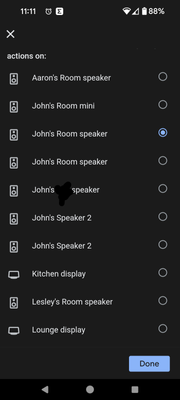- Google Nest Community
- Home Automation
- Deleted devices still showing up in routines
- Subscribe to RSS Feed
- Mark Topic as New
- Mark Topic as Read
- Float this Topic for Current User
- Bookmark
- Subscribe
- Mute
- Printer Friendly Page
Deleted devices still showing up in routines
- Mark as New
- Bookmark
- Subscribe
- Mute
- Subscribe to RSS Feed
- Permalink
- Report Inappropriate Content
03-09-2024 03:37 PM
When I edit a routine that contains s play radio command, Google displays a list of devices that I can't access anywhere else. It contains deleted deleted devices and duplicate device names. How can I edit this list or just show only the currently installed devices?
Thanks, John
- Mark as New
- Bookmark
- Subscribe
- Mute
- Subscribe to RSS Feed
- Permalink
- Report Inappropriate Content
03-19-2024 09:59 AM
Devices like bulbs, plugs, etc?
If so, you would have had to set them up in ithe manufacturer's app before connecting it to Google.
Delete devices from their app and then Reconnect app to Google Home.
- Mark as New
- Bookmark
- Subscribe
- Mute
- Subscribe to RSS Feed
- Permalink
- Report Inappropriate Content
03-19-2024 12:24 PM
Hi, these are old names for Google nest minis. I had untold problems with pairing two speakers in my bedroom. I had to rename the pairs rename the individual speakers multiple times. One is factory reset and back in it's box now. When I look in a routine to chose a speaker to play the routine on, there they are - zombie speakers from the past with no way to get rid of them, some have the same names - awful.
Thanks,
John
- Mark as New
- Bookmark
- Subscribe
- Mute
- Subscribe to RSS Feed
- Permalink
- Report Inappropriate Content
03-19-2024 12:54 PM - edited 03-19-2024 12:55 PM
In Assistant Settings (search Assistant Settings with Google Assistant on phone) in the Google Home app there is 'Devices' and then scroll down the bottom to remove unused devices.
- Mark as New
- Bookmark
- Subscribe
- Mute
- Subscribe to RSS Feed
- Permalink
- Report Inappropriate Content
03-21-2024 04:07 AM
That's the whole point, they aren't there! They only show up when I go into a routine and select Which Device to Play it on......
There they all are, on a black page, old devices, some with the same names, some with the same name as live devices. Zombies! No way to kill them.
- Mark as New
- Bookmark
- Subscribe
- Mute
- Subscribe to RSS Feed
- Permalink
- Report Inappropriate Content
03-21-2024 04:13 AM