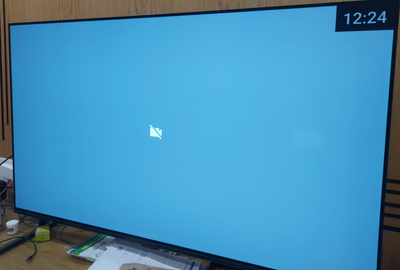- Google Nest Community
- Home Automation
- Error when streaming Google Nest cam to Sony's Goo...
- Subscribe to RSS Feed
- Mark Topic as New
- Mark Topic as Read
- Float this Topic for Current User
- Bookmark
- Subscribe
- Mute
- Printer Friendly Page
Error when streaming Google Nest cam to Sony's GoogleTV(build-in Chromecast)
- Mark as New
- Bookmark
- Subscribe
- Mute
- Subscribe to RSS Feed
- Permalink
- Report Inappropriate Content
11-20-2022 02:51 AM
Whenever I say "Show google nest cam on TV" for streaming Google Nest Cam(battery) on Sony's Google TV, the google assistant replies "ok, showing google nest cam on TV" but screen goes blue with below error image. Can anyone please help in this regard?
- Labels:
-
Android
-
Cameras and Doorbells
-
Discussion
- Mark as New
- Bookmark
- Subscribe
- Mute
- Subscribe to RSS Feed
- Permalink
- Report Inappropriate Content
12-04-2022 11:00 AM
I have multiple "Google" Camera's, thoughout the residence, and they all do the same thing. The only thing that works is my older "Nest" doorbell feed. The Google camera's including the Nest Doorbell all work on my Google Hub Display, but yes I get the same error on my Sony, which has Google TV as it's operating system.
- Mark as New
- Bookmark
- Subscribe
- Mute
- Subscribe to RSS Feed
- Permalink
- Report Inappropriate Content
12-22-2022 09:03 PM
Mine is the same.
Doorbell, indoor&outdoor google cameras do not stream on my brand-new Sony A80K. It shows my the black screen with the same icon like yours.
- Mark as New
- Bookmark
- Subscribe
- Mute
- Subscribe to RSS Feed
- Permalink
- Report Inappropriate Content
01-06-2023 10:15 AM
Hi there,
Sorry to hear you're experiencing this, as I can imagine it has been an inconvenience. I would love to look into this further for you. It is possible that your TV is simply not compatible with the app, or with your cameras. You are welcome to check out this helpful article for more information.
Best regards,
Brad
- Mark as New
- Bookmark
- Subscribe
- Mute
- Subscribe to RSS Feed
- Permalink
- Report Inappropriate Content
01-06-2023 01:13 PM
The article did not help. I had read it before posting the question. It is a brand new Sony google TV.
- Mark as New
- Bookmark
- Subscribe
- Mute
- Subscribe to RSS Feed
- Permalink
- Report Inappropriate Content
01-06-2023 04:11 PM
Hi @Brad , Thanks for replying.
1. That article was totally useless. Maybe you sent a wrong article by mistake.
2. Can you please tell what is the compatibility criteria for google nest battery camera in order to cast it to googletv with built-in chromecast? Once you answer, I will compare with configuration of my Sony TV.
Regards!
- Mark as New
- Bookmark
- Subscribe
- Mute
- Subscribe to RSS Feed
- Permalink
- Report Inappropriate Content
01-19-2023 10:45 AM
Hi folks,
I am sorry that you didn't find the link I shared helpful, I thought it to be definitely helpful in this case, but I appreciate the feedback. If you're still experiencing this, please fill out this form, and a higher tier of support will reach out to you and continue the conversation with them.
Best regards,
Brad
- Mark as New
- Bookmark
- Subscribe
- Mute
- Subscribe to RSS Feed
- Permalink
- Report Inappropriate Content
01-23-2023 09:40 AM
Hi there,
Just checking in to see if you have had the chance to fill out the form I sent. Please let us know if you have any further questions or concerns. We'll leave this thread open for a little longer for follow-up questions and concerns.
Best regards,
Brad
- Mark as New
- Bookmark
- Subscribe
- Mute
- Subscribe to RSS Feed
- Permalink
- Report Inappropriate Content
01-31-2023 08:56 AM
Hi,
I will fill the form Shortly. I still have the issue
- Mark as New
- Bookmark
- Subscribe
- Mute
- Subscribe to RSS Feed
- Permalink
- Report Inappropriate Content
01-24-2023 09:54 AM
Hi there,
Just checking in on this thread and the activity on it. We'll leave this topic open for another 24 hours in case there are any follow-up questions or comments.
Best regards,
Brad
- Mark as New
- Bookmark
- Subscribe
- Mute
- Subscribe to RSS Feed
- Permalink
- Report Inappropriate Content
01-25-2023 01:32 AM
Hi Brad. Writing this message to let you know that issue still persists. I will fill the form in 24 hours an will update you in this thread. Hope that works for you. Request you to keep this thread open until then. Appreciate your help and patience. Thanks !
-Gagan
- Mark as New
- Bookmark
- Subscribe
- Mute
- Subscribe to RSS Feed
- Permalink
- Report Inappropriate Content
01-25-2023 08:59 AM
Glad to hear you were able to fill out the form. Support should be reaching out to you if you have filled out the form. They will be assisting you further once contact has been made. We'll keep this thread open for a little longer.
Best regards,
Brad
- Mark as New
- Bookmark
- Subscribe
- Mute
- Subscribe to RSS Feed
- Permalink
- Report Inappropriate Content
02-04-2023 01:12 PM - edited 02-04-2023 01:15 PM
Hello everyone,
@Gsingh we got your form — thanks for filling it out. Our team will reach out to you via email to further assist you.
@seannelson and @AYD we haven't received your form — were you able to fill it out?
I appreciate the help, Brad.
Regards,
Emerson
- Mark as New
- Bookmark
- Subscribe
- Mute
- Subscribe to RSS Feed
- Permalink
- Report Inappropriate Content
02-07-2023 01:42 PM
Hi everybody,
@seannelson and @AYD I wanted to follow up and see if you were able to fill out the form? Let me know if you have additional questions.
Best,
Emerson
- Mark as New
- Bookmark
- Subscribe
- Mute
- Subscribe to RSS Feed
- Permalink
- Report Inappropriate Content
02-07-2023 02:28 PM
Yes, I filled the form out just now.
- Mark as New
- Bookmark
- Subscribe
- Mute
- Subscribe to RSS Feed
- Permalink
- Report Inappropriate Content
02-07-2023 05:31 PM
Yes, I did a couple days ago.
Still waiting for response
- Mark as New
- Bookmark
- Subscribe
- Mute
- Subscribe to RSS Feed
- Permalink
- Report Inappropriate Content
02-10-2023 02:20 PM
Hi folks,
@seannelson, we got your form — thanks for filling it out. Keep your lines open as our team will reach out to you via email anytime soon. @AYD, we haven’t received your form. Kindly fill it out so we can continue with the next step.
Thanks,
Juni
- Mark as New
- Bookmark
- Subscribe
- Mute
- Subscribe to RSS Feed
- Permalink
- Report Inappropriate Content
02-10-2023 03:08 PM
I had filled the form and received the confirmation message!!
I will do it again
- Mark as New
- Bookmark
- Subscribe
- Mute
- Subscribe to RSS Feed
- Permalink
- Report Inappropriate Content
02-10-2023 03:17 PM
I can not find tje form. U probably closed it. Share it again.
I do not know hoe many time should I report something? !!!!
- Mark as New
- Bookmark
- Subscribe
- Mute
- Subscribe to RSS Feed
- Permalink
- Report Inappropriate Content
02-15-2023 08:50 AM
- Mark as New
- Bookmark
- Subscribe
- Mute
- Subscribe to RSS Feed
- Permalink
- Report Inappropriate Content
02-15-2023 03:06 PM
I just did it again.
- Mark as New
- Bookmark
- Subscribe
- Mute
- Subscribe to RSS Feed
- Permalink
- Report Inappropriate Content
02-17-2023 08:04 PM
Basically they responded with general statement that this is an issue raising before, and that they're team needs test data from people to figure out what the problem is. Basically translate to no fix and they don't know what the problem is. Can't Google but a TV and figure it out? The world doesn't normally go to their rv sets and send Google diagnostic issues. In this case they won't get any, so I presume this won't be fixed. Disappointed, because this is not an issue for NEST camera, which are old models that were acquired by Google.
- Mark as New
- Bookmark
- Subscribe
- Mute
- Subscribe to RSS Feed
- Permalink
- Report Inappropriate Content
02-16-2023 09:53 AM
Thank you for taking the time to fill out the support form. You should hear from support very soon and they will be assisting you moving forward with this inquiry.
Best regards,
Brad
- Mark as New
- Bookmark
- Subscribe
- Mute
- Subscribe to RSS Feed
- Permalink
- Report Inappropriate Content
01-07-2023 07:22 PM
I have a Sony TV, with Google operating system. Original Nest doorbell video streams fine. The newer Google cameras so not. I can't see how the Google operating system would not be compatible with Google cameras. Again, older Nest camera work fine, which were manufactured before Google acquired Nest.
- Mark as New
- Bookmark
- Subscribe
- Mute
- Subscribe to RSS Feed
- Permalink
- Report Inappropriate Content
04-20-2023 11:02 AM
Was this resolved for any of you?
- Mark as New
- Bookmark
- Subscribe
- Mute
- Subscribe to RSS Feed
- Permalink
- Report Inappropriate Content
10-12-2023 05:56 PM
can someone please provide an update to this problem? i just purchased a set of battery outdoor cams and doorbells for my home and need to have the views available on my Sony TV. My camera made by Wyze works perfectly this way, but I get the same screen image as the OP described. It's a one-year-old, top-of-the-line tv with Chromecast built-in.