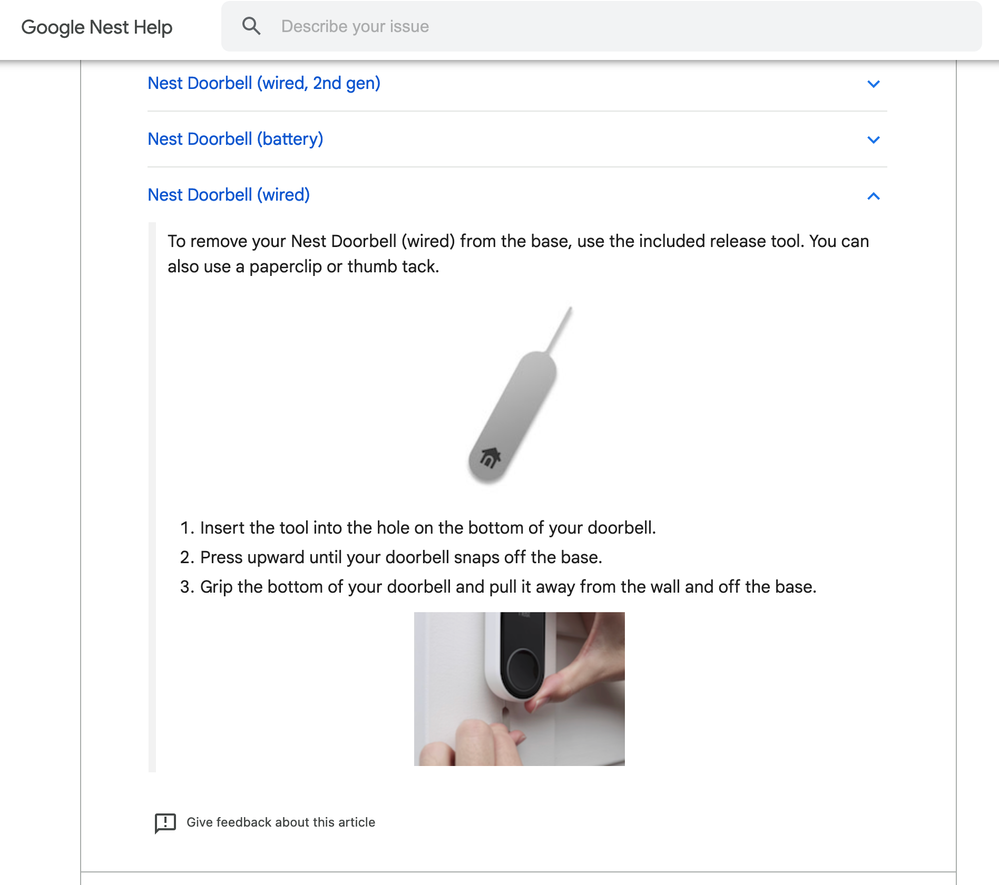- Google Nest Community
- Home Automation
- Google Nest Doorbell Release Tool
- Subscribe to RSS Feed
- Mark Topic as New
- Mark Topic as Read
- Float this Topic for Current User
- Bookmark
- Subscribe
- Mute
- Printer Friendly Page
Google Nest Doorbell Release Tool
- Mark as New
- Bookmark
- Subscribe
- Mute
- Subscribe to RSS Feed
- Permalink
- Report Inappropriate Content
04-15-2024 11:55 AM
Hi how can I have Google send me a new release tool for the Wired First Generation doorbell?
- Labels:
-
Cameras and Doorbells
-
Discussion
-
iOS
- Mark as New
- Bookmark
- Subscribe
- Mute
- Subscribe to RSS Feed
- Permalink
- Report Inappropriate Content
04-15-2024 12:39 PM
- Mark as New
- Bookmark
- Subscribe
- Mute
- Subscribe to RSS Feed
- Permalink
- Report Inappropriate Content
04-15-2024 01:29 PM
Mine is on the top of my doorbell and a square slot. This a wired first generation.
- Mark as New
- Bookmark
- Subscribe
- Mute
- Subscribe to RSS Feed
- Permalink
- Report Inappropriate Content
04-15-2024 02:17 PM
Well, you said you had a wired 1st gen doorbell, which is the Google Nest Hello Doorbell.
The 2nd gen battery doorbell (which can be wired) has a flat slot at the top of the doorbell. You can use a small flathead screwdriver if you don't have the release tool. (Google Nest's install instructions say you can use a paperclip, at about 4:40 and following in the second video here: https://support.google.com/googlenest/answer/10732535)
Or you can contact Support to see if they'll send you a replacement release tool:
1. Go to https://support.google.com/googlenest/gethelp.
2. Select a category/product family, and type in a brief description of the issue, then click "Next".
3. Click "Other", then click "Next step".
4. Under "Resources", just click "Next step". (Clicking one of the listed links will bring up a Help page page.)
5. Under "Contact options", choose to get a phone call or chat with the team, depending on availability in your country.
- Mark as New
- Bookmark
- Subscribe
- Mute
- Subscribe to RSS Feed
- Permalink
- Report Inappropriate Content
04-15-2024 02:19 PM
If you actually have a 2nd gen Google Nest Doorbell (wired), you can use a 3/32nd inch or 2-1/2 mm hex key or Allen wrench, as indicated at about 9:00 in the video here: