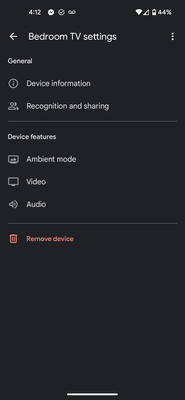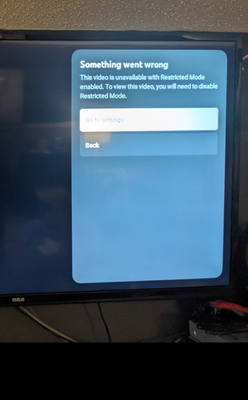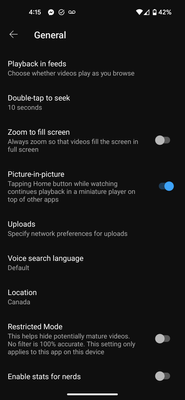- Google Nest Community
- Home Automation
- Re: Google chromecast restricted mode enable can’t...
- Subscribe to RSS Feed
- Mark Topic as New
- Mark Topic as Read
- Float this Topic for Current User
- Bookmark
- Subscribe
- Mute
- Printer Friendly Page
Google chromecast restricted mode enable can’t turn off! HELP
- Mark as New
- Bookmark
- Subscribe
- Mute
- Subscribe to RSS Feed
- Permalink
- Report Inappropriate Content
01-13-2024 06:48 PM
Hello I’m Cisco, from Melbourne, AU.
I am trying to cast some YouTube videos on TV using Chromecast but it is showing restricted mode needs to be disabled on Chromecast.
I pay for YouTube Premium and the answers on the internet do not match the current layout of the actual Goggle Home App
Could someone HEEEELP me with this?
- Labels:
-
Chromecast
-
Discussion
-
Wear OS
- Mark as New
- Bookmark
- Subscribe
- Mute
- Subscribe to RSS Feed
- Permalink
- Report Inappropriate Content
01-20-2024 12:09 PM
Hi Ciscoroth,
Thanks for posting. You can turn on and off restricted mode by following the steps below:
- Open the Google Home app
.
- Tap Favorites
or Devices
.
- Tap and hold your device's tile.
- Tap Settings
Notifications and Digital Wellbeing
YouTube settings.
- Under 'Use Restricted mode', turn on Restrict for me or Restrict when someone isn’t recognised.
You can check out this helpful link as well to learn more about it.
Regards,
Juni
- Mark as New
- Bookmark
- Subscribe
- Mute
- Subscribe to RSS Feed
- Permalink
- Report Inappropriate Content
04-03-2024 01:14 PM
"notifications and wellbeing" are not available as a choice in this menu.
the error with Chromecast is captured on the TV. I have a screenshot of thay i can share in a reply
The setting is also disabled in the YouTube app (can provide screenshot in next posts)
- Mark as New
- Bookmark
- Subscribe
- Mute
- Subscribe to RSS Feed
- Permalink
- Report Inappropriate Content
04-03-2024 01:15 PM
- Mark as New
- Bookmark
- Subscribe
- Mute
- Subscribe to RSS Feed
- Permalink
- Report Inappropriate Content
07-07-2025 08:07 PM
When you are connected to the tv and the message comes up restricted mode on. . Go to your YouTube app Nd press the cast button again. Near the top you will see an icon like a directional pad for a remote. Select that so you can use your phone as a remote to navigate to the settings through your tv chromecast. You can turn off restricted mode through that.