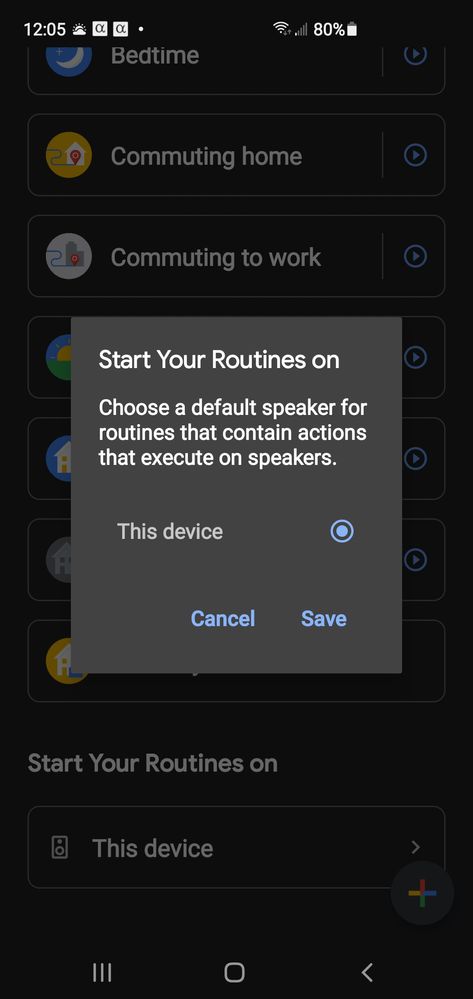- Google Nest Community
- Home Automation
- Re: Let’s talk some more about Home Automation
- Subscribe to RSS Feed
- Mark Topic as New
- Mark Topic as Read
- Float this Topic for Current User
- Bookmark
- Subscribe
- Mute
- Printer Friendly Page
Let’s talk some more about Home Automation
- Mark as New
- Bookmark
- Subscribe
- Mute
- Subscribe to RSS Feed
- Permalink
- Report Inappropriate Content
08-30-2021 02:39 PM
Hey Google Nest Community,
We love seeing Google Nest users share their tips and tricks, especially when it comes to Home Automation. Let’s discuss together more ways to get the most out of a Google Assistant-led home.
Here are some conversation starters:
- How have routines been beneficial for you?
- Have you customized your Nest device(s) in a way you think might be helpful for others too?
- What have you learned about Home Automation that you’d like to share?
It’s great when we can combine knowledge to help each other out!
Let us know what you think.
The Google Nest team
- Mark as New
- Bookmark
- Subscribe
- Mute
- Subscribe to RSS Feed
- Permalink
- Report Inappropriate Content
09-02-2021 05:55 PM
ok
- Mark as New
- Bookmark
- Subscribe
- Mute
- Subscribe to RSS Feed
- Permalink
- Report Inappropriate Content
09-04-2021 07:19 AM - edited 09-04-2021 07:24 AM
Lazarus,
I don't see any reply's to your post but love that your a Specialist and maybe my input can help you/Google and others given my situation is probably not unique. I've been using legacy X10 Home Automation for 30+ years and am now playing with Google Home 2C if it's a good replacement. I mainly used X10 for lighting control so that's my main focus for Google Home but see it can do a whole lot more. Here are some routines I've built or am building and finding limitations:
WAY B4 SUNSET: 2 Hours B4 sunset turn on back ground lights in entertainment center, curio cabinets, etc
B4 SUNSET: 1 Hour B4 sunset turn on under cabinet lights in kitchen, pantry lights, bedroom accent lights, office light
SUNSET: turn on front porch light, driveway lights, soffit accent lights, back Patio lights, dining room light
For all of these routines I love the use of SUNSET time for my location but would like to see a Security feature which would turn these lights on more randomly to make the house look lived in. Something like +/- 15mins from the programed start time
My off routines are staged:
B4 BED: Not expecting any guests turn off front porch light, driveway lights, office lights
IN BED: turn off living room entertainment center lights, kitchen lights, back patio lights, pantry lights
GOODNIGHT: A macro to turn off ALL lights. I use WiFi toggle switches for some circuits so it's possible something could be turned on manually or automatically. With X10 I had a wireless remote with buttons to push to turn on/off a control point. IF I went to bed early and just wanted all off I'd hit a button and boom whole house goes dark. Similarly if we hear a strange noise in the middle of the night a one button push turned everything on. I see the Google Home App can do the same through Routines but would hope I could but an icon on my Android home screen to execute a routine vs having to launch the app, find the routine etc. I have not explored if this is possible.
Things I learned or am learning; So far I have my Android Phone running Google Home, Gosund plugin WiFi switches, Kasa/TP-Link Wifi Edison outlets, EVA-Logik WiFi toggle wall switches. All were easy to get online and in the Google Home app. Routines are easy to create BUT where does the routine run? I believe on my phone so if I'm on a plane flying somewhere and phone is off nothing will turn on/off per my routine. I want a HUB/CPU that lives in my house and can execute the routines w/out having to be connected to the Internet. My WiFi is always up and Internet access is good 98% of the time but I prefer the security of knowing my logic/routines are stored and run from within my house is that possible? I see Google Hub and Hub Max are available along with speakers like the Mini. IF I buy one of them can I then host/store/run the routines from those devices and not my phone? IF the Internet is down to my house but my house WiFi is still up will those devices be able to still execute my routines to make my house look like someone is home? I'm inclined to buy a Mini or 3rd party hub solution, don't need/want Google Hub display/size/footprint. The app gives me that impression from the picture below:
The above statement says to choose a Speaker to run a routine is that any routine including mine? Can the Mini take the place of my phone as the control center to run all my routines? OR a cheaper solution might be to use an old Galaxy Samsung Tablet I have plugged into an outlet, to host Google Home App and be the hub for the house? It's got a battery so it's has power failure protection should the power go out would s.till be able to run the routines.
Another Thing I learned: You can't change the Routine Trigger from "Hay Google" or "Ok Google" to something else! Which seems crazy to me. IF I had a mini, my Android Phone and my Wife's Android phone all enabled with Google Assistant and you say "Hay Google" who answers/acts first or do all three respond in concert? I'd like to buy a Mini and have the trigger word be "Hay House" that way the Mini responds to house commands and my phone responds to my requests be them house requests or something else.
Another thing I learned am impressed with: Part of why I went with Google over Alexa or Apple is the impression the API is more open accessible and being utilized by a ton of third party's. I have an LED strip lighting system outside on my patio ceiling created/sold by Govee Home. I was super impressed that Google Home (GH) so easily integrated with my Govee. I can ditch the separate Govee App now for scheduling there lights and leverage Google Home (GH) Routines. I have three Big Ass Fan's the integrated easily with GH BUT the integration is too light weight to be usable. BAF App has the ability to turn on off motion detection, set fan speed based on room temperature, schedule changes to the fan performance profile where GH only offers on/off. I will probably disable this integration as I can't think of a routine where I'd want Google to do something to the fan's that is not already done via my configuring their app to setup the fan's. The fan's turn off automatically when nobody is in the room and then turn on automatically through motion detection so I don't see what more GH can give me there. Roomba by iRobot integrated easily and while I have not tested it yet I could see the value of the voice prompting to tell Roomba to go clean the Living Room, Hall, etc. Using their app I already have schedule setup like the fan's so I don't see a need to use a Routine to trigger Roomba but the voice command could be useful. My Wife is not the best with technology and she struggles using the app on her phone to turn Sonos on/off/volume in different rooms. Sonos too integrated easily with GH and I could see training my Wife to use Voice commands to turn Sonos on a room or the problem is multiple rooms and picking a channel. Right now Sonos App has Alarms to turn background music in several rooms at 8AM, change music type every 4 hours, and go to sleep at 10pm. So again IDK if a GH Routine will be better but it's nice if the day comes where one interface can do everything the individual apps can do.
Last Thing I learned/desire to accomplish: Support for vacation mode is something I long desired with X10. When I'm gone on a trip I don't need all the background lights on, music on, etc. I believe/hope I can create a VACATION routine that effectively disables some other routines like WAY B4 SUNSET and B4 SUNSET so just a subset of lights come on/off to give the house a lived in look (with a security feature to randomize the on/off time) but not wasting energy with other things on that nobody will see from outside. With X10 I had to literally re-write or just load another program into the CPU/Hub B4 I left on vacation and restore my regular program once I returned home. Love the App on my Phone could be used to send commands to turn on/off VACATION mode after I leave the house or B4 I return home.
That's enough for my first post here....Lazarus I hope you can answer my questions as I'm sure other users or prospective users of this technology have the same interest/questions!
Scott in Sunny FL
- Mark as New
- Bookmark
- Subscribe
- Mute
- Subscribe to RSS Feed
- Permalink
- Report Inappropriate Content
09-09-2021 10:01 AM
Thank you so much for sharing your routines and what you've discovered while configuring your Home Automation! I'm very excited to see such enthusiasm 😄
You've given us a lot of info to look into, so please be patient while we review your findings, suggestions, and questions. We'll get back to you soon with a more thorough response!
- Mark as New
- Bookmark
- Subscribe
- Mute
- Subscribe to RSS Feed
- Permalink
- Report Inappropriate Content
09-07-2021 07:32 PM
Some of the automation is great or getting news and morning routines. I would like to see Google enhance the automation since they took away ifttt from being able to be used. I would love to have a routine that would turn on my front yard lights when it's my front yard camera since motion. Or turn on the front porch light when my nest hello sees motion for a person at the door. Lastly would be nice to be able to do routines by geolocation so as my phone is detected coming home turning on lights outside and inside automatically.
- Mark as New
- Bookmark
- Subscribe
- Mute
- Subscribe to RSS Feed
- Permalink
- Report Inappropriate Content
09-07-2021 08:02 PM
Chip I've only been messing with GHA for about 2 weeks now and only used WiFi Switches, Smart Plugin modules and Smart Wall sockets. But from what I have seen the routine to turn lights on based on motion or camera detection should be there. You have to pick a NEST compatible Camera or motion detector but that's not hard to do. Looking in Google's store the NEST CAM supports alerts and actions. I'm sure the NEST Doorbell could/should be able to do the same. The Motion detection triggering alert/light/action does not appear to be available through NEST yet but is through third party vendors. Tuya seems to offer a ton of WiFi smart devices their Motion Detector looks to me like it can do what you want BUT in the context of the Tuya SmartLife app. Google calls the alert/action/event to trigger something a Starter. GHA only supports three starter types today which I agree SUCKS big time. You get verbal queue to Hay Google, Fixed Time, Sunrise/sunset. I'm using the Tuya SmartLife app to recognize when someone is turning on/off one of their Wall Switches to activate other wall switches and outlets. Wish GHA could do that too....because I need a Tuya wall switch to trigger a GoSund plugin module/outlet. Instead I had to go back and buy Tuya Wall Outlets to get this feature I wanted since GHA can't do it.
Regarding GeoLocation that's another built in GHA feature in their routines Home and Away Routines. Using Presences sensing if you or your family members are not in the house an action can be triggered. BUT UGH I now see you can't stop a routine from running and then start it when you get home. Example you don't need interior lights on if your not home.....right now I have a schedule for my lights to come on. What I'd like to see is a way to pause the sunset scheduled light routines from running unless I'm home or better yet use a trigger word like I'm Going on Vacation and that would pause server routines but let others run so it looks like someone is home when your away. So Today you can turn things on/off when your away and turn them on/off when your Home but that's only automated on/off, lacking in a big way IMO.....
Sorry for the ramble I've been messing with this all afternoon and discovering lots of limitations and gotcha's. I'm ready to post a new thread "Things I wish I knew before I started down the Google Home Automation rabbit hole" I'm finding the Tuya Smart Life app more powerfull than GHA but with the limitation that it can't recognize other vendors devices. GHA can recognize most if not all devices but can't give you the automation that the individual 3rd party vendors are. IMO so far Tuya Smart Life is really good and I almost wish Google would buy them for millions or billions (what ever it takes) and make the Smart Life functionality part of GHA
- Mark as New
- Bookmark
- Subscribe
- Mute
- Subscribe to RSS Feed
- Permalink
- Report Inappropriate Content
09-29-2021 05:50 PM
BRING BACK THE API like it USED to be. Please. And dont charge customers money to use the API to get their own data.
- Mark as New
- Bookmark
- Subscribe
- Mute
- Subscribe to RSS Feed
- Permalink
- Report Inappropriate Content
10-15-2021 03:19 PM - edited 10-15-2021 03:20 PM
I would love to be able to trigger an action when the nest doorbell rings... like turn on a light or trigger a routine. And perhaps for motion/person detection I would like to trigger security routines. $300 for a device that just goes "someone is at the door" is pretty useless.
- Mark as New
- Bookmark
- Subscribe
- Mute
- Subscribe to RSS Feed
- Permalink
- Report Inappropriate Content
10-29-2021 02:47 AM
It would be great to be able to trigger a routine using event detection on the nest hello / cameras.
A good example of this is to turn on a light when motion or a person is detected.
This isn't just a security feature. Doing this would also let you set up returning home routines like turning on lights in the hallway, etc.
- Mark as New
- Bookmark
- Subscribe
- Mute
- Subscribe to RSS Feed
- Permalink
- Report Inappropriate Content
12-05-2021 03:53 PM
Yes!
examples: when nestcam detects motion, turn on the lights; when doorbell rings, turn on the lights; when cell phone is home (something the Nest thermostat already knows) run a routine.
- Mark as New
- Bookmark
- Subscribe
- Mute
- Subscribe to RSS Feed
- Permalink
- Report Inappropriate Content
12-14-2021 02:47 PM
I have a room called "Front Door". It has one device, a Google Nest Doorbell (battery), creatively named "Doorbell".
What I want is a shortcut on my Android and iOS devices' home screens that shows me the live view of the doorbell camera, so I don't have to navigate to the Google Home app, launch it, and dig down into it to find the doorbell.
I would be happy (but less happy) if my only choice was to have a Google Assistant shortcut to view the doorbell live feed, something like, "Hey, Google, doorbell."
I have tried the "show" and "play" Google Assistant verbs to no avail. When I say, "Play doorbell on {name of my phone}", Google Assistant says, "Sure. Playing Love Shack by the B-52s." (I am not making this up.)
I also tried creating a Routine, but there is no Routine action to view or "go to" a Google Home registered device.
I find it disheartening that there is a Google Assistant command to quickly change the color of a smart light bulb, but not one to answer a doorbell. Help!
- Mark as New
- Bookmark
- Subscribe
- Mute
- Subscribe to RSS Feed
- Permalink
- Report Inappropriate Content
12-21-2021 01:04 PM
Would be useful to be able to action the Indoor wired camera with a routine.
Specifically I would like to turn the camera on at bedtime and off in the morning. I have it off during the day when at home and on when away, as I don't want to be be recorded whilst sat at home, but want to see the cat or any intruders at night.
However, you cannot action the camera with the set routines, and even trying the custom routine doesn't work as Google assistant doesn't work with the indoor wired camera.
- Mark as New
- Bookmark
- Subscribe
- Mute
- Subscribe to RSS Feed
- Permalink
- Report Inappropriate Content
12-27-2021 02:22 PM
I would also really like to be able to run a routine that is activated by a trigger from the nest doorbell. It could use trigger events like others have stated from motion trigger, audio trigger event spoken to doorbell, or by pressing doorbell button. If I could run a routine off of this it would be really helpful for my current home setup.
- Mark as New
- Bookmark
- Subscribe
- Mute
- Subscribe to RSS Feed
- Permalink
- Report Inappropriate Content
01-01-2022 05:42 PM
Have routines that can do more than 4 things. That can work off temperature, light sensors, motion sensors, door sensors, etc. There are a ton of them and Google supports none of them.