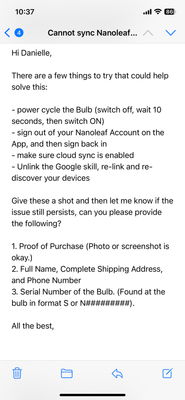- Google Nest Community
- Home Automation
- Nanoleaf and home won't connect
- Subscribe to RSS Feed
- Mark Topic as New
- Mark Topic as Read
- Float this Topic for Current User
- Bookmark
- Subscribe
- Mute
- Printer Friendly Page
Nanoleaf and home won't connect
- Mark as New
- Bookmark
- Subscribe
- Mute
- Subscribe to RSS Feed
- Permalink
- Report Inappropriate Content
12-30-2022 07:09 PM
So I've been trying to get my Nanoleaf setup to connect to Google home, yet every time I go to the option for it, sign in, and select allow, I get the error message "Could not reach Nanoleaf smarter series". Nanoleaf is hellbent on believing this issue is on Google's end.
- Labels:
-
Android
-
Apps Account
-
Automation Help
- Mark as New
- Bookmark
- Subscribe
- Mute
- Subscribe to RSS Feed
- Permalink
- Report Inappropriate Content
01-03-2023 07:37 PM
I'm getting the exact same error. Hope someone has a solution!
- Mark as New
- Bookmark
- Subscribe
- Mute
- Subscribe to RSS Feed
- Permalink
- Report Inappropriate Content
01-04-2023 03:00 PM
Hey folks,
We're sorry for the trouble this may have caused you — let's see what's going on.
Was it working before? Make sure your devices are connected to the same network and within 15-20 feet of your router. Make sure your apps are updated.
Give these steps a try:
- Setup the Nanoleaf device in the Nanoleaf Smarter Series app and ensure that ‘Sync Data with Nanoleaf Cloud’ is checked in the Settings tab
- On your phone, touch and hold the Home button
- At the top right, tap > More > Settings > Home control.
- In the "Devices" tab, tap Add.
- Select Nanoleaf Smarter Series and login to your account
- Select ‘Allow’ to link your Nanoleaf device to Google Assistant
- You can now assign your Nanoleaf device to a Room or select Done.
Let us know how it going.
Best,
Alex
- Mark as New
- Bookmark
- Subscribe
- Mute
- Subscribe to RSS Feed
- Permalink
- Report Inappropriate Content
01-07-2023 11:22 PM
Still not working for me. 5 of my six were set up just fine. Could not get the last one to work so I thought I’d restart them all and try again. Bad idea.
- Mark as New
- Bookmark
- Subscribe
- Mute
- Subscribe to RSS Feed
- Permalink
- Report Inappropriate Content
01-08-2023 08:45 AM
@ardochane21204 finally got mine to work!!! Followed the steps below from Nanoleaf support.
Linked my Nanoleaf account with Google assistant app, then I was able to set up all my lights successfully.
- Mark as New
- Bookmark
- Subscribe
- Mute
- Subscribe to RSS Feed
- Permalink
- Report Inappropriate Content
01-08-2023 08:47 AM
No luck...I've been doing that several times over with Nanoleaf customer service. I also was never able to link the Google skill from the beginning.
- Mark as New
- Bookmark
- Subscribe
- Mute
- Subscribe to RSS Feed
- Permalink
- Report Inappropriate Content
01-08-2023 01:09 PM
Hey there,
Djaske, thanks for sharing those helpful steps. We're glad everything is up and running on your end.
ardochane21204, have you tried resetting your Google Home device? Try creating a new home structure and move your Google Home device, once done, try linking your Nanoleaf device again.
Regards,
Alex
- Mark as New
- Bookmark
- Subscribe
- Mute
- Subscribe to RSS Feed
- Permalink
- Report Inappropriate Content
01-11-2023 01:40 PM
Hello ardochane21204,
Checking back in if the suggested steps above works. Let me know if you are still having any trouble from here, as I would be happy to take a closer look and assist you further.
Thanks,
Alex
- Mark as New
- Bookmark
- Subscribe
- Mute
- Subscribe to RSS Feed
- Permalink
- Report Inappropriate Content
01-12-2023 01:51 PM
Hi there,
One quick final check in here since activity has slowed down. We'll be locking the thread in the next 24 hours, but if you still need assistance, feel free to start a new thread in the Community and we’ll be happy to help.
Best,
Alex
- Mark as New
- Bookmark
- Subscribe
- Mute
- Subscribe to RSS Feed
- Permalink
- Report Inappropriate Content
01-13-2023 07:27 AM
I have not had any luck on this. I was never able to link my Nanoleaf to Google Home to start. I always got the error "Could not reach Nanoleaf smarter series". I've tried all the above steps and no luck.
- Mark as New
- Bookmark
- Subscribe
- Mute
- Subscribe to RSS Feed
- Permalink
- Report Inappropriate Content
01-17-2023 03:46 PM
Hey Chenhuangdi,
Please refer to this thread for the additional troubleshooting steps provided by Nanoleaf support.
Let us know if that helps.
Regards,
Alex
- Mark as New
- Bookmark
- Subscribe
- Mute
- Subscribe to RSS Feed
- Permalink
- Report Inappropriate Content
01-22-2023 03:22 PM
Hello there,
It's me again. Have you had the chance to try the steps on the link provided above? Let me know by updating this thread so that I can assist you further.
Best,
Alex
- Mark as New
- Bookmark
- Subscribe
- Mute
- Subscribe to RSS Feed
- Permalink
- Report Inappropriate Content
01-22-2023 04:24 PM
I have not tried the steps as I don't have any nanoleaf accounts because I have never been able to "link" my nanoleaf accounts to google home. So relinking them is not possible as the initial link never happened. Its not a question of controlling them from good home, it never allows it to make any link whatsoever.
- Mark as New
- Bookmark
- Subscribe
- Mute
- Subscribe to RSS Feed
- Permalink
- Report Inappropriate Content
02-05-2023 05:37 PM
Hi folks,
@Chenhuangdi @ardochane21204 , chiming in — I know how it feels when something isn't working. Don't give up on it yet. Just wanted to know what mobile device you are using in setting up the device? Are the devices working on the native app?
If you are trying to set up the device using an IOS device, try following these steps:
1. Download the Google Assistant app
2. Log in to your Google account
3. Tap the profile icon on the top right corner
4. Scroll down and look for Home Control
5. Search for Nanoleaf Smarter Series
6. Then try to link your account
If that doesn't link it, from the web home page tap the arrow going up and copy the link. Then open a Google chrome browser from your phone and paste the link.
Keep me posted.
Best,
Nikki
- Mark as New
- Bookmark
- Subscribe
- Mute
- Subscribe to RSS Feed
- Permalink
- Report Inappropriate Content
02-05-2023 05:42 PM
Using a fully software updated Google Pixel 6 Pro. It does work in Nanoleaf native app. Even with app removals, and a complete rebuild of my smart home setup in the Home app, it has never completed the initial pairing to the Nanoleaf account or products.
- Mark as New
- Bookmark
- Subscribe
- Mute
- Subscribe to RSS Feed
- Permalink
- Report Inappropriate Content
02-05-2023 06:04 PM
Hi @ardochane21204,
Thanks for clarifying. What I can suggest for now is to reach out to Nanoleaf for more help since the devices are not working on the native app. You can only link the Nanoleaf to the Google Home app, once all devices are set up on the native app. I'll keep this thread open for a few more days to give you more time in trying it with Nanoleaf support.
Best,
Nikki
- Mark as New
- Bookmark
- Subscribe
- Mute
- Subscribe to RSS Feed
- Permalink
- Report Inappropriate Content
02-05-2023 06:10 PM
I said it DOES WORK in the native app. It's once I make any attempt to get to skills/accounts being recognized in Google home is where it fails.
- Mark as New
- Bookmark
- Subscribe
- Mute
- Subscribe to RSS Feed
- Permalink
- Report Inappropriate Content
02-09-2023 07:27 PM
Hi everyone,
@ardochane21204, thanks — we got your form and we've escalated it over to our higher level of support for further review. Please keep an eye on your inbox as someone will get back in touch with you soon.
Best,
Princess
- Mark as New
- Bookmark
- Subscribe
- Mute
- Subscribe to RSS Feed
- Permalink
- Report Inappropriate Content
02-13-2023 07:03 PM
Hi Chenhuangdi,
Thanks — we got your form and we've escalated it over to our higher level of support for further review. Please keep an eye on your inbox as someone will get back in touch with you soon.
Best,
Princess
- Mark as New
- Bookmark
- Subscribe
- Mute
- Subscribe to RSS Feed
- Permalink
- Report Inappropriate Content
02-06-2023 11:10 AM
- Mark as New
- Bookmark
- Subscribe
- Mute
- Subscribe to RSS Feed
- Permalink
- Report Inappropriate Content
02-05-2023 09:36 PM
pixel 7 pro for me. same issues as @ardochane21204 . native app works, i'm able to connect and control, but it will not complete the link to the google home app. all start out fine but once it tries to complete the connection it just "doesn't"
- Mark as New
- Bookmark
- Subscribe
- Mute
- Subscribe to RSS Feed
- Permalink
- Report Inappropriate Content
03-02-2023 03:53 PM
Hi Chenhuangdi,
I've seen that you have been assisted via email. I'll consider this post as complete and will lock the thread in 24 hours.
Best,
Princess
- Mark as New
- Bookmark
- Subscribe
- Mute
- Subscribe to RSS Feed
- Permalink
- Report Inappropriate Content
01-23-2023 08:43 AM
So none of this has helped. I just spent hours rebuilding my home from scratch just for this to fail. The item and nanoleaf account has never connected at any point so "remove skill" tiops are pointless, and the rebuild of my home wasted several hours of my time to no avail.