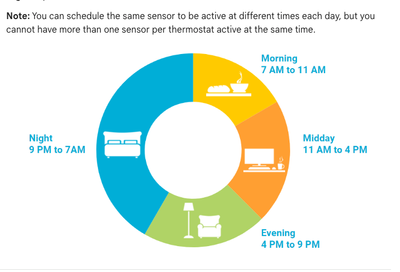- Google Nest Community
- Home Automation
- Nest Temperature Sensors aren't following the sche...
- Subscribe to RSS Feed
- Mark Topic as New
- Mark Topic as Read
- Float this Topic for Current User
- Bookmark
- Subscribe
- Mute
- Printer Friendly Page
- Mark as New
- Bookmark
- Subscribe
- Mute
- Subscribe to RSS Feed
- Permalink
- Report Inappropriate Content
11-09-2022 07:03 AM
I have 3 Nest temperature sensors set up on my thermostat. The app allows me to have it switch to specific sensors on a schedule (morning, midday, evening, night). I'm finding, most of the time, that the app (and thermostat) does not switch to the assigned sensor on the schedule. For example, at 10am, it's still reading from the bedroom sensor when "morning - 7a-11a" is set to read from the Office Sensor. Another example is that at 9pm, it's still reading from the office sensor when "evening 4p-9p" and "night 9p-7a" are both set to bedroom. Any way to reset/fix/adjust this?
Answered! Go to the Recommended Answer.
- Labels:
-
Automation Help
-
iOS
-
Thermostats
- Mark as New
- Bookmark
- Subscribe
- Mute
- Subscribe to RSS Feed
- Permalink
- Report Inappropriate Content
12-27-2022 09:46 AM
I finally reached out to support chat. They had me reset the schedule from the thermostat and set the schedules back up through the app. All is working as expected now.
- Mark as New
- Bookmark
- Subscribe
- Mute
- Subscribe to RSS Feed
- Permalink
- Report Inappropriate Content
11-12-2022 01:48 PM
Hello shauncole,
I'm sorry to hear that your Nest Temperature Sensors aren't switching to the next scheduled sensor automatically. I'm sure it's confusing, but I'm happy to help.
Since one thermostat can accommodate up to six temperature sensors. This enables your thermostat to keep track of the temperature using several sensors in various rooms. I understand that you can program the sensors to turn on at various times throughout the day. But to regulate your system, your thermostat can only use one temperature sensor at a time. Here's your reference to learn more.
Feel free to let us know if you have more questions in mind.
Best regards,
Mark
- Mark as New
- Bookmark
- Subscribe
- Mute
- Subscribe to RSS Feed
- Permalink
- Report Inappropriate Content
11-14-2022 12:26 PM
Based on the link you posted, I should be able to do what I'm trying to do.
My issue is that the NEST thermostat is not switching to the sensors at the times I've registered in the app.
Taking the example of the image below. What's happening in my case, is that even though I have the app configured to switch to the office sensor "midday," it's actually staying set to the kitchen sensor instead of switching to the office sensor.
- Mark as New
- Bookmark
- Subscribe
- Mute
- Subscribe to RSS Feed
- Permalink
- Report Inappropriate Content
12-25-2022 11:03 AM
Hi there,
I'm sorry for the delayed response, and I appreciate you trying to find a fix. Let's find out more about what happened.
Please fill out this form with the needed information and let us know once you're done.
Thanks,
Mark
- Mark as New
- Bookmark
- Subscribe
- Mute
- Subscribe to RSS Feed
- Permalink
- Report Inappropriate Content
12-27-2022 09:46 AM
I finally reached out to support chat. They had me reset the schedule from the thermostat and set the schedules back up through the app. All is working as expected now.
- Mark as New
- Bookmark
- Subscribe
- Mute
- Subscribe to RSS Feed
- Permalink
- Report Inappropriate Content
12-27-2022 12:21 PM
Hi shauncole,
I appreciate you updating us on your efforts to address your concern and find a fix. We can probably consider this one finished, so I'll close the thread in 24 hours unless I can help with anything else.
Thanks,
Mark
- Mark as New
- Bookmark
- Subscribe
- Mute
- Subscribe to RSS Feed
- Permalink
- Report Inappropriate Content
09-30-2023 11:26 PM
Thank you for posting your question and the solution. We’re experiencing the exact same issue, and hopefully this should save us some headaches.
- Mark as New
- Bookmark
- Subscribe
- Mute
- Subscribe to RSS Feed
- Permalink
- Report Inappropriate Content
01-29-2024 07:14 PM
I am having this issue that the NEST is not following the sensor schedule so how do I fix it??
- Mark as New
- Bookmark
- Subscribe
- Mute
- Subscribe to RSS Feed
- Permalink
- Report Inappropriate Content
07-08-2024 05:23 PM
Resetting the temperature schedule at the thermostat fixed the sensors cycling for me. Luckily, my schedule is simple, so it was easy to recreate it in the app.
- Mark as New
- Bookmark
- Subscribe
- Mute
- Subscribe to RSS Feed
- Permalink
- Report Inappropriate Content
03-17-2024 07:54 PM
I am having this exact same issue and it's filling me with rage. I just spent a stupid amount of money on these sensors and they're worthless.
- Mark as New
- Bookmark
- Subscribe
- Mute
- Subscribe to RSS Feed
- Permalink
- Report Inappropriate Content
03-19-2024 07:45 AM
Hello everyone,
I'm sorry for the trouble this may have caused you. Let's see what's going on. I'd like to know more about this.
Could you provide more details about your experience with the Nest Temperature Sensor not following the schedule.? Which specific type of Nest Thermostat do you have, and how many sensors do you have? Also, could you provide a rundown of all the steps you've tried?
I'll look forward to your response.
Best regards,
Mark
- Mark as New
- Bookmark
- Subscribe
- Mute
- Subscribe to RSS Feed
- Permalink
- Report Inappropriate Content
03-21-2024 05:20 PM
Model is "display-3.4"
I have 3 sensors which I LITERALLY just got in the last month.
I have tried:
1. Setting the temperature sensor schedule in the app
2. Setting the temperature sensor schedule at the thermostat.
3. Turning the schedule off
4. Resetting/restarting the thermostat
5. I'm in the market for a human sacrifice whose heart I can consume raw in the light of the full moon while praying to the Old Ones to just make ONE SINGLE THINGS I bought from Google actually work.
Note: I was forced to buy these sensors because the temperature reading on the thermostat I bought 7 years ago for *a lot of money* started being off by as much as 10°F and would freeze or roast us without warning, and since Google, in their infinite wisdom, doesn't offer any way of, say, cleaning the thermostat or doing any meaningful maintenance, the next solution was external sensors.
- Mark as New
- Bookmark
- Subscribe
- Mute
- Subscribe to RSS Feed
- Permalink
- Report Inappropriate Content
04-18-2024 09:12 PM
I also have this same issue. The sensors do not switch at the scheduled time, and to make it worse, they'll often switch back immediately after I've manually switched them. It's a recent issue. It was working a couple of months ago.
- Mark as New
- Bookmark
- Subscribe
- Mute
- Subscribe to RSS Feed
- Permalink
- Report Inappropriate Content
06-26-2024 08:52 AM
I am having the same problem.
- Mark as New
- Bookmark
- Subscribe
- Mute
- Subscribe to RSS Feed
- Permalink
- Report Inappropriate Content
07-02-2024 07:35 AM
I’m having the same issue. Even after removing both sensors and reinstalling them and setting up the schedule from scratch. This is ridiculous
- Mark as New
- Bookmark
- Subscribe
- Mute
- Subscribe to RSS Feed
- Permalink
- Report Inappropriate Content
07-17-2024 08:44 AM
This is insane that almost 2 years after the first post, this is still a problem.
- Mark as New
- Bookmark
- Subscribe
- Mute
- Subscribe to RSS Feed
- Permalink
- Report Inappropriate Content
07-22-2024 07:45 PM
Same exact problem
- Mark as New
- Bookmark
- Subscribe
- Mute
- Subscribe to RSS Feed
- Permalink
- Report Inappropriate Content
07-24-2024 04:44 PM
Same. Waste of $$$ on two sensors, time & frustration trying to get sensor scheduling to work reliably let alone not being able to customize time frames.
- Mark as New
- Bookmark
- Subscribe
- Mute
- Subscribe to RSS Feed
- Permalink
- Report Inappropriate Content
08-15-2024 07:39 PM
Mine is switching to correct scheduled temperature but not switching to the thermostat or sensor. Mostly to the sensor. I have to manually switch location. Not temp.
- Mark as New
- Bookmark
- Subscribe
- Mute
- Subscribe to RSS Feed
- Permalink
- Report Inappropriate Content
08-16-2024 03:25 AM
I took my sensor schedule out and put it back in on the thermostat itself, like some suggested, and now it seems to be working fine.
My temperature schedule had always worked fine.
- Mark as New
- Bookmark
- Subscribe
- Mute
- Subscribe to RSS Feed
- Permalink
- Report Inappropriate Content
10-27-2024 04:27 AM
I continue to have this problem. I reset the schedule and it works for a week or so and I have to do this again. Why is Google not fixing this issue? Why offer the option to schedule the sensors if we have to continuously reset the schedule? It has become something I have to do monthly for it to work as advertised.
- Mark as New
- Bookmark
- Subscribe
- Mute
- Subscribe to RSS Feed
- Permalink
- Report Inappropriate Content
10-29-2024 04:55 AM
Mine is not working again. Very frustrating.
- Mark as New
- Bookmark
- Subscribe
- Mute
- Subscribe to RSS Feed
- Permalink
- Report Inappropriate Content
11-03-2024 02:26 AM
Same issues. Schedule just stopped working one day and decided it was done
reset app, thermostat, deleted it all and did it many times
We can put people in space but Google can’t get a thermostat to turn on.