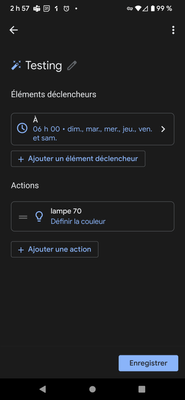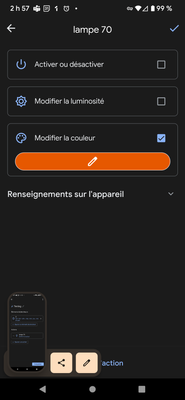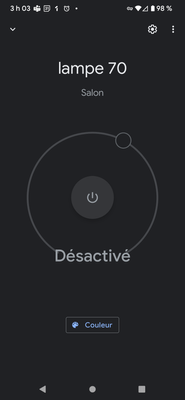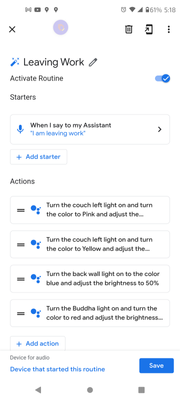- Google Nest Community
- Home Automation
- New routines system not changing light colors
- Subscribe to RSS Feed
- Mark Topic as New
- Mark Topic as Read
- Float this Topic for Current User
- Bookmark
- Subscribe
- Mute
- Printer Friendly Page
New routines system not changing light colors
- Mark as New
- Bookmark
- Subscribe
- Mute
- Subscribe to RSS Feed
- Permalink
- Report Inappropriate Content
12-03-2022 09:32 AM
I've been using tuya based smartbulbs and google home doesn't seem to be able to change the color on any of them with the new routine system. I created a routine to change the color, selected it and saved everything, but everytime I try the routine google assistant gives me the "Actually, "my bulb name" doesn't support this". I've tried everything I could think off at this point, resetting everything, relinking my accounts, etc but nothing worked. Despite not working in routines, I still can change the color manually in the individual bulbs and by voice command.
Is it a known problem? Are google working on it?
- Mark as New
- Bookmark
- Subscribe
- Mute
- Subscribe to RSS Feed
- Permalink
- Report Inappropriate Content
12-06-2022 11:06 AM
I posted the same thing over a month ago and it is still not working. Have tried everything that was suggested. I have Feit Bulbs and had been using them with google for 6 months then one day it stopped changing colors. I bought an Alexa speaker and hooked the lights to that system and it works and changes the color. Goodbye google!
- Mark as New
- Bookmark
- Subscribe
- Mute
- Subscribe to RSS Feed
- Permalink
- Report Inappropriate Content
12-08-2022 08:43 AM
Hi folks,
@cannaday, we're sad to see you go. We'll definitely take this as feedback — we'll ensure to learn from it to be able to deliver a better experience in the future.
@Deboxta, thanks for posting and for being a step ahead of us. This is not the experience that we wanted you to have, let me help you out. A few things: was this feature working before on the routine that you created or this is the first time that you are trying it? I’m glad that controlling it manually and via voice command is working.
You can delete and create the routine again then and observe if this will correct your issue. Also you can try the steps below and check if this will work.
- Tap + sign
- Setup device
- Works with Google
- Long press your light app
- Reconnect.
Let me know how it goes.
Thanks,
Juni
- Mark as New
- Bookmark
- Subscribe
- Mute
- Subscribe to RSS Feed
- Permalink
- Report Inappropriate Content
12-08-2022 09:04 AM
Hi, I can manually change the color of a bulb by doing it directly in the settings of the bulb on the Google home app and by telling google to change the color of x bulb, but it's not working when I try to set it via a routine with the new routine system. Before this new system there was no way to change a color for a bulb in a routine other than creating a custom command telling google to setup x bulb to y color, so no this routine with the new system never worked for me.
I tried relinking my lightbulbs account and creating a new routine but it didn't worked unfortunately.
- Mark as New
- Bookmark
- Subscribe
- Mute
- Subscribe to RSS Feed
- Permalink
- Report Inappropriate Content
12-15-2022 10:25 AM
Hi Deboxta,
Thanks for the response. Could you send us a screenshot of the routine you created to control the color of the lights? Check the steps below on how to attach the image.
Below are the steps on how to upload a photo:
- Start a new post.
- Click Insert Image.
- Choose an image source location.
- Follow the on-screen instructions
Also, you can tap the "Drag and Drop" option. Maximum attachment is 5 MB.
Thanks,
Juni
- Mark as New
- Bookmark
- Subscribe
- Mute
- Subscribe to RSS Feed
- Permalink
- Report Inappropriate Content
12-15-2022 12:09 PM
I made a post with pictures here : https://www.googlenestcommunity.com/t5/Home-Automation/Images-bug-change-color/m-p/311715#M11615
- Mark as New
- Bookmark
- Subscribe
- Mute
- Subscribe to RSS Feed
- Permalink
- Report Inappropriate Content
12-15-2022 12:05 PM
here are pictures of an automation that does not work. Everytime a start it it says something like : actually this functionality is not working with lampe 70. Even if I have the option directly in the light bulb setting like shown in the last image. My bulbs are Geeni and globe suite bulbs which are tuya bulb I think. @Juni
- Mark as New
- Bookmark
- Subscribe
- Mute
- Subscribe to RSS Feed
- Permalink
- Report Inappropriate Content
12-22-2022 01:45 PM
Hi Deboxta,
Thanks for reaching out and for the screenshot. I'll merge this to the original thread since we are already working on that one. This thread will be locked automatically once merged in the main one.
Regards,
Juni
- Mark as New
- Bookmark
- Subscribe
- Mute
- Subscribe to RSS Feed
- Permalink
- Report Inappropriate Content
01-10-2023 06:43 AM
Update on my lights. I have not been able to change the color of my lights on my google app for over two months. Goggle could cut the lights on and off but no color changes. I switched to Alexa and it was able to support my color changes. A few nights ago all my lights quit working for several hours on both Apps. When they finally came back on the color function was restored on google. We did not do anything to fix this. Was wondering if there was an update at google that corrected it?
- Mark as New
- Bookmark
- Subscribe
- Mute
- Subscribe to RSS Feed
- Permalink
- Report Inappropriate Content
03-11-2023 03:24 PM
I'm glad it is working for you now. But mine are still not working after more than 4 months.... Really disappointed in google, it seems like they obviously decided to not try to address this issue since it's been a long time since the last response. It's working fine with SmartThings so I'm using this instead and I think it's the only real solution to this problem frankly.
- Mark as New
- Bookmark
- Subscribe
- Mute
- Subscribe to RSS Feed
- Permalink
- Report Inappropriate Content
03-12-2023 06:20 AM
I know that is so frustrating for you. Mine are still working, I don’t know why they started working again . I also don’t know why they stopped. I agree that it seems they are not working on it because they basically said to reboot or uninstall and start over again which didn’t help. Good luck with yours and I’m glad that you can still use them under a different app.
- Mark as New
- Bookmark
- Subscribe
- Mute
- Subscribe to RSS Feed
- Permalink
- Report Inappropriate Content
03-12-2023 08:24 AM - edited 03-12-2023 08:25 AM
Mine still do not work correctly. I only use Google Home to issue voice commands for randomly changing one light at a time when adjustment needed. But so far as automation, it is unreliable, and quirky, so I stay with the device manufacture app (Gosund) and it works great. I just wish there was a way to get Gosund app to respond to voice commands.
- Mark as New
- Bookmark
- Subscribe
- Mute
- Subscribe to RSS Feed
- Permalink
- Report Inappropriate Content
05-23-2024 05:34 PM
tried it but didn't work
- Mark as New
- Bookmark
- Subscribe
- Mute
- Subscribe to RSS Feed
- Permalink
- Report Inappropriate Content
05-30-2024 04:32 AM
It worked once for a test light, but i relized it was just a fluke. Another drawback of this method is that everything happens sequentiallly so not a smooth color/dim experience.
- Mark as New
- Bookmark
- Subscribe
- Mute
- Subscribe to RSS Feed
- Permalink
- Report Inappropriate Content
12-18-2022 11:01 AM
Hi There:
I am having ongoing similar issues as being described here. When I create a routine, which involves changing the lights to different colors at different times using schedules or keypresses, they do not change to the new color. They remain the same color as they were before I initiated the new routine. I can manually change them in the app by hand. I can change them by voice using Google Assistant. They simply will not change when used in routines. I have observed the lights I am expecting to change colors to flicker momentarily, but then instantly remain back at the original color. I have tried all instructions provided here. Uninstalled, reinstalled the app. Restarted phone. Reset Smart lights. Recreated routines. Etc. I can create the exact same routines in GoSund app, and they work perfectly. Just not in Google Home.
- Mark as New
- Bookmark
- Subscribe
- Mute
- Subscribe to RSS Feed
- Permalink
- Report Inappropriate Content
12-22-2022 02:05 PM
Hi folks,
Thanks for the details. Could you both try to rename the light and attempt to create a routine again using it and observe if this will make a difference. Check the step below on how to change the name of the light.
Set nicknames for your bulbs
- To create or change a nickname, open the Google Home app
.
- Touch and hold your device's tile.
- At the top right, tap Settings
Name.
- Enter a name
tap Save.
Keep me posted.
Best,
Juni
- Mark as New
- Bookmark
- Subscribe
- Mute
- Subscribe to RSS Feed
- Permalink
- Report Inappropriate Content
12-22-2022 02:32 PM
Hi,
For me it didn't seem to change something, I still get the same message after launching the new routine with the name of the bulb changed.
- Mark as New
- Bookmark
- Subscribe
- Mute
- Subscribe to RSS Feed
- Permalink
- Report Inappropriate Content
12-27-2022 08:22 AM
Hi folks,
We are currently checking your concern. We’ll get back to you soon once we have news to share.
Regards,
Juni
- Mark as New
- Bookmark
- Subscribe
- Mute
- Subscribe to RSS Feed
- Permalink
- Report Inappropriate Content
01-03-2023 11:36 AM
Hi folks,
Thanks for trying that and sorry that you are still experiencing the issue. Could you try to add your own action on that routine and observe if it will make any difference? Check the steps below.
- Open Google Home app.
- Tap the routine icon.
- Select the routine that you want to edit.
- Tap add action.
- Select “Try adding your own”
- Put the command to change the color of the light.
- Make sure to save the change.
Let me know how it goes.
Thanks,
Juni
- Mark as New
- Bookmark
- Subscribe
- Mute
- Subscribe to RSS Feed
- Permalink
- Report Inappropriate Content
01-03-2023 01:52 PM
Hi, well yes it does work when I try to change the light by adding my own command like "change the color of lightbulb to red" but it does not when I try to change it with the new color parameters in the "adjust home devices" option.
- Mark as New
- Bookmark
- Subscribe
- Mute
- Subscribe to RSS Feed
- Permalink
- Report Inappropriate Content
01-19-2023 01:29 AM
Hello! I have exactly the same problem. Additional thing that i noticed is that if I'm trying to change colors using the adjustment parameters while also having brightness and light switch options enabled, it makes the assistant say the device isn't compatible trice (but it does still turn the light on, nothing else).
- Mark as New
- Bookmark
- Subscribe
- Mute
- Subscribe to RSS Feed
- Permalink
- Report Inappropriate Content
01-19-2023 09:02 AM
Yes, I get the same behaviour as you have described. Plus I tested using Samsung SmartThings to see if I can change the lights color with a command and it works perfectly, so the problem is really with google home. But I kind of doubt it's gonna get resolved because it's been over a month since I posted this issue and nothing has been really done.
- Mark as New
- Bookmark
- Subscribe
- Mute
- Subscribe to RSS Feed
- Permalink
- Report Inappropriate Content
01-26-2023 01:10 PM
Hi folks,
Thanks for the responses. Have you tried to add your own action as an alternative? Here are the steps again.
- Open Google Home app.
- Tap the routine icon.
- Select the routine that you want to edit.
- Tap add action.
- Select “Try adding your own”
- Put the command to change the color of the light.
- Make sure to save the change.
Let me know how it goes.
Regards,
Juni
- Mark as New
- Bookmark
- Subscribe
- Mute
- Subscribe to RSS Feed
- Permalink
- Report Inappropriate Content
01-26-2023 03:03 PM
I'm going to do this immediately and report the result. I am literally sitting in my driveway at this very moment from work. I am going to program every light in the house to do something unique. I'm going to go check them all and report back.
- Mark as New
- Bookmark
- Subscribe
- Mute
- Subscribe to RSS Feed
- Permalink
- Report Inappropriate Content
01-26-2023 03:20 PM
I created a routine as suggested. It did not work. Only one light adjusted and all else did nothing.
- Mark as New
- Bookmark
- Subscribe
- Mute
- Subscribe to RSS Feed
- Permalink
- Report Inappropriate Content
07-20-2023 06:15 PM
didn't work for me.
Using Feit lights (I have 21 installed throughout the house) and NONE of the color changing settings have worked with the google home app or the google hubs since the color wheel select update about 6 weeks ago.
Please fix!!
- Mark as New
- Bookmark
- Subscribe
- Mute
- Subscribe to RSS Feed
- Permalink
- Report Inappropriate Content
09-06-2023 07:08 PM
didn't work for me 😞
- Mark as New
- Bookmark
- Subscribe
- Mute
- Subscribe to RSS Feed
- Permalink
- Report Inappropriate Content
01-10-2025 05:57 AM
This worked for me before but one day stopped working, I'll try again to see if it works again... I'll report what happens.
- Mark as New
- Bookmark
- Subscribe
- Mute
- Subscribe to RSS Feed
- Permalink
- Report Inappropriate Content
07-07-2023 07:26 AM
Worked for me! Thanks a lot!!!!!!!!!!!!!!
- Mark as New
- Bookmark
- Subscribe
- Mute
- Subscribe to RSS Feed
- Permalink
- Report Inappropriate Content
01-06-2025 03:48 PM
Can you please provide a more detailed explanation of the procedure to set up a Google routine to automatically cycle through the colors of a GE Ce light bulb. TIA
- Mark as New
- Bookmark
- Subscribe
- Mute
- Subscribe to RSS Feed
- Permalink
- Report Inappropriate Content
01-10-2023 03:36 AM
i have exactly the same problem, only the google nest hub says that the functionality is not support and it does not change the collor.
- Mark as New
- Bookmark
- Subscribe
- Mute
- Subscribe to RSS Feed
- Permalink
- Report Inappropriate Content
01-10-2023 04:01 AM
on what system do you run your routines on? maybe it is not compatibel with it. mine are run on the google nesthub
- Mark as New
- Bookmark
- Subscribe
- Mute
- Subscribe to RSS Feed
- Permalink
- Report Inappropriate Content
04-02-2023 05:24 AM
Not sure what is meant by what system. I use GoSund smart bulbs. Direct to WiFi.
Is there any progress here? Lights continue to inaccurately respond in automations. Works great manually, individually, controlled, or in groups by room, but not automations. Lights flicker, but don't change color. Should we formally give up for now?
- Mark as New
- Bookmark
- Subscribe
- Mute
- Subscribe to RSS Feed
- Permalink
- Report Inappropriate Content
04-30-2023 06:02 PM
Hi, im having the exact same problem. Its very sad to see that the only solution is to switch to smart things or alexa. Such a shame, I love gppgle home app.
- Mark as New
- Bookmark
- Subscribe
- Mute
- Subscribe to RSS Feed
- Permalink
- Report Inappropriate Content
05-03-2023 09:31 AM
Hi, just to let everybody know that the new commands are now working for my lights. I think there was an update and now everything works out of the blue.
- Mark as New
- Bookmark
- Subscribe
- Mute
- Subscribe to RSS Feed
- Permalink
- Report Inappropriate Content
05-05-2023 08:51 AM
Wich commands?
- Mark as New
- Bookmark
- Subscribe
- Mute
- Subscribe to RSS Feed
- Permalink
- Report Inappropriate Content
09-04-2023 09:57 PM
Hi everyone, I don't know if anyone will see this but in regards to changing the lights through routines/automations, I've found that adding turn on the light into the routine, even if it's already on fixed the issues I was having. So in the automation I have: change lights to specific color, change brightness, and turn light on.
- Mark as New
- Bookmark
- Subscribe
- Mute
- Subscribe to RSS Feed
- Permalink
- Report Inappropriate Content
09-04-2023 09:59 PM
Just kidding, it still only works maybe half of the time, I apologize
- Mark as New
- Bookmark
- Subscribe
- Mute
- Subscribe to RSS Feed
- Permalink
- Report Inappropriate Content
09-05-2023 10:53 AM
Oh, I entered this post very excited cause I thought i had finally found a solution but it seems not.... IDK why google still does not solve this.
@Google1
- Mark as New
- Bookmark
- Subscribe
- Mute
- Subscribe to RSS Feed
- Permalink
- Report Inappropriate Content
09-06-2023 07:07 PM
Any solution to this? I have the exact same problem with the routines